Windows Vista Tweaks for Optimal System Performance - Computers - Nairaland
Nairaland Forum / Science/Technology / Computers / Windows Vista Tweaks for Optimal System Performance (24777 Views)
BBM For PC Download, Blackberry Messenger For Windows7/8/vista Computer / Hp Deskjet D2360 Driver For Windows Vista / Why Win 2000, Win Xp or Windows Vista When There's Win 98? (2) (3) (4)
(1) (2) (3) (4) (5) (6) (Reply) (Go Down)
| Windows Vista Tweaks for Optimal System Performance by TmeD0(m): 8:40pm On May 22, 2008 |
Just wanted to share these few tips I use (at least on one of my machines I use at work) on Vista machines to increase performance. Apart from having at least a 2GB memory installed to run Vista, disabling some unnecessary services that run at startup can and will boost your Vista machine's performance. By all means, feel free to add to this list for the benefit of all. In addition to posting it on here (I know it'll fill up the entire page  ), I've attached a hard copy of the list. Feel free to scan the file before you open it. By the way, Vista runs a lot better on desktops than notebooks---just my observation. Peace! ), I've attached a hard copy of the list. Feel free to scan the file before you open it. By the way, Vista runs a lot better on desktops than notebooks---just my observation. Peace! Here goes: 1. Turn off Windows Search Indexing Windows Vista search indexing is constantly reviewing files on your system to make their contents available for quick searching. This is handy, but can severely impact system performance. To disable this constant indexing: • Click Start then Computer • Right Click the C: Drive • On General Tab, Uncheck Index this drive for faster searching • On the subsequent dialog box, Select Include subfolders and files 2. Turn off Remote Differential Compression Remote Differential Compression measures the changes in files over a network to transfer them with minimal bandwidth rather than transferring an entire file that has previously been moved. By constantly checking for file changes, this service can hinder system performance. To disable this service: • Open Control Panel • Switch to Classic View • Select Program Features • Choose Turn Windows features on and off • Scroll down and uncheck Remote Differential Compression 3. Turn off Automatic Windows Defender Operation Windows Defender real-time protection against malware continues to run despite having Automatic operation disabled. To disable this feature: • Open Control Panel • Select Windows Defender • Choose Tools from the top menu • Select Options • Uncheck Auto Start at the bottom of the window 4. Turn off Automatic Disk Defragmentation Windows Vista and its always-on defragment feature isn't really that necessary and can cause system slow down. Just remember to run a defrag manually every week or so. To disable this: • Click Start then Computer • Right Click the C: Drive • Select the Tools Tab • Uncheck Run on a schedule 5. Add a 2GB or higher USB Flash drive to take advantage of Windows Ready Boost (Additional Memory Cache) Ready Boost is Microsoft's name for using a USB thumb/flash drive to provide some quick access memory the operating system can use as extra RAM. The Ready Boost system can significantly improve system performance. To set this up: • Insert a USB Flash Drive (preferably 2GB or more) • Click Start then Computer • Right Click the USB Drive in My Computer • Select the Ready Boost Tab • Choose Use this device • Select as much space as you can free up for RAM usage vs. Storage 6. Turn off Windows Hibernation Windows hibernation background services can use a large amount of system resources. If you don't use the Hibernate feature on a regular basis you may want to disable it to give Vista a performance boost. To disable Hibernation: • Select the Control Panel then Power Options • Click Change Plan Settings • Click on Change Advanced Power Settings • Expand the Sleep selection • Expand the Hibernate After selection • Crank the selector down to zero • Click Apply 7. Turn off System Restore (Personally, I won’t recommend doing this) Analysis and restore point creation by Windows Vista can eat a fair amount of system resources. Disabling this service will obviously mean the system restore feature in Vista will not be available in the event of a system crash. Change this at your own risk. • Control Panel>System • Click System Protection on the left panel • Uncheck the main system drive • Agree to the confirmation 8. Disable User Access Control (UAC) This much-loathed new Vista feature attempts to protect your system from malware infection by making you manually confirm a whole host of everyday user operations. While it doesn't directly impact performance, it can be annoying and might be more hassle than good. To disable User Access Control: • Click Start then Control Panel • Select User Accounts • Select Turn User Account Control on or off • Uncheck User Account Control Box • Restart as recommended 9. Disable excess Windows Services that Auto-Launch at Startup Just like Windows XP, Vista ships with all kinds of services enabled that load at startup and may never be used by most users. To see what loads at startup and disable the ones you likely won't be needing (they can always be started manually later): • Click Start then Control Panel • Select Administrative Tools • Choose System Configuration • Click the Services Tab • You can safely deselect: • Offline Files (unless you're using Offline File Sync) • Tablet PC Input Service (unless you have a tablet PC) • Terminal Services • Windows Search (If you have already disabled indexing) • Fax (unless you're using a fax modem) 10. Disable Excess Windows Features Windows ships with other features that are listed separately in the Vista operating system from the startup services. You can view and disable these features by: • Clicking Start then Control Panel • Select Program Features • On the left panel, select Turn Windows Features on or off • You can safely deselect: • Indexing Service • Remote Differential Compression • Tablet PC Optional Components • Windows DFS Replication Service • Windows Fax & Scan (unless you use a modem for faxing) • Windows Meeting Space (unless you use the Live Meeting Service)
|
| Re: Windows Vista Tweaks for Optimal System Performance by Nobody: 9:56am On May 23, 2008 |
thanks for these. . . saw some i didn't know about. . . u can also speed up the system - explorer in particulr - by selecting the my computer icon, selecting propertie selecting advanced, selecting settings under performance and unchecking everything other than the following - works for vista and xp also, avoid bloatware antiviruses like norton and mcafee alot of new laptops, esp HP ship with bundled bloatware - AOL, ms office trial edition, hp tools - uninstall them or disable their services. the best way to speed up vista though, is to add more ram 
|
| Re: Windows Vista Tweaks for Optimal System Performance by TmeD0(m): 11:40pm On May 23, 2008 |
@oyb, thanks for your contribution, i'll check that settings out. My brother, I've never been fond of norton and mcafee from way back. Besides, I'm an advocate for freeware and open source (as baba ijebu now  ). Yeah, I'm aware of all these bloatware that HP is notorious for, which slows down Vista but thanks for posting it anyway for the benefit of others that might not be aware. By the way, just thought I'd chip in this tip: Crap Cleaner (CCleaner) is a neat utility that cleans out temp files and some other remnant files after an uninstallation. You can set it to autorun via scheduled task in windows by using the /AUTO parameter. My pipu, make una feel free to contribute any tips una sabi to enhance Vista's performance o. By the way, as e be say baba ijebu too lazy to type too much and click, I thought you might like to know the keybord shortcut to Systems Properties. Here it is: Press Windows logo key + Pause Break key. Hmm, maybe I should open a keyboard shortcut thread ). Yeah, I'm aware of all these bloatware that HP is notorious for, which slows down Vista but thanks for posting it anyway for the benefit of others that might not be aware. By the way, just thought I'd chip in this tip: Crap Cleaner (CCleaner) is a neat utility that cleans out temp files and some other remnant files after an uninstallation. You can set it to autorun via scheduled task in windows by using the /AUTO parameter. My pipu, make una feel free to contribute any tips una sabi to enhance Vista's performance o. By the way, as e be say baba ijebu too lazy to type too much and click, I thought you might like to know the keybord shortcut to Systems Properties. Here it is: Press Windows logo key + Pause Break key. Hmm, maybe I should open a keyboard shortcut thread  . Peace! . Peace! |
| Re: Windows Vista Tweaks for Optimal System Performance by TmeD0(m): 11:44pm On May 23, 2008 |
Oh, I forgot to mention this: As windows explorer is known to crash a lot in Vista, setting your file view preference to other options rather than thumbnail minimizes the possibility of windows explorer crashing. Peace! |
| Re: Windows Vista Tweaks for Optimal System Performance by deepo: 6:46pm On Jul 08, 2008 |
oga t@medo no be everybody be system guru. abeg try break down all those latin to english. broken english sef go do. thank you |
| Re: Windows Vista Tweaks for Optimal System Performance by TmeD0(m): 5:24pm On Jul 09, 2008 |
deepo: Lol! oga deepo, e no easy to try explain those steps for pidgin now. i been think say if pesin put am step-by-step e go easy to follow. . .abeg just try follow the step. believe me you no need to be no guru to do those things, the only thing be say you go have to take time to look am one by one to do the thing. walahi! e no too hard and incase you get vista, you go see big change for your PC performance. Peace! |
| Re: Windows Vista Tweaks for Optimal System Performance by serubawon(m): 7:02am On Jul 10, 2008 |
I must confess that my experiences with vista prompted me to return to Windows XP immediately. No matter how good your system requirements, vista is a very unstable platform. So i went for the next best thing. using my venerable XP service pack 2 with the Vista Transformation pack. Gives me the reliability of Windows XP and the cool looks of Windows Lonhorn. It's been smooth sailing since then. I bet you gurus just like having things difficult, abi? |
| Re: Windows Vista Tweaks for Optimal System Performance by Nobody: 7:56am On Jul 10, 2008 |
no. 90% of the 'problems' people have with vista are overrated. it has more to do with a problem people have - the refusal to move out of their comfort zone. people will always compain about a new Os. they did it for XP - they'll do it for windows 7. |
| Re: Windows Vista Tweaks for Optimal System Performance by bigrovar(m): 8:36am On Jul 10, 2008 |
@Oyb I don't quite agree with u, Vista has issues even though ms would have us believe the most of them are imagined, Yeah things are better now with SP 1. But then it is still bloated and huge a memory hug, un like xp wh is very minimal and gets out the way so that the user can do what he wants to do on his computer without getting in his face, Yes improvemets has been made in the areas of security.but must users see the UAC as a virus on its own and they disable it.beside vista still needs an anti virus.so security has not been well implimented in such a way that is built from start with the OS, Must people see the future of computer to lay in ultra mobile devices like the eeepc of this world, u can't run a vista on an eeepc .even MS had to push for XP to be used on ultra mobile pcs, I don't see much hope with windows 7 cus it would be built on the vista kernel.but there are rumours that a new strip down kernel is being developed for windows , which sounds good and could mean that we can still expect another best seller from MS after XP |
| Re: Windows Vista Tweaks for Optimal System Performance by ExInferis(m): 4:13pm On Jul 10, 2008 |
for the life of me i cant figure out in what way specifically vista sp1 improves that lump of dog turd. they say file transfer is sped etc etc and i say HOGWASH! file transfer is STILL slower than a crippled turtle and adds a hefty 400+mb to an already overbloated OS. all sp1 did for me was allow me to install vista OSX. i installed and reformatted twice before my full transition to Unix-like. oh, and readyboost requires significantly fast USB thumb drives, so yer average sandisk or china-china wont work. even external hadr drives can use readyboost but still they must be darn fast. me, ive gone completely over to linux and os x leopard. before i got the m acbook i went the osx86 route with iatkos v1.oi and it worked almost flawlessly. on my amd machine i run ONLY ubuntu. goodbye windoze. |
| Re: Windows Vista Tweaks for Optimal System Performance by ExInferis(m): 4:16pm On Jul 10, 2008 |
why you must never rely on windows
|
| Re: Windows Vista Tweaks for Optimal System Performance by ExInferis(m): 4:18pm On Jul 10, 2008 |
and more, all around the world
|
| Re: Windows Vista Tweaks for Optimal System Performance by ExInferis(m): 4:20pm On Jul 10, 2008 |
still need more reason?
|
| Re: Windows Vista Tweaks for Optimal System Performance by Nobody: 5:32pm On Jul 10, 2008 |
neoteny, u arent being quite honest - my lg usb drive worked with readyboost - my lg sd card worked with readyboost and now my transcend sdcard works with readyboost andisk cards work with readyboost - theres a lnk somewherre on readyboost compatible cards hard disks do not work with readyboost - except maybe hybrid drives which are actually compatible with another vista feature - readydrive. as to file transfer spped - just use a third party file copier - i use teracopy. have used it since i found it, so all this noise about file transfer speeds is over my head. i belive you were using dreamscene - that is a major resources hog. i ran dreamscene with process explorer running and i saw a 20-30% cpu usage on idle. i knocked it off - too resource intensive. anyway - to each his own |
| Re: Windows Vista Tweaks for Optimal System Performance by TmeD0(m): 10:59pm On Jul 10, 2008 |
serubawon:Dude, your last statement was really uncalled for because in no way did I advocate the use of Vista. All I did was just post my findings for the benefit of Vista users having used a Vista Workstation as a test machine at work myself. And just so you know, I still run WINXP on my personal machine despite the fact that it came pre-installed with Vista. So, your assumption as well as your conclusion is totally wrong. Have a gr8 day! Oh! by the way, you might want to update your venerable SP2 to SP3. Peace! |
| Re: Windows Vista Tweaks for Optimal System Performance by ExInferis(m): 11:18am On Jul 11, 2008 |
@oyb when you say certain drives are readyboost CAPABLE, does it ot imply that certain conditions must exist? if those conditions do not exist then the drive is not capable. requirements are thus: 1. an access time of 1ms or less 2. The device must be capable of 2.5 MB/s read speeds for 4 KB random reads spread uniformly across the entire device and 1.75 MB/s write speeds for 512 KB random writes spread uniformly across the device now how many average thumb drives have those speed? only a certain class, the high end ones. the good ones. i have a ton of average drives up to 4gigs and most of them fail vista's readyboost test, except the lexar i have. as for the harddrives, my bad. platter systems only aid superfetch as cache, not readyboost. however all NAND flash SSD's support readyboost in an ide/sata to usb configuration. hope that cleared the air. oh, and whats the point of installing a service pack only to end up using a third party copy program? forgive me, but even microsoft knows vista isnt all that it was claimed to be, hence the rush to release windows 7. hey, even jim allchin says he is buying a mac. |
| Re: Windows Vista Tweaks for Optimal System Performance by Nobody: 1:26pm On Jul 11, 2008 |
come off it we all use 3rd party apps with windows. at least the geeks do antiviruses( i use kaspersky) file archivers ( i use winrar and winzip) heck - i've replaced notepad with ted notepad for windows the help32 stub with the xp help 32 i use tuneup utilities to enable third party themes (rather than replacing the theme files) media players i use winamp, and windvd i think in some ways, the world was just not ready for vista - how many systems are there out there with hybrid drives? i've gotten virtually everything i used on xp to work on vista- the only thing that wont work is PDMS 11.6, and my quotes screensaver - which is v annoying - i just can't get it to work anyway, like i said - to each his own. |
| Re: Windows Vista Tweaks for Optimal System Performance by ExInferis(m): 2:02pm On Jul 11, 2008 |
linux is good this time of year besides tons of linux apps i have the following windows apps working perfectly (others less so, but working nonetheless) 1. realplayer 2. office 2003 (outlook 2003 doesnt work, but then i have thunderbird and evolution) 3. itunes 7.5 4. video convert master 5. imtoo ipod computer transfer 6. winamp 7. halo (a few visual glitches, must be direct x) 8. notepad linux stuff i got 1. full compiz-fusion 2. songbird 3. audacious 4. audacity 5. rhythmbox 6. brasserio cd burner 7. nero linux 8. picasa 2 9. opera 10. avant window navigator 11. abiword 12. scribus 13. blender 14. mplayer 15. totem video player 16. all relevant audio and video codecs (flac, lame, xvid, divx, avi,mpeg2, mpeg4, mov, etc)] 17. lmms 18. devede tons of stuff. and then theres leopard where i have ilife 08, iwork 08, bootcamp, office 2008, final cut, and oethr stuff. im windows free! |
| Re: Windows Vista Tweaks for Optimal System Performance by bigrovar(m): 3:54pm On Jul 11, 2008 |
Man so u finally broke out of jail, Good to see that u have choosing the NIX path, The enlighten path.! |
| Re: Windows Vista Tweaks for Optimal System Performance by Nobody: 4:58pm On Jul 11, 2008 |
er texasspete. . .where are you. . . i need some help here . . .the ranks of the linux alliance are swelling. . .i need a vista evangelist to put it down 4 these penguins  let me hit y'all with a paraquote from douglas adams "It is easy to be blinded to the essential uselessness of  just kidding - i'm still in the borg cube - maybe when autocad and sketchup are ported to linux  |
| Re: Windows Vista Tweaks for Optimal System Performance by ExInferis(m): 5:54pm On Jul 11, 2008 |
@bigrovar me cousin! yes bro, im part of the movement now. happy feet!! ive tried vixta, linspire, freespire, pclinuxOS2007 and 2008, kubuntu hardy, gentoo, xandros, and tons of distros but i kept coming back to ubuntu tried iceWm, enlightenment, kde, but i kept coming back to gnome. and im here to stay, just baptized another heathen just an hour ago! he saw my desktop, fell on his knees and in tears accepted the Holy Penguin. i then gave him a copy of the Wiley Linux Bible 2008 in PDF and blessed his saved soul. @oyb any vista evangelist is nothing short of a self-styled Televangelist in the pay of M$. i just read somewhere )probably pcworld) that when vista came out even M$ execs dissed it. soon, you will see the light. |
| Re: Windows Vista Tweaks for Optimal System Performance by serubawon(m): 8:32pm On Jul 11, 2008 |
Dude, your last statement was really uncalled for because in no way did I advocate the use of Vista. All I did was just post my findings for the benefit of Vista users having used a Vista Workstation as a test machine at work myself. And just so you know, I still run WINXP on my personal machine despite the fact that it came pre-installed with Vista. So, your assumption as well as your conclusion is totally wrong. Have a great day! Oh! by the way, you might want to update your venerable SP2 to SP3. Peace! My broda. Don't take it that way abeg. It was a joke. Well, it doesn't matter anyway, i'm going linux. I need stability and peace of mind. Windows ain't that |
| Re: Windows Vista Tweaks for Optimal System Performance by TmeD0(m): 10:14pm On Jul 11, 2008 |
serubawon: No yawa! I can understand your frustration with Windows if you're going Linux but noone can deny the fact that MS has the highest market-share of the OS worldwide. Besides, I like to experience the best of both (or should I say multiple) worlds. I have both Windows (XP) and Linux dual boot on my personal machine and I play around with Mac every now and then but the cost is just too ridiculous as stable as it is. Anyway sha, the tips is for the Vista users and believe me there are people who love Vista as much as it somewhat sux. Peace! |
| Re: Windows Vista Tweaks for Optimal System Performance by uspry1(f): 11:10pm On Jul 12, 2008 |
You guys are so funny! See picture i like to share w/u all that i found from google.
|
| Re: Windows Vista Tweaks for Optimal System Performance by bigrovar(m): 12:08pm On Jul 13, 2008 |
i think i prefer this 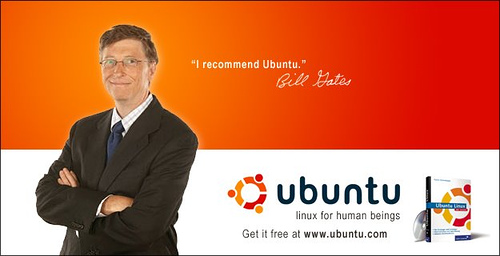 Pictures dont lie |
| Re: Windows Vista Tweaks for Optimal System Performance by dnative(m): 3:08pm On Jul 13, 2008 |
Not while Photoshop is still in existence.  |
| Re: Windows Vista Tweaks for Optimal System Performance by bigrovar(m): 11:20pm On Jul 13, 2008 |
dnative:and Gimp  |
| Re: Windows Vista Tweaks for Optimal System Performance by TmeD0(m): 1:50am On Jul 15, 2008 |
dnative:Lol! abi o! |
| Re: Windows Vista Tweaks for Optimal System Performance by MyPeace(f): 10:37am On Jul 16, 2008 |
Pls what is Vista? l was asked if l can use it in one of the interviews l attended. Whats is the relevance of it to my position as a Personal Assistant? Pls respond. Thx. |
| Re: Windows Vista Tweaks for Optimal System Performance by Nobody: 11:19am On Jul 16, 2008 |
it has been said that there is no fanatic like the new convert. thats what all neoteny's anti windows rantings are about  |
| Re: Windows Vista Tweaks for Optimal System Performance by uspry1(f): 1:09pm On Jul 16, 2008 |
MyPeace: MyPeace What is Windows Vista? Windows Vista (pronounced /ˈvɪstə/) is a line of operating systems developed by Microsoft for use on personal computers, including home and business desktops, laptops, Tablet PCs, and media center PCs. Prior to its announcement on July 22, 2005, Windows Vista was known by its codename Longhorn.[1] Development was completed on November 8, 2006; over the following three months it was released in stages to computer hardware and software manufacturers, business customers, and retail channels. Discontinued old Microsoft operating systems are: Windows 3.1, Windows 95, Windows 98, and Windows 2000 (at end year 2010, Windows XP soon discontinued). For more detail: http://en.wikipedia.org/wiki/Windows_Vista For you, Mypeace: Without Windows Vista or any operating system (Linux, Mac or Windows), your computer will not load anything but BLACK SCREEN WITH FLASHING CURSOR, just like you insert blank videotape into your VCR to play---NOTHING COMES OUT on your TV. You as Personal Assistant, cannot do anything accessing your computer you need performing your tasks there. Reference this to your position as personal assistant is to able to access computer system using word processing, calendar, project management, email, fax, everything office productivity electronically and dynamically---PAPER FREE in order to assist busy CEO/THE PRESIDENT OF COMPANY/BUSINESS MAN/WOMAN walking around, answering phone, running errands for him/her. Good luck on interview but there is more than one question: What is Windows Vista? Because the interviewers need to know your computer proficient, skills, and your familiar as Personal Assistant procedures as well as your education and working experience background to be screened whether should you be qualified or not. Tell us what is personal assistant? Google using wiki you will find the detail description of the personal assistant. Go getting a rented movie to get the idea what Fashion Personal Assistant (movie) is all about: "Devil Wears Prada", DVD, ProPortrayed Meryl Streep, Anne Hathaway. EVERY BIG COMPANY, not only fashion industry, mostly Financial, Stock Market, Banking, any business do have their own personal assistants for boss as full-time jobs. Just more than being secretary duty on the desk near boss' office. Good luck!!! |
| Re: Windows Vista Tweaks for Optimal System Performance by bigrovar(m): 2:37pm On Jul 16, 2008 |
oyb:i guess the reason is bcus most new users get soo pissed at the fact that they put up with Windoze shit for sooo long when they was a better and cheaper alternative , the backlash is what u see , deep hatred , for an OS that frustrated them extorted them , and generally short charged them for their money , so u ask urself what turned this guy from this ,
to this , @bigrovar something big must have changed him, |
(1) (2) (3) (4) (5) (6) (Reply)
Sim Card Slot On My Laptop, How Do I Use It To Connect To The Internet / ICT VPN Working Greatly Via Computer Users Unlimited / GTA San Andreas Highly Compressed Only 2 MB [100% Working]
(Go Up)
| Sections: politics (1) business autos (1) jobs (1) career education (1) romance computers phones travel sports fashion health religion celebs tv-movies music-radio literature webmasters programming techmarket Links: (1) (2) (3) (4) (5) (6) (7) (8) (9) (10) Nairaland - Copyright © 2005 - 2024 Oluwaseun Osewa. All rights reserved. See How To Advertise. 83 |