How To Recover Iphone Data After Restore Iphone To Factory Settings - Phones - Nairaland
Nairaland Forum / Science/Technology / Phones / How To Recover Iphone Data After Restore Iphone To Factory Settings (2991 Views)
LG Used An iPhone To Mock Apple's 'bendgate' / How To Recover Iphone SMS After Factory Settings Restore / MTN Nigeria GPRS [Includes Configuration Settings] (2) (3) (4)
| How To Recover Iphone Data After Restore Iphone To Factory Settings by bibldk: 5:02am On Oct 23, 2014 |
Once you restore iPhone to factory setting,you may found all data was erased on iPhone. Many iPhone users may ask: “I restore my iPhone to factory settings by accidentally, it cause losing iPhone contacts, text messages, notes and other data, and I need to restore iPhone lost data back. How can I do to recover lost data from iPhone after restore iPhone to factory settings?” The answer is Yes:You still have chance to recover iPhone lost data after restoring to factory settings, because those erased data still stored on your devices,you can’t preview them without professional iPhone data recovery program, you can use an iPhone Data Recovery tool to scan and restore lost data back. You should know that iTunes doesn't allow you to recover data selectively. However,to recover lost files from iPhone after restore factory setting,the iPhone Data Recovery for Mac or (Windows) can help you get them back in three ways: Way.1: Recover iPhone lost data directly after restore factory setting Way.2: Scan and restore iPhone data from iTunes backup files,when you restore your iPhone to factory settings Way.3: Download and scan/restore data from iCloud backup files(before you restore iPhone to factory setting,you have backed up iPhone data to iCloud) Let’s teach you how to recover data from iPhone after Restore iPhone to Factory Settings. How to recover iPhone data after restore factory setting? Tips: This article mainly teach you restore iPhone data from iTunes backup files,you can also recover lost data or deleted files from iPhone, iPad directly. Once you “erase all contents and settings” or “restore all settings” on iPhone,this powerful iPhone data recovery can help you restore all lost data directly. Step 1: Run the program on your computer 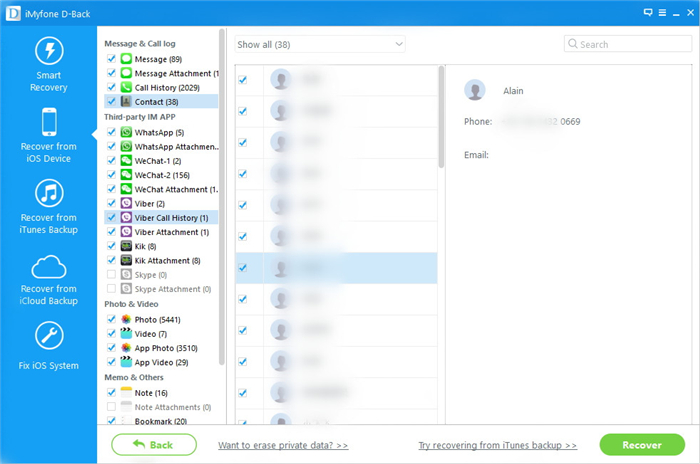 Step 2: Extract iTunes backup Step 3: Preview and recover iPhone lost data from the iTunes backup 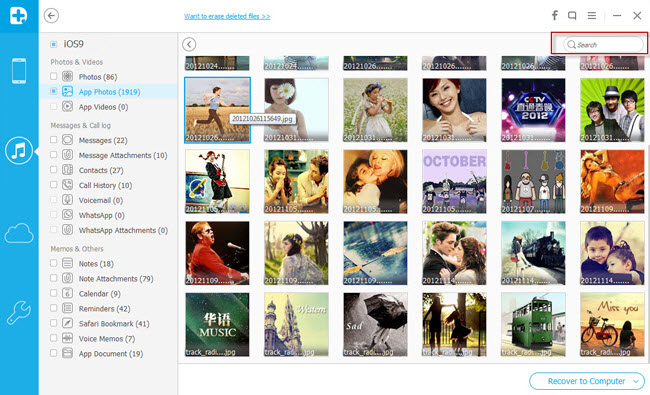 Tips: The iPhone Data Recovery allows you preview SMS contents in Messages and Message Attachments, photos and videos in Camera Roll and Photo Stream categories, etc. If you want to restore all lost data from iPhone.Please choose all data you want and click "Recover" button to save it on your computer. Note: If you have a need, you also can sms, contacts, photos, videos, notes and other lost data one by one. |
| Re: How To Recover Iphone Data After Restore Iphone To Factory Settings by mular(m): 9:40am On Oct 23, 2014 |
bibldk:can i Use it to recover 'information like email of an icloud locked device after restore |
| Re: How To Recover Iphone Data After Restore Iphone To Factory Settings by TonyWilliam3: 2:27am On Nov 18, 2014 |
To recover lost data from iPhone could be very easy. You just need an iPhone data recovery to help you. iPhone data recovery is a good tool that can recover videos, photos, contacts, call logs, text messages and more from your iPhone. It provides three ways to recover lost data: 1. recover deleted data from iPhone directly 2. restore lost files from iTunes backup files 3. recover lost data from iCloud backup So, if you did not made backup, you can also use this tool to recover deleted files from your iPhone. For example how to recover deleted pictures from iPhone Step 1. connect your iPhone to the software, Run this iPhone data recovery, select recover from iOS device mode, and connect your iPhone to the software Step 2. scan your iPhone after you iPhone is detected, you can scan your iPhone for the lost pictures Step 3 Preview and recover lost photos Finally, after the scan you can preview the found photos, and preview them, click Recover to restore lost photos. Read more tips here can you recover deleted text messages on iphone 5 recover deleted photos from iphone how to recover deleted notes on iPhone how to save text messages from iPhone to computer how to recover deleted text messages from iPhone |
| Re: How To Recover Iphone Data After Restore Iphone To Factory Settings by Joseph91: 9:56am On Jan 08, 2015 |
There are three ways you can follow: 1. You can restore iTunes backups to your iPhone at any time. Follow these steps to choose a backup and sync the data to your iPhone. (1) Connect the iPhone to the computer with a USB cable. (2) Open iTunes. (3) If you have a new or erased iPhone, iTunes will prompt you to restore from backup. (4) Otherwise, Control-click on your iPhone under DEVICES in the left menu. (5) Select Restore From Backup... (6) Choose the backup you wish to sync and click the Restore button. 2. You will be prompted by Setup Assistant by a new iPhone to set up as a new phone or restore from backup. (1) Make sure your iPhone is connected to Wi-Fi and plugged into the charger. (2) Select the option Restore From iCloud Backup. (3) Enter your iCloud account and password. (4) Choose the recent backup you wish to restore to your iPhone. (5) Enter any passwords required when prompted. Or you can use some third-party programs like Tenorshare iPhone Data Recovery. Here is a video guide for you: https://www.youtube.com/watch?v=bGZjMgRkIps&feature=youtu.be |
| Re: How To Recover Iphone Data After Restore Iphone To Factory Settings by xiredcc: 8:50am On Jan 22, 2015 |
Here are the best ways for you to recover lost data from iPhone: Part 1: Directly scan and recover data from iPhone 6/5/4S/4/3GS 1.Connect your iPhone to the computer 2.Enter your iPhone's system and scan it (iPhone 5/4S users can skip this step) 3.Preview and recover iPhone lost data Part 2: Scan and extract iTunes backup to restore iPhone data 1.Scan your iTunes backup for iPhone 5/4S/4/3GS 2.Preview and recover iPhone data 3.Do backup well how to recover deleted photos from iPhone |
| Re: How To Recover Iphone Data After Restore Iphone To Factory Settings by remier1: 11:07am On Mar 27, 2015 |
At first, you need to certain whether you have the backup files on iPhone or iTunes: Launch iTunes iTunes > Preferences > Devices If the backup files exist, you let iPhone enter DFU mode and scan the data. Then recover deleted data from iPhone. Or recover them via iTunes Click the File menu and select Devices > Restore from Back up. Actually, if you do not have the backup files, you can still get them back with iPhone data recovery software. how to recover deleted messages on iPhone how to recover iphone contacts |
| Re: How To Recover Iphone Data After Restore Iphone To Factory Settings by husongo: 8:36am On Apr 24, 2015 |
We know that iTunes has backed up our iPhone and the backup files saved on the hard disk of our computer. When we find that folder, we can see the backup files are unreadable files. There is a free iPhone data recovery to recover delete files from iPhone. You can also recover deleted sms from iPhone 6 and recover lost contacts on iPhone 6. 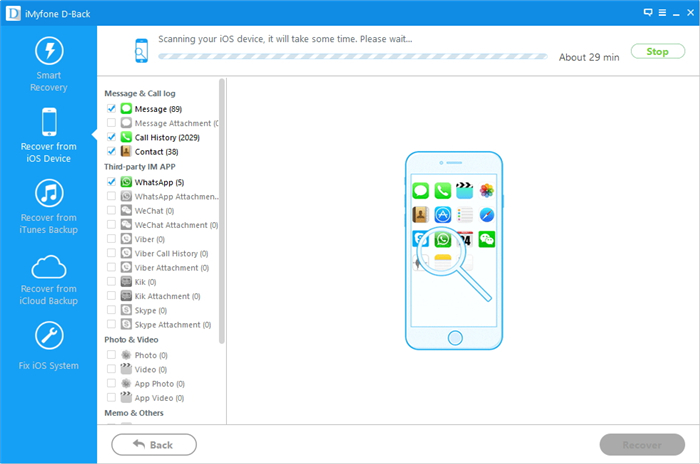 |
| Re: How To Recover Iphone Data After Restore Iphone To Factory Settings by XiangMayou: 7:39am On Apr 27, 2015 |
"Oh,dear,you are so unluckly .But ,good news,here I have same good ways maybe can help you ! First,you need download a iPhone data recovery software . Then, 1.You can recover data directly from iPhone without backup. 2.You can retrieve iPhone files from iTunes backup. 3.You can restore iPhone data from iCloud backup. How to Recover Deleted iPhone Text Messages How to Recover Deleted, Lost Photos from iPhone |
| Re: How To Recover Iphone Data After Restore Iphone To Factory Settings by Joseph91: 2:58am On Jun 30, 2015 |
Occasionally you may lost your iPhone Data due to accident deletion, iOS 9 upgrade, factory restore etc. Tenorshare iPhone Data Recovery Mac can recover photos, contacts, messages, WhatsApp chat, notes, and more. No matter how you lost iPhone data! |
| Re: How To Recover Iphone Data After Restore Iphone To Factory Settings by StephCurry: 12:11pm On Dec 30, 2015 |
The only one I have used is this guide: How to restore from iCloud backup. You can recover your deleted data in three ways: from iPhone directly, from iTunes backup file and from iCloud backup file. |
| Re: How To Recover Iphone Data After Restore Iphone To Factory Settings by deveauwelle32: 10:21am On Sep 12, 2017 |
To recover iPhone data after factory reset, what you need is an efficient software, which can help you restore all the deleted data by this method. Here are the guides for you to recover deleted data from iPhone, you can learn it. 1. When you launch the software on computer, you can connect your phone to computer. 2. Choose the files in the options, and begin to recover on phone. |
| Re: How To Recover Iphone Data After Restore Iphone To Factory Settings by enlime: 10:25am On Dec 19, 2017 |
Three ways: 1. Recovery with iTune if back up. 2. Recovery with iPhone recovery tool. 3. Ask for the help of professional service. |
| Re: How To Recover Iphone Data After Restore Iphone To Factory Settings by Bereest68: 4:08am On Jun 16, 2018 |
iTunes and iCloud could help you make a full backup for iPhone data. Have you ever backed up using iTunes and iCloud? If you have, here is a quick tip for you. You can choose to restore from iTunes and iCloud backup. But before that, you need to erase all content and settings on iPhone, then reset your iPhone to factory reset. Thus a 3rd-party tool will be required to recover data after restore. |
| Re: How To Recover Iphone Data After Restore Iphone To Factory Settings by Warm1204: 1:17pm On Apr 02, 2019 |
It is a common situation for us to discover there is no data on iPhone after factory reset as all settings and content are erased completely. But, it doesn't mean there is no way to get them back. You can go to recover data from iPhone after factory reset by extracting files from your created iTunes or iCloud backups. You can make the full use of one ios data recovery Windows to do this job in the way you like. Only select the data you want and preview them in real time before recovery. Hope you can get out of this trouble soon. |
(1) (Reply)
sold!! Clean Galaxy Note 3 For Sale #32000 / Mint Samsung S21 ultra x6 for sale ..***SOLD!** / .
(Go Up)
| Sections: politics (1) business autos (1) jobs (1) career education (1) romance computers phones travel sports fashion health religion celebs tv-movies music-radio literature webmasters programming techmarket Links: (1) (2) (3) (4) (5) (6) (7) (8) (9) (10) Nairaland - Copyright © 2005 - 2024 Oluwaseun Osewa. All rights reserved. See How To Advertise. 45 |

