How To Permanently Delete Iphone Text Messages? - Phones - Nairaland
Nairaland Forum / Science/Technology / Phones / How To Permanently Delete Iphone Text Messages? (1162 Views)
It's Easy To Restore Deleted Iphone Text Messages / How To Stop Annoying Text Messages From MTN,GLO,AIRTEL,ETISALAT / Lovely Text Messages (2) (3) (4)
| How To Permanently Delete Iphone Text Messages? by konderma: 5:28am On Oct 23, 2014 |
Warning by CNET: iPhone "Restore" does not delete personal data! If you restore factory setting for your iPhone,it does’t mean “Erase” all iPhone data permanently,becuase some recovery software can restore them easily,you need to use a third-part eraser tool to wipe iPhone data. You may think that simple deletion or restore factory setting can erase the text messages easily. Yes, press the delete button or restore your iPhone to the factory default settings can delete text messages, as well as other files from your iPhone. However, the two options can only make data invisible, but not really erase them. Other people uses a data recovery tool to recover these deleted files easily. Why we need erase iPhone data before selling? When you are going to resell your old iOS device, don't leave your personal information vulnerable to identify thieves,it is really necessary to delete text messages on iPhone permanently. And you will never know who will get your old iPhone and what he will do with your old iPhone. Then, how to erase the SMS messages from iPhone forever? Since simple deletion and restoring are not helpful, you have to turn to third-party software for help. Here in this article, we will show you how to permanently delete SMS messages on iPhone Permanently to delete messages from iPhone before selling Step 1. Run the Program and Connect iPhone to PC Step 2. Choose Files You Want to Erase and Wipe Mode Step 3: Start to Delete Text Messages from Your iPhone Finally, you can choose the option of erase all data and settings to delete all text messages, including SMS attachments from your iPhone 5S/5C/4S/3GS. Done! You have successfully got your iPhone to a clean slate. Want to delete iPhone files permanently to protect your personal information from revealing? iPhone Data Eraser is your good assistant. Tips: You must to backup iPhone data to computer with a iPhone transfer program,before you want to erase iPhone data with the help of this ios data eraser,because once you erase data on iPhone permanently,you can’t get them back. Read more: Erase contacts on iPhone before selling How to permanently Erase iPhone Data Before Selling |
| Re: How To Permanently Delete Iphone Text Messages? by honqaiere: 4:43pm On Jan 27, 2015 |
Some facts mentioned above are incorrect but still I would say nice tutorial buddy! I would also like to recommend this iPhone data eraser software, which is designed to permanently erase data from iPhone, iPad and iPod. This program is far better than the other similar programs,I have ever use this iPhone data eraser software to delete contacts on iPhone permanently. Read more: How to delete sms from iPhone  |
| Re: How To Permanently Delete Iphone Text Messages? by uingsled: 8:16am On Jan 28, 2015 |
Here you can have the powerful iPhone Data Eraser, which is designed to help iPhone users to wipe off all data completely and permanently. You don't need any professional skills in using this program. Its user-friendly feature allows you make the erase successfully only with one simple click, so that any personal private photos, text messages, notes and videos will be removed forever. Now, the eraser software has supported iPhone 5c/5s, iPhone 5, iPhone 4S/4 and iPhone 3GS. Download and install the trial version on your computer now. Then follow the steps below to get how to permanently Delete iPhone Text Messages. |
| Re: How To Permanently Delete Iphone Text Messages? by tbsshowd: 3:56pm On Feb 11, 2015 |
In this way to erase iPhone data,but some iPhone data recovery app can restore those erase data directly from iPhone. To wipe all iPhone data permanently,you must to use a professional iPhone data eraser app,which can permanently delete everyting off iPhone without restoring. Thanks!!! |
| Re: How To Permanently Delete Iphone Text Messages? by hemier1: 4:29pm On Apr 01, 2015 |
To permanently delete iPhone messages and other data from iPhone before selling, you can use a iPhone data eraser tool. iPhone Data Eraser tool can easily wipe, erase, deleted data from iPhone,the ios data eraser supports erase iPhone text messages, contacts, photos, videos, account info, password and other personal stuff. iPhone Data Eraser is such a tool to perform a permanent data erasing on your iPhone. how to delete iPhone data before selling how to delete photos from iPhone |
| Re: How To Permanently Delete Iphone Text Messages? by husongo: 10:16am On May 02, 2015 |
The iPhone iPad Data Eraser is designed to delete iPhone data permanently before selling and what ’s worth mentioning is that those deleted iPhone data cannot be recovered any more. It wins a lot of applauses with this extraordinary feature. So you can sell your old iPhone with a peaceful mind after you have deleted all your provide information with the help of iPhone Data Eraser. How to Erase Data from iPhone Before Selling Delete photos on iPhone permanently without restore How to Clean Junk Files from iPhone/iPad/iPod 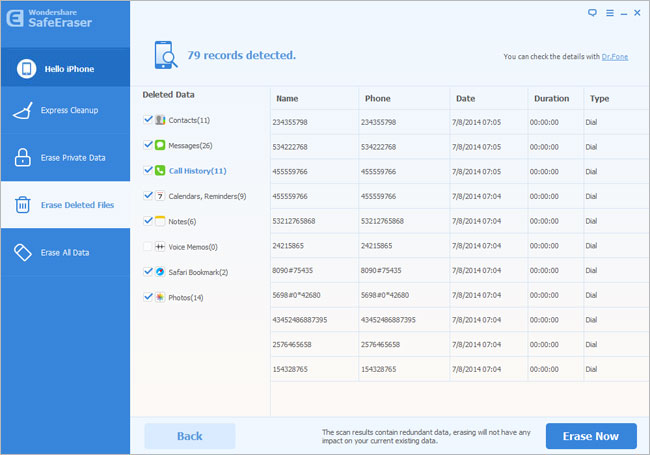 |
| Re: How To Permanently Delete Iphone Text Messages? by winlder: 11:57am On Oct 22, 2015 |
To ensure that the deleted data cannot be recovered by any data recovery app, a reliable data delete tool is in needed here, which can complete this task perfectly and make it sure that those deleted data cannot be recovered any longer. iPhone Data Eraser is your best choice, which designed to delete iPhone data thoroughly and those deleted iPhone data cannot be recovered any more. How to erase all data on iPhone before selling Step 1. Run iPhone Data eraser tool and Connect your iPhone with your computer Download and install iPhone Data eraser on your computer,Launch it and connect your computer with your iPhone via the USB cable.If the connection is successful, your iPhone will appear in the software interface, as shown below. Step 2.Click “Erase All Data”Mode In the software interface on the left, there are six delete mode, where you need to click ‘Erase All Data’.This deletion mode allow you to wipe all data, like Messages, Call History,Notes, Voice Memos, Safari Bookmarks, Photos, Videos, and more on your iPhone 5S. Step 3.Set Your iPhone as a new one Deletion process may take you some time, patience, mobile phones to stay connected with the computer. Using The iPhone Data Eraser,what you need is just a USB cable and a computer.All the data you need to erase will never be recovered on iPhone. This software allows you to completely remove all private files, documents and other documents have been deleted. Only 3 simple steps, and some time spent, your iphone will be destroyed and then a new iPhone as like. Read more: Wipe all files on iPhone before selling |
| Re: How To Permanently Delete Iphone Text Messages? by littlel06: 10:24am On Jun 28, 2016 |
iPhone Data Eraser is your perfect choice to permanently wipe SMS on iPhone.In addition,it helps to wipe contacts.photos.call logs.WhatsApp history,videos and more personal data from iPhone without restoring. Copy this link to view details: How to Permanently Wipe iPhone Text Messages Read more: How to Permanently Wipe iPhone Files |
| Re: How To Permanently Delete Iphone Text Messages? by zizhulx(f): 9:24am On Aug 04, 2016 |
Here I'd like to recommend you this iPhone SMS Eraser, which is absolutely safe and effective to wipe off SMS from iPhone. While, you should pay attention that this software can not only help you erase deleted messages from iPhone, but also wipe off the whole data on your iPhone, no matter whether you have deleted them or not. After using this program to erase iPhone text messages, nothing will be able to restore them. |
(1) (Reply)
What Is The Oldest Cell Phone You Have In Your House? / Cheapest Etisalat Data Bundle / How To Track Down A Hacker Without A PC
(Go Up)
| Sections: politics (1) business autos (1) jobs (1) career education (1) romance computers phones travel sports fashion health religion celebs tv-movies music-radio literature webmasters programming techmarket Links: (1) (2) (3) (4) (5) (6) (7) (8) (9) (10) Nairaland - Copyright © 2005 - 2024 Oluwaseun Osewa. All rights reserved. See How To Advertise. 31 |