How To Recover Data From Samsung Galaxy S5 On Mac - Phones - Nairaland
Nairaland Forum / Science/Technology / Phones / How To Recover Data From Samsung Galaxy S5 On Mac (996 Views)
GSM Subscribers To Pay More For Data From Dec.1 (1.5gig To Be N3000 Now) / MTN Announces Tariff Increase On Data From 1st December As Directed By NCC (2) (3) (4)
| How To Recover Data From Samsung Galaxy S5 On Mac by aimikod: 5:52pm On Jul 16, 2015 |
Recently, Samsung galaxy s5 become more and more hot as its unique features, like, the large display screen, processor, design, everything make Samsung Galaxy s5 something different than any other smartphones. Most s5 users chat with others via text messages. However, many of them run into the trouble of losing important text messages. Galaxy s5 SMS recovery becoming a hot issue. So, what would you do if you suddenly lost all your messages due to certain reasons? Maybe you never think of that question before. But there is a really such thing. Here i will tell a real story happened on one of my friends. Don’t worry, the end of the world is not coming. There is a easy ways to recover contacts from Samsung Galaxy S5 on Mac. Luckily, Google can backup information, like contacts, App data, messages, pictures etc. As long as your messages are synced with your Google account, you just need to log into your Google account and you will surprisingly find all your SMS are here when you delete your messages inadvertently. Other android important data, like contacts, photos, videos, audio files, etc, can backup as well in your Google account. You can get them back with the same method. Android Data Recovery for Mac is a full featured data restore program, aimed to help Android users to recover lost data due to accident or wrong operations. It’s capable of recovering phone contacts, text messages and media files previously deleted or formatted. I have tested it out successfully on my wife’s Samsung Galaxy S4. Below is a step by step tutorial on how to achieve it. Still, there is another way to recover deleted text messages from Samsung galaxy s4 if you don’t backup any data. Actually, the messages are not immediately deleted from the SIM card or memory card once they are deleted, so it is possible to recover them with some Android recovery tools. Android Data Recovery software is pretty easy to use and it can retrieve the delete text messages on your Samsung galaxy s4 very fast. The program can also restore other kinds of deleted data such as contacts, videos, pictures etc. Here is the way of text messages recovery for Samsung Galaxy S5 1. Download, install and run Android Data Recovery program on your computer. 2. Connect Samsung Galaxy S5 to Mac via USB cable. Please remember to enable USB debugging on your phone, or your Samsung device won’t be identified. 3. After your Samsung device is detected, continue to click “Start” button to scan lost SMS. 4. Preview and restore lost data from Android on Mac 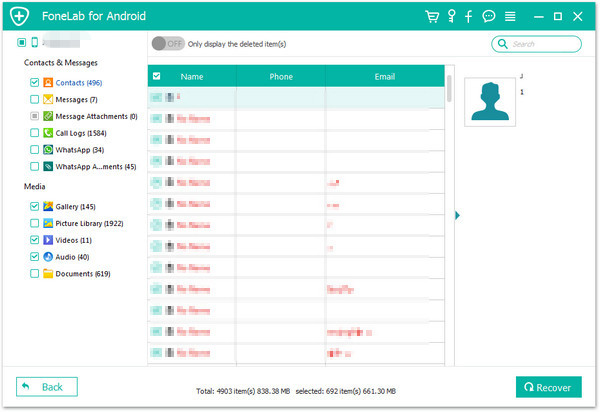 Read more: how to recover messages from Samsung S5 on Mac |
| Re: How To Recover Data From Samsung Galaxy S5 On Mac by xender(m): 6:11pm On Jul 16, 2015 |
thanks buh I use a nokia tourh light.  |
| Re: How To Recover Data From Samsung Galaxy S5 On Mac by seomerd: 6:56am On Sep 05, 2015 |
I have ever use this Android Data Recovery for Mac not only can help you get lost data back, but also can recover contacts and SMS files formatted or lost due to other reasons from various android mobile phones. With this data recovery tool, you can recover text messages from Samsung on Mac directly, after connect your Android phone to PC, or recover lost pictures, photos, videos, etc. from the SD card on the Samsung Galaxy mobile phone. In addition, the program is also apply to almost all Android devices, including HTC, LG, Sony, Motolora, Google and so on. Hope this can help. Learn more: How to Recover Samsung Contacts on Mac Learn more Android-iPhne-Recovery Tutorial: http://www.android-iphone-recovery.com/ |
| Re: How To Recover Data From Samsung Galaxy S5 On Mac by john8998: 12:31pm On Oct 17, 2016 |
Hi, The same situation I have also faced and I was really upset at that moment because all my data especially the photos were deleted and I am not getting any idea about how to restore it. After that I have got Android Data Recovery Mac which turned lucky for me. Using this software, I have got my all deleted data back and without any losing the original data. This software works very well with all smartphones which includes, HTC, Lenovo, Lg, Sony, Samsung etc. See more on: http://www.androiddatarecoverymac.com/blog/how-to-recover-lost-contacts-from-samsung-galaxy-s5-on-mac |
(1) (Reply)
Htc One M10 / Rant: What Is It You Don't Like About Your Mobile Phone? / Xioami Redmi Note 2
(Go Up)
| Sections: politics (1) business autos (1) jobs (1) career education (1) romance computers phones travel sports fashion health religion celebs tv-movies music-radio literature webmasters programming techmarket Links: (1) (2) (3) (4) (5) (6) (7) (8) (9) (10) Nairaland - Copyright © 2005 - 2024 Oluwaseun Osewa. All rights reserved. See How To Advertise. 32 |