How To Recover Deleted Videos From Iphone 6 - Phones - Nairaland
Nairaland Forum / Science/Technology / Phones / How To Recover Deleted Videos From Iphone 6 (1261 Views)
How To Recover Deleted Videos From Android / You Can No Longer Download Videos From Youtube / How To Recover Deleted Videos From Iphone Or Ipad For Free (2) (3) (4)
| How To Recover Deleted Videos From Iphone 6 by youikdd: 4:02am On Aug 18, 2015 |
Accident deleted Video on your iPhone? Is there any way to restore video from iPhone? Actually,you can recover iPhone video in two effective methods: Reading two methods to recover deleted videos from iPhone 6 easily: Method 1: Recover iPhone video from iTunes backup files Tips: If you have backed up your iPhone through iTunes after saving the videos on your iPhone before syncing it, then you can use iTunes to restore lost data. Please follow next use guide: Step 1 – Choose an iTunes backup file of your device to scan, and click Scan. The process will extract the content from your phone backup file. Step 2 – After scan iPhone backup data from iTunes, the screen will display the entire backup content extracted. Find your videos — in .mpeg format typically — and click “Recover to recover deleted video on iPhone”. Method 2: Recover Video from iPhone with third iPhone 6 Data Recovery Tips: The iPhone Data Recovery software can help you retrieve your precious video form iPhone directly. This iPhone Data Recovery is capable of restore iPhone lost videos, photos, memos, notes, contacts, SMS and call lists, among others. Step 1: Connect your iPhone device to a computer Step 2: Scan and preview lost video from your iPhone Step 3: Recover deleted videos from iPhone 6 directly 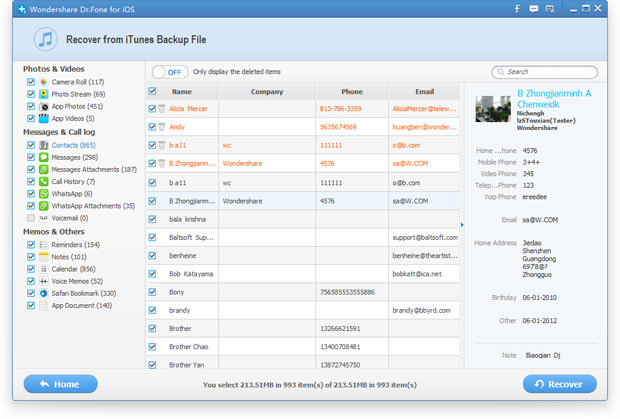 Now, you have recover video from iPhone and save them on your computer,however,you can transfer those restored video from computer to iPhone again. Tips:– You can use iPhone/iPod/iPad Transfer application to transfer restored video from computer to iPhone.What’s more,you can copy any of your files from your iPhone device to a computer, manage all of your iOS devices easily, import media contents(photo,video,music) without using iTunes, recreate your iTunes library, and create free ringtones. Read more: Recover data from iPhone 6 after update to iOS 9 Recover contacts from iPhone 6 after update to iOS 9 |
| Re: How To Recover Deleted Videos From Iphone 6 by boboLIL(m): 4:12am On Aug 18, 2015 |
Ok buh I nva get iphone |
| Re: How To Recover Deleted Videos From Iphone 6 by DaveWest: 7:36am On Nov 17, 2015 |
| Re: How To Recover Deleted Videos From Iphone 6 by VivianAlen: 2:59am On Dec 10, 2015 |
How to recover deleted videos from iPhone 6 Step 1. download and install the FonePaw iPhone Data Recovery Af beginning, download and install the FonePaw iPhone Data Recovery to your computer, then link up your device to the computer, run this software, select recover from iOS device mode Step 2. scan your iPhone Next, click Start scan to scan your device after your iPhone is connected to the program Step 3. Preview and recover lost videos from iPhone When the scan is completed, you can preview the videos found on your iPhone, tick those you need, and click Recover to restore them from your iPhone. |
| Re: How To Recover Deleted Videos From Iphone 6 by hiahihia: 11:10am On Jan 11, 2016 |
iPhone 6 Video Recovery is professional application that can help you extract iPhone and get all of videos back on iPhone 6 if you deleted your cherished videos by mistake.Furthermore, it works well with iPhone 5S/5, iPhone 4S, iPhone 4, iPhone 3GS. It can recover messages, contacts, call History, calendar, notes, reminders, safari bookmark, photos directly and recover them from iTunes. Read more: Ways to Retrieve Deleted Photos on iPhone |
| Re: How To Recover Deleted Videos From Iphone 6 by selion(m): 10:24am On May 09, 2016 |
 Free Ways to Recover Deleted Videos From Iphone 6: Free Ways to Recover Deleted Videos From Iphone 6:If your device is running on iOS 8 or newer, then you can firstly check the[b] Recently Deleted Album[/b] in the default Photos app to see the deleted videos are there. (Please note that this feature is only available from iOS 8.x or iOS 9.x) If there is no videos in the album, it mean you've deleted videos from your device permanently. In this case, you can try some freeware to recover deleted videos from iPhone or iPad for free. Youtube Guide: https://www.youtube.com/watch?v=xf4luPKJEoM There are so many iPhone video recovery tools available in the market. If you don’t want to spend any money on it, Free iPhone Recovery is recommended to you. It is specially designed to recover deleted videos from iPhone, iPad and extract videos from iTunes backup. 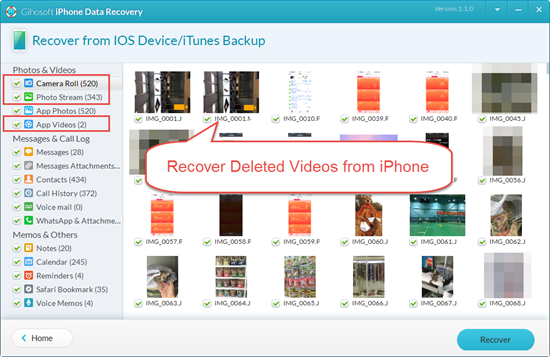 Step 1. Run free iPhone Video Recovery, check “Camera Roll”, “Photo Stream” and “App Videos”, then head to the next. Step 2. Connect your iPhone or iPad to computer. (If you lost your device, directly go to next and select the iTunes backup, or log in your iCloud account.) Step 3. Star to scan your device or backup, then preview & recover the deleted videos from iPhone or iPad. If you had your iPhone jailbroken, you can also try PhotoRec which might be difficult to use for you. |
| Re: How To Recover Deleted Videos From Iphone 6 by supportlazepaw: 10:27am On Apr 12, 2022 |
When you delete photos or videos from your iPhone 6, you can check the "Recent Deleted Folder" first. The deleted photos will be saved in this folder for 30 days. However, if you cannot view the deleted files from this folder, it's possible that they have been deleted permanently. In this situation, you can use some tools such as [url="https://lazepaw.com/iphone-data-recovery.html"]LazePaw iPhone Data Recovery[/url] to recover deleted photos from iPhone. It is developed to recover deleted or lost data from iPhone/iPad without backup. |
(1) (Reply)
Please Help Me Root My Tecno L5 / Glo's Unrepentantly Slow Internet / Tecno L8 Plus Or Wiko Slide 2
(Go Up)
| Sections: politics (1) business autos (1) jobs (1) career education (1) romance computers phones travel sports fashion health religion celebs tv-movies music-radio literature webmasters programming techmarket Links: (1) (2) (3) (4) (5) (6) (7) (8) (9) (10) Nairaland - Copyright © 2005 - 2024 Oluwaseun Osewa. All rights reserved. See How To Advertise. 20 |