How To Recover Deleted Videos From Iphone - Science/Technology - Nairaland
Nairaland Forum / Science/Technology / How To Recover Deleted Videos From Iphone (906 Views)
How To Recover Deleted Videos Samsung Galaxy S8 Without Backup? / How To Recover Deleted Videos From Android Internal Memory Without Backup? / How To Recover Deleted Videos On Samsung Galaxy (2) (3) (4)
| How To Recover Deleted Videos From Iphone by fiona1: 8:41am On Aug 20, 2015 |
You may have made a lot of videos with your iPhone by yourself, or you just bought some from iTunes store. But suddenly one day, you just realized that they all "gone with the wind" because of wrong operation made by your own. While blaming yourself for the stupid behavior and regretting for those precious memories stored in the videos, you'd better take some time to find out how to recover those deleted videos on your iPhone to get back those memories. Is it possible to recover deleted videos on iPhone? No matter you are using the latest iPhone 5S, or other iPhone like iPhone 5, 5C, iPhone 4S, iPhone 4 or even the old iPhone 3GS, you can possibly recover all deleted videos on your iPhone unless you use a professional iPhone Data Recovery. This kind of iOS data recovery tool is able to help you to recover iPhone data at ease. Three solutions to retrieve deleted videos from iPhone Here we recommend the world's no.1 iOS Data Recovery for you – iPhone Data Recovery Professional, which enables you to recover the deleted videos directly from iPhone, iTunes and iCloud backup. Part 1: How to Recover Deleted Videos Directly from iPhone Step 1. Connect your iPhone to computer to scan Step 2. Preview and recover deleted videos from iPhone Part 2: How to Recover Deleted iPhone Videos from iTunes Backup Step 1. Select the device backup to scan Step 2. Recover deleted videos from iPhone Part 3: How to Recover Lost iPhone Videos from iCloud Backup Step 1. Run the program and sign in your iCloud account Step 2. Download and export your iCloud backup Step 3. Preview and recover deleted videos from iCloud backup for iPhone Tutorial: How to Recover Deleted Videos from iPhone Related Articles: • How to Recover Deleted Photos from iPhone • How to Retrieve Lost WhatsApp Chats from iPhone • How to Recover Deleted Contacts on iPhone • How to Recover Lost SMS Text Messages from iPhone  |
| Re: How To Recover Deleted Videos From Iphone by selion(m): 10:22am On May 09, 2016 |
 Free Ways to Recover Deleted Videos From Iphone Or Ipad: Free Ways to Recover Deleted Videos From Iphone Or Ipad:If your device is running on iOS 8 or newer, then you can firstly check the[b] Recently Deleted Album[/b] in the default Photos app to see the deleted videos are there. (Please note that this feature is only available from iOS 8.x or iOS 9.x) If there is no videos in the album, it mean you've deleted videos from your device permanently. In this case, you can try some freeware to recover deleted videos from iPhone or iPad for free. Youtube Guide: https://www.youtube.com/watch?v=xf4luPKJEoM There are so many iPhone video recovery tools available in the market. If you don’t want to spend any money on it, Free iPhone Recovery is recommended to you. It is specially designed to recover deleted videos from iPhone, iPad and extract videos from iTunes backup. 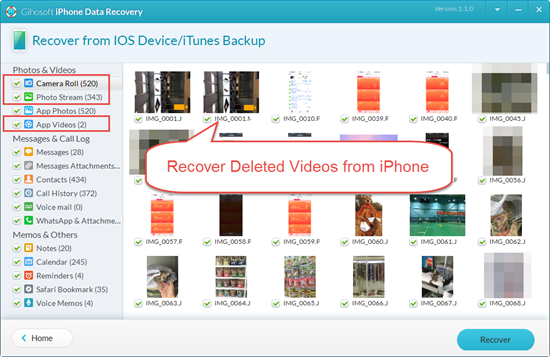 Step 1. Run free iPhone Video Recovery, check “Camera Roll”, “Photo Stream” and “App Videos”, then head to the next. Step 2. Connect your iPhone or iPad to computer. (If you lost your device, directly go to next and select the iTunes backup, or log in your iCloud account.) Step 3. Star to scan your device or backup, then preview & recover the deleted videos from iPhone or iPad. If you had your iPhone jailbroken, you can also try PhotoRec which might be difficult to use for you. |
(1) (Reply)
How To Unscusrcibe Hitwe Accout - Delete Hitwe Account Here / Stop Wasting Ur Money On Petrol Convert Ur Gen To Propane Generator- 08166866515 / Whale Spotted At The Atlantic, Off Bonny Island, Residents Cheer It (Video)
(Go Up)
| Sections: politics (1) business autos (1) jobs (1) career education (1) romance computers phones travel sports fashion health religion celebs tv-movies music-radio literature webmasters programming techmarket Links: (1) (2) (3) (4) (5) (6) (7) (8) (9) (10) Nairaland - Copyright © 2005 - 2024 Oluwaseun Osewa. All rights reserved. See How To Advertise. 22 |