| Re: The Best Android Launchers by baloney: 5:01pm On Sep 27, 2015 |
|
| Re: The Best Android Launchers by jutah(m): 5:02pm On Sep 27, 2015 |
Google one+launcher simply rocks 
|
| Re: The Best Android Launchers by MeAndYou(m): 5:02pm On Sep 27, 2015 |
Way too cool |
| Re: The Best Android Launchers by oweniwe(m): 5:04pm On Sep 27, 2015 |
O.p....  Put Apus before I blow your head.  |
| Re: The Best Android Launchers by Haabil: 5:05pm On Sep 27, 2015 |
any launcher that group application I don't like it. 1 Like |
| Re: The Best Android Launchers by great664(m): 5:12pm On Sep 27, 2015 |
The list ain't complete without Go Launcher Z 
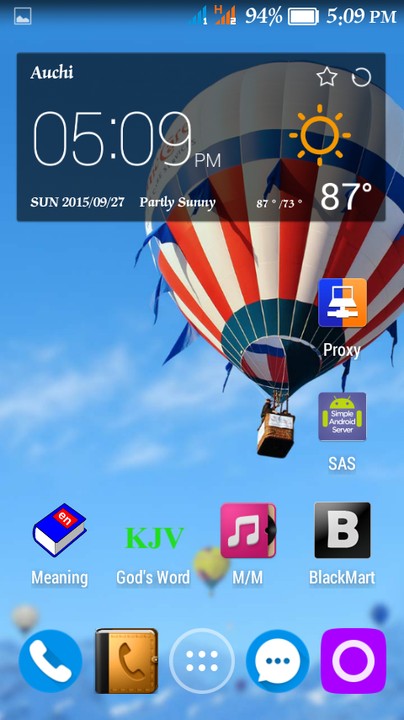
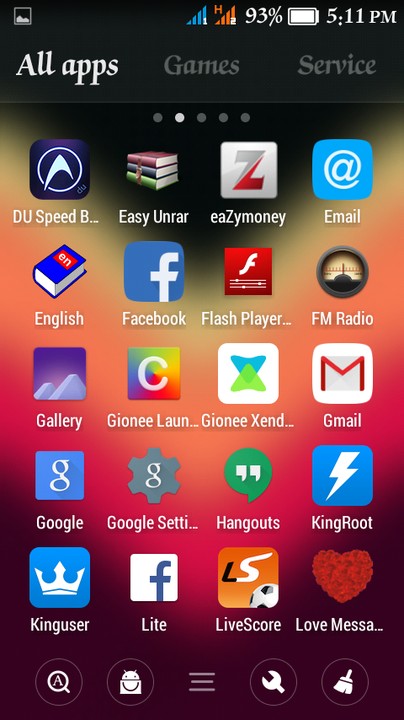
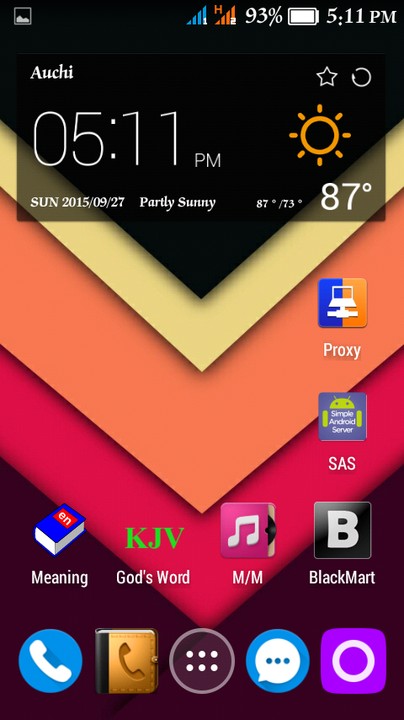
|
| Re: The Best Android Launchers by peenkey(m): 5:20pm On Sep 27, 2015 |
As a new android user, I just want to ask 2 kweshuns. Do I need to root my tecno canon c8 b4 I can download any of these launchers? AND Can I download these launchers from google play store? |
| Re: The Best Android Launchers by Justice28(m): 5:28pm On Sep 27, 2015 |
encryptjay:
You don't need to root your phone.
Open Google playstore and allow it to load completely I.e allow all the icons to load then minimize playstore.
After minimizing, go and open FIFA 14 then select 'play' section and click check for existing purchase then unlock. I have tried that buy it didn't work. |
| Re: The Best Android Launchers by wtfCode: 5:29pm On Sep 27, 2015 |
i use mobo live launcher which is very superb. |
| Re: The Best Android Launchers by Nobody: 5:35pm On Sep 27, 2015 |
Rocking Action Luncher ... |
| Re: The Best Android Launchers by joshuaidibia(m): 5:37pm On Sep 27, 2015 |
JayKayMaybachz:
There Are Tons Of Launchers Available For Andriod — These Are Some Of The Best
Launchers are the way Android users customize their smartphone and tablet experience. There's superficial stuff, like changing screen transitions, icons, and fonts, but the best Android launchers out there enable users to tweak the device's behavior to suit their daily usage, so long as you're willing to put the time into defining those customizations. You can make your home screens as simple or complicated as you wish, while tweaking every little detail or just taking what's given to you by default — but either way you can replace what your phone's manufacturer gives you with the install of a single app.
If you're looking for a change of pace from the out-of-box software experience on your phone, consider a new launcher. I' ve found the best ones available today, and listed all of the pros and cons of each.
1. ACTION LAUNCHER

Action Launcher is a great option that mixes things up and changes the interface paradigm from what you'd expect in a "normal" launcher. There's no regular dock and app drawer, instead replacing it with a slide-in drawer to house your apps. You also get Shutters and Covers, which give you innovative ways to launch into folders and widgets with swipes — it's all about getting to your apps and content quicker.
The newest version, Action Launcher 3.5, takes things up to a new design that fits in with Android 5.0 Lollipop, and introduces a few new features as well. There's a free version of Action Launcher for everyone to try, with a pro upgrade costing just $4.99 — and after you figure out the time-saving features you'll want to unlock it.
2. GOOGLE NOW LAUNCHER
[img]http://www.androidcentral.com/sites/androidcentral.com/files/styles/w300h225crop/public/article_images/2015/07/google-now-launcher-revisited.jpg?itok=SVuW0ng-[/img]
The Google Now launcher is the obvious pick for anybody looking for a pure, clean Android experience. It comes right from Google (and is pre-installed on Nexus phones), so you can shear away anything the manufacturer has loaded up in one install. Transitions are quick and clean, and there's nothing superfluous getting between you and your apps and widgets. Beyond that, the left-most home screen becomes Google Now, so you can launch into searches, view cards populated based on the time of day, your location, and general browsing habits, and execute all sorts of hands-free "OK Google" commands. The only real downside here is that you won't be able to enjoy the level of customization available on more robust launchers — you get what Google gives you here.
Use the Google Now launcher if you're looking for high stability and a consistent Android experience. Pair it with the Google Keyboard for the full experience.
3. NOVA LAUNCHER

Nova is a massively popular launcher that offers a whole bunch of animation options, folder views, and desktop behaviors. If you shell out $4.00 for the premium upgrade you can program gestures to perform certain actions, and fully customize unread badges including corner radius, border, background and text color. One particularly cool addition is swipe actions, which allow app icons to act as a folder with a swipe, or a standard app launch with a tap. If that's not enough, you can always explore the wide world of Nova-compatible themes in Google Play to dramatically change the look and feel of your Android device. You'll even find some Android 5.0-style options tucked away in Nova.
Nova is a highly functional launcher that can be as subtle or as loud as you like, making it completely unique if you spend the time.
4. AVIATE

Aviate builds collections of your apps based on different types of activities. You can, of course, tweak those collections manually as well, and Aviate can offer suggestions to fill in collections. Aviate figures out where you are and what time of day it is, and serves up relevant collections in custom-built interfaces called Spaces so you can better handle those activities. For example, if you plug in your headphones, it offers you quick access to media controls and your favorite music apps. Hit the road, and you'll be offered shortcuts to navigation home and to the office.
Aviate excels for having a high amount of polish and requires minimal maintenance, even though you might lose out on some customizability. .
5. GO LAUNCHER EX

The Go Launcher is a particularly flashy launcher with a great range of screen transitions, including 3D ones. Launcher settings are available through a readily accessible drawer that's summoned with an upward swipe from the home screen. There's a dedicated theme storefront app that lets you cruise through available Go Launcher compatible apps and punts you out to the Play Store when you're ready to download. It even has a section of dedicated custom lock screens via the Go Locker app. For $5.99 you can upgrade to Go Launcher Prime, which offers security lock for individual apps, removes ads and adds a few more bells and whistles.
It's impressive that even Go's settings menus manage to stay flashy with all of the functionality the launcher provides.
6. APEX LAUNCHER

Apex offers a similar range of functions as Nova. You can tweak the icon tray size and scrolling, change animations, adjust home screen behaviors, and customize gesture commands for various pinches, taps, and swipes. A plug-in allows notification data to be fed to Apex from a variety of apps, and out to any Android Wear devices, too, so long as you're willing to upgrade to the pro version for $4.49. There are a wide range third party themes available in the Google Play Store which let you change the overall look of your Android experience, but as a functional core, Apex does extremely well.
Android power users will have a field day with the Apex launcher.
7. HONORABLE MENTIONS
Buzz Launcher
EverythingMe Launcher
Solo Launcher
Smart Launcher 2
Themer
Z Launcher
NO 360 LAUNCHER |
| Re: The Best Android Launchers by Richhard(m): 5:38pm On Sep 27, 2015 |
peenkey:
As a new android user, I just want to ask 2 kweshuns. Do I need to root my tecno canon c8 b4 I can download any of these launchers? AND Can I download these launchers from google play store? No, no need to root your phone, and yes, you will find them at play store, use aviate, that's what am using 

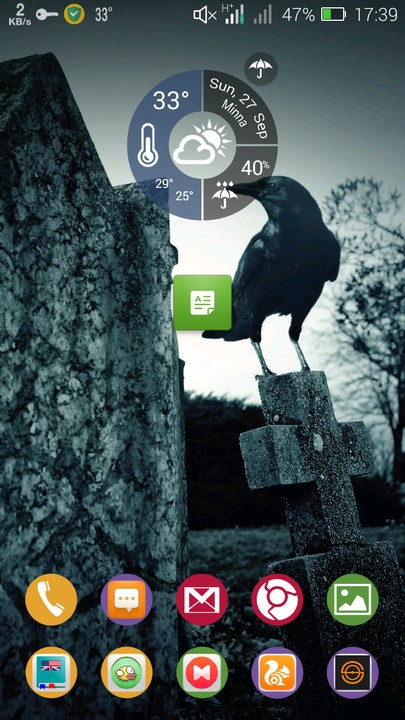
|
| Re: The Best Android Launchers by ednoville(m): 5:51pm On Sep 27, 2015 |
Pls vote baby Daniel the only remaining Nigerian in this competition pls click on this link to vote http://wshe.es/3nWOuk7T |
| Re: The Best Android Launchers by Defaramade(m): 5:53pm On Sep 27, 2015 |
Always Nova for me, no Nova no launcher. 
|
| Re: The Best Android Launchers by AAinEqGuinea: 5:54pm On Sep 27, 2015 |
Android has, by far, the worst UI I've ever seen.
Windows Phone wins with their UI. Although UI is the only feature Windows Phone gets right. Unlike Android, Windows Phone sucks everywhere else but on the main UI |
| Re: The Best Android Launchers by Seculent: 5:55pm On Sep 27, 2015 |
great664:
The list ain't complete without Go Launcher Z Which phone are you using bro?  |
| Re: The Best Android Launchers by AAinEqGuinea: 5:56pm On Sep 27, 2015 |
great664:
The list ain't complete without Go Launcher Z not bad, close to being likable |
| Re: The Best Android Launchers by abiodunz3: 5:57pm On Sep 27, 2015 |
nova lnchr iz za best among za rest |
| Re: The Best Android Launchers by Seculent: 5:57pm On Sep 27, 2015 |
Where is hola launcher? |
| Re: The Best Android Launchers by ultimate2010: 6:06pm On Sep 27, 2015 |
The list can never be complete without Next Launcher 3D Shell. 1 Like |
| Re: The Best Android Launchers by dmcdad: 6:12pm On Sep 27, 2015 |
StepTwo:
what happened to simplicity?
I enjoy my fone just d way it came Touchwiz is whack! |
| Re: The Best Android Launchers by dmcdad: 6:13pm On Sep 27, 2015 |
For me, its Nova or no other. Nove Launcher Prime. |
| Re: The Best Android Launchers by tsdarkside(m): 6:16pm On Sep 27, 2015 |
i hate launchers...they always mess everything up.....
i can arrange my phone myself...i dont need nobody doing that for me... |
| Re: The Best Android Launchers by Nobody: 6:22pm On Sep 27, 2015 |
Lagusta:
What of apus launcher??
That's what I use tho.... yass!! apus!! is king 1 Like |
| Re: The Best Android Launchers by kallharis: 6:22pm On Sep 27, 2015 |
Thanks for share this nice VDO. I like it. Hello Friends, See the Windows 11 concept images.. For latest news, rumors, concepts, videos, and more updates about the Windows 11 operating system. Visit.. http://windows11update.com 1 Share 

|
| Re: The Best Android Launchers by Tonnierichy(m): 6:38pm On Sep 27, 2015 |
Go Launcher is d best jare 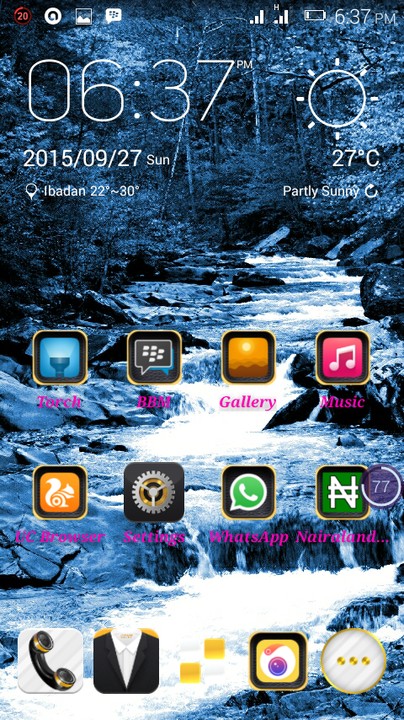

|
| Re: The Best Android Launchers by StepTwo: 6:48pm On Sep 27, 2015 |
dmcdad:
Touchwiz is whack! u think so |
| Re: The Best Android Launchers by Nobody: 6:51pm On Sep 27, 2015 |
oweniwe:
O.p.... 
Put Apus before I blow your head. 
exactly |
| Re: The Best Android Launchers by Electronzeez(m): 6:58pm On Sep 27, 2015 |
I dont use any launcher on my phone, I do not download battery application.
All these application are not healthy for phones. |
| Re: The Best Android Launchers by Electronzeez(m): 7:00pm On Sep 27, 2015 |
Tonnierichy:
Go Launcher is d best jare No wonder your battery is at a single bar, you have an application consuming it . |
| Re: The Best Android Launchers by mccoy47(m): 7:02pm On Sep 27, 2015 |
U didn't add CM LAUNCHER!  
|
| Re: The Best Android Launchers by Osasnidas(m): 7:07pm On Sep 27, 2015 |
Next launcher...  |









