Ios9 Upgrade Erased Contacts Data And Restore Iphone Contacts - Phones - Nairaland
Nairaland Forum / Science/Technology / Phones / Ios9 Upgrade Erased Contacts Data And Restore Iphone Contacts (820 Views)
How To Transform Your Android Phone To Iphone Interface (ios9) [no Root] / How Can I Do To Restore Lost Iphone Contacts After Update To Ios 9? (2) (3) (4)
| Ios9 Upgrade Erased Contacts Data And Restore Iphone Contacts by sanyadrd: 2:05pm On Sep 29, 2015 |
More and more iPhone users upgrading their iPhone 5s, iPhone 5c, iPhone 5, iPhone 6, iPhone 6 Plus to iOS 9.In many times,you may be erase important information such as contacts data with mistaken after iOS9 upgrading.Many iPhone users may ask is it possible to restore deleted contacts on iPhone after iOS 9 update?The answer is YES.Actually,you can use the iPhone data recovery to recover erased contacts on iPhone after iOS 9 Update easily. Recover iPhone contacts after iOS9 upgrading iOS 9 iPhone Data Recovery, which is a helpful iPhone data recovery software, it can recover lost iPhone contacts after the iOS 9 update convenienctly. Since your contacts lost after the iOS 9 update has been completely deleted from your iPhone, you can only try to recover the iPhone contacts lost due to iOS 9 updating from your iPhone. How to Recover Lost Contacts from iOS9 iPhone Using iPhone Data Recovery? Step 1: Run the ios recovery and connect your iPhone to the computer Step 2: Analyze and scan your contacts from iPhone Once your iPhone is recognized, you can see the information of your device on the primary window, now you can click on “Start Scan” to let the program analyze and scan the lost data from your iPhone. Step 3: Preview and recover lost contacts from iPhone on iOS 9 You can preview all found data before recovery after the scanning. Choose “Contacts” to preview, then mark the ones you wanted and click “Recover” butto to save them on your computer easily. 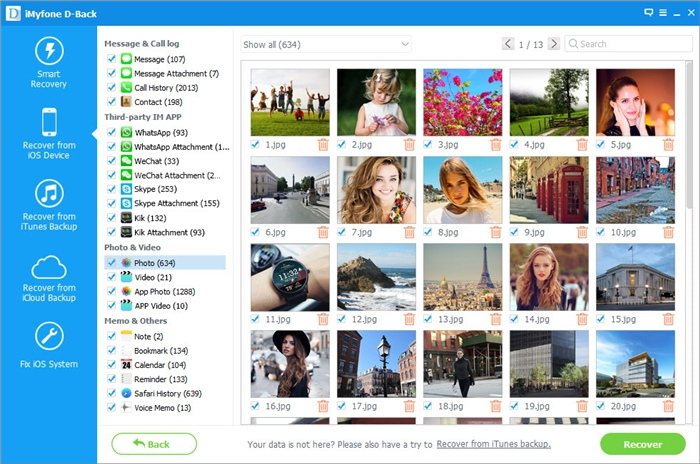 This iOS 9 Data Recovery software is used for recovering deleted or lost files from iOS devices , and the software also helps users backup iPhone, iPad and iPod touch files to computer. The software works perfectly with the latest version of iOS 9, so you no worries about lost data after upgrading iPhone to iOS 9..With the help of data recovery for iOS 9,you can restore sms,contacts,photos,videos from iPhone after iOS 9 update.We hope you not to erase data with mistaken again and if you make it you know how to solve it.Good luck! Read more: How to recover iPhone 5s/5 lost data after iOS 9 update How to recover iPhone 6 Messages after iOS 9 Update |
| Re: Ios9 Upgrade Erased Contacts Data And Restore Iphone Contacts by hiahihia: 11:06am On Nov 25, 2015 |
As iPhone 6S users, you need to use iPhone Data Recovery software to recover deleted photos,contacts,text message from iPhone 6S. This kind of software can scan your iPhone and find the deleted data for you. You can easily restore them to your computer. You can learn how to recover deleted contacts from iPhone 6S here easily. Read more: How to Restore Deleted/Lost Contacts o iPhone 6S |
| Re: Ios9 Upgrade Erased Contacts Data And Restore Iphone Contacts by damler1: 5:32pm On Nov 28, 2015 |
After your iPhone was crased, damaged by water, jailbreak or reset to factory setting. iPhone data was deleted by mistake, all situation will cause you to lose data, and you may ask "Can I recover deleted data from iPhone"? The answer is "Yes". There are several effective way for you to recover them. One. Extracting the iTunes backup to recover contacts from iPhone 6 1. Run iTunes, connect the iPhone to the computer. 2. If you have a new or erased iPhone, iTunes will prompt you to restore from backup. Otherwise, Right-click on your device and press ‘Restore from backup…'. 3. Choose the backup files you wish to proceed Method 2: Using iPhone recovery to recover deleted iPhone data without backup Step 1: Open the software, connect your iPhone to computer Step 2: Scan and preview your iPhone deleted data Step 3: Directly recover iPhone lost files Now you can recover all of your lost data if they are not overwritten. retrieve deleted text messages from iPhone 6 |
| Re: Ios9 Upgrade Erased Contacts Data And Restore Iphone Contacts by bizhed: 9:14am On Jan 03, 2016 |
To recover deleted data from iPhone 6s and iPhone 6 on iOS 9, you need an ios 9 data recovery software to help you get them back. I have ever use a userful iPhone data recovery software,which can help me recover all lost data and deleted files from my iPhone 6s plus,it allows me restore photos, sms, notes, imessages, Facebook messages, whatsapp data from iPhone 6s directly, as well as the new iPad pro. As we all know,if we use iTunes or iCloud to restore iPhone data, it will cover current data on iPhone,and we never get those important data back.However we need to use third-part iOS Data Recovery tool to get iPhone 6s data back. Here,I recommend to ios users. If you have not sync iPhone with iTunes before, you also can use this iPhone iPad Data Recovery to extract iTunes backup files and iCloud backup files,and then restore those lost data back to your iPhone and iPad directly. However,you can use this data recovery to scan your backup and select suitable files to recover, it won't cover the current iPhone data. How to Restore deleted data from iPhone easily and quickly, the detailed steps to get iPhone 6s lost data back as below: Step 1: Run the program and connect your iPhone 6s to computer Step 2: Scan and preview deleted contacts from iPhone Step 3: Recover contacts from iPhone 6s to computer or transfer them back to the iPhone 6s Select the suitable data to recover. You can transfer all deleted data to computer to back to iPhone. 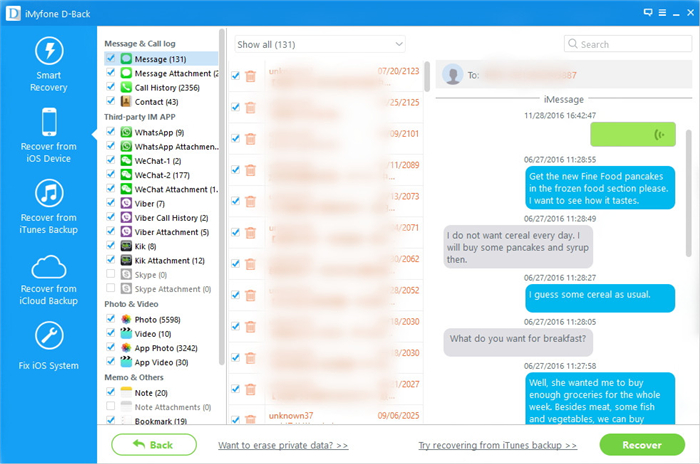 Read detail: Recover lost contacts from iPhone 6s without backup Recover lost data from iPhone after iOS 9 upgrade |
(1) (Reply)
Help Save My Phone / Check Out What Mtn Sent Yo Me / Iphone 6 ( Quick Buyer Should Contact Me) 90k Still Very Neat
(Go Up)
| Sections: politics (1) business autos (1) jobs (1) career education (1) romance computers phones travel sports fashion health religion celebs tv-movies music-radio literature webmasters programming techmarket Links: (1) (2) (3) (4) (5) (6) (7) (8) (9) (10) Nairaland - Copyright © 2005 - 2024 Oluwaseun Osewa. All rights reserved. See How To Advertise. 24 |