How To Export PDF As JPG On Imac? - Art, Graphics & Video - Nairaland
Nairaland Forum / Science/Technology / Art, Graphics & Video / How To Export PDF As JPG On Imac? (966 Views)
Need Someone To Work On A Pdf And Jpg File / Get A Modern Flat Logo Design In Png, Jpg, Esp And 3d / How To Export High Quality Instagram Videos In Final Cut Pro (2) (3) (4)
(1) (Reply)
| How To Export PDF As JPG On Imac? by CarlP60: 10:55am On Dec 19, 2017 |
I am now using imac, and want to export several PDFs as JPEG format. I have tried Preview, but not worked well for me, any other free solutions. |
| Re: How To Export PDF As JPG On Imac? by CarlP60: 3:43am On Dec 20, 2017 |
I googled online and find Mac Automator can convert PDF to JPG for me, if anyone has similar needs, you can try: 1. Launch Automator in Finder>Application. 2. Click on the Automator to run it, then choose “Workflow”. 3. In the Library column, click on “Files&Folders”, then drag “Ask for Finder Items” to the right column; In the Library column, click on “PDFs”, then drag “Render PDF Pages as Images” to the right column; In the Library column, click on “Files&Folders”, then drag “Move Finder Items” to the right column; 4. Click on the “Run” icon on the top right and locate PDFs that need to convert to JPG 5. You will find the JPEG files in your designated location. If you want to convert another PDF to JPG with Automator, click “Run” icon and choose the file for conversion. 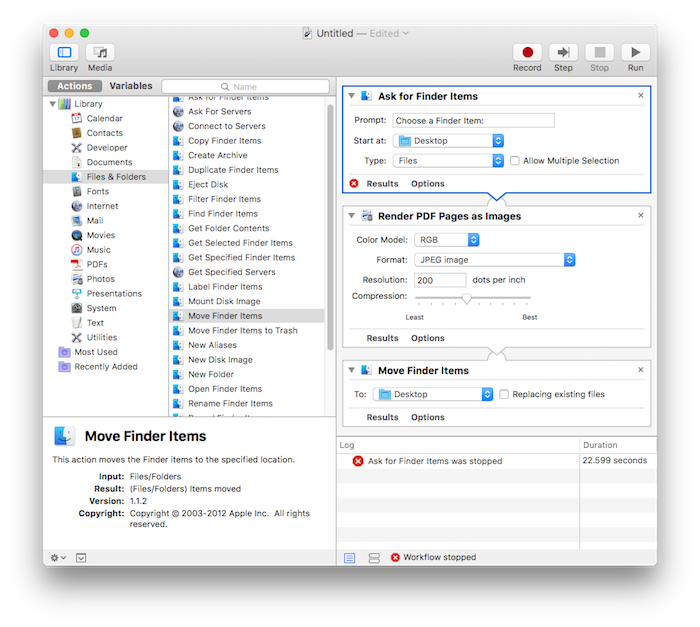 tutorial source: https://www.cisdem.com/resource/how-to-convert-pdf-jpg-mac.html 1 Like |
(1) (Reply)
Graphics Designer Needed / How To Find Great Music For Your Videos (FOR FREE!!!) / Looking For A Graphic Designer!!!???
(Go Up)
| Sections: politics (1) business autos (1) jobs (1) career education (1) romance computers phones travel sports fashion health religion celebs tv-movies music-radio literature webmasters programming techmarket Links: (1) (2) (3) (4) (5) (6) (7) (8) (9) (10) Nairaland - Copyright © 2005 - 2024 Oluwaseun Osewa. All rights reserved. See How To Advertise. 6 |