Recover Lost Contacts, SMS From Samsung Galaxy - Phones - Nairaland
Nairaland Forum / Science/Technology / Phones / Recover Lost Contacts, SMS From Samsung Galaxy (1833 Views)
Transfer Contacts,sms Data Form Old Samsung To New Galaxy S6/A8 / How To Recover Contacts, SMS, Photos, Videos From Galaxy S6/S5/S4/S3 / How To Erase Contacts, SMS From Iphone Permanently Before Selling (2) (3) (4)
| Recover Lost Contacts, SMS From Samsung Galaxy by lldiend: 4:08am On Sep 02, 2014 |
Many Android mobile phone users are not careful to delete their SMS text messages and Contacts, or lost photos and videos after restoring factory settings, flashing ROM, rooting, etc., from SD cards inside Android mobile phone.After formatting the the SD card on your Android,you may lost photos from the SD card on your Android phone.Please don’t worry now! I recommend you this Android Phone Data Recovery,it is useful and powerful data recovery tool to recovering messages, contacts, photos and video from an Android phone or tablet. Due to the ease-to-use interface, it's ideal for everyone, like single users or professionals, even concerned parents who want to protect their kids from negative information. Scan, preview and recover. Simple clicks bring you what you want. Android Data Recovery, which allows you to directly scan your Samsung device and restore Samsung contacts, as well as messages, photos and video. This program applies to all currently popular Samsung Galaxy smartphones: Samsung Galaxy S4, Samsung Galaxy S3, Samsung Galaxy S2, Samsung Galaxy S, Samsung Galaxy Note II, Samsung Galaxy Note, Samsung Galaxy S3 Mini, Samsung Galaxy S2 Plus, Samsung Galaxy Ace, Samsung Galaxy Y, Samsung Epic, Samsung Galaxy Grand. Restore SMS messages and Contacts from Samsung Galaxy Step 1. Connect your Samsung device to the computer Run Android Data Recovery after you download and install it on your PC, and you'll see the primary window below. Then connect your Samsung device to the computer and go to the next step. Step 2. Enable USB debugging on your Samsung device Before the scan, you need to enable USB debugging on your Samsung. If you didn't do it before, you'll get a window below, and you need to follow the description to do it now. If you did, you'll skip it automatically. 1) For Android 2.3 or earlier: Enter "Settings" < Click "Applications" < Click "Development" < Check "USB debugging" 2) For Android 3.0 to 4.1: Enter "Settings" < Click "Developer options" < Check "USB debugging" 3) For Android 4.2 or newer: Enter "Settings" < Click "About Phone" < Tap "Build number" for several times until getting a note "You are under developer mode" < Back to "Settings" < Click "Developer options" < Check "USB debugging" Step 3. Analyze and scan your Samsung device for deleted messages When you get here, click the "Start" button on the window below to let the program analyze your device before scanning. Before doing it, make sure that your device's battery is more than 20% charged. Next, you need to turn to your Samsung device's home screen after the analysis is over. Click "Allow" to enable the Superuser Request. Then back to your computer, and click "Start" on the program's window to begin the scan. Step 4. Preview and recover deleted text messages on Samsung Galaxy 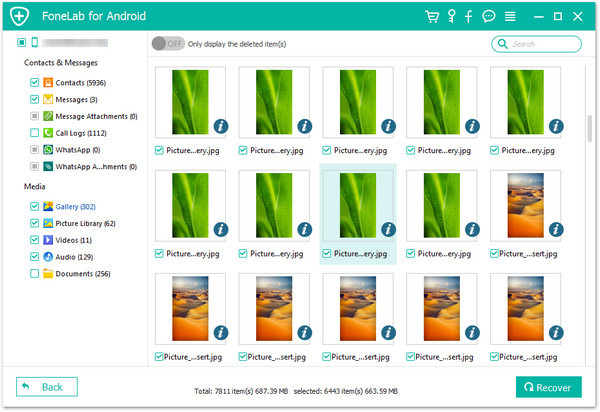 You need to spend some time on the scan. After it, you'll see recoverable messages in the category of "Messaging". Check the detailed contents one by one and mark what you want. Then export them to your computer by clicking "Recover". You can read the messages in the format of HTML on your computer now. Note: In fact, messages found in the scan result include those deleted recently (orange font) and those existing ones (black font). If you only want back the deleted ones, you can separate them by using the tab above: Only display deleted items. Tips: The Samsung Galaxy S4 remains one of the most powerful Android smartphones around. Despite its impressive performance, users can be plagued with problems from time to time. One of these problems is how to recover deleted text messages from Samsung. Here is a solution to this issue. With an Samsung Data Recovery tool, you can get all your SMS without hassle provided that you haven’t overwritten your data. With the assistant of Android Samsung Data Recovery, it can help you recover SMS from Samsung Galaxy. Incidentally, this contacts recovery tool can enable you to directly scan your Samsung device and recover deleted contacts from it, as well as messages, photos and video. Read more: How to recover contacts on Samsung Galaxy |
| Re: Recover Lost Contacts, SMS From Samsung Galaxy by cxiywn: 4:40am On Oct 23, 2014 |
To recover sms,contacts,photos,videos,ect from Android,you need to use a Android data recovery This Samsung Data Recovery: Android Data Recovery can directly resotre messages from Android. By scanning your device, it can make you preview and selectly recover your deleted short messages. It' completely safe and time-saving. No matter you lost them for what reason, you deserve trying this app. Read more: How to recover sms from Samsung Galaxy |
| Re: Recover Lost Contacts, SMS From Samsung Galaxy by Limie11: 4:38pm On Dec 06, 2014 |
It is possible to directly recover lost contacts from samsung galaxy, but you should make sure you have backup files somewhere. 1. Google account, if you have a google account for your android phone and open the automatically sync, you can try to recover from google account. 2. Offical PC software, generally speaking, an android phone need to upgrade in computer via a official PC software, such as Samsung PC studio, and this applicaiton have a automatically backup function, when you connect the phone to computer and launch the application, it will make a backup for your phone data, thus you can try to find the backup from PC studio. 3. 3rd-party android assistant - Android Data Recovery, which is similar with PC studio, and it is more convenient, and the backup is more obvious. read more: how to recover deleted photos from samsung galaxy s3 how to recover deleted text messages on samsung galaxy s3 |
| Re: Recover Lost Contacts, SMS From Samsung Galaxy by Joseph91: 9:53am On Mar 19, 2015 |
I happen to know a great tool which is specially designed to recover Samsung phone or tablet data. It is called Samsung Data Recovery. You can follow the steps below to restore the deleted SMS messages on your Samsung Galaxy: 1. Connect your Samsung Galaxy with PC via USB or WiFi 2. Start scanning and select the file which you want to restore 3. Save the recovered items |
| Re: Recover Lost Contacts, SMS From Samsung Galaxy by xinlifmd: 8:48am On May 27, 2015 |
To recover lost data from Samsung Galaxy mobile phone,you can use a Android data recovery software. I have ever used this Free Android Data Recovery--All-in-one SMS & Contacts Recovery Software for Android Smartphones Want to find back deleted text messages or contacts from Android phones? Then you can take a look at this powerful program - Android SMS+Contacts Recovery. This tool is an exclusive data recovery program for Android mobile phone users. You are enabled to retrieve all your lost Android messages & contacts by using it easily. Directly recover SMS text messages from Samsung smart phone directly on Windows computer without quality losing. *Preview any contents you want before recovery. *Saving your time by using the batch and partial recovery modes. *Perfectly compatible with almost all kinds of Android brands like Samsung, HTC, Sony,ect. Read more: how to recover lost data from Samsung Galaxy How to recover deleted contacts from samsung galaxy Learn more Android-iPhone-Recovery Tutorial: http://www.android-iphone-recovery.com/ |
| Re: Recover Lost Contacts, SMS From Samsung Galaxy by hhlnioi: 6:48am On Sep 05, 2015 |
If you delete important contacts and text messages from your Samsung tablet or phone by mistake, as a matter of fact, those deleted data are only marked as invisible file by the phone OS and your images can be recoverable until some new file overwrites it. How to Recover Deleted data on Samsung Galaxy? What you should do to do recovery? Android Data Recovery can help you. Samsung Data Recovery will scan your Samsung device and quickly find your lost data back. With this effective recovery tool, you can selectly restore your wanted contacts ans sms. It's a 100% safe program so you don't need to worry about info leaking on your Samsung or other phones/tablets. Now, you can follow the step-to-step guide to recover your lost SMS and Contacts from Samsung Galaxy. Recover deleted contacts from Samsung Galaxy S5 How to Recover Deleted SMS from Samsung Galaxy |
| Re: Recover Lost Contacts, SMS From Samsung Galaxy by yboney101: 3:16am On May 31, 2022 |
When you're far away from your home, one of the convenient ways to communicate with your loved ones is through their contact numbers, but what if your saved contacts on your phone got erased? What to do? If you want to know, read this article; How to Recover Deleted Contacts on Samsung Galaxy (from Galaxy 5/6 to S22 Series) |
(1) (Reply)
Did Jumia Just Sold Me a fake Modem / If You Didn't Use This Telephone You Are Definitely Of Indomie Generation / Mtn's Pulse Midnight Plan Suspended
(Go Up)
| Sections: politics (1) business autos (1) jobs (1) career education (1) romance computers phones travel sports fashion health religion celebs tv-movies music-radio literature webmasters programming techmarket Links: (1) (2) (3) (4) (5) (6) (7) (8) (9) (10) Nairaland - Copyright © 2005 - 2024 Oluwaseun Osewa. All rights reserved. See How To Advertise. 33 |