How To Make Backup Copy Of A Dvd Movie - Computers - Nairaland
Nairaland Forum / Science/Technology / Computers / How To Make Backup Copy Of A Dvd Movie (886 Views)
How To Fix Windows 7 Not Genuine Error-“copy Of Windows Is Not Genuine" / "you May Be A Victim Of Software Counterfeiting. This Copy Of Windows Did Not Pa / Why Can't My Laptop Read A Dvd Of Type Raw (2) (3) (4)
(1) (Reply)
| How To Make Backup Copy Of A Dvd Movie by ellainema: 9:13am On Jan 07, 2009 |
[B]Introduction[/B] You may have bought lots of favorite DVD movies from your local stores, flea markets, or even online stores, such as eBay and amazon, and you would like to make backup copies of these collections in case of any future damages, scratches, or accidentally lost. [B]Any DVD Clone[/B] is the very software for easily making backup copies of your personally owned DVDs! Any DVD Clone is powerful yet easy-to-use DVD movie copy software for cloning any protected or unprotected DVD movies to DVD or computer hard drive, copying any DVD9 movie to DVD9 disc, or shrinking any double-layer DVD9 movie to a DVD5 disc with all protections (Region code, CSS, RC, RCE, APS, UOPs, Sony ARccOS) removed automatically! The cloned DVD can be played well with both computer and Home standard DVD player, you can play it everyday with no loss of your original DVD playback quality! [B]What you'll need[/B] OS: Windows XP or Vista CPU: Pentium III / Athlon 500MHz or above RAM: 256 MB or above Installation space: 5 MB or more Drive: Physical or virtual DVD drive Hard disk space: 5GB for DVD5, 9GB for DVD9 (check DVD types) Software: Any DVD Clone [B]Steps[/B] With Any DVD Clone, you can copy DVD movie to DVD/computer with 1:1 ratio and super high DVD copy speed, shrink DVD9 to DVD5 with great quality, copy DVD to DVD folder or ISO file, and preview DVD movie when DVD copying. It is the best choice to make backup copies of any non-protected and copy-protected movie DVDs. [B]1. Download and install[/B] Download and install Any DVD Clone from http://www.any-dvd-clone.com/ [B]2. Choose input and output devices[/B]   [B]3. Load DVD in Any DVD Clone[/B]  [B]4. Preview and select DVD contents to be copied or shrinked[/B]  [B]5. Cloning options[/B]  [B]6. Start cloning[/B]  Wait for a while, the DVD movie will be copy to your hard drive or blank DVD-R successfully. [B]Tips:[/B] a. If you frequently use this clone type, you can check Auto Burn in step 5; b. If you want to save hard disk space, please check Delete temporary folder when DVD Clone finished in step 5; c. If you want to omit some files from the source disk, please check this select clips page. d. If you copy DVD movie to hard drive, please make sure there's enough free disk space to create ISO file or DVD backup folder in your hard drive. [B]Alternate methods[/B] Following is a free solution: Please download and install DVDSmith Movie Backup Freeware from http://www.any-dvd-clone.com/dvd-clone-freeware.html. DVDSmith Movie Backup is DVD Decrypter and DVD copying software to copy entire DVD movie to hard disk, and removes all the protections (CSS, RC, RCE, APS, UOPs and Sony ARccOS) while copying. With DVDSmith Movie Backup, you can rip an entire DVD -- the full disc, all of the audio tracks, menus and special features -- or just the main movie only, to your hard disk with just a few clicks! After you copy the DVD movie to hard drive, you can use other burning software like Nero, Roxio, etc. to burn the backup folder to a blank DVD disc. 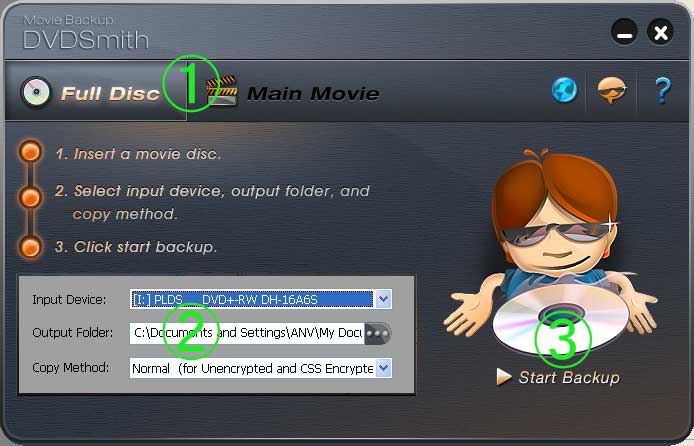 [B]Suggested readings[/B] For more information about Any DVD Clone, please visit http://www.any-dvd-clone.com/ For more information about DVDSmith Movie Backup, please visit http://www.any-dvd-clone.com/dvd-clone-freeware.html |
(1) (Reply)
Snd Me Details 4 D Free 4gb Airtel Browzin / Motherboard 4 Sony Vpcf1 Needed / The Importance Of I.C.T To The Educational Sector.
(Go Up)
| Sections: politics (1) business autos (1) jobs (1) career education (1) romance computers phones travel sports fashion health religion celebs tv-movies music-radio literature webmasters programming techmarket Links: (1) (2) (3) (4) (5) (6) (7) (8) (9) (10) Nairaland - Copyright © 2005 - 2024 Oluwaseun Osewa. All rights reserved. See How To Advertise. 19 |