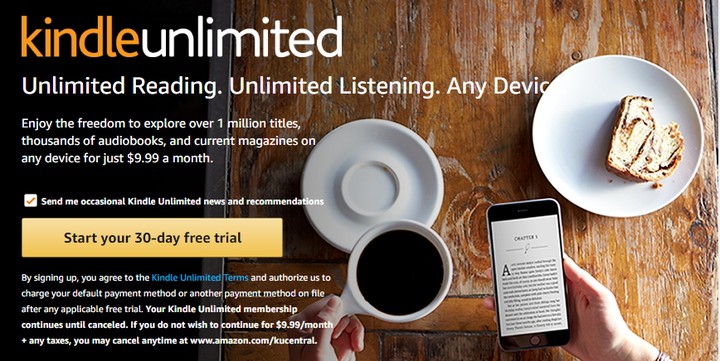Guides To Setup Your Kindle Unlimited & Amazon Prime Membership - Career - Nairaland
Nairaland Forum / Nairaland / General / Career / Guides To Setup Your Kindle Unlimited & Amazon Prime Membership (1957 Views)
Let Me Setup Your Payoneer Account (@N1000), And Working Paypal Account (@N1000) / Few Guides To Writing A Brilliant Cover Letter / Guides To Design Ebook & Print Book Covers With Adobe Photoshop (2) (3) (4)
(1) (Reply)
| Guides To Setup Your Kindle Unlimited & Amazon Prime Membership by microsofttutor(m): 5:17pm On Sep 25, 2017 |
Kindle Unlimited and Amazon Prime are special services provided by Amazon for Kindle book readers and is different from KOLL. In 2016, Amazon introduced a new feature for Prime subscribers called Prime Reading and it gives unlimited free access to top Kindle books, magazines, and comic books. With a Prime subscription, you have access to about 1,000 Kindle eBooks, plus 180 Kindle Singles, and over 100 Kindle Short Reads. Amazon Prime is subscribed yearly and costs $99. Kindle Unlimited gives you the freedom to explore and try new genres, discover new authors, and dive into new adventures with unlimited access to our wide and varied selection of books. It is subscribed monthly and it costs $9.99. Prime Student is also available for students. In this tutorial article, you will learn how to subscribe to and setup your kindle Prime and Unlimited. I will also show you ten recommended sites where you can download and read free kindle books legally on your kindle device and through the reading app. Amazon Prime, Kindle Unlimited & KOLL: Features and Benefits It is a part of Amazon Prime membership program that costs $99 a year. Kindle Owners' Lending Library (KOLL) lets you borrow one Kindle book a month with no due dates. Prime members can borrow one book from Kindle Owners' Lending Library each calendar month. You can download the book to compatible devices registered to the same Amazon account or to the account of adults in the same Amazon Household. Available titles may change each calendar month. Kindle Unlimited is separate from Amazon Prime and Kindle Owners' Lending Library. This is a standalone ebook subscription service with a monthly fee of $9.99. You can read an unlimited number of books in a month, but you can keep on your device only 10 books at the same time. SEE: A SIMPLIFIED GUIDE TO SET UP, SELF-PUBLISH & SELL YOUR BOOKS ON AMAZON at http://www.microsofttut.com/2017/08/guide-to-set-up-self-publish-on-amazon.html Is this your first time of hearing about Amazon? Amazon is an American electronic commerce and cloud computing company based in Seattle, Washington that was founded by Jeff Bezos on July 5, 1994. The company has separate retail websites for the United States, the United Kingdom and Ireland, France, Canada, Germany, Italy, Spain, Netherlands, Australia, Brazil, Japan, China, India, and Mexico. Amazon also offers international shipping to certain other countries for some of its products. In 2016, Dutch, Polish, and Turkish language versions of the German Amazon website were also launched. Amazon sells CDs and DVDs, MP3, audiobook and video downloads/streaming, software, video games, electronics, apparel, furniture, food, toys, and jewelry, consumer electronics—like, Kindle e-readers, Fire tablets, Fire TV, and Echo, etc. If you are new on Amazon, here are some things you have to setup before you can download and read kindle free and paid books on your devices. How to Create and Setup Amazon Account 1. Visit www.amazon.com and create a new free account. 2. Download the free Kindle reading app for your device. There are versions of the app for different OS for Mac,Windows PC and Android devices. The appropriate app for your device will automatically be downloaded once you click on the above link. 3. Locate the downloaded file on your device. Then click on the file install and setup the app. Note that you need your amazon account login details. Follow the screen to screen instruction to set it up. 4. Once you have setup app on your device, you can now borrow, share, download and read millions of free kindle eBooks. NOTE: You can manage different Amazon subscriptions with one account. Do not open two accounts for two different subscriptions. How to Sign Up and Setup Kindle Prime and Unlimited Membership Subscribing to kindle Unlimited and Prime memberships makes you eligible to enjoy the their benefits. NOTE: Your account must have a current, valid credit card before you can sign up for the Amazon Prime and Kindle Unlimited free trial. Payment options such as an Amazon.com Corporate Line of Credit, checking accounts, pre-paid credit cards, or gift cards cannot be used. To sign up for Kindle Unlimited Free Trial: Click http://www.microsofttut.com/2017/09/how-to-setup-your-kindle-unlimited.html to read the step by step guide to setup your kindle unlimited and amazon prime subscription and the links to sites to download free kindle books.
|
(1) (Reply)
Nipr Urgent / Investment Banking Advise / 3 Things That Starts To Loose Importance After Leaving School
(Go Up)
| Sections: politics (1) business autos (1) jobs (1) career education (1) romance computers phones travel sports fashion health religion celebs tv-movies music-radio literature webmasters programming techmarket Links: (1) (2) (3) (4) (5) (6) (7) (8) (9) (10) Nairaland - Copyright © 2005 - 2024 Oluwaseun Osewa. All rights reserved. See How To Advertise. 14 |