SOLID STATE DRIVE (SSD) AND ALL YOU SHOULD KNOW ABOUT IT - Computers - Nairaland
Nairaland Forum / Science/Technology / Computers / SOLID STATE DRIVE (SSD) AND ALL YOU SHOULD KNOW ABOUT IT (3323 Views)
256GB, 512GB Laptop Solid State Drive (SSD) Now Available In Our Store / SOLD OUT!!! 128GB Solid State Drive SSD @ #4,500 / 128GB Solid State Drive SSD For Sale!!! SLOD OUT (2) (3) (4)
| SOLID STATE DRIVE (SSD) AND ALL YOU SHOULD KNOW ABOUT IT by computerboy: 6:38pm On Jun 23, 2018 |
Compiled by computerboy references: http://www.velocitymicro.com/blog/nvme-vs-m-2-vs-sata-whats-the-difference/ https://rog.asus.com/articles/hands-on/easy-guide-to-ssds-sata-msata-m-2-and-u-2/ http://www.tomshardware.com/answers/id-1645360/sata-msata-esata.html 2 Likes 2 Shares |
| Re: SOLID STATE DRIVE (SSD) AND ALL YOU SHOULD KNOW ABOUT IT by computerboy: 6:38pm On Jun 23, 2018 |
Questions are welcomed. You can equally add more in the comments Contact me for USA used laptop deals and your HDD/SSD needs |
| Re: SOLID STATE DRIVE (SSD) AND ALL YOU SHOULD KNOW ABOUT IT by leonard002(m): 12:04am On Jun 24, 2018 |
Nice and detailed. Thank you sir! |
| Re: SOLID STATE DRIVE (SSD) AND ALL YOU SHOULD KNOW ABOUT IT by xreal: 6:02am On Jun 24, 2018 |
This kind of topics should be seen on FP. Very educating. Thanks OP. |
| Re: SOLID STATE DRIVE (SSD) AND ALL YOU SHOULD KNOW ABOUT IT by Mckandre(m): 8:59am On Jun 24, 2018 |
my question goes this way;is their any provision for most of these SSDs to fit right into or to be compatible with my 2014 lenovo g40?  |
| Re: SOLID STATE DRIVE (SSD) AND ALL YOU SHOULD KNOW ABOUT IT by computerboy: 8:09pm On Jun 24, 2018 |
Mckandre: of course any laptop can use SSD. You just have to swap out your HDD with a SATA HDD. But if you want to use both SSD and HDD in same laptop then you must buy a laptop that has a slot for either m.2 ssd or msata |
| Re: SOLID STATE DRIVE (SSD) AND ALL YOU SHOULD KNOW ABOUT IT by computerboy: 5:55pm On Jul 28, 2018 |
for those still asking the difference between SSD and HDD, here's my dedicated thread on SSD |
| Re: SOLID STATE DRIVE (SSD) AND ALL YOU SHOULD KNOW ABOUT IT by Mosesoly(m): 9:36pm On Jul 28, 2018 |
Thanks for the good job, i just don't like the fact that the SSD are just too expensive unlike HDD and the ones with big capacity are not common |
| Re: SOLID STATE DRIVE (SSD) AND ALL YOU SHOULD KNOW ABOUT IT by computerboy: 5:49am On Jul 29, 2018 |
Mosesoly: Well... just like hdd when it came out newly, it was very expensive. If you check history of SSD you'll see the price fall already...ie its more affordable now. As the years go by, HDDs will gradually start phasing out and SSD well become more affordable |
| Re: SOLID STATE DRIVE (SSD) AND ALL YOU SHOULD KNOW ABOUT IT by wane01(m): 12:58pm On Jul 29, 2018 |
computerboy:How about the use of SSHDs ? |
| Re: SOLID STATE DRIVE (SSD) AND ALL YOU SHOULD KNOW ABOUT IT by computerboy: 6:57pm On Jul 29, 2018 |
wane01: SSHDs are just normal hard drives that have small amount of SSD built in it. To me, they're waste of money (being that they're costlier than normal HDDs) and will phase out with HDD as well. The choice should be between SATA SSD (MSATA/M.2 inclusive) or NVMe (PCIe) SSD |
| Re: SOLID STATE DRIVE (SSD) AND ALL YOU SHOULD KNOW ABOUT IT by wane01(m): 7:07pm On Jul 29, 2018 |
computerboy:hmm .. currently got a laptop with a 256gb m.2 ssd nd also a hdd slot .. Been thinking whether to get a 1tb sshd to supplement .. My notebook came with a slim wd sshd nd it has less vibration nd better performance than a normal hdd |
| Re: SOLID STATE DRIVE (SSD) AND ALL YOU SHOULD KNOW ABOUT IT by computerboy: 7:13pm On Jul 29, 2018 |
wane01: oh.... since you already have SSD where windows and apps are installed, whatever drive you put in the HDD doesn't matter that much |
| Re: SOLID STATE DRIVE (SSD) AND ALL YOU SHOULD KNOW ABOUT IT by wane01(m): 7:21pm On Jul 29, 2018 |
computerboy:owk ... Someone recommended i sell d ssd nd use only a hdd.. its a acer e15 8th gen |
| Re: SOLID STATE DRIVE (SSD) AND ALL YOU SHOULD KNOW ABOUT IT by computerboy: 7:29pm On Jul 29, 2018 |
wane01: that person must be from 18th century  |
| Re: SOLID STATE DRIVE (SSD) AND ALL YOU SHOULD KNOW ABOUT IT by Horlaarsco: 5:12pm On Aug 04, 2018 |
What is the best way to migrate hdd to ssd.. Just need the os file installed |
| Re: SOLID STATE DRIVE (SSD) AND ALL YOU SHOULD KNOW ABOUT IT by computerboy: 7:44pm On Aug 04, 2018 |
Horlaarsco: There are many software's for that. You can EASEUS imaging software. Google is your friend |
| Re: SOLID STATE DRIVE (SSD) AND ALL YOU SHOULD KNOW ABOUT IT by CassyDesigns(m): 7:52pm On Aug 04, 2018 |
Horlaarsco:The same way you migrate from one hdd to nother hdd. There are lonts of software that you can you like, EAUSUS, PARAGON, MINI TOOL. |
| Re: SOLID STATE DRIVE (SSD) AND ALL YOU SHOULD KNOW ABOUT IT by CassyDesigns(m): 8:02pm On Aug 04, 2018 |
I love this topic. Is unfortunate that most computer shops or repair shop around my area don't even know SSD, have never heard of it. I used my first SSD in late 2013 or early 2014. It was just 256gb. Though the price is very costly when compared to hdd, but is one is one. |
| Re: SOLID STATE DRIVE (SSD) AND ALL YOU SHOULD KNOW ABOUT IT by computerboy: 8:21pm On Aug 04, 2018 |
CassyDesigns: Most tech shops never really upgrade. Thanks to online market one can always get what they want sent to their location 1 Like |
| Re: SOLID STATE DRIVE (SSD) AND ALL YOU SHOULD KNOW ABOUT IT by wane01(m): 10:59pm On Oct 27, 2018 |
Hello sir .... Had to dig this thread out.. My ssd failed recently (Kingston ) .. It came in my Acer e15 .. So I decided to check amazon for a replacement and I got to discover that Kingston is actually a low grade ssd when compared With Samsung, Wd and other brands and I constantly have been wondering why Acer uses that particular brand I also saw a 256gb Samsung ssd selling for the price if a 500gb Wd ssd .. So am trying to figure out why such a large difference .. is it the brand name or actual performance? I tried going through the reviews and I saw the improved performance With the Samsung but I have been wondering if it's really a big deal since I didn't feel anything lag while using the Kingston |
| Re: SOLID STATE DRIVE (SSD) AND ALL YOU SHOULD KNOW ABOUT IT by computerboy: 11:32pm On Oct 27, 2018 |
wane01: Yes of course. there's a lot of performance difference between SSDs... there are different generation with varying speeds. some are faster than others but you may only notice on high spec laptops. Make sure to order a compatible model tho... Or you can buy from me |
| Re: SOLID STATE DRIVE (SSD) AND ALL YOU SHOULD KNOW ABOUT IT by wane01(m): 1:11am On Oct 28, 2018 |
computerboy:what's your price sir .. Samsung evo 500gb or 250gb .. or wd Am practically trying to see how to avoid me shutting it down and storing some where till God knows... since i have another laptop which I use more often |
| Re: SOLID STATE DRIVE (SSD) AND ALL YOU SHOULD KNOW ABOUT IT by ringi82(m): 5:49am On Oct 28, 2018 |
I've heard that ssds store more datas in less space than regular hdds. Is this true |
| Re: SOLID STATE DRIVE (SSD) AND ALL YOU SHOULD KNOW ABOUT IT by computerboy: 3:48pm On Oct 28, 2018 |
ringi82: Not true... a 1gb data in hdd will still consume 1gb in SSD... SSD is all about speed and safety majorly 1 Like |
| Re: SOLID STATE DRIVE (SSD) AND ALL YOU SHOULD KNOW ABOUT IT by computerboy: 3:50pm On Oct 28, 2018 |
wane01: I have only 256gb in stock currently Samsung Toshiba SanDisk Kingston All are 20k each |
| Re: SOLID STATE DRIVE (SSD) AND ALL YOU SHOULD KNOW ABOUT IT by wane01(m): 9:01pm On Oct 28, 2018 |
computerboy:Can I get to know more about the Samsung? I don't want to ever have anything to do with that Kingston.. All my files .. Gone It boots into the Home screen after few seconds and hangs then goes into windows B. O. D |
| Re: SOLID STATE DRIVE (SSD) AND ALL YOU SHOULD KNOW ABOUT IT by computerboy: 11:58pm On Oct 28, 2018 |
wane01: LOL... well I'm sure if you check online you'll see people who had bad experiences with Samsung as well... but then, Samsung and SanDisk are the known makers tho theirs are more costly... I'll give more info about the Samsung tomorrow morning with a pic as well |
| Re: SOLID STATE DRIVE (SSD) AND ALL YOU SHOULD KNOW ABOUT IT by Androidking: 10:46am On Nov 17, 2018 |
I have a question with HDD I see some people recovering data even after formatting it, can ssd do such  |
| Re: SOLID STATE DRIVE (SSD) AND ALL YOU SHOULD KNOW ABOUT IT by BOLA625(m): 3:41pm On Dec 16, 2019 |
Presently, I use HP 620 Window 7 Home Premium Laptop, 4GB Ram and 500GB HDD. If I wanted to change the HDD to SSD, which capacity of SSD can I installed and what is the price. Does it have implication on the performance of my Laptop. |
| Re: SOLID STATE DRIVE (SSD) AND ALL YOU SHOULD KNOW ABOUT IT by computerboy: 5:51pm On Dec 16, 2019 |
BOLA625: You can upgrade to the number 1 SSD type mentioned in this thread. You can install any capacity you can afford. Of course, the first thing you'll notice is speed. Then your files are safe from that regular HDD crashes 1 Like |
(1) (Reply)
SOLD!!! USA Used Hp Pavilion 14- 7th Gen Core I5 Laptop / Downloading Free Dvd Decoder Please! / I Have A Problem In Using Mtn Sim On My HSDPA Universal USB Modem
(Go Up)
| Sections: politics (1) business autos (1) jobs (1) career education (1) romance computers phones travel sports fashion health religion celebs tv-movies music-radio literature webmasters programming techmarket Links: (1) (2) (3) (4) (5) (6) (7) (8) (9) (10) Nairaland - Copyright © 2005 - 2024 Oluwaseun Osewa. All rights reserved. See How To Advertise. 52 |


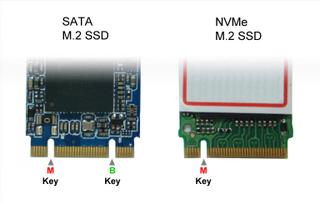


 The downside is that only few modern high end laptops support NVME currently.
The downside is that only few modern high end laptops support NVME currently.