How To Fix "No Command" Onandroid - Phones - Nairaland
Nairaland Forum / Science/Technology / Phones / How To Fix "No Command" Onandroid (21978 Views)
How To Fix “no Permission To Delete File” On Android Device / Infinix Hot Note Displaying No Command After System Update / Infinix507 NO Command (2) (3) (4)
| How To Fix "No Command" Onandroid by muogboify(m): 11:30pm On Aug 22, 2015 |
Android devices are very fragile… They can go haywire sometimes even when you ve done nothing to them. Perhaps you just updated your device to the latest OS and instead of normal reboot,you see a "no-command" text on the screen… This happens when superuser access has been canceled or denied during the installation process of appstore or OS update Fixing no command error on Android Turn off your device and Hold Volume Up button for about 15 seconds after which you should press down the power key. Often times,that should do the trick and get your device back to normal. However,in some cases, It displays some more options on the screen... Navigate to »» o - reboot system now Click this option; your device should be back to life again. What if I Can’t get out of Recovery Mode? • START with your phone off • Press down volume up, at the same time press and hold HOME button, then press and hold power button, DO NOT LET GO.You should be holding down the volume up, HOME button, and power button, • As soon as the phone restart, THEN LET GO of volume up, HOME screen button and power On button. •White Vibrant logo disappears, Phone begins to enter recovery mode and you will see blue and yellow small text... Source[&Full tutorial]: www.naijatechwiz.com/2015/08/how-to-fix-command-onandroid.html |
| Re: How To Fix "No Command" Onandroid by henri2398: 12:01pm On Oct 25, 2016 |
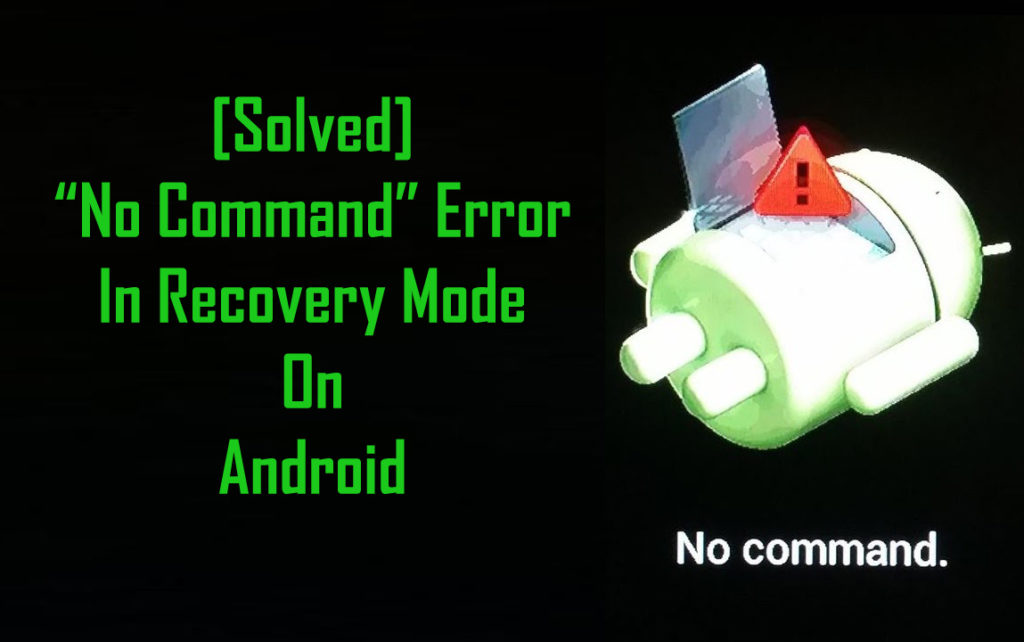 I have fixed my “No Command” Screen on my Android phone by following the steps mentioned here: [Solved] “No Command” Error In Recovery Mode On Android |
| Re: How To Fix "No Command" Onandroid by sophia779: 3:04pm On Oct 10, 2018 |
The situation you have come across is not a new one but several Android users has come across such problem before. The 'no command' error can be solved by following some simple methods that I am going to suggest you. First, to access your device in recovery mode, you have to follow the below key combinations: Here is a list of key combinations that will surely help users to get rid of the error and can easily access recovery mode. Ensure to hold those keys for 20 seconds. 1. Press and hold Power+Volume Up keys. 2. Press and hold Power+Home+Volume Up keys. 3. Press and hold Power+Volume Down keys. 4. Press and hold Power+Home+Volume Down keys. 5. Press and hold Power+Home keys Apart from these, you can wipe cache partition, install update manually, do factory reset etc to get out of the "No command" error on Android. See more on:[FIXED]- “No Command” Error On Android In Recovery Mode |
| Re: How To Fix "No Command" Onandroid by Deeni131: 2:55am On Oct 11, 2018 |
Please if any body here know someone in KANO state that can install twrp on techno l8 plus should pls and pls let me know. Remember in Kano state. I have been struggling to get it done here in Kano but seems no one know how to do it. Plus guys reply. Or if u can guide me step by step,pls here is my whtspp number :07088443742.thanks |
| Re: How To Fix "No Command" Onandroid by Kim197: 7:40am On Nov 20, 2020 |
Android recovery mode no command error can experience by any user and most frsutrating situation is when you don't know how to solve it. But there are some manual fixes that helps to solve recovery mode no command Android. Follow the below fixes: Solution #1: Reboot Your Device Solution #2: Remove The Battery Of Your Android Phone Solution #3: Fix No Command Error In Recovery Mode Via Key Combinations Solution #4: Install The Update Manually Solution #5: Wipe The Cache Partition Solution #6: Factory Reset Your Phone Solution #7: Fix No Command Error In Recovery Mode On Android Automatically using Android Repair. This is an effective tool that helps to fix any kind of Android errors or issues without any problem. It is easy to use tool and easily solves Android recovery mode no command error. Not only this but has the ability to fix several other kind of errors as well. |
| Re: How To Fix "No Command" Onandroid by Edwardsmart: 10:33pm On Jan 22, 2021 |
Please help a brother here o. After hard reset of your smartphone, and you still see something like "verifying... To use this phone after factory reset please put your old password". Please what will i do? because i have forgotten the password which is the main reason for hard rest. |
(1) (Reply)
5 Very Important Things To Note Before Buying Any Phone / Samsung Galaxy Round - Smartphone With Curved Display / Blackberry Brings BBM Mobile Payments To Nigeria
(Go Up)
| Sections: politics (1) business autos (1) jobs (1) career education (1) romance computers phones travel sports fashion health religion celebs tv-movies music-radio literature webmasters programming techmarket Links: (1) (2) (3) (4) (5) (6) (7) (8) (9) (10) Nairaland - Copyright © 2005 - 2024 Oluwaseun Osewa. All rights reserved. See How To Advertise. 23 |