Instruction: Step By Step To Convert All Movies And Music (including Protected D - Art, Graphics & Video - Nairaland
Nairaland Forum / Science/Technology / Art, Graphics & Video / Instruction: Step By Step To Convert All Movies And Music (including Protected D (1955 Views)
Learn 3D Animation. Step by step. GET GOOD VIDEO TUTORIALS / Someone To Convert Two Designs From Psd To Coreldraw In The Next 24 Hours / Steps To Convert Image File; Text File To Pdf Using CorelDraw (2) (3) (4)
| Instruction: Step By Step To Convert All Movies And Music (including Protected D by pigpiejo: 3:58am On Dec 05, 2008 |
Part 1: How to to convert all movies and music (including protected DRM Video and Music) The guide shows how to crack drm from protected wmv, wma, m4p, m4v, m4a, aac files and convert to unprotected WMV, MP4, MP3, WMA or any video and audio formats you like, such as AVI, MPEG, MOV, 3GP, m4a, aac, wmv, ogg, wav, Queston 1: I purchased and downloaded some wmv videos from online music store but they are all DRM (Digital Rights Management) protected, which means that I can not enjoy them on my MP3 player and even play them using Windows Media Player on my PC. Could you please tell me there is a way to remove drm from WMV? Any help will be greatly appreciated. Answer: Daniusoft Digital Media Converter Pro software is the quickest and easiest solution to remove drm from WMV, M4V, M4P, WMA, M4A, AAC, M4B, AA files by quick recording. It gets audio and video stream at the bottom of operating system, so the output quality is lossless and the conversion speed is fast . The process is as follows. Queston 2: I have some AVI videos download from Limewire and want to watch them on my iPod Touch, but when I import my videos to itunes it pop an error - ”The file ‘Bleep.avi’ cannot be imported because it does not appear to be a valid exported file”, what should I do? Answer: iPod Touch accepts only MP4 format video, so you need to convert your downloaded videos to MP4 supported by your iPod Touch, Daniusoft Digital Media Converter Pro can meet your need. Input format: DRM audio and DRM video (WMA/WMV/M4A/M4B/M4P/M4V/ASF) Common audio and video formats: MP4, MPG, MPEG, 3GP, RM, RMVB, DAT, MOV, FLV, VOB, MP3, WAV, M4A, WMA High-definition video: M2TS, TP, TRP, TS, AVI Output format: Audio: MP3, M4A, AC3, AAC, WMA, WAV, OGG, and APE. Video: MP4, FLV, AVI, WMV, ASF, 3GP, 3G2, M4V, MPG, VOB. Make Preparision: Download and install the DRM Removal Software . Stpe 1 Run the software and click “Add…” button to load WMA or M4A, M4B, AAC, WMV, M4P, M4V, ASF files 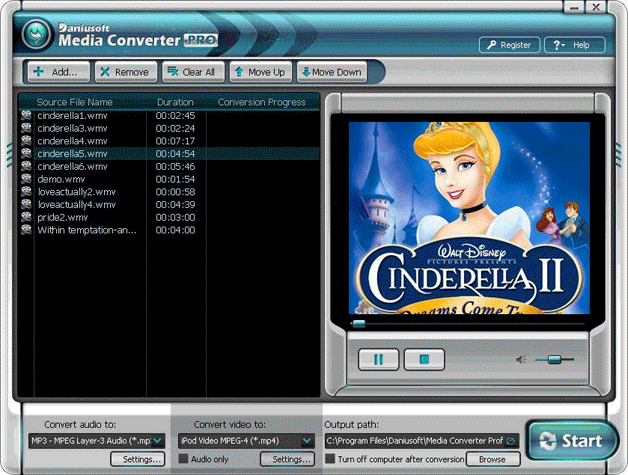 Step 2 Choose output formats. If you want to convert protected audio files, please select “Convert audio to” list; If you want to convert protected video files, please select “Convert video to” list. Stpe 3 You can click “Settings” button to custom preference for output files. Click “Settings” button bellow “Convert audio to” list for protected audio files 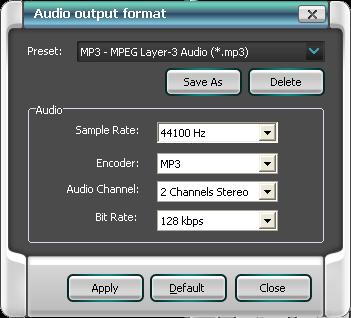 Click “Settings” button bellow “Convert video to” list for protected video files  Step 4 Start remove DRM and convert your DRM protected music and videos by click on “Start” button. What is DRM? DRM, which is most commonly found in movies and music files, doesn't mean just basic copy-protection of video, audio and ebooks, but it basically means full protection for digital content, ranging from delivery to end user's ways to use the content. We can remove the Drm from video and audio files legally by quick recording. Part 2: How to convert DRM protected music WMA to MP3 The guide shows how to remove drm from protected WMA, WMV, M4P, M4V, M4A, M4B, ASF, AAC files and convert to unprotected MP3, OGG or any audio formats you like, such as AAC, WMA, M4A, WAV, APE… [B]Queston:[/B] I purchased and downloaded some music from online music store but they are all DRM (Digital Rights Management) protected, which means that I can not enjoy them on my MP3 player, play them using Windows Media Player on my PC and even share them with my firends. Could you please tell me there is a way to remove drm from my protected music? Any help will be greatly appreciated. [B]Answer:[/B] Daniusoft WMA MP3 Converter software is the quickest and easiest solution to remove drm from WMV, M4V, M4P, WMA, M4A, AAC, M4B, AA files by quick recording. It gets audio and video stream at the bottom of operating system, so the output quality is lossless and the conversion speed is fast . The process is as follows. 1. Download and install the DRM Removal Software 2. Run the software and click “Add…” button to load your DRM protected music (WMA or M4A, M4B, AAC, WMV, M4P, M4V, ASF) files  3. Choose output formats: MP3, M4A, WMA, AAC, OGG, WAV, APE etc. Also you can custom output setting; 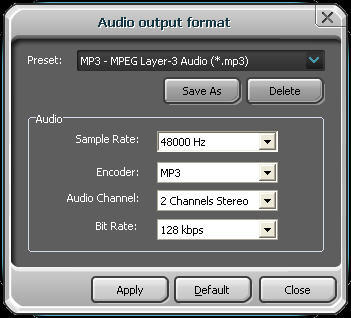 4. Start remove DRM and convert your DRM protected music by click on “Start” button. [B]What is DRM?[/B] DRM is an acronym for Digital Rights Management, a broad term used to describe a number of techniques for restricting the free use and transfer of digital content. DRM is used in a number of media, but is most commonly found in video and music files. There are many who argue that DRM is a misnomer, since it deals with use issues rather than the rights of the consumer. |
| Re: Instruction: Step By Step To Convert All Movies And Music (including Protected D by maywish: 9:53am On Dec 09, 2008 |
Aiseesoft DVD Converter Suite is a professional combination of Aiseesoft DVD Ripper and Aiseesoft Total Video Converter. Download this best DVD Converter Suite now. Key functions and features of this perfect DVD Converter Suite: (1)Convert DVD and any video/audio to the various video/audio formats Converter Suite software could easily convert DVD and any video to the various video/audio formats such as MP4, H.264, AVI, MP3, WMV, WMA, FLV, MKV, MPEG-1, MPEG-2, 3GP, 3GPP, VOB, DivX, Mov, RM, RMVB, M4A, AAC, WAV, etc. (2) Support almost all popular portable players Aiseesoft DVD Converter Suite software can convert DVD and video to all the popular devices: PSP, iPod Classic, iPod Touch, iPod Nano, iPhone (3G), iPhone, Zune, Zune 2, Blackberry, Nokia, Creative Zen, Sony Walkman, iRiver PMP, Archos, PS3, Apple TV, Xbox, iPAQ, Pocket PC, Mobile Phone, etc. (3) Easy and powerful editing function (Merge, Trim, Crop) Aiseesoft DVD Converter Suite software offers powerful editing functions such as merging multiple DVD chapters, titles or different videos files into one file, trimming any clip of video or DVD, cropping video size and so forth. 1:Merge multiple DVD chapters, titles or different videos files into one file. 2:Cut any clip of video. 3:Crop Video Size. (4)Capture your favorite image You can capture your favorite video image only by clicking the “SnapShot” function and the picture will be saved. (5)Support Preview (6)Fastest Conversion Speed It has a >400% conversion speed and a short while your conversion will be finished. (7)Easy to use Aiseesoft DVD Converter Suite is very user-friendly and easy to use. Only a few clicks to complete the conversion with supervising the whole process on real time. |
| Re: Instruction: Step By Step To Convert All Movies And Music (including Protected D by sunny1106: 4:50am On Dec 18, 2008 |
Have a iPod? Do you want to put all your videos and DVD movies on your iPod or transfer the iPod movies and music to computer? You must answer "YES but i cant, because the format, "! But i CAN. Because i use Aiseesoft DVD to iPod Suite. it is the requisite tool of a iPod user. It includes a DVD to iPod Converter, a iPod Movie Converter and a iPod to Computer Transfer [img]http://www./images/guide/dvd-to-ipod-suite-new.jpg[/img] Kye Function: 1. Convert DVD to iPod MP4/H.264. 2. Convert all kinds of video to iPod MP4/H.264. 3. Transfer songs and videos on your iPod to your Computer. 4. Full support all popular video and audio formats. Convert MPG, MPEG, MPEG2, VOB, MP4, M4V, RM, RMVB, WMV, ASF, MKV, TS, MPV, AVI, 3GP,3G2, FLV, MPV, MOD, TOD to iPod/iPhone MP4 Movies with high speed and excellent image/sound quality. Convert MP3, MP2, AAC, AC3, WAV, MID, MIDI, WMA, M4A, RA, RAM to iPod M4A/AAC/MP3 audio files. 5. Supports all the MP4 video players and all sorts of iPod devices Support iPod 1G, iPod 2G, iPod 3G, iPod 4G, iPod Classic, iPod mini, iPod nano 1, iPod nano 2, iPod nano 3, iPod nano 4, iPod shuffle 1, iPod shuffle 2, iPod shuffle 3, iPod Touch, iPod Touch 2, iPod Video, iPhone, iPhone (3G), etc. 6. Powerful video editing function: Trim, Crop, Effect, Snapshot, Merge into one fiel and choose auido track/sutitle. For Mac user i recommend you Aiseesoft DVD to iPod Converter for Mac. [img]http://www./images/guide/dvd-to-ipod/mac.jpg[/img] |
(1) (Reply)
I Need Graphic Design Job / Books On Graphics/video Editing - Www.kalahari.com.ng / Very Competent Graphic Designer Wanted
(Go Up)
| Sections: politics (1) business autos (1) jobs (1) career education (1) romance computers phones travel sports fashion health religion celebs tv-movies music-radio literature webmasters programming techmarket Links: (1) (2) (3) (4) (5) (6) (7) (8) (9) (10) Nairaland - Copyright © 2005 - 2024 Oluwaseun Osewa. All rights reserved. See How To Advertise. 29 |