How To Transfer Contacts From Samsung To Samsung Galaxy S6/S6 Edge - Phones - Nairaland
Nairaland Forum / Science/Technology / Phones / How To Transfer Contacts From Samsung To Samsung Galaxy S6/S6 Edge (2138 Views)
CPC Issues Ultimatum To Samsung On Galaxy Note 7 Recall In Nigeria / How I Rescued My Mobile Contacts From Armed Bandits / Samsung Galaxy S6 & S6 Edge Officially Unveiled (Pictures) (2) (3) (4)
| How To Transfer Contacts From Samsung To Samsung Galaxy S6/S6 Edge by husongo: 4:59am On Apr 29, 2015 |
“I have bought a new Samsung Galaxy S6 smart phone,now I want to copy phone numbers from the Samsung Galaxy S4 to Samsung S6. How can I transfer contacts from Samsung Galaxy S4/S3/S5/Note to Galaxy S6?Is there any easy way to copy phone number from old Samsung phone to new Samsung S6 directly? Thank you!” Many people use Samsung mobile phone,when you buy a new Samsung phone,and want to give up your old Samsung phone,the first thing your need to do is transferring text messages and contacts from old Samsung to new Samsung phone. Indeed, to change new Samsung phone is a piece of cake, compared with transferring data from android to android phone. In my opinion, provide that you solve the problem of how to transfer contacts from iPhone to Samsung Galaxy S6, you are more willing to root your android phone. I have ever use a phone transfer,which can help me copy any data between two samsung phone directly. The program I used before named Mobile Transfer,I think this is my best assistant to transfer contacts from Samsung to Samsung and other files. The Samsung Phone Data Transfer can help you copy contacts, videos, photos, music, messages, call history, and other data from old Samsung to new Samsung galaxy s6 edge/s6. What’ more, you can complete this process with only one click! Phone Transfer - Best tool to copy contacts from old samsung to Samsung Galaxy S6/S6 edge With the phone to phone transfer software, you never worry about transferring data from between two Samsung phone. You just move and click your mouse and all data are copied to new Android Device. Transfer Contacts from Samsung to Samsung Galaxy S6 Step 1: Run the Phone Transfer on your computer Install this software on your computer, and perform it. Then you will see the interface below, select “Phone to Phone Transfer” mode. Step 2: Connect two Samsung phone to computer Connect both of your devices to PC via USB cables. After your mobiles are recognized, you can see the window below. Make sure your new cellphone is the source while your old one the destination. If not, click “Flip” to change their position. Step 3 Select and transfer all data from old Samsung to new Samsung phone Browse and choose the files you want to remove to the other cellphone. If you want to delete the old information from your old phone before transfer, you can click “Clear data before copy” in the bottom right corner. Finally, you can click “Start Copy” button with ease. 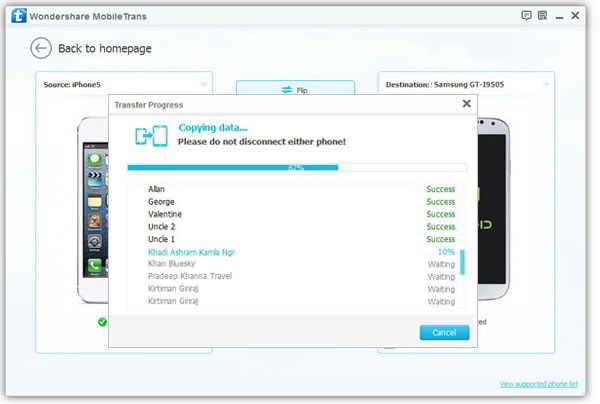 Read more Samsung Galaxy S6 Transfer&Recovery : http://restore-samsung-contacts..com/ How to Recover Contacts from Samsung galaxy S6 |
| Re: How To Transfer Contacts From Samsung To Samsung Galaxy S6/S6 Edge by mariekettering: 4:20am On Jun 23, 2015 |
As I know, Samsung Smart Switch can easily transfer contacts from Samsung to Samsung s6. Here is the tutorial you can refer to:Smart Switch: Transfer Data from Samsung to Galaxy S6 |
| Re: How To Transfer Contacts From Samsung To Samsung Galaxy S6/S6 Edge by Samantha76: 12:19pm On Jul 03, 2015 |
Thanks for sharing, actually you may also transfer contacts from galaxy to Galaxy s6 with this free phone management tool. Really that easy. |
| Re: How To Transfer Contacts From Samsung To Samsung Galaxy S6/S6 Edge by indigold2010(m): 1:31pm On Sep 23, 2015 |
I never knew people still use a 3rd party app to move contacts between android devices . the easiest and most reliable method is import/export them to phone memory via the contacts menu and then transfer to the new phone via Bluetooth or any transfer medium , then import/export them back from the new phone. no 3rd party app needed |
| Re: How To Transfer Contacts From Samsung To Samsung Galaxy S6/S6 Edge by computerboy: 1:52pm On Sep 23, 2015 |
indigold2010: My brother I was about saying same thing oh...people be giving themselves hard work where there isn't |
| Re: How To Transfer Contacts From Samsung To Samsung Galaxy S6/S6 Edge by hiahihia: 11:24am On Nov 30, 2015 |
Nowadays, more and more mobile phone users buy latest new Samsung Galaxy S6. However,you need to transfer all value photos, videos, contacts, call history and other data from old Samsung phone to the new Galaxy S6,or backup Samsung phone files to computer. Are there any way to copy all important files from old Samsung phone to Samsung Galaxy S6 directly and simply? How to backup data from Samsung phone to computer? This article teach you an easy way to transfer data from Samsung phone to new Galaxy S6 or computer. What’s more, this software supports Samsung Galaxy S4/S3/SS2/S, Galaxy Ace, Samsung Captivate, Samsung Infuse, Galaxy Nexus, Samsung Epic 4G Touch, Samsung Galaxy Note 5/4/3/2 and so on. More related articles: How to Switch Everything from Old Phone to Samsung Galaxy S6 |
| Re: How To Transfer Contacts From Samsung To Samsung Galaxy S6/S6 Edge by Osyxcel(m): 12:32pm On Nov 30, 2015 |
Easy way.... 1. Use your phone's contact import/export option to export your contacts on the old phone (single vcf file), then import on the new phone.... simple as abc 2. For other data e.g messages and calender, simply use the android default backup app to export on the old phone and then import on the new phone, or alternatively, you can use flash share to transfer. |
| Re: How To Transfer Contacts From Samsung To Samsung Galaxy S6/S6 Edge by mcvuejn: 9:40am On Jan 14, 2016 |
Here are the Samsung to Samsung Transfer software which created by the professional mobile phone data conversion team. How to Transfer Samsung Contacts to New Samsung? Transfer Note 2/3/4 Data Contacts Messages to Galaxy S7 |
| Re: How To Transfer Contacts From Samsung To Samsung Galaxy S6/S6 Edge by ndmu8442: 9:45am On May 10, 2016 |
MobileTrans or MobileTrans for Mac can helps to transfer your contacts, sms, photos, videos, apps and more between any of your iPhone and Android devices, as well as switching data between any Android devices with a click. Transfer WhatsApp Messages from iPhone to Samsung Recover deleted whatsapp messages from s7 edge |
| Re: How To Transfer Contacts From Samsung To Samsung Galaxy S6/S6 Edge by dpefjekd: 11:15am On May 25, 2016 |
iOS Data Recovery is the world’s 1st iPhone, iPad and iPod Touch data recovery software. It is a reliable and efficient data recovery software. Transfer Whatsapp Messages from iPhone to Android How To Transfer Data Between Samsung Galaxy And Sony Xperia Z5 |
| Re: How To Transfer Contacts From Samsung To Samsung Galaxy S6/S6 Edge by Wyaofa: 9:09am On Oct 21, 2016 |
Do you consider this questions, when do you do a search on the Google, there is have a lot of different solutions to telling you how to do , but i don't believed it is a right approach to do, these method only can cause some trouble to users, here ,i will offer you a effective software to transfer contact between different android phone,as simple as[url="http://www.android-rescuer.com/transfer-contacts-from-android-to-iphone.html"] i transfer contacts from android to iPhone[/url],without any risk, |
| Re: How To Transfer Contacts From Samsung To Samsung Galaxy S6/S6 Edge by lisaab: 11:41am On Dec 06, 2016 |
An android data transfer app could transfer everything between android device and computer. To transfer contacts from samsung to samsung, you should connect your phone to computer separetely. how to transfer samsung contacts to computer |
| Re: How To Transfer Contacts From Samsung To Samsung Galaxy S6/S6 Edge by cihenww: 10:59am On Dec 17, 2016 |
| Re: How To Transfer Contacts From Samsung To Samsung Galaxy S6/S6 Edge by Oscarpraise(m): 10:21am On Mar 14, 2017 |
Can I transfer contacts from my Samsung Galaxy S5 to itel S31? |
| Re: How To Transfer Contacts From Samsung To Samsung Galaxy S6/S6 Edge by Tjkkelt: 9:48am On May 27, 2017 |
You can use Samsung Transfer to solve this kind of problem. It can transfer mobile phone data in different systems and the data can transfer is also very rich. In addition, it is compatible with a variety of mobile phone brands, such as iPhone, Samsung, HUAWEI, HTC, etc., to be able to meet your needs as much as possible. |
| Re: How To Transfer Contacts From Samsung To Samsung Galaxy S6/S6 Edge by ewizard1: 6:57am On Jun 16, 2017 |
I sense all this users posting these "How to transfer contact between bla bla bla... " are just marketers/hypers/bloggers and might not even be Nigerians. Now what's hard in logging in your Gmail account on the new device and all your contacts is uploaded? I have switched to several Samsung devices and I dont have to go tru all these stress to move contacts. |
| Re: How To Transfer Contacts From Samsung To Samsung Galaxy S6/S6 Edge by JakeTse: 12:02pm On Jul 31, 2017 |
If you want to transfer data from old phone to new phone, you can make full use of some tools. With the help of a phone to phone data transfer app, you can transfer data between any two phones running Android, iOS and Symbian.  |
(1) (Reply)
Used Tecno P9 For Sale! / Tecno Droipad 10 D For Sale / New Gionee P8m For Sale
(Go Up)
| Sections: politics (1) business autos (1) jobs (1) career education (1) romance computers phones travel sports fashion health religion celebs tv-movies music-radio literature webmasters programming techmarket Links: (1) (2) (3) (4) (5) (6) (7) (8) (9) (10) Nairaland - Copyright © 2005 - 2024 Oluwaseun Osewa. All rights reserved. See How To Advertise. 33 |