How To Recover Deleted Data From Samsung Galaxy S6 - Phones - Nairaland
Nairaland Forum / Science/Technology / Phones / How To Recover Deleted Data From Samsung Galaxy S6 (3757 Views)
MTN Announces Tariff Increase On Data From 1st December As Directed By NCC / Samsung Galaxy S6 & S6 Edge Officially Unveiled (Pictures) / How To Recover Deleted Photos On Iphone And Android Phones (2) (3) (4)
| How To Recover Deleted Data From Samsung Galaxy S6 by xinlifmd: 10:50am On May 28, 2015 |
Even though what causes of the new Samsung Galaxy S6 data loss inside, don’t worry, there is a powerful data recovery software for Android Samsung, a lot of users are like the Samsung Data Recovery software on the Facebook before. It is a high-tech, safety, professional third-party data recovery software for Android, it can recover lost or deleted contacts, messages, videos, photos, whatsapp chat history, notes, call history and more data from Samsung Galaxy S6. Delete/Lost SMS, Contacts, Photos, Videos on your Samsung S6? Accidentally delted files on your Samsung S6? Lost data on your Galaxy S6 due to device root? To recover lost data or deletd files on Samsung Galaxy S6,it seems not a common problem since it has been released not a very long time. Do you have any clues in your mind now? It’s not recommended for you to take your phone and get data restored in the data recover service center since the expense can be pretty high and not secure for protecting private information. Actually,you can recover lost contacts on Samsung Galaxy S6 Solution to Recover Files from Samsung Galaxy S6 A professional Android recovery software or tool is most recommended when such a case happen. Data Recovery for Android is a highly praised software which works professionally in solving data troubles on Android devices. You can try this tool and let it help you out now. How to Recover Data from Samsung Galaxy S6? Do you wanna know how to recover files from Samsung Galaxy S6? The Android Data Recovery software now can make it enjoyable and simple for you to recover files from Samsung Galaxy S6. Three simple steps can help solve all obstacles while restoring data on Android devices. If you still feel confused, then follow next three steps and let it help.  Read the use guide about how to recover deleted messages from Samsung Galaxy S6 Transfer contacts from Samsung to Samsung Galaxy S6 |
| Re: How To Recover Deleted Data From Samsung Galaxy S6 by hamiltoncharles: 4:39pm On Jun 04, 2015 |
To recover data from Samsung Galaxy? FonePaw is a good solution, by using this android data recovery, you can easily get back the files from your Samsung phone. http://download.cnet.com/FonePaw-Android-Data-Recovery/3000-2094_4-76386332.html
|
| Re: How To Recover Deleted Data From Samsung Galaxy S6 by onyiersan: 7:40am On Jun 30, 2015 |
If your lost contacts, text messages on Samsung Galaxy smart phone It is very common to store many contacts, text messages, call log in Samsung phone, like Samsung Galaxy S5/S4/Note 3 which have large memory space and powerful features.However, unfortunately, you lost contacts, text messages by accident. Samsung Galaxy phone contacts, text messages loss can be due to many situations: 1.Accidentally deleting when operating in phone book and messages box. 2.Do a factory resetting without backup. 3.Phone error happen that cause data loss. 4.Many other unexpected situations. If those situations happen to you ,you must want to know how to recover contacts, messages from Samsung Galaxy phone. Can you restore contacts from Samsung Galaxy,and recover deleted text messages from Samsung Galaxy S6/S5/S4/Note 4? Yup, some methods can help you restore lost contacts and text messages from Samsung Galaxy S5/S4/Note 3. Before it you need to remember that use your phone as less as possible, because those deleted, formatted data in the phone memory card or memory card won't be removed immediately until new data overwrite them. Way 1:Restore Samsung Galaxy S5/S4/Note 3 contacts, text messages from backup: Android Contacts Transfer - Android Data Manager brings great convenience to Android users to add, delete, export (and play) music, videos, photos, text messages, contacts, and more. It also allows you to transfer contacts from or to Outlook and send/reply SMS seamlessly from your computer. And what’s more, you are allowed to back up data on your Android without any quality loss. Way 2: Samsung Galaxy S5/S4/Note 3 contacts, text messages with Android contacts recovery software Free Android Data Recovery, an incredible tool for recovering, allows you to retrieve Android data such as contacts, text messages, call history, photos, WhatsApp history, videos, audios, documents and restore them back to Android phones of any brand with simple steps. No longer will loss of data from an internal or external memory card be a big headache for Android user who know this application. 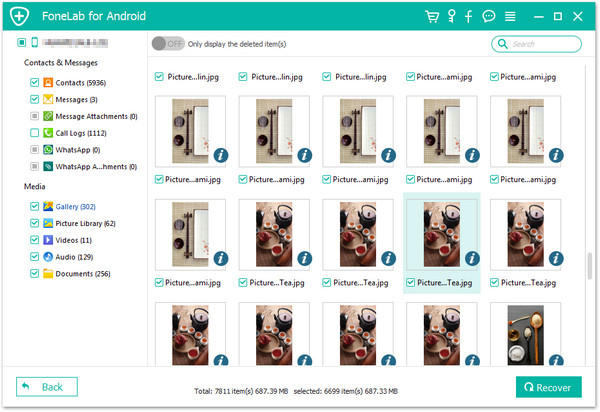 The Android Data Recovery program will assist you to recover not only photos and videos, but also SMS text messages and contacts from Android phone or tablet. Which help safeguard your phone, set it up for easy recovery when it gets lost, and prevent your data from falling into the wrong hands. P.S. if you want to recover files from internal memory of Android phone, you may need to root your phone. Read more: how to recover Samsung Galaxy deleted files. |
| Re: How To Recover Deleted Data From Samsung Galaxy S6 by cidymiki: 7:21pm On Nov 22, 2015 |
If you want to recover data from Samsung S6,you can use a android data recovery software,because the Samsung running Android OS. I have ever use this android data recovery software to recover deleted files on Samsung Galaxy S6. You can follow the steps below: 1. Connect your S6 to with PC via USB or WiFi 2. Start scanning and select the file which you want to restore 3. Save the recovered items Read more: how to recover Samsung S6 lost contacts |
| Re: How To Recover Deleted Data From Samsung Galaxy S6 by cidymiki: 7:30am On Dec 03, 2015 |
Even though what causes of the new Samsung Galaxy S6 data loss inside, don’t worry, there is a powerful data recovery software for Android Samsung, a lot of users are like the Samsung Data Recovery software on the Facebook before. It is a high-tech, safety, professional third-party data recovery software for Android, it can recover lost or deleted contacts, messages, videos, photos, whatsapp chat history, notes, call history and more data from Samsung Galaxy S6. Many people buy the new Samsung Galaxy S6 recently,however quite a lot people encountered similar problems about the text messages deleted in Samsung Galaxy S6,or lost SMS from galaxy s6 by accidentally and no idea how to restore messages. Is it possible to recover deleted text messages from Samsung galaxy S6? Many Samsung galaxy users want to restore their deleted SMS back.Those messages are still in the memory of the phone but they are just invisible, and deleted/lost data are to be written over by new data. To recover deleted messags on Samsung Galaxy S6,the first thing you need to do is stop or add new data to Galaxy in order to avoid the overwriting. Then, with the assistant of Samsung SMS Recovery-Samsung Galaxy S6 Data Recovery, it not only can help you recover deleted contacts from Samsung Galaxy S6,but also allows you restore contacts, photos, videos,whatsapp and music on Samsung Galaxy S6. Incidentally, this powerful Samsung Data Recovery supports recover formatted, lost, deleted files from SD card inside your Galaxy S6. This program applies to all currently popular Samsung Galaxy smartphones,such as Galaxy S4/S3/S2/S, Galaxy Notes, Galaxy Ace,ect. Read more: Recover Samsung Galaxy S6 lost data directly What’s more about android data recovery: The medicine for regret is Android Data Recovery software. Specially designed for Android system, the Android Data Recovery works efficiently to recover deleted Android files containing deleted text messages without privacy risks. It supports a wide range of Android device, for instance, Samsung Galaxy S6 Edge/S6/S5/S4/S4 Mini/S3, Samsung Galaxy Note Edge/Note 4/Note 3, Samsung Galaxy Tab S/Note Pro and many more. Read more: Recover deleted photos from Samsung Galaxy how to recover deleted contacts on galaxy s6 |
| Re: How To Recover Deleted Data From Samsung Galaxy S6 by yuepean: 7:47am On Dec 12, 2015 |
To recover lost data from Samsung Galaxy mobile phone,you can use a Android data recovery software. I have ever used this Free Android Data Recovery--All-in-one SMS & Contacts Recovery Software for Android Smartphones Want to find back deleted text messages or contacts from Android phones? Then you can take a look at this powerful program - Samsung Data Recovery. This tool is an exclusive data recovery program for Android mobile phone users. You are enabled to retrieve all your lost Android messages & contacts by using it easily. -Recover Lost Data from Broken Android Directly recover SMS text messages from Samsung smart phone directly on Windows computer without quality losing. *Preview any contents you want before recovery. *Saving your time by using the batch and partial recovery modes. *Perfectly compatible with almost all kinds of Android brands like Samsung, HTC, Sony,ect. Read more: how to recover deleted contacts from Galaxy S6 Source from: http://www.android-iphone-recovery.com/ |
| Re: How To Recover Deleted Data From Samsung Galaxy S6 by alva114: 6:00am On Feb 08, 2016 |
Several months ago, I purchased a Samsung Galaxy S6; well I loved it much but mistakenly formatted my device. I felt down and tried various data recovery software but nothing worked. Later, I found Android Data Recovery Mac, which goes well with almost every android device. It helped me to get back deleted data from Samsung Galaxy S6. Hope, it will help you too. |
| Re: How To Recover Deleted Data From Samsung Galaxy S6 by cihenww: 12:22pm On Mar 01, 2016 |
| Re: How To Recover Deleted Data From Samsung Galaxy S6 by xiaomant: 5:19am On Apr 07, 2016 |
There is many methods to restore lost contacts from Samsung.Recommended one is Dr.Fone Android Data Recovery software.. The Samsung Data Recovery - Dr.Fone Android Data Recovery is an easy-to-use tool, It was able to quickly recover lost from your Samsung Galaxy, such as contacts, text messages, photos, music, etc.By the way you can very easily to regain your contacts from your Android Samsung devices Here is the steps you may refer while recover deleted contacts from Samsung Galaxy S6 1. Download and install Dr.Fone Android Data Recovery program on your computer. Free download to have a try. 2. Connect your Samsung Phone to Computer via USB 3. Now the scanning process will start automatically to look for the deleted contacts. You will then get a list of all recoverable ones. 4. Select the contacts you want and click “Recover” and you can restore lost contacts from your Samsung devices successfully. How to restore deleted photos from Samsung Galaxy S6 Youtube Video Guide: Recover data from broken Samsung Galaxy S7/S6/S5/S4 https://www.youtube.com/watch?v=xmOejcaKbSU&index=8&list=PLu-menYN-JRafkNQ7t2nxV7awYmslnfpw Recover SMS from Samsung Galaxy S7/S7 Edge,as well as S6/S5/S4/Note https://www.youtube.com/watch?v=5OkpeuKlUbo&index=18&list=PLu-menYN-JRafkNQ7t2nxV7awYmslnfpw |
| Re: How To Recover Deleted Data From Samsung Galaxy S6 by tuopian: 12:02pm On Apr 19, 2016 |
Samsung Galaxy Recovery as well-known as Android Data Recovery, which can not only recover deleted and lost text messages and WhatsApp chat history from Samsung Galaxy S7/S7 Edge and other Samsung phones, but also can restore deleted contacts, music, photos, videos and any other files from Samsung Galaxy S7/S6/S5/S4, Galaxy A9/A8/A7/A5, Galaxy Ace/Note, ect. No matter the data lost due to formatting, deletion, rooting and other reasons from Samsung phones. In additional, if your Galaxy S7/S6/S5 is broken or black screen, this Android (Samsung) Data Recovery allows you recover lost data from broken Samsung phones and tablets without enable USB debugging on your device. Besides, you can also use this tool to restore your deleted or lost data from your Samsung SD card with a click. Read more from: How to Restore Deleted Contacts from Galaxy S7 How to Restore Deleted SMS from Galaxy S7 |
| Re: How To Recover Deleted Data From Samsung Galaxy S6 by xiaomant: 7:31pm On Apr 23, 2016 |
Do you want to recover deleted data from Galaxy S6,you can use a Samsung Data Recovery program Learn the use guide: how to recover deleted files from Samsung Galaxy S6 how to recover deleted data from Galaxy S5 What's more,the program allows you recover data from broken Samsung Galaxy S7/S6/S5. |
| Re: How To Recover Deleted Data From Samsung Galaxy S6 by dpefjekd: 11:09am On May 06, 2016 |
More related article: Restore deleted contacts from Samsung Galaxy S6 How to Recover Deleted data from Samsung Galaxy A3/A5 |
| Re: How To Recover Deleted Data From Samsung Galaxy S6 by Giaanjhy: 4:35am On Jul 06, 2016 |
Samsung Data Recovery is powerful tool that can be used to restore your deleted pictures, videos, contacts and messages from all kinds of Samsung device, including Samsung phones and tablets.And it also supports recover data from HTC,LG,Sony etc. Samsung contacts recovery How to recover deleted videos https://www.youtube.com/watch?v=Vgsiv5c3QlQ |
| Re: How To Recover Deleted Data From Samsung Galaxy S6 by Kunberg: 4:48am On Jul 06, 2016 |
Thanks for sharing |
| Re: How To Recover Deleted Data From Samsung Galaxy S6 by Kunberg: 4:49am On Jul 06, 2016 |
Nice one |
| Re: How To Recover Deleted Data From Samsung Galaxy S6 by cidymiki: 4:46am On Aug 06, 2016 |
Want to recover data from Samsung Galaxy S6?You can use a Android Data Recovery,which can recover deleted data from Galaxy S6,it allows users retrieve deleted or lost contacts, sms messages, photos, video, audio, WhatsApp history, call history and various documents. from Samsung Galaxy S7/S6/S5/S4/S3/S2, Samsung Galaxy A3/A5/A7/A9, Samsung Galaxy Note 7/Note 5,ect. Learn this use guide: Recover deleted photos from Samsung Galaxy S7 edge Source from: http://www.android-iphone-recovery.com/ |
| Re: How To Recover Deleted Data From Samsung Galaxy S6 by iloveamanda(f): 4:19am On Aug 09, 2016 |
Gihosoft Samsung Data Recovery software can help you recover deleted data from Samsung Galaxy S6/S6 Edge, as well as Galaxy S7/S7 Edge, S5/S4/S3, Note 5/4/3, and many other Android devices. It supports to recover deleted or lost photos, videos, music, contacts, text messages, WhatsApp, Viber, and more data from Samsung. https://www.youtube.com/watch?v=R4cWr12QSd4 To learn more details, please refer to: How to Recover Deleted Photos from Android like Samsung How to Recover Deleted SMS Messages from Samsung Galaxy How to Recover Deleted WhatsApp Messages from Samsung |
| Re: How To Recover Deleted Data From Samsung Galaxy S6 by Alice331: 9:26am On Apr 01, 2019 |
To recover data from Samsung Galaxy S6,you can find a Android data recovery program as assistant.It has powerful method to detect the deleted data on device and can recover them as long as it has not been overwritten. |
| Re: How To Recover Deleted Data From Samsung Galaxy S6 by Joness777: 9:01pm On Apr 03, 2019 |
Hi, I had a similar situation, I searched the entire Internet, searched for and how I was advised by professionals, so I turned to https://www.diskinternals.com/uneraser/the-best-solution-for-usb-flash-drive-repair/ and you know, I am pleasantly surprised. Fast program, user-friendly interface, everything is done clearly and my data is restored. I am very pleased with everything. |
| Re: How To Recover Deleted Data From Samsung Galaxy S6 by Kasore: 12:23pm On Nov 25, 2021 |
It is possible to recover your information from a broken mobile. The screen is broken; they are among the most frequent incidents that smartphone users have sometimes faced. It is undoubtedly one of the most frustrating times for every user. One of the first steps to follow should be to recover the data stored on the device, in case it needs to be sent for repair, or if the idea is to get rid of it completely to buy a new one. a. Unfortunately, a screen that does not work can significantly hamper this process. This guide explains how you can view and recover information stored on a mobile device with a broken screen Read more from source |
(1) (Reply)
Infinix Launch Zero 4 And Zero 4 Plus / How To Write Upside Down On Facebook, Twitter,myspace Or Blog. / #NigeriaAt58: MTN Announces 200% Bonus On All Data - See Codes
(Go Up)
| Sections: politics (1) business autos (1) jobs (1) career education (1) romance computers phones travel sports fashion health religion celebs tv-movies music-radio literature webmasters programming techmarket Links: (1) (2) (3) (4) (5) (6) (7) (8) (9) (10) Nairaland - Copyright © 2005 - 2024 Oluwaseun Osewa. All rights reserved. See How To Advertise. 66 |