How To Recover Lost Contacts Data On Iphone After Upgrading To Ios 9? - Phones - Nairaland
Nairaland Forum / Science/Technology / Phones / How To Recover Lost Contacts Data On Iphone After Upgrading To Ios 9? (801 Views)
Latest Get unlimited data On Airtel For 200#....works only with 2g / How To Change Boring Default Andriod Emoji To IOS Emoji (cool) / How To Recover Sms,contacts Data From Samsung Galaxy Note 5 (2) (3) (4)
| How To Recover Lost Contacts Data On Iphone After Upgrading To Ios 9? by aimikod: 5:47pm On Jun 25, 2015 |
“How to recover lost iPhone contacts after update to iOS 9?”“How to restore lost contacts from iPhone after jailbreak iPhone in iOS 9?” “How to recover iPhone lost phone numbers after update to iOS 8?” It's common to encounter the problems listed above for iPhone users and turn to forums asking for help. For variety of reasons,you may lost iPhone contacts after iOS 9,iOS 8 update,most of iPhone users lost iPhone contacts due to ios update; jailbreaking iPhone; restored iPhone to factory setting or accidentally deleted contacts.  There are two way to recover iPhone Contacts after upgrading to iOS 9,no matter lost or deleted! The fist way: Restore iPhone contacts from iTunes backup Tips: You can extract your contacts from the iTunes backup when you lost your iPhone. iTunes can automatically back up your iPhone contacts and update it every time when you sync it. So you really have a big chance to recover contacts from iTunes backup. The second way: Directly recover lost data from iPhone after iOS 9 update If you want to directly recover lost or deleted contacts from iPhone,you need an iPhone contacts recovery tool-iPhone data recovery.The iPhone Data Recovery not only can help you restore iPhone contacts from iTunes backups, but also can help to scan and recover contacts directly from your iPhone 5S/5/4S/4/3GS.Next,let’s shows you the way to recover iPhone contacts from iPhone directly How to Recover Lost or Deleted Contacts from iPhone Directly -Directly scan and recover contacts from iPhone 5S/5/4S/4/5C Step 1: Connect your iPhone to the computer If you didn't lose your iPhone, you can also use this way to recover your contacts. Connect your iPhone and run the iPhone/iPad/iPod Recovery program on your computer. Step 2:Enter the device's scanning mode and scan it Step 3: Preview and recover iPhone lost contacts data When the scan is finished, you can preview all found data before recovery. Choose Contacts to preview, mark it and click Recover, you can save all the contents on your computer with one click. 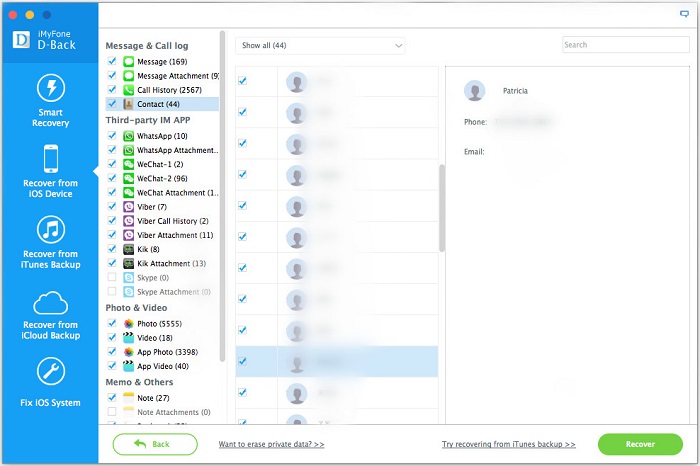 Tips: You also can recover other lost data from iPhone directly in the same steps,like text messages, photos, videos, notes, call history, bookmarks,ect. In additional,if you use iPad and iPod Touch,this ios data recovery allows you recover iPad lost data and restore iPod lost files direcrtly.No matter lost data due to ios update or jailbreaking ios devices,this iPhone/iPad/iPod data recovery can help you get those lost data back easily! Notes: The two ways shown above will certainly lead you to successfully get back your lost contacts. Is it amazing? Now, please free download the iOS 9 iPhone data recovery and learn how to Recover iPhone SMS after iOS 9 update directly.Try it now. Read more iOS 9 Data Recovery from: http://recover-iphone-ios9-upgrade..com |
| Re: How To Recover Lost Contacts Data On Iphone After Upgrading To Ios 9? by WeddieCarson: 7:15am On Jun 26, 2015 |
Hello. You can use FonePaw iPhone Data Recovery to restore contacts on iPhone. You can use it to recover the lost data directly from your iPhone. Here are detailed steps: Step 1. Connect iPhone to PC & Select "Reccover Data from iOS Device" First make sure your iPhone is switched on and connect it to PC with USB cable. Next launch iPhone Data Recovery on your PC. The program will detect your iPhone. You'll then get a pop-up window asking you to tap "Trust" on your iOS device to trust this computer. Step 2. Start scanning iPhone for lost data When the software detected your iPhone, it will show you the interface as follows. Click "Start Scan". Step 3.Preview and recover contacts. Now all scanned files are on the program listed according to category. You can choose to "Check all" or "Only disp |
| Re: How To Recover Lost Contacts Data On Iphone After Upgrading To Ios 9? by cemder1: 5:11pm On Jun 27, 2015 |
For some reason may cause lost contacts on your iPhone, such as mistaken deletion, failure in iPhone updating/jailbreaking, your iPhone device damage. If you have backup your iPhone data in iTunes, you can extract and recover iPhone contacts from iTunes backup easily and quickly.If you never backup to iTunes,you can use a thrid-part data recovery software to recover contacts on iPhone directly 3 ways to restore lost contacts from iPhone This use guide mainly teach you 3 ways to get your iPhone contacts back. The iPhone iPad Data Recovery which provide 3 recovery modes to recover iPhone lost contacts. What’s more,the iOS data recovery can also recover text messages, call logs, messages, notes, bookmarks, calendar, reminder, photos, voice memos, and videos in camera roll. |
| Re: How To Recover Lost Contacts Data On Iphone After Upgrading To Ios 9? by francesreid: 11:55am On Apr 01, 2016 |
Hi, After upgrading to new version, its common that data loss situation will occur some or the other day and when it appears then it is a like a huge change has occurred. Though there is a solution and in fact if there is backup of the lost data then no need to worry. If no backup available then also there is nothing to worry as many software's are there which can easily restore the lost data from iPhone. Among many, iPhone data recovery software is one of the best software which is really helpful in retrieving in lost contacts along with other data. See more on: http://www.iosdevicerecovery.info/blog/how-to-recover-call-log-from-iphone-on-windowsmac/ |
(1) (Reply)
Getting A Good Phone On Jumia / 2) Canon Eos 1dx Digital Slr Camera #5253b002 1d-x Dslr Body Call 08108439977 / Power Bank Blew Off In The Pocket Of It Owner
(Go Up)
| Sections: politics (1) business autos (1) jobs (1) career education (1) romance computers phones travel sports fashion health religion celebs tv-movies music-radio literature webmasters programming techmarket Links: (1) (2) (3) (4) (5) (6) (7) (8) (9) (10) Nairaland - Copyright © 2005 - 2024 Oluwaseun Osewa. All rights reserved. See How To Advertise. 21 |