How To Restore Sms Messages From Iphone 6 Directly? - Phones - Nairaland
Nairaland Forum / Science/Technology / Phones / How To Restore Sms Messages From Iphone 6 Directly? (1003 Views)
How To Back Up And Restore SMS For Windows Mobile Using Imobiletool SMS Backup / How To Stop Unsolicited Messages From Mtn,airtel,glo, Others / Please How Do I Stop Unwanted Messages From 902 I Use Airtel (2) (3) (4)
| How To Restore Sms Messages From Iphone 6 Directly? by onyiersan: 6:22pm On Jul 16, 2015 |
Accidentally deleted SMS text messages on your iPhone 6? Have a broken iPhone 6 or even lost your iDevice? No matter why your data's in jeopardy, This Free iPhone Data Recovery gets it all back on iPhone 6. The software is an easy-to-use and powerful iOS data recover software for iPhone 6, iPhone 6 plus, iPhone 5S, iPhone 5C, iPhone 5, iPhone 4S, iPhone 4, iPhone 3GS user. It supports the latest iOS 8.3 too. The upgrade facilitates full data recovery from all iOS Device. Find text messages on your iPhone missing or have deleted text messages from your iPhone accidentally? Keep your shirts on! You can fix it! But keep in mind, the sooner the better result you'll get. Otherwise, you'll never see these deleted text messages again. The iPhone Data Recovery is a professional iPhone deleted text recovery tool that tells you how recover iPhone lost data directly. It offers you 3 options to recover your text messages: recover messages directly from iPhone, extract iPhone messages from iTunes backup and retrieve iPhone text messages from iCloud backup (iOS 8 iCloud backup file is not supported yet currently. The support version comes soon). Read the use guides: Recover Deleted Text Messages from iPhone 6 Restore Deleted Photos from iPhone 6 directly Moreover, the best iOS Data Recovery can help you easily recover data that you thought you'd lost forever, such as Camera Roll, Photo Stream, Photo Library, Contacts, Message Attachments, Call History, Calendar, Notes, Voice Memos, Reminders and Safari Bookmarks! It offers you three kinds of recovery mode to recover data from iPhone, iPad and iPod touch: to recover data directly from the iOS device and to retrieve previous data by extracting it from iTunes and iCloud backup! 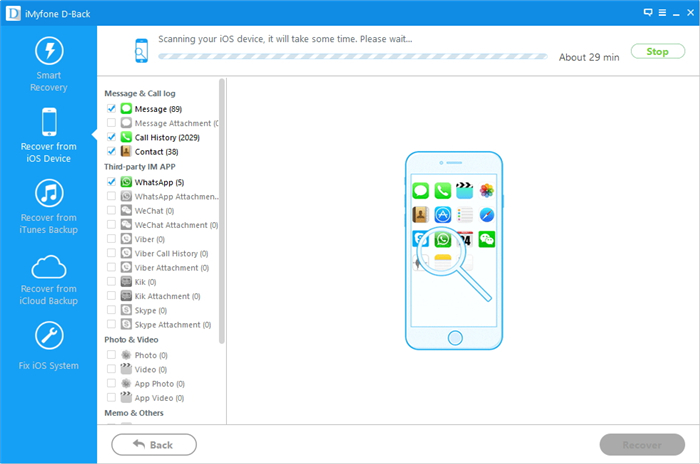 To get back deleted messages from iPhone 6, there are three ways for you: recover messages directly from iPhone, restore iPhone messages from iTunes backup and retrieve iPhone text messages from iCloud backup. Read more: how to recover iPhone data after iOS 9 update |
| Re: How To Restore Sms Messages From Iphone 6 Directly? by puestsia: 10:36am On Jul 29, 2015 |
Yes, it's technically possible for you to retrieve deleted text messages on iPhone. Restoring iPhone with iTunes is the fastest way to get the lost files back to iPhone. You only need to plug your iPhone into computer via USB cable, and choose “Restore” in the summary panel when the iPhone is recognized by iTunes. Choose the iPhone backup and click “Restore” to start restoring iPhone with the iPhone backup. Besides iTunes, you can use iCloud as well. Before using iCloud, you need to ensure that you have enabled iCloud on their computer. You can go to Settings > iCloud to have a check. But if you have added new data after the messages get lost, you may want to use another method to get your lost message back without messing up with the new iPhone data. At this moment, FonePaw iPhone Data Recovery program will provide you much help. |
| Re: How To Restore Sms Messages From Iphone 6 Directly? by seriyar1: 4:43pm On Jul 30, 2015 |
It is possible to recover sms form a iPhone as long as the text messages are not overwritten by new files, and the tool you need is an iPhone data recovery which can directly recover SMS from iPhone, see how to restore deleted text messages from iPhone 6 Step 1. run the iPhone SMS recovery COnnect your device to the computer first and then, run the iPhone sms recovery, select recover form iPhone directly mode Step 2. Scan your iphone for the text messages Next, after your device is connected to the program, click Start scan to scan the phone, if you are using iPhone 4 or 3GS, you need to enter DFU mode before you can scan the device Step 3. Preview and recover sms from iPhone After the scan is over, you can click recover button to restore the text messages from your iPhone directly, and then, transfer sms from iPhone to pc freely how to restore deleted contacts from iPhone 6 |
| Re: How To Restore Sms Messages From Iphone 6 Directly? by selion(m): 10:23am On Jan 13, 2016 |
 Free Ways to Retrieve Deleted Text Messages on iPhone 6s Free Ways to Retrieve Deleted Text Messages on iPhone 6s  Mistakenly deleting Text Messages from iPhone often happens in our daily life. It is quite difficult but possible to recover deleted SMS messages on iPhone. If you have backuped iPhone data on iTunes or iCloud, you can restore from that. Otherwise, you will need to use third apps to retrieve deleted Text Messages on iPhone. Here are some useful and free ways to recover deleted Text Messages on iPhone 6s/6/5s/5c/5/4s/4. Retrieve deleted Text Messages with Free iPhone Recovery (Preferred Way) There is a preferred way to recover deleted SMS directly from iPhone with free software which won't erase or overwrite device, no matter you don't have a backup file before deletion. Here, Free iPhone Recovery is recommended to you. Just download it and have a try! Video Guide: https://www.youtube.com/watch?v=C2Y_6zv1RrQ Step by step guide: 1. Launch the tool and select Messages, then go next. 2. Connect your iPhone to computer, then go next. Image 3. Scan and retrieve deleted SMS from iPhone and from iTunes backup if you have one on the PC. 4. Preview and click on Recover bottom to export SMS messages. More free tips: How to Recover Deleted Text Messages on iPhone Free Source: How to Retrieve Deleted Text Messages on iPhone for Free |
| Re: How To Restore Sms Messages From Iphone 6 Directly? by DaveWest: 9:00am On Jun 15, 2016 |
iTunes and iCloud both backup the data in your iPhone as a whole so you can only get all the data in the iPhone backup together back to your iPhone. If you want to recover deleted text messages from iPhone separately, you may need third party iPhone data recovery software. I would like to recommend iPhone Message Recovery to you because this software is helpful and easy-to-use. It is used for recovering lost files from iDevices and iTunes backups. The software also enables users to backup iPhone, iPad and iPod touch files to computer. Leawo iOS Data Recovery will export the recovered text messages to CSV and HTML files so that you can view the files with your computer. 1. Run Leawo iOS Data Recovery on your computer, and you will see three recovery modes in the main interface, including “Recover from iOS Device”, “Recover from iTunes Backup”, and “Recover from iCloud Backup”. 2. Choose “Recover from iOS Device”, and connect iPhone to computer with the USB cable. The software will recognize your iPhone and check it at the bottom list. Click the “Start” button in the window to let the software analyze your iPhone 5s. 3. After the Analysis of the iPhone, the software will begin scanning the contents in the iPhone. When the scan is done, the names of the categories in the left sidebar will turn white. Choose “Messages” and then the contents will display in the right part of the window. Check the messages you need and then click the “Recover” button at the right bottom of the window. 4. The dialog of recovery settings pops up after clicking “Recover”. Click “Open” in the dialog to choose a target folder on your computer and then click “Go” at the right bottom of the dialog. |
| Re: How To Restore Sms Messages From Iphone 6 Directly? by Joseph91: 2:50am On Jun 23, 2016 |
Lost messages on your iPhone 6? Recommend you can use an iPhone Message Recovery Software from Tenorshare to help you recover iPhone lost messages with a few clicks. Read more at: http://www.tenorshare.com/ |
| Re: How To Restore Sms Messages From Iphone 6 Directly? by Warm1204: 10:58am On May 14, 2019 |
If you are still anxious about iPhone 6 sms messages loss and don't know what to do, go to ask an iPhone data recovery Mac or Windows tool for help. It is able to recover deleted or lost messages from iPhone 6 directly, or from iTunes and iCloud backup. The whole process is fast, efficient and professional. You can preview data in real time and selectively choose desired items. Related: How to Recover Deleted Text Messages from iPhone 6/6s (Plus) |
(1) (Reply)
Blackberry Priv Apps Sported On Google Play Store Ahead Of Launch / Jiayu S3+ Launched | What We Waited For / Airtel Is A Fraudulent And Dubious Network
(Go Up)
| Sections: politics (1) business autos (1) jobs (1) career education (1) romance computers phones travel sports fashion health religion celebs tv-movies music-radio literature webmasters programming techmarket Links: (1) (2) (3) (4) (5) (6) (7) (8) (9) (10) Nairaland - Copyright © 2005 - 2024 Oluwaseun Osewa. All rights reserved. See How To Advertise. 32 |