Iphone Was Stolen, Lost Or Broken - How To Recover Iphone Data Back? - Nairaland / General - Nairaland
Nairaland Forum / Nairaland / General / Iphone Was Stolen, Lost Or Broken - How To Recover Iphone Data Back? (796 Views)
Copers Involved In An Accident, 2 Dead & 1 With A Broken Spinal Cord (Graphic) / I Am 32 And I Am A Doctor. I Lost Or Wasted 6 Years Of My Life. I Am Confused / If U Wan Speak Peguine English Or Broken English Abeg Enter Here.foto dey.oo (2) (3) (4)
| Iphone Was Stolen, Lost Or Broken - How To Recover Iphone Data Back? by xiaomant: 4:45am On May 12, 2016 |
If you iPhone was stolen, lost or broken, as long as you have backup files on your computer, you can try the second and third recovery modes - "Recover Data from iTunes Backup" and "Recover from iCloud Backup" 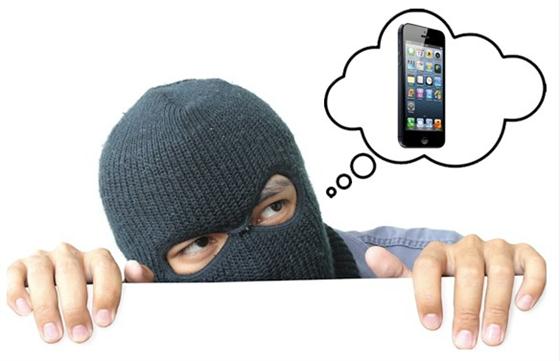 If you have sync iPhone to iCloud backup,you can select the third recovery mode - Restore Data from iCloud Backups 1.Retrieve Lost Data from iColud Backup If you backup your data by using iCloud, you can try the third recovery mode from iCloud. 2. Restore Deleted/Lost Files from iTunes Backup The backup files on your computer are SQL_DB files and you have to use extral iTunes data recovery to extract it. And another tool especially designed to extract data from iTunes backup is also recommended here: Recover iPhone Data from iTunes Backup Files If your iPhone in hand or it's well,the iPhone iPad Data Recovery allows you scan and recover lost,deleted data from iPhone device directly Recover Data from iPhone without Backup If you deleted or lost data from iPhone by careless, but never backed up your iPhone to iTunes or iCloud, you can use this all-in-one ios data software and choose "recover from ios devices" recovery strategy How to Recover Deleted or Lost Data from iPhone Three Recovery Modes to Get iPhone Data Back,Not matter it's broken or well Scan and Recover from iPhone device without backup: Directly scan your iPhone, iPad or iPod touch to recover deleted data and save them on your computer or device. Extract iTunes backups: You can extract your iTunes backup files, to preview and selectively recover the items that you want. There is no data overwritten on your device. Restore from iCloud backups: Download and extract your iCloud backup, so that you can check the content and take what you want from it, flexible and no need of restore. Related use guide: How to Recover Data from Water Damaged iPhone Watch the video tutorial: https://www.youtube.com/watch?v=Ff6duYjXygs&feature=youtu.be |
| Re: Iphone Was Stolen, Lost Or Broken - How To Recover Iphone Data Back? by littlel06: 11:30am On May 20, 2016 |
No matter what kinds of situation you have encountered now,then you'll neediPhone Data Recovery to help you recover data from iPhone.The program supports to 10 types of files like contacts, SMS, call history, voice memos, notes, photos, etc., so that you can use one tool to recover all data on your iPhone even if your iPhone was stolen,lost or broken.What's more,apart from the new released iPhone SE or iPhone 6S,other generations of iPhone like iPhone 6/5S/5C/5, iPhone 4S/4, iPhone 3GS, etc. are all supported by the iPhone Data Recovery. |
(1) (Reply)
Naira’ll Settle At N250 Per / DOWNLOAD! Adekunle Gold Drops New Album Ahead Of Time - ‘GOLD’ Album Is Out On I / In Russia They Have Got River Of Blood, Like A Sign Of The End Of Time!!!
(Go Up)
| Sections: politics (1) business autos (1) jobs (1) career education (1) romance computers phones travel sports fashion health religion celebs tv-movies music-radio literature webmasters programming techmarket Links: (1) (2) (3) (4) (5) (6) (7) (8) (9) (10) Nairaland - Copyright © 2005 - 2024 Oluwaseun Osewa. All rights reserved. See How To Advertise. 14 |