How To Check If Your Memory Card Is Original With An Android App - Phones - Nairaland
Nairaland Forum / Science/Technology / Phones / How To Check If Your Memory Card Is Original With An Android App (2163 Views)
Two Ways To Know An Original SD Card / Memory Card / How To Check If Your Phone Is Cloned(fake) Or Not. / How To Check If Your National Identity Card Is Ready (2) (3) (4)
| How To Check If Your Memory Card Is Original With An Android App by matrixx9(m): 6:02am On Sep 12, 2016 |
Apple may have you made you think that just like the headphone jack, all old technology is outdated and of no good use Well , The SD Card has been around for a very long time and is surprisingly going strong among users. However, you can end up wondering how to check if SD Card is legit or original. Since a bad or fake SD CARD can either corrupt your storage data or simply wreak havoc on your device, you need to stay away from the knock-offs. Since you can rarely find physical evidence of a fake SD Card, there is a quick way to spot them with an app. Step 1: Download the SD Insight app 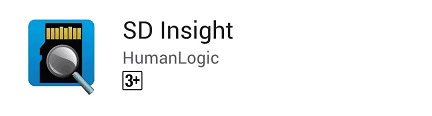 Although In some cases, a simple look at the memory card can help you check if SD Card is legit or not. However, with the high margin of production, spotting the fake one can be as hard as making 1 naira equivalent to 1 dollar . This is where SD Insight app comes in to save the day, helping your internally verify the legitimacy of your SD Card. Simply search for the free app on the Google Play Store or use the link. Step 2: Check if SD Card is legit or fake Launch SD Insight and accept the EULA agreement to begin working on your SD Card. Certainly , you will need your SD card inserted into your device before you can begin to discover more information on it. 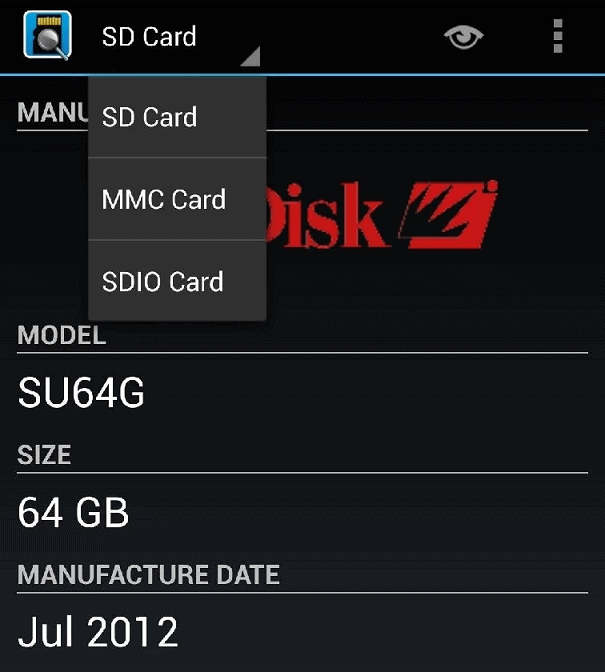 In the SD Card information, you can view details like the manufacturer of the SD Card, the capacity of the storage device and manufacturer date. Since some brands do not manufacture their own accessories, don’t be worried if the brand names do not match. However, if the model number of the SD Card in the app and that on the package is different, you might just have a problem. Lastly, confirming the storage capacity will also help you check if SD card is legit or you just got ripped off. 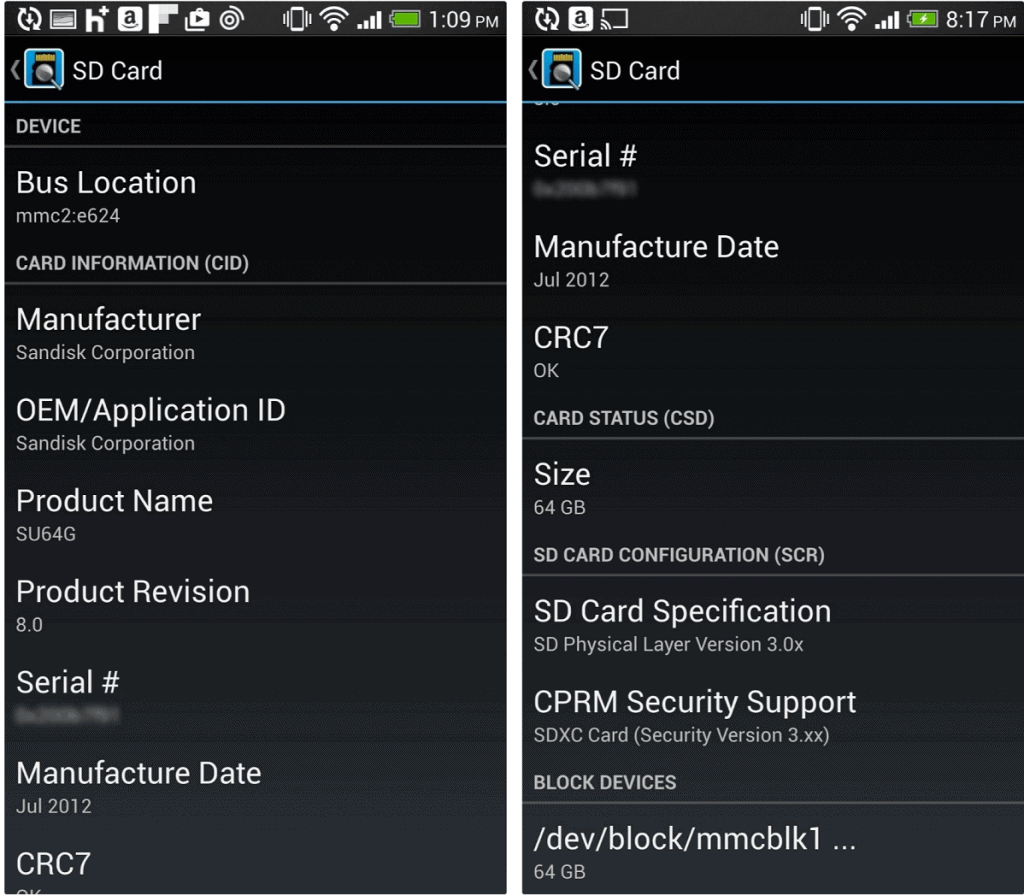 Note: If you receive a message such as “SD Card is invalid” or “Origin is unknown”, it probably means that your SD Card is either corrupt or fake. |
| Re: How To Check If Your Memory Card Is Original With An Android App by matrixx9(m): 6:03am On Sep 12, 2016 |
| Re: How To Check If Your Memory Card Is Original With An Android App by 007Nasky(m): 8:45am On Sep 12, 2016 |
ok |
| Re: How To Check If Your Memory Card Is Original With An Android App by Fidelismaria: 12:59pm On Sep 12, 2016 |
Ok |
(1) (Reply)
Cheap Phone From Jumia As Itel Turns 10 BONANZA / Pls Help My Gionee Gn5001s Won't Boot Pass Gionee Logo / Andriod Users Come In: User Experience Thread
(Go Up)
| Sections: politics (1) business autos (1) jobs (1) career education (1) romance computers phones travel sports fashion health religion celebs tv-movies music-radio literature webmasters programming techmarket Links: (1) (2) (3) (4) (5) (6) (7) (8) (9) (10) Nairaland - Copyright © 2005 - 2024 Oluwaseun Osewa. All rights reserved. See How To Advertise. 10 |