How To Read Deleted Whatsapp Messages - Science/Technology - Nairaland
Nairaland Forum / Science/Technology / How To Read Deleted Whatsapp Messages (1305 Views)
How To Read Deleted Messages On Whatsapp / How To Read DELETED Whatsapp Messages On Android / How Do To Transfer Whatsapp Messages To Gbwhatsapp (2) (3) (4)
(1) (Reply)
| How To Read Deleted Whatsapp Messages by Naijaschoolgist: 3:51pm On May 15, 2018 |
 potential drama at bay, whatsapp lets you delete questionable messages before the other person even sees them. If you’re on the receiving end and you’re curious about the deleted text, however, there’s an Android app that lets you view erased messages.WhatsApp now gives you about 68 minutes to erase a sent message, which is much higher than the seven minutes past versions offered. An app called WhatsRemoved has taken advantage of this and now gives you a higher chance to preserve deleted texts. Best of all, the app automatically retrieves them for you. We’ll detail the simple process below, so read on if you’re interested in how it works. Before We Begin Before getting started, please note that WhatsRemoved works outside of WhatsApp and keeps tabs on WhatsApp messages through your smartphone’s notification system. Because of this, we strongly advise that you enable notification alerts on WhatsApp if you hadn’t already done so. Otherwise, WhatsRemoved may not be able to intercept and retrieve deleted texts. Step 1-Install WhatsRemoved WhatsRemoved is free to download over at the Google Play Store, so either go there or tap on the provided link to install the app. https://play.google.com/store/apps/details?id=color.dev.com.magenta 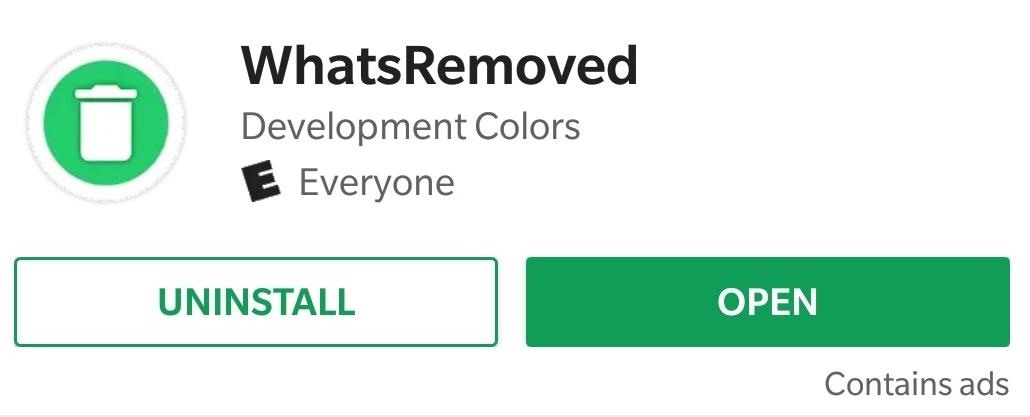 Step 2-Grant Permissions Open you’ve installed WhatsRemoved, open the app and follow the prompts. Along the way, you’ll be asked to select an installation method, so choose the recommended method. From there, a permission prompt asking for access to your phone’s photos, medias, and files will appear. Tap on “Allow” to grant the app will access 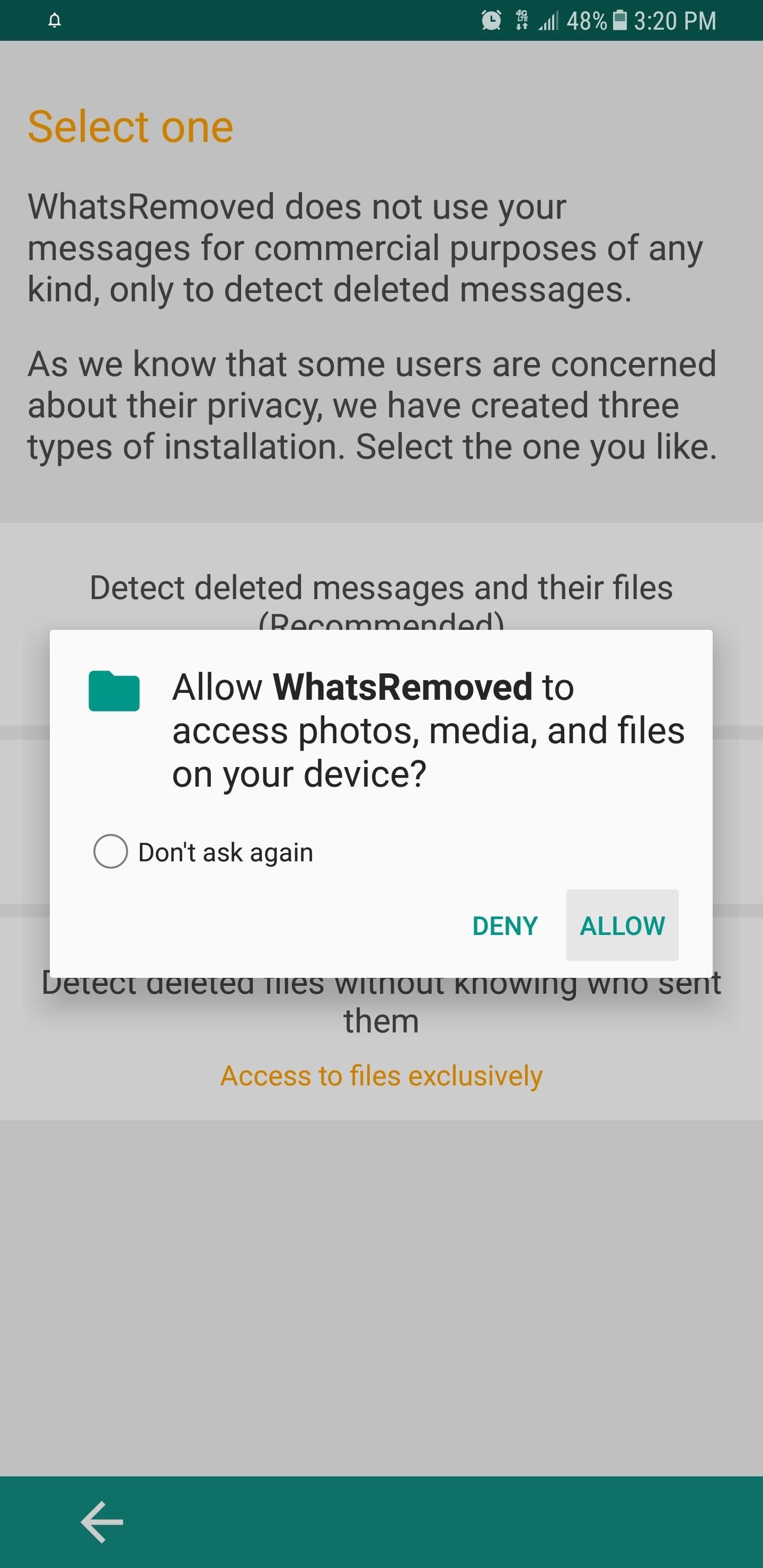 After granting the app permission to access your phone’s files, a “Notification Lister Service” prompt will immediately appear. Tap on “Yes” to go to the “Notification Access” page, then tap on the “Read Notification Data” toggle for the app. From there, tap on “Allow” on the confirmation prompt to finalize setup.  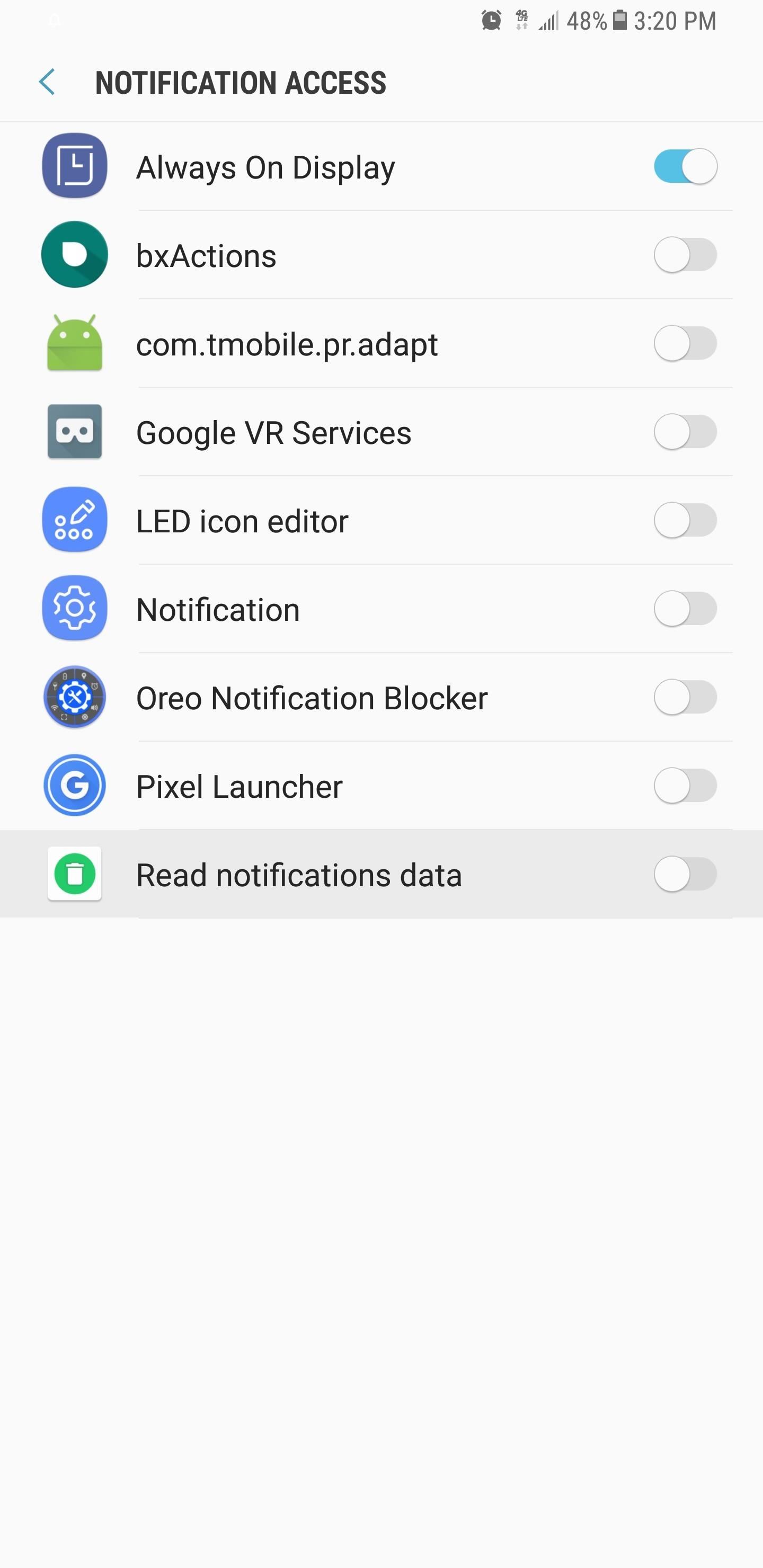 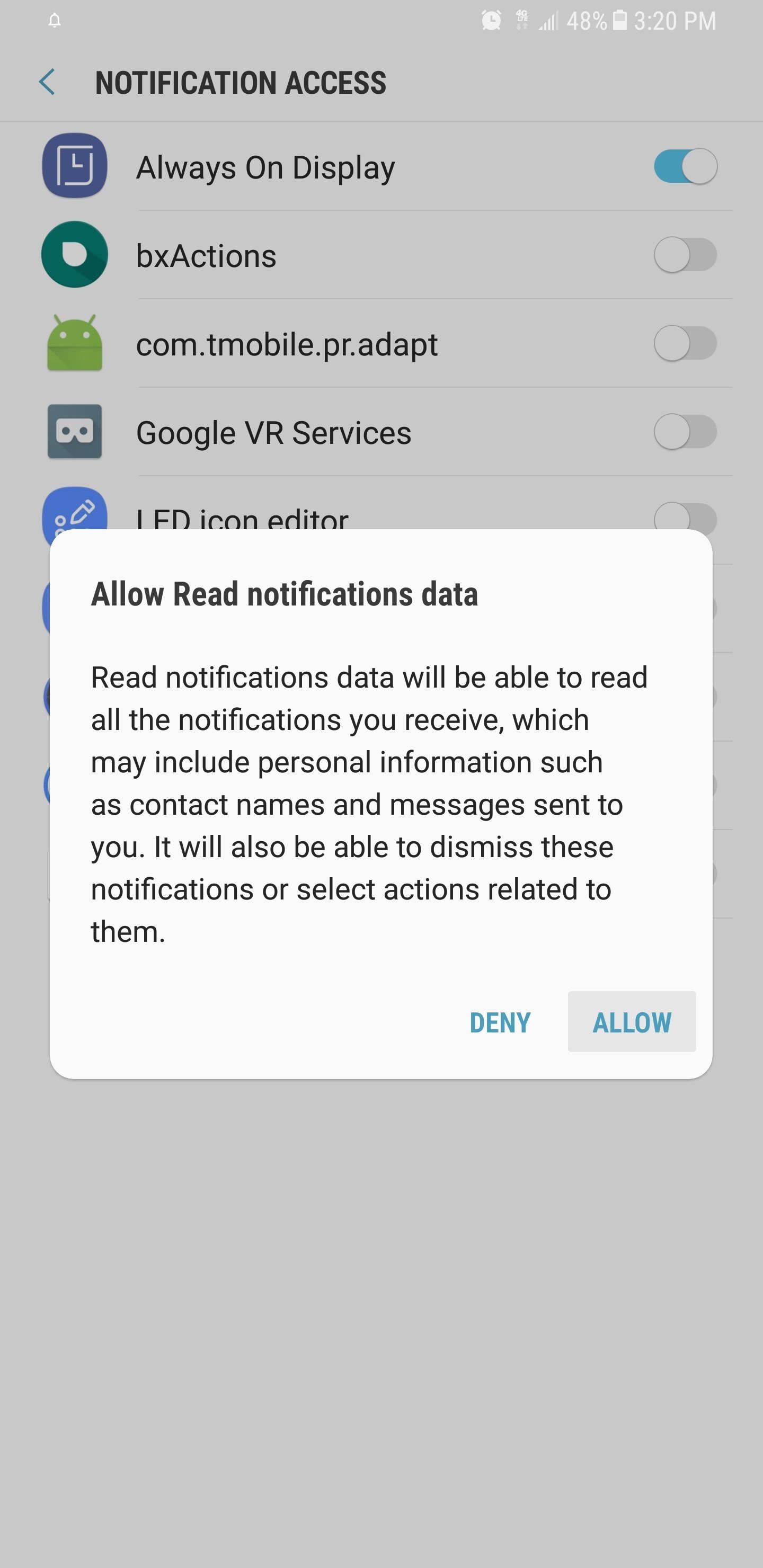 Step 3-Wait for WhatsRemoved to Retrieve Deleted Messages WhatsRemoved works in the background to intercept any incoming WhatsApp messages, so all you have to do is is wait for some to arrive. The app will automatically notify you of any deleted messages, which you can preview straight from the notification bar. And though it’s not 100%, the app can also retrieve erased media files that download successfully. Open the app to view retrieved media files. 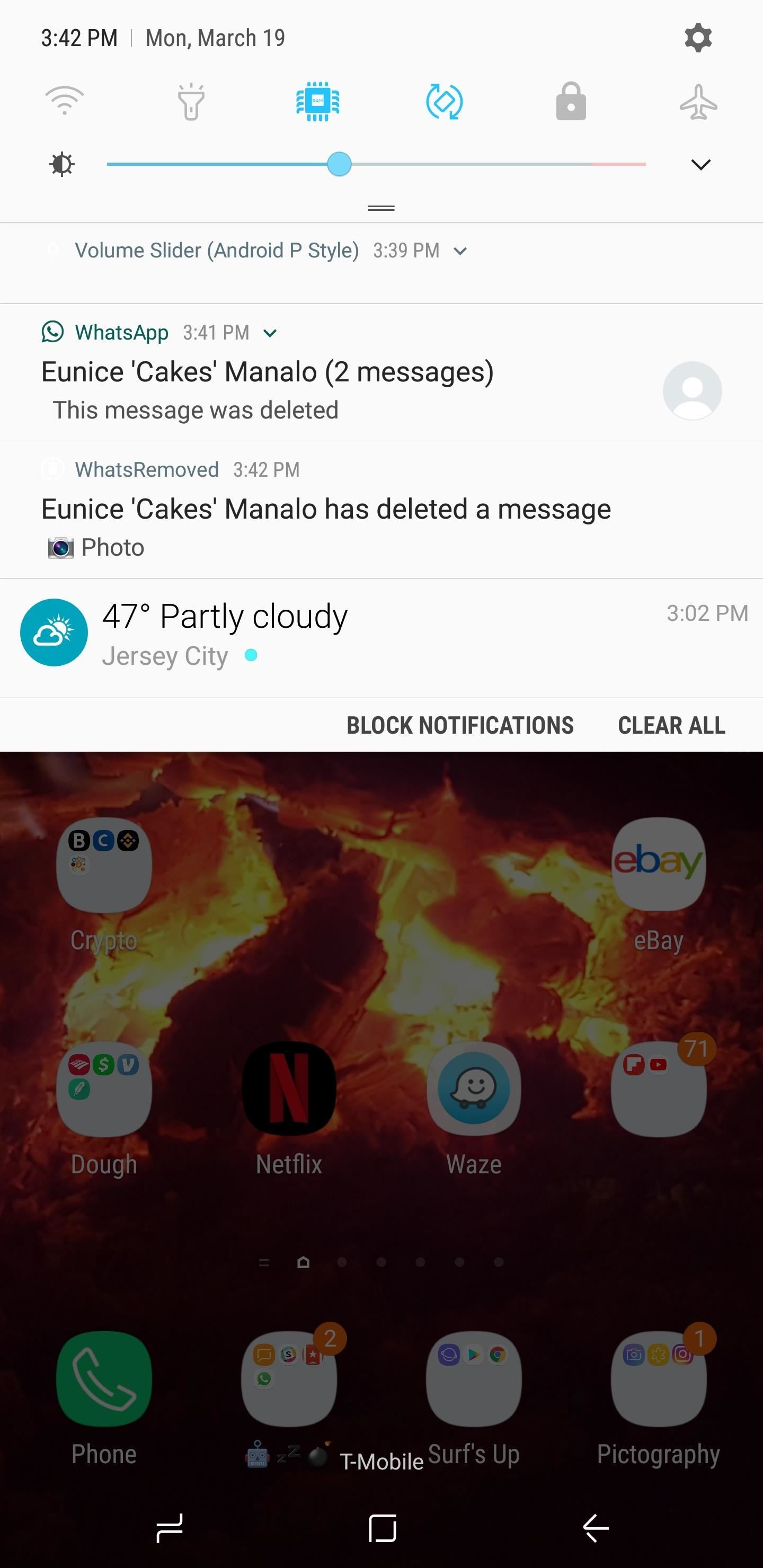 http://www.bazetrend.com/read-deleted-whatsapp-messages-using-whatsremoved-apk/ mkmyers45, UjSizzle |
| Re: How To Read Deleted Whatsapp Messages by xreal: 3:56pm On May 15, 2018 |
Ok |
(1) (Reply)
This Wordpress Stuff Is Better Than Bloggers.com / Fueless Generator / How To Get 10000 Twitter Followers Within A Month For Free
(Go Up)
| Sections: politics (1) business autos (1) jobs (1) career education (1) romance computers phones travel sports fashion health religion celebs tv-movies music-radio literature webmasters programming techmarket Links: (1) (2) (3) (4) (5) (6) (7) (8) (9) (10) Nairaland - Copyright © 2005 - 2024 Oluwaseun Osewa. All rights reserved. See How To Advertise. 11 |