How To Bypass Password Or Pattern Lock On Your Android Smartphone - Phones - Nairaland
Nairaland Forum / Science/Technology / Phones / How To Bypass Password Or Pattern Lock On Your Android Smartphone (3607 Views)
How Crazy Are You With Your Android Pattern Lock? / How To Reset Password Or Pattern Using Fingerprint On The TECNO Spark3 / How To Remove Google Frp Lock On Tecno Phones (2) (3) (4)
| How To Bypass Password Or Pattern Lock On Your Android Smartphone by askifa1: 6:59pm On Sep 13, 2018 |
You don’t necessarily have to be a hacker before you can bypass your Android lock screen  However, it is another form of hacking through a lock system, which means the tips can be used for both legal and illegal purpose. The lock screen bypass can be applicable for various situations like lost phone, broken screen, malfunctioning touch system among others, but only one will be explained below. Situation: Broke Phone with Smashed Screen If you were trapped in this situation, you would freak out to get your Android phone unlocked. It would be a bit of problem for you, but if you have enabled the USB debugging option on your phone, it would be much easier to unlock screen. Luckily, creative solutions are also listed below to solve this awkward situation without turning the mode on. Method 1: Using Android Debug Bridge Be aware that USB Debugging option on your phone should already be turned on when you try this.  Download Android SDK package on your PC. Open the Command Prompt (Ctrl+ R > type CMD > Enter) on your PC and change the directory to where the ADB file is located. Enter the following command– “cd C:/android/platform-tools” into Command Prompt. Connect Android phone to your PC via USB cable and enter the following command– “adb device”. When your phone is detected, you’ll see some numbers in the Command Prompt window. Type the following two commands. You’ll need to type in the second command– “shell input keyevent 66” immediately after the first one– “adb shell input text 1234”. Then replace 1234 in the first command with your actual password. Method 2: Using USB OTG Cable This method succeeds in working without turning debugging mode on, but only works with the devices supporting USB OTG. [img]https://fscl01.fonpit.de/userfiles/6727621/image/2016/usb-otg/AndroidPIT-usb-on-the-go-8580-w782.jpg[/img] Plug in an OTG cable (it’s available on Amazon or elsewhere) into the micro USB port on your device. Insert a USB mouse into the other part of the cable. If your device is compatible with USB OTG, with the mouse accessible to your Android device, you’ll see a mouse pointer under the broken screen. Please left click and draw the Pattern, or enter the password by clicking on the digits to unlock screen. Method 3: Using Find My Mobile Tool This tool is only for Samsung mobile phone in the case that you have formerly registered Samsung account on your phone. 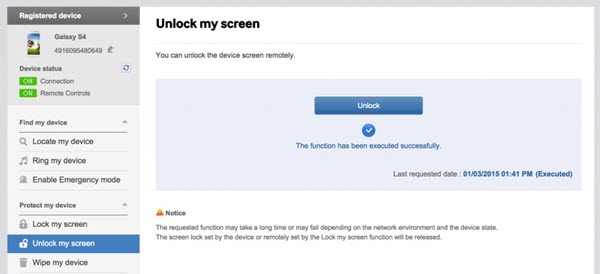 General Trick to Unlock Android Phone Free: You can call your locked cell phone from another one and accept the call, then hit the back button during the call which will give you access to your phone. You should go to the security settings and replace the original password or pattern (If you forgot it, try out different combinations until you get it right) with a new one. This way is probably not able to unlock any Android phones, but you can give it a shot on the condition that parts of the touch functionality still work on your phone. In conclusion, to unlock a cell phone is not an easy stuff, precaution is better than cure. SOURCE >>> https://www.askifa.ng/how-to-bypass-password-or-patern-on-your-android-smartphone/ 1 Like |
| Re: How To Bypass Password Or Pattern Lock On Your Android Smartphone by squash47(m): 7:19am On Sep 14, 2018 |
the real method I know is,pressing both d power and down volume button.. it will direct you to factory mood,where you can reset your phone and d password gets deleted. |
| Re: How To Bypass Password Or Pattern Lock On Your Android Smartphone by zolajpower: 7:52am On Sep 14, 2018 |
B squash47:Your method is not working, i keep taking a screen shot of my wall paper.  1 Like |
| Re: How To Bypass Password Or Pattern Lock On Your Android Smartphone by Urchman27(m): 8:02am On Sep 14, 2018 |
zolajpower:Lol... The phone need to be switch off first before holding the both buttons 3 Likes |
| Re: How To Bypass Password Or Pattern Lock On Your Android Smartphone by yomibelle(f): 8:57am On Sep 14, 2018 |
squash47: works for me, very simple process & no hassle |
| Re: How To Bypass Password Or Pattern Lock On Your Android Smartphone by Nobody: 9:07am On Sep 14, 2018 |
nice trick |
| Re: How To Bypass Password Or Pattern Lock On Your Android Smartphone by squash47(m): 2:14pm On Sep 14, 2018 |
zolajpower:your phone should be switched off first |
| Re: How To Bypass Password Or Pattern Lock On Your Android Smartphone by zolajpower: 4:20pm On Sep 14, 2018 |
Urchman27:I tried it but i dont know what else to click after that. |
| Re: How To Bypass Password Or Pattern Lock On Your Android Smartphone by zolajpower: 4:23pm On Sep 14, 2018 |
squash47: I did that dear but i dont know how to navigate.......so i dont end up distroying my phone. Tell me what next to do. |
| Re: How To Bypass Password Or Pattern Lock On Your Android Smartphone by Urchman27(m): 4:30pm On Sep 14, 2018 |
zolajpower:Click wipe data... But know you are going to wipe out everything in your phone and the phone will be like new one |
| Re: How To Bypass Password Or Pattern Lock On Your Android Smartphone by Ejadike(m): 5:09pm On Sep 14, 2018 |
Nice tips... |
| Re: How To Bypass Password Or Pattern Lock On Your Android Smartphone by squash47(m): 8:19am On Sep 15, 2018 |
zolajpower:use the volume button for navigation and power button for selection. |
(1) (Reply)
Damn It! Glo Me2u Doesnt Work. / Bootloop / Etisalat 2g For 2000
(Go Up)
| Sections: politics (1) business autos (1) jobs (1) career education (1) romance computers phones travel sports fashion health religion celebs tv-movies music-radio literature webmasters programming techmarket Links: (1) (2) (3) (4) (5) (6) (7) (8) (9) (10) Nairaland - Copyright © 2005 - 2024 Oluwaseun Osewa. All rights reserved. See How To Advertise. 19 |