How To Locate Your Stolen Or Lost Android Smartphone - Phones - Nairaland
Nairaland Forum / Science/Technology / Phones / How To Locate Your Stolen Or Lost Android Smartphone (600 Views)
Block Your Stolen/lost Mtn Sim Card In Minutes / How To Set Up And Use Find My Iphone To Locate Your Lost Iphone, Ipad And More / Tips On How To Find A Misplaced/lost Android Phone (2) (3) (4)
| How To Locate Your Stolen Or Lost Android Smartphone by askifa1: 6:14pm On Sep 14, 2018 |
Did you misplace your Android smartphone or perhaps it got stolen and you wouldn’t mind going to any extent to get it back, but you don’t have a remote anti-theft or active GPS feature to help you find your phone Do not stress yourself further, with this article; there is more chance of locating your lost smartphone with this few tips. With this article, we will teach you how to use two remotely installed and activated via the Android market website and can give you a second chance of locating your lost phone. Retroactively Remote-Control Your Device With ‘Lost Android’ Lost Android is a remote-control app for Android devices that you can use for a variety of remote functions (including playing a siren and locating your device on Google Maps) via text (SMS) commands or the AndroidLost website. To get started with Lost Android, you’ll need a computer (or perhaps another smartphone or tablet) that you can use to access the Internet and check email. Lost Android is still in total perfection yet with frequent update, but it already offers a bunch of neat remote features including SMS and call-log retrieval, plus features for sending text messages from your phone, taking and receiving photos from the camera, displaying messages on the device, and custom text-to-speech announcements that you can use to broadcast messages from your lost or stolen device. How to use the app First, in your Internet browser, open the Lost Android page in the Android Market, click Install, and sign in with the same Google account you use on your missing Android device. [img]http://3.bp..com/-HH4wsaqTZfg/U-565QgkO-I/AAAAAAAAAJ8/FOwmgLfH74A/s1600/install-androidlost.png[/img] Within seconds, the AndroidLost app should automatically install itself on your device. Note that before you can start issuing remote commands, the Lost Android app needs to authenticate your device with Google’s servers, which it should do automatically. 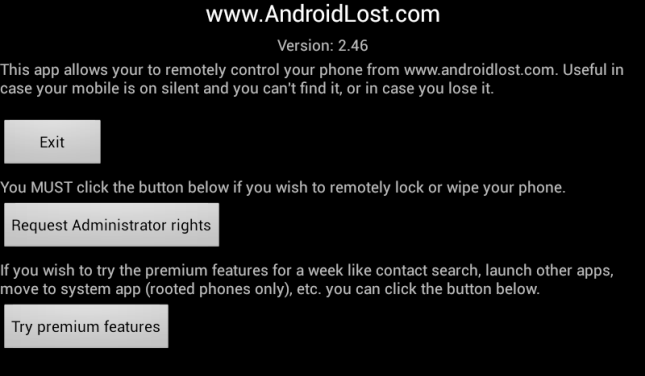 To check if the app has registered your device, go to the Lost Android website and sign in with the same Google account that you use on your device. From there, click the Controls or Settings pages; if the pages appear with remote-control options for your missing device, you’re good to go. If not, you need to keep checking by logging out and back in every 5 minutes or so. In our testing, the app remotely installed on two different Android smartphones but took a surprisingly long time to validate the phones with Google.  However, sending “androidlost register” SMS messages to both phones forced a successful registration in seconds. Once the app successfully verifies your device registration with Google, you’ll be able to access the Controls page for your missing device on the AndroidLost website, where you can remotely locate or lock down your lost smartphone. Go to Plan B From Lookout Lookout offers a full-featured security app for Android devices that have antivirus protection, data backup, and antitheft and remote-location features, but taking full advantage of Lookout requires you to install and set it up on your device before you lose it. However, Plan B is the company’s nifty app that you can install after you’ve lost your phone. It doesn’t offer remote siren or locking features like Lost Android app, but Plan B does provide an estimated location via an updated Google Map that can help you find your missing device. First, visit the Plan B Android Market page and click Install; then sign in with the same Google account you use on your missing device. From there you can deal with the rest yourself. 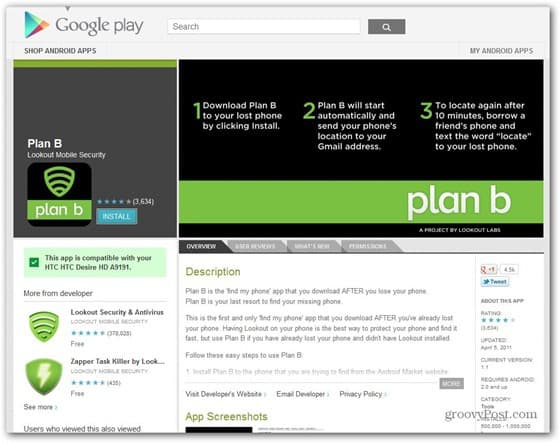 Plan B The Plan B app will email you regularly with maps and location data for your missing Android device. Messages will arrive from the Plan B app as often as every 2 minutes with the current location of your device, including GPS coordinates, accuracy in meters, and a Google Map showing the estimated location. If Plan B doesn’t automatically start or you want more location updates after the first 10 minutes, you can send an SMS message with the word “locate” to your device from someone else’s phone, and Plan B will automatically make your device reply via text message with its current location info. SOURCE >>> https://www.askifa.ng/how-to-locate-your-lost-android-smartphone/ |
| Re: How To Locate Your Stolen Or Lost Android Smartphone by obembet(f): 6:29pm On Sep 14, 2018 |
What of the phone that is already stolen? |
| Re: How To Locate Your Stolen Or Lost Android Smartphone by DlawTECHY(m): 9:31pm On Sep 14, 2018 |
Flash New Rom and all these are gone |
| Re: How To Locate Your Stolen Or Lost Android Smartphone by AlexGuan: 8:52am On Oct 22, 2018 |
Android Device Manager is a special Google management service that can be used to locate and even wipe your lost Android smartphone or tablet. You can either choose to access the cloud-based service from an Internet browser or download its Android app on another Android gadget. For you to benefit from this crucial service, the missing device should be connected to the Internet. You can sign into the official Android Device Manager website using your lost smartphone's Google account credentials on any computer internet browser of your choice. Once successfully signed in, the current location of your missing phone will be displayed along with the last time it was used. You can make the lost device to ring if it happens to be near you. Alternatively, you can also decide to either lock it or erase all the data on it to secure your personal information. |
| Re: How To Locate Your Stolen Or Lost Android Smartphone by Realboygenius(m): 10:52pm On Oct 22, 2018 |
I saw this feature on my Tecno Spark 2 Never knew it's these useful. |
(1) (Reply)
Airtel Triple Data Offer, Enjoy More Data Value And Pay Less / 2018 Recap: All The Smartphones That Got Us Drooling This Year / Lenovo K5 Play And Gionee F6
(Go Up)
| Sections: politics (1) business autos (1) jobs (1) career education (1) romance computers phones travel sports fashion health religion celebs tv-movies music-radio literature webmasters programming techmarket Links: (1) (2) (3) (4) (5) (6) (7) (8) (9) (10) Nairaland - Copyright © 2005 - 2024 Oluwaseun Osewa. All rights reserved. See How To Advertise. 17 |