How To Get Superfast Mouse, Touchpad Speeds In Windows - Technology Market - Nairaland
Nairaland Forum / Science/Technology / Technology Market / How To Get Superfast Mouse, Touchpad Speeds In Windows (347 Views)
Brand New Power Banks Available Very powerful & Superfast. Nationwide Delivery. / Iphone Icloud, Network And MDM Unlock. Superfast Service / Hp Elitebook Folio 9480m (core I7, Superfast 256gb SSD, 12gb Ram) SOLD!!! (2) (3) (4)
| How To Get Superfast Mouse, Touchpad Speeds In Windows by Yinksdavid(m): 5:56am On Sep 09, 2021 |
Good Morning All, Sometimes, no matter how much you turn up the settings, your touchpad (or other pointing device) just doesn't cover enough ground in a single stroke. You shouldn't have to lift up your finger, move it back to the other side of the pad and swipe again to make it across your desktop. And, If you have a laptop with a pointing stick such as a Lenovo ThinkPad, you really don't want to have to push the stick really hard just to move around. Fortunately, with a simple registry tweak, Windows 10 and previous versions provide a way to push your pointer speed and sensitivity higher than the control panel allows. Before You Begin Before you edit your registry, make sure your pointer speed is turned up to the maximum in your touchpad / pointing stick software or in the mouse control panel. To get there: 1. Navigate to the Windows Control Panel. You can get there by opening the Start menu and searching for "control panel." 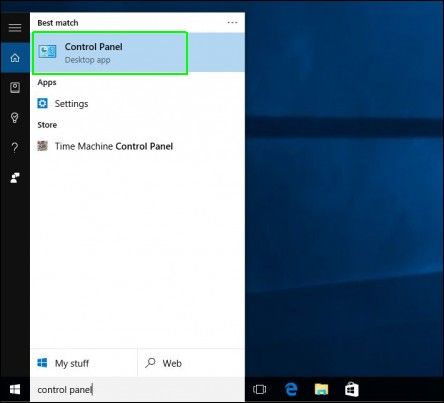 2. Open the mouse menu. If you don't see the Mouse icon, set the "View by" menu to Large icons. 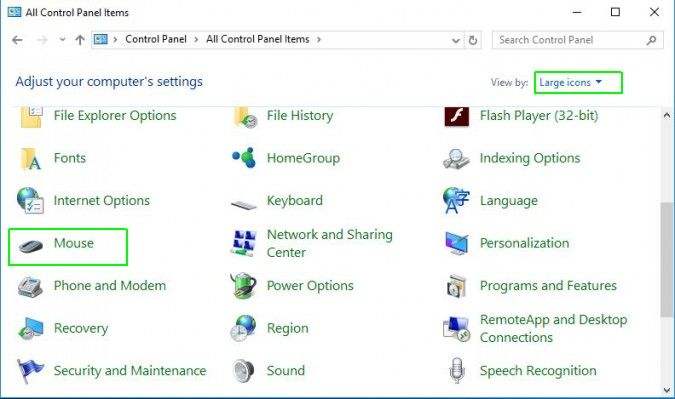 3. Open your touchpad driver (if there's a link to it). It may have its own tab (ex: Dell Touchpad)  4. Set the pointer speed to max. You may have to set it separately for the touchpad and pointing stick.  5. Navigate to the pointer options tab in the Mouse Properties window. 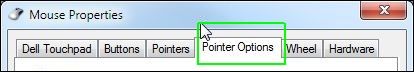 6. Move the pointer speed slider all the way to the right and uncheck "Enhance pointer precision."  7. Click OK. |
| Re: How To Get Superfast Mouse, Touchpad Speeds In Windows by Yinksdavid(m): 6:03am On Sep 09, 2021 |
Edit Your Registry for Maximum Pointer Speed 1. Open the Registry Editor. You can get there by hitting Windows + R, entering regedit in the box and hitting Enter. 2. Navigate to HKEY_CURRENT_USER\Control Panel\Mouse by opening the navigation tree in the left window pane. 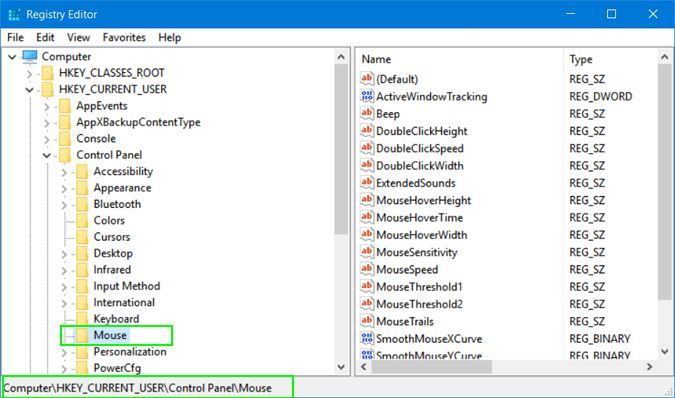 3. Set the MouseSpeed to 2 by double-clicking on MouseSpeed and then entering 2 in the value field. 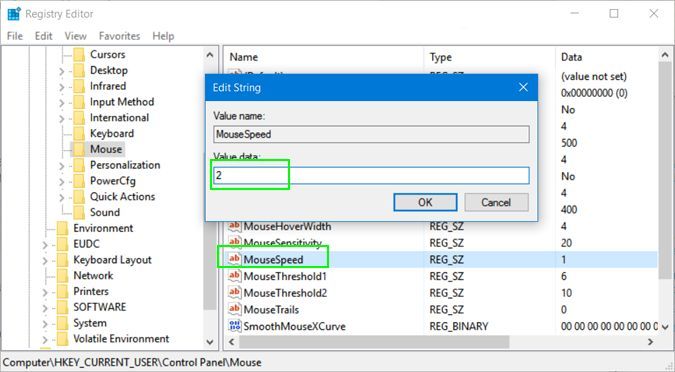 4. Set MouseThreshold1 to 0. 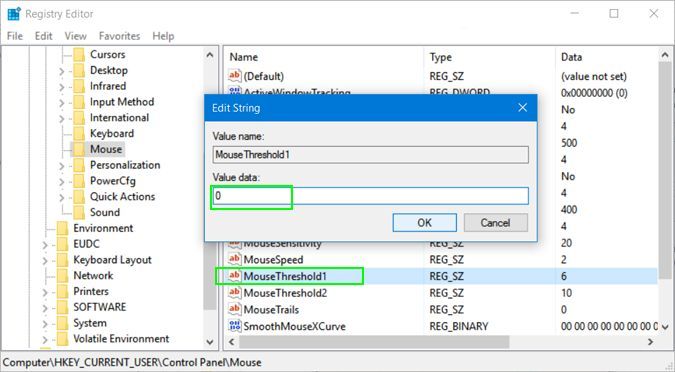 5. Set MouseThreshold2 to 0.  6. Close the registry editor and reboot your PC. |
| Re: How To Get Superfast Mouse, Touchpad Speeds In Windows by Yinksdavid(m): 6:05am On Sep 09, 2021 |
Good Morning All, If you are having issues with installing or updating your Windows 10 OS, experience any issue after installation, need to know how best to utilize your Windows 10 or you are curious for knowledge purposes about Windows 10 OS, Kindly reach out to me via yinks.azure@gmail.com or the whatsapp number below on my signature and I would be glad to assist. Thanks This also applies to other Microsoft Applications such as Office, Office365, Outlook2019, Sharepoint2019, Dynamics CRM, Exchange Server, Windows Server. |
| Re: How To Get Superfast Mouse, Touchpad Speeds In Windows by Enddy50ty(m): 9:03am On Sep 09, 2021 |
I've just followed you, i've learned a lot from your posts. Thanks alot boss. |
| Re: How To Get Superfast Mouse, Touchpad Speeds In Windows by Jaydot01: 9:58am On Sep 09, 2021 |
Nice write up |
| Re: How To Get Superfast Mouse, Touchpad Speeds In Windows by Yinksdavid(m): 11:19am On Sep 09, 2021 |
Enddy50ty: Glad to know you are learning from my posts and please stay tuned as I have so many infos to share. You are always welcome 1 Like |
| Re: How To Get Superfast Mouse, Touchpad Speeds In Windows by Yinksdavid(m): 11:19am On Sep 09, 2021 |
Jaydot01: Thanks. Stay blessed |
| Re: How To Get Superfast Mouse, Touchpad Speeds In Windows by uchaymart(m): 11:27am On Sep 09, 2021 |
"A Mastermind is one who's feeding others off his talents".. Thanks so much for all you do. |
| Re: How To Get Superfast Mouse, Touchpad Speeds In Windows by Yinksdavid(m): 11:38am On Sep 09, 2021 |
uchaymart: You are welcome and please feel free to ask anything regarding Cloud computing(Microsoft Azure to precise) or OS related issues on your work stations. Even IT related issues in general(At least i might be able to provide materials/links to help). |
(1) (Reply)
Mint Samsung S20 5g For Sale.. / Breaking: Whatsapp,instagrams Facebook Crashes / Dell Latitude 3520.. SOLD
(Go Up)
| Sections: politics (1) business autos (1) jobs (1) career education (1) romance computers phones travel sports fashion health religion celebs tv-movies music-radio literature webmasters programming techmarket Links: (1) (2) (3) (4) (5) (6) (7) (8) (9) (10) Nairaland - Copyright © 2005 - 2024 Oluwaseun Osewa. All rights reserved. See How To Advertise. 20 |