Plugged In Not Charging Windows 10 In Non-removable Battery (detailed Guide) - Computers - Nairaland
Nairaland Forum / Science/Technology / Computers / Plugged In Not Charging Windows 10 In Non-removable Battery (detailed Guide) (346 Views)
Hp 8440p ELITEBOOK Laptop Plugged In Not Charging / Plugged In Not Charging / My Laptop Is Saying(charger Plugged In Not Charging) (2) (3) (4)
| Plugged In Not Charging Windows 10 In Non-removable Battery (detailed Guide) by Yinksdavid(m): 7:44am On Sep 13, 2021 |
Note: This is a detailed guide on fixing your laptop having an issue “plugged in but not charging Windows 10”, if any of the solutions don’t work, don’t give up and try the next one. Lots of computer users have been facing this issue where when you plug in your windows 10 computer it shows that your device is plugged in however it’s not charging and if If you do a little research, you will get to know that many other windows user are also facing the issue just like you. It is hard to tell, as the problem can be caused by many things, such as charger issues, firmware or hardware issues, laptop overheating issues, Windows settings, outdated or corrupt drivers, etc. Since there is no direct fix for this, and windows os or any computer brand has not published any manual for fixing this error. so instead of looking for the solution to this error, you can try these common fix mentioned below, and hopefully, your problem should be resolved. How to fix plugged in not charging Windows 10 in non-removable battery 1. Update your battery drivers: Most often when you face any problem with your windows computer, the problem lies in its un-updated or wrong drivers. So If you are facing not charging in windows 10 issue try updating your battery drivers and see if it works for you or not. 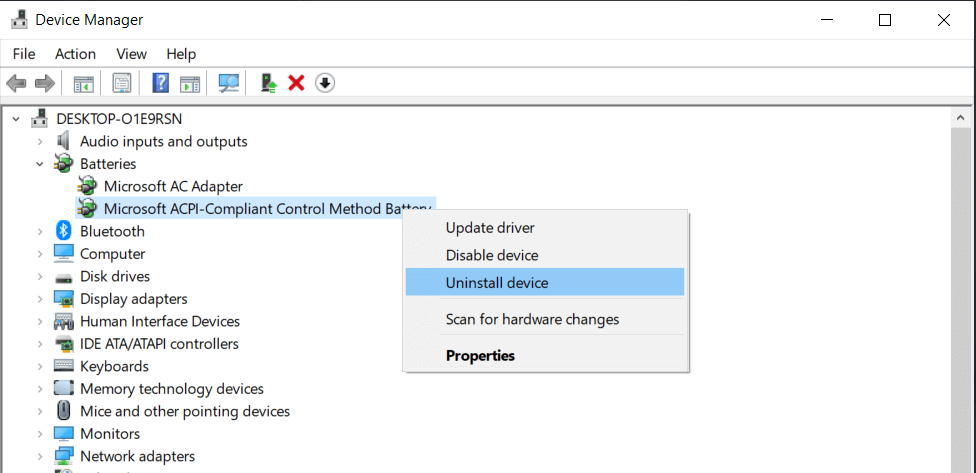 Steps: 1. Open the Device Manager by searching for it by pressing the start button or find device manager by right-clicking the Start button and selecting Device Manager. 2. Click on Batteries on the list to expand it and you should see two items: Microsoft AC Adapter and Microsoft ACPI-Compliant Control Method Battery. 3. Right-click on each item and choose Uninstall device. Yes, you are uninstalling your laptop’s battery drivers, but don’t worry because windows will automatically reinstall the updated driver when you will restart your laptop. 4. Shut down your laptop. 5. Unplug the power cable from your laptop. 6. If your laptop has a removable battery, remove it. else remove the bottom panel of your laptop and then remove the battery by disconnecting it from the motherboard. 7. Put the battery back inside if you removed it. 8. Plug-in your laptop and Power on your laptop. 1 Like |
| Re: Plugged In Not Charging Windows 10 In Non-removable Battery (detailed Guide) by Yinksdavid(m): 7:46am On Sep 13, 2021 |
Run Power Troubleshooter 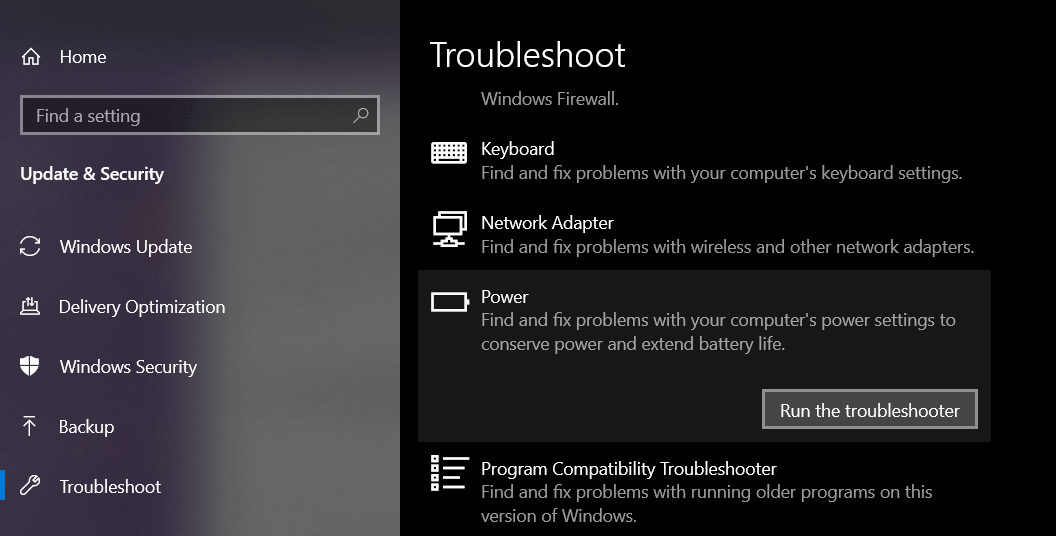 For such problems, Windows OS has added a troubleshooter which automatically fixes this kind of troubles in your windows computer. To use this troubleshooter, Follow these steps: 1. Either search for troubleshoot or go to Start > Settings > Update &Security > Troubleshoot. 2. Select power and then click Run the troubleshooter. It will automatically diagnose the problem. and hopefully, it should fix the problem, if not try the next method. 1 Like |
| Re: Plugged In Not Charging Windows 10 In Non-removable Battery (detailed Guide) by Yinksdavid(m): 7:51am On Sep 13, 2021 |
Clean the adapter, battery, and laptop connectors If the above two methods don’t work for you, then you should try cleaning the adapter, laptop connectors, and if possible removing and inserting the battery. It may be possible that your adapters are broken, test with Another Charger to check if your adapters are working fine. While it is rare but possible that your adapter is not connected properly, so make sure to check if Your AC Power Supply is Properly Connected or not. 1 Like |
| Re: Plugged In Not Charging Windows 10 In Non-removable Battery (detailed Guide) by Yinksdavid(m): 7:53am On Sep 13, 2021 |
Power reset  Resetting the computer can help with the battery not charging issue, so try this fix as well. Follow these steps to proper reset your computer: 1. Shut down your laptop, unplug the charger and remove the battery(if possible). 2. Press and hold the power button for 15 to 30 seconds. 3. Put the battery back in and plug in the AC adapter. 4. Now, Start your laptop to see if the problem is solved. 1 Like |
| Re: Plugged In Not Charging Windows 10 In Non-removable Battery (detailed Guide) by Yinksdavid(m): 7:56am On Sep 13, 2021 |
Some more tips to fix the issue of plugged in but not charging in windows: Update your system BIOS try changing charging slots remove other connected devices from your laptop Extra help: Also, visit this Microsoft support forum for better help(It is free but you must have a valid windows OS activation). Do a Repair Install of Windows 10 with an In-place Upgrade. If none of the fix above works for you, then try getting a new battery for your laptop. 1 Like |
| Re: Plugged In Not Charging Windows 10 In Non-removable Battery (detailed Guide) by VoltageDivida(m): 8:00am On Sep 13, 2021 |
Nice procedure |
(1) (Reply)
SOLD!!! Unmissable Laptop Deal!!! / How To Enable Inspect Element On Any Smartphone / Redmi Note 11 Price In Pakistan
(Go Up)
| Sections: politics (1) business autos (1) jobs (1) career education (1) romance computers phones travel sports fashion health religion celebs tv-movies music-radio literature webmasters programming techmarket Links: (1) (2) (3) (4) (5) (6) (7) (8) (9) (10) Nairaland - Copyright © 2005 - 2024 Oluwaseun Osewa. All rights reserved. See How To Advertise. 16 |