How To Use VLOOKUP In Excel - Education - Nairaland
Nairaland Forum / Nairaland / General / Education / How To Use VLOOKUP In Excel (596 Views)
How To Calculate Frequency And Frequency In Numerical Variables In Excel / Remove Space Before Text In Excel / Nigerian Secondary School's Timetable Planner in Excel (Photos/Video Demo) (2) (3) (4)
(1) (Reply)
| How To Use VLOOKUP In Excel by Yinksdavid(m): 12:14pm On Sep 14, 2021 |
VLOOKUP stands for 'Vertical Lookup'. It is a function that makes Excel search for a certain value in a column (the so called 'table array'), in order to return a value from a different column in the same row. Its is a very important function in Excel for everyone to know especially for those that need to find information in a large spreadsheet, or you are always looking for the same kind of information, use the VLOOKUP function.If you find yourself repeatedly consulting the same table to find data, however, have a gander at VLOOKUP. Short for "vertical lookup," VLOOKUP takes advantage of vertically-aligned tables to quickly locate data associated with a given value. How to use VLOOKUP in Excel 1. Click the cell where you want the VLOOKUP formula to be calculated. 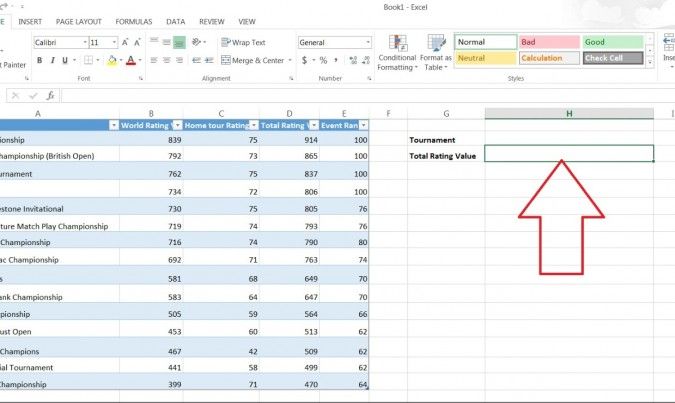 2. Click[b] Formulas[/b] at the top of the screen. 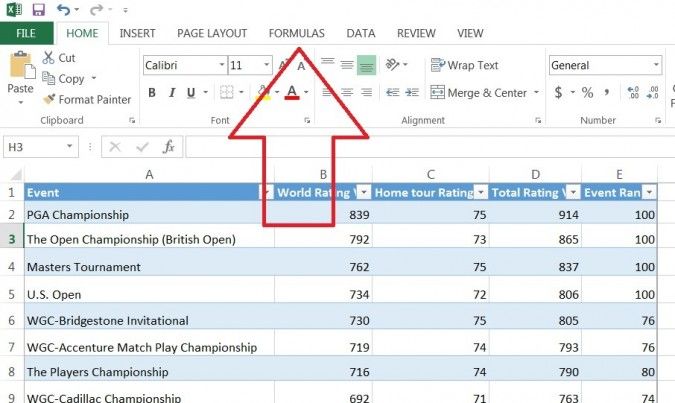 3. Click Lookup & Reference on the Ribbon. 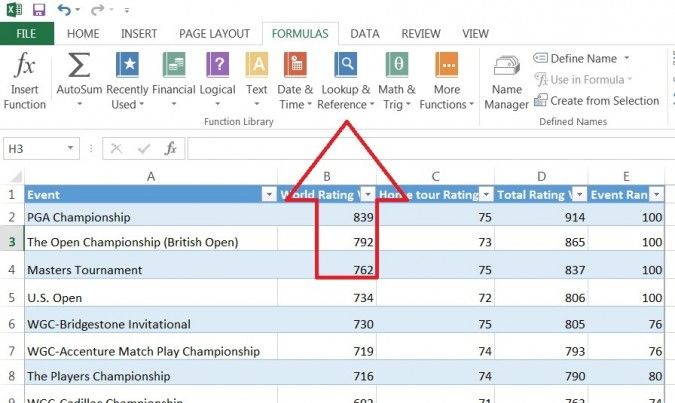 4. Click VLOOKUP at the bottom of the drop-down menu. 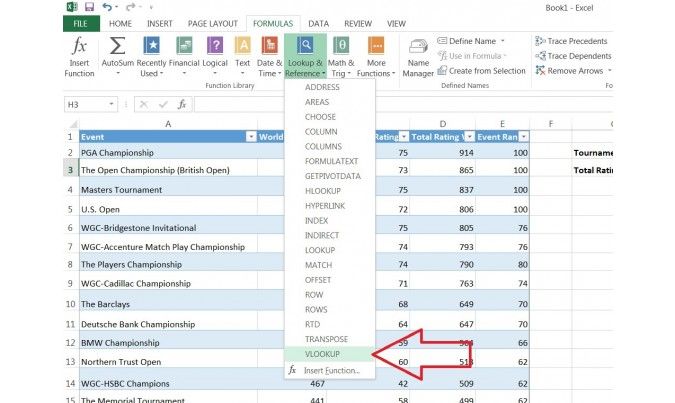 5. Specify the cell in which you will enter the value whose data you're looking for. In this case, our lookup value is H2, since this is where we will input the name of a tournament such as "PGA Championship," so we input "H2" in the lookup_value box of the popup window. Once we've set up VLOOKUP properly, Excel will return the tournament's Total Rating Value in cell H3 when we type the tournament name in cell H2. 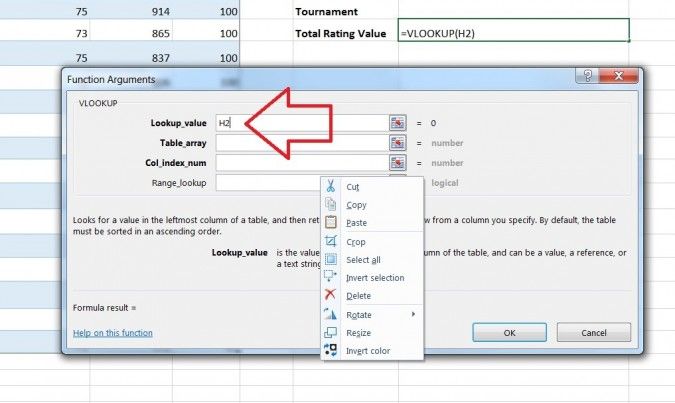 6. Specify the data that you want VLOOKUP to use for its search in the table_array box. In this case, we've selected the entire table (excluding the headers). 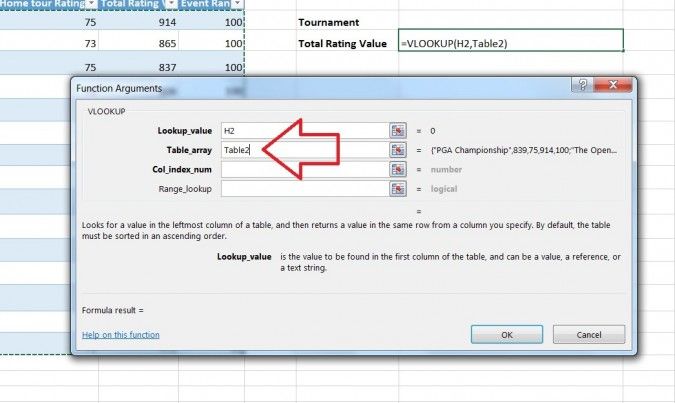 7. Specify the column number which VLOOKUP will use to find the relevant data in the col_index_num box. Somewhat confusingly, VLOOKUP requires you to use the numerical value of the column rather than its letter value. In this case, we want VLOOKUP to use the Total Rating Value column — column D — so we enter the number 4. 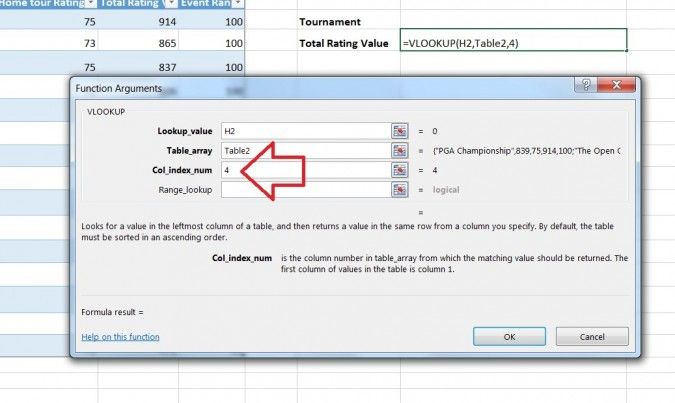 8. Specify whether you need an exact match by entering either FALSE (exact match) or TRUE (approximate match) in the range_lookup box. In this case, we want an exact match so we enter FALSE. 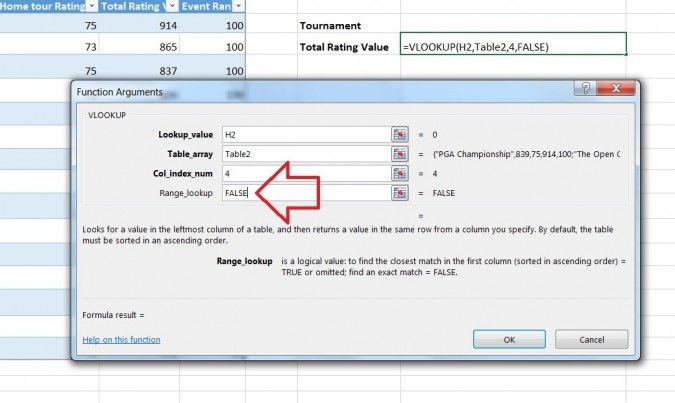 9. Click OK at the bottom of the popup window. 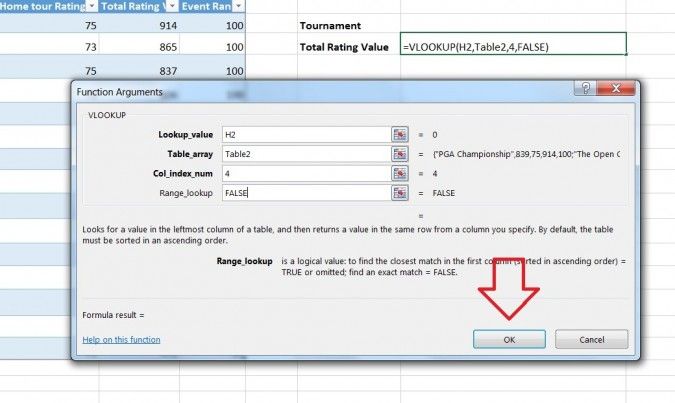 10. Enter the value whose data you're searching for. In our example, we want to find the Total Value Rating of the PGA Championship, so we type "PGA Championship" into cell H2 and VLOOKUP automatically produces the Total Value Rating (in this case, 914) in cell H3. 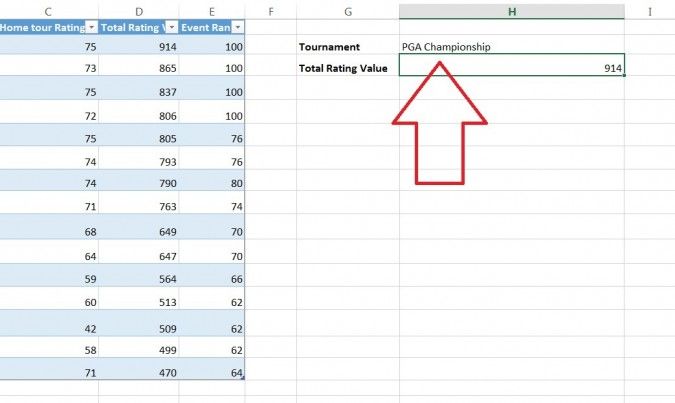 Using VLOOKUP, you can not only search for individual values, but also combine two worksheets into one. For example, if you have one worksheet with names and phone numbers and another sheet with names and email addresses, you can put the email addresses next to the names and phone numbers by using VLOOKUP. 1 Like |
| Re: How To Use VLOOKUP In Excel by Yinksdavid(m): 7:12am On Sep 15, 2021 |
Genuine License/Activation Keys for the following Microsoft products are available at a very low cost . kindly reach out via whatsapp details on my signature for more details.[/b] Exchange Server 2016 (Standard and Enterprise Edition) Exchange Server 2019 (Standard and Enterprise Edition) Office 2013 (Professional, Standard and Ultimate version) Office 2016 (Professional, Standard and Ultimate version) Office 2019 (Professional, Standard and Ultimate version) Office 365 - Project Professional 2019 - Office Home and Business 2019 - Visio Professional 2019 - Office Professional Plus 2019 Office Home and Business 2016 for Mac Office Home and Business 2019 for Mac Office Professional Plus 2016 Office Professional Plus 2019 SharePoint Server 2016 (Standard and Enterprise) SharePoint Server 2019 (Standard and Enterprise) Visual Studio Enterprise 2017 Visual Studio Enterprise 2019 Visual Studio 2017 for Mac Visual Studio 2019 for Mac Windows 10 Pro Windows 10 Enterprise Windows 10 Pron N Windows 10 Education Windows Server 2016 (Datacenter, Remote Desktop Services user connection(50) and Standard) Windows Server 2019 (Datacenter, Remote Desktop Services user connection(50) and Standard). Note: Do you know when you use a Microsoft product with genuine activation key, you have unlimited free support from Microsoft should you encounter any issue associated directly or indirectly by the product. Are you aware that with a genuinely activated MS Product, you have no worries of having sync and compatibility issues as full updates will be pulled anytime there is an upgrade on the software which limits chances of having any issues with the products. Lets be penny wise and not pound foolish as you will definitely keep spending more without a genuine activation of your MS product.[/quote] For enquiries, concerns and feedback, kindly engage via my details on my signature. |
(1) (Reply)
NECO, JAMB Urged To Cancel Credit Pass In English, Mathematics as prerequisites / 10 Free Honorary Doctorate Degrees Online / What Are The Benefits Of Studying In Sweden As An International Student
(Go Up)
| Sections: politics (1) business autos (1) jobs (1) career education (1) romance computers phones travel sports fashion health religion celebs tv-movies music-radio literature webmasters programming techmarket Links: (1) (2) (3) (4) (5) (6) (7) (8) (9) (10) Nairaland - Copyright © 2005 - 2024 Oluwaseun Osewa. All rights reserved. See How To Advertise. 21 |