How To Change App Icons And Hide Apps On Your Iphone - Computers - Nairaland
Nairaland Forum / Science/Technology / Computers / How To Change App Icons And Hide Apps On Your Iphone (463 Views)
How To Hide Apps (Secret Android Settings) / How Do I Hide SSID And Password Display On My Huawei Mobile Wifi? / How To Change Icons On Windows For Drives, Folders And Shortcuts In Windows (2) (3) (4)
| How To Change App Icons And Hide Apps On Your Iphone by Yinksdavid(m): 6:55pm On Sep 17, 2021 |
If you're looking for a way to customize your iPhone or iPad's home screen with personalized app icons, Kindly follow the step-by-step guide on how to change app icons on your iPhone and iPad below How to change app icons on your iPhone and iPad. Using the Shortcuts app, you can find an image or take a picture that can replace the default icon image on any app. While being able to customize your iPhone or iPad's home screen can let your creativity flow, take note this method essentially creates a duplicate app instead of changing the original. This means you will have two icons, but you can easily hide the original in the App Library. You can stop change any app icon on an iPhone and iPad with the same method below: 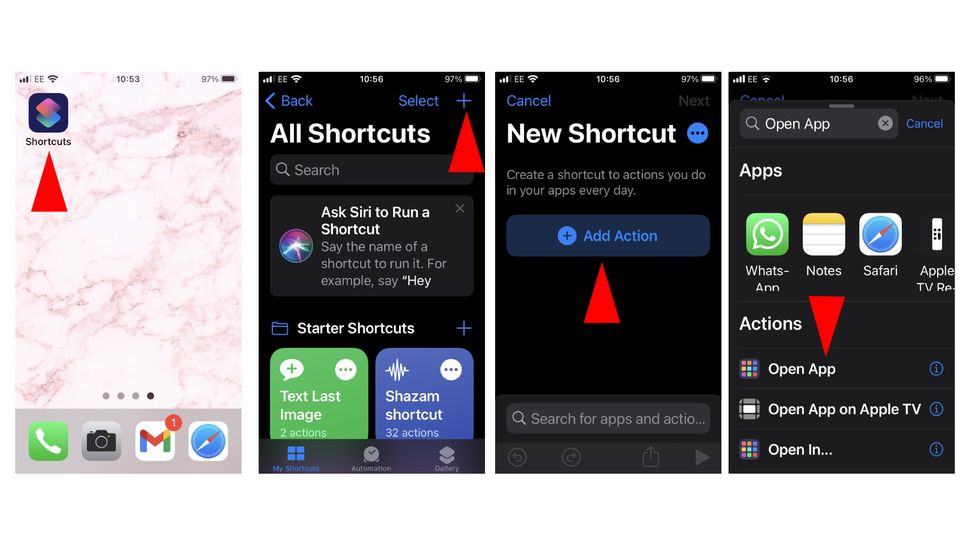 1. Open the Shortcuts app. 2. Tap on the "+" icon in the upper-right corner. 3. Choose "Add Action." 4. Search for “Open App” and tap on it (tap the “i” to favorite the action for future use). 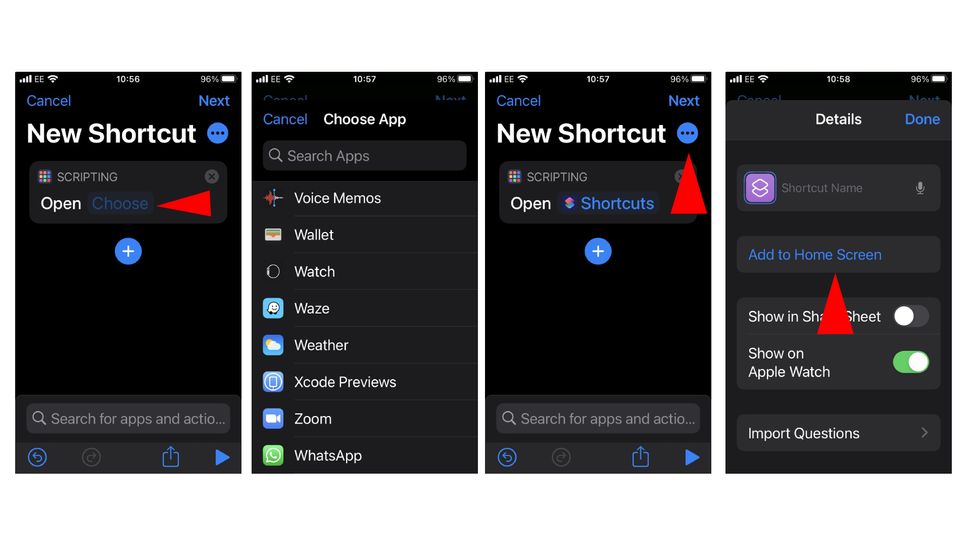 5. Tap "Choose". 6. Select the app that you would like to change. 7. Tap on the three-dot button in the upper-right corner. 8. Tap "Add to Home Screen." You can also enter a name that can be used to open with Siri. 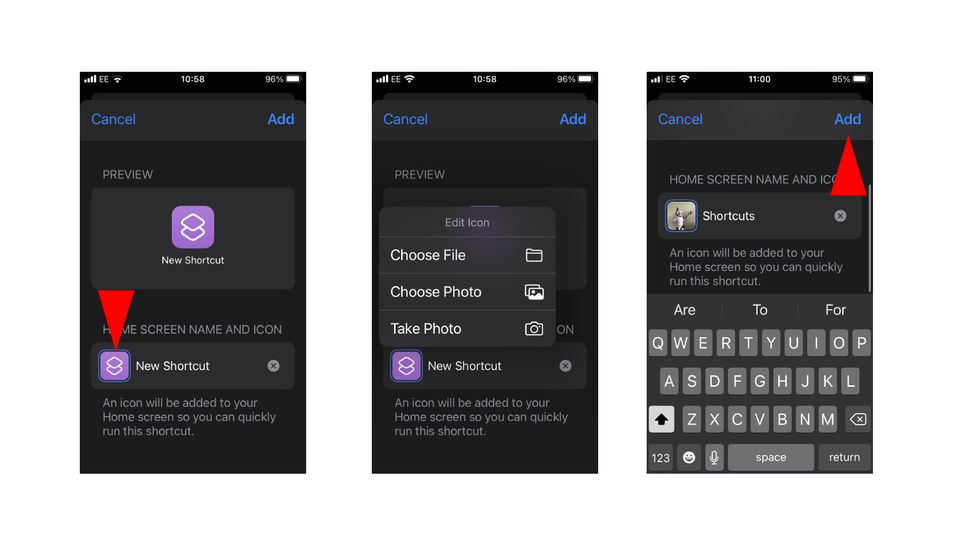 9. Enter a name of your choosing that will appear on the iPhone or iPad's home screen and then tap the icon to the left of it. 10. Select "Choose File," "Choose Photo" or "Take Photo" to create the new app icon. 11. Adjust the image as you wish in the frame and tap "Choose." 12. Tap "Add" and then "Done." The icon will now be added to your home screen. 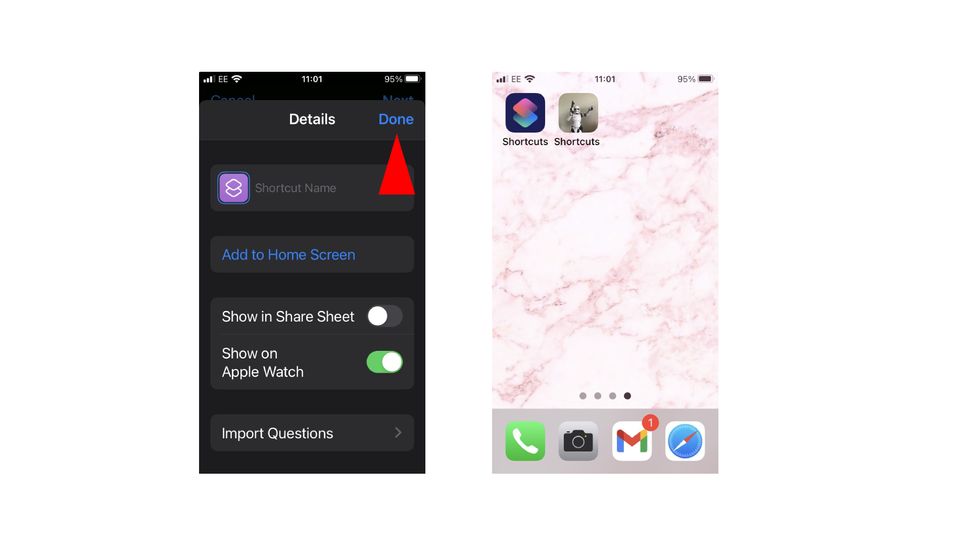 There you have it. While it's technically just a bookmark that will launch the app you choose, you can hide the original and place the personalized icon you enjoy looking at anywhere on the iPhone or iPad's home screen. Go on, get creative. |
| Re: How To Change App Icons And Hide Apps On Your Iphone by footlight: 7:00pm On Sep 17, 2021 |
Nice one .... though not much persons using iphone |
| Re: How To Change App Icons And Hide Apps On Your Iphone by Yinksdavid(m): 7:13pm On Sep 17, 2021 |
footlight: Iphones has been the highest selling phone globally for the past 5 years now and i think there are quite a good number of people using it in Nigeria as well. |
| Re: How To Change App Icons And Hide Apps On Your Iphone by Yinksdavid(m): 7:16pm On Sep 17, 2021 |
How to hide apps on your iPhone Your iPhone can quickly become overloaded with apps if you go on a downloading spree in the App Store. If you plan on keeping them for certain situations but want to clean up your home screen then don't fret because there's a way to hide your rarely used apps. If you're wondering how to get rid of apps on your iPhone without having to delete them, follow our step-by-step guide on how to hide app icons on your iPhone. 1. On your iPhone's home screen, tap and long press on an open space on your home screen. 2. Tap on the minus symbol in the upper-left corner of the app tile you wish to hide. 3. Select "Remove from Home Screen." That's it. Once you're selected "Remove from Home Screen," the app will be moved to the App Library, which can be accessed by swiping left on the last page. If you're looking to get rid of an entire page of apps, there's no need to repeat the same process for every app. 4. On your iPhone's home screen, tap and long press on an open space on your home screen. 5. At the bottom of the screen, tap on the bar with dots. 6. Tap the checkmark below the page of apps you want to hide. 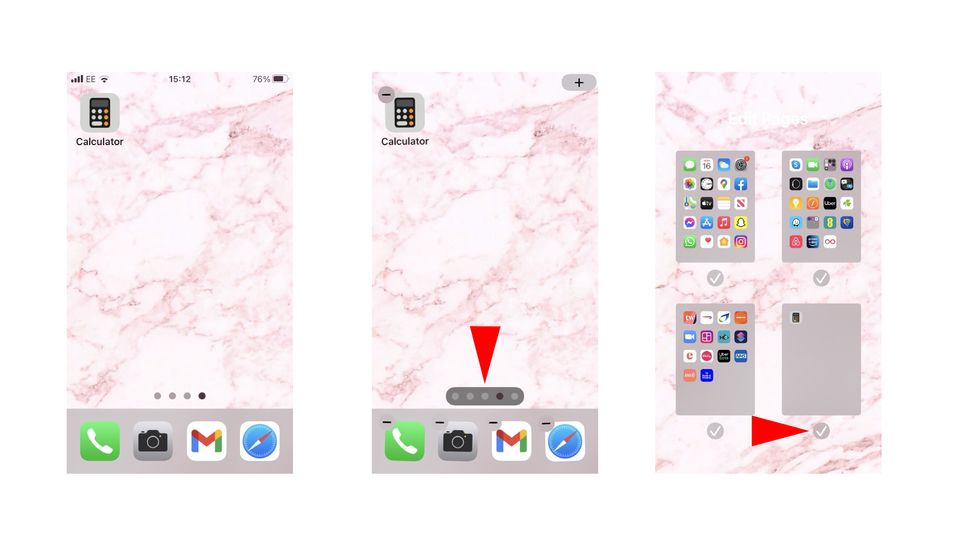 There you have it. Hiding apps get make finding the ones you constantly use a lot easier to find. |
(1) (Reply)
What To Check Before Buying A Used Laptop / Clean US Used Macbook Air 2017 For Sale. / Hp Elitebook 1040 G6 X360 i5 8th Gen Laptop
(Go Up)
| Sections: politics (1) business autos (1) jobs (1) career education (1) romance computers phones travel sports fashion health religion celebs tv-movies music-radio literature webmasters programming techmarket Links: (1) (2) (3) (4) (5) (6) (7) (8) (9) (10) Nairaland - Copyright © 2005 - 2024 Oluwaseun Osewa. All rights reserved. See How To Advertise. 18 |