How To Reinstall Audio Drivers On Windows 10? - Computers - Nairaland
Nairaland Forum / Science/Technology / Computers / How To Reinstall Audio Drivers On Windows 10? (477 Views)
How To Format And Reinstall Windows 10 On Your Laptop / How To Uninstall And Reinstall The HBO GO App? / Who Can Reinstall Mac Os In Enugu? (2) (3) (4)
(1) (Reply)
| How To Reinstall Audio Drivers On Windows 10? by Yinksdavid(m): 10:01am On Oct 02, 2021 |
If you have sound issues and not sure what to do. Maybe it is a driver problem since everything is okay in other places and do not know how to check them and how to reinstall or update them. How can I reinstall my audio drivers on windows 10? Realtek High Definition (HD) Audio Driver stands for the sound driver for Windows operating system. It provides high-quality DTS, Dolby, and Surround Sound. Because of its useful features, it has been dubbed as the most used sound drivers on the market. Unfortunately, many people have complained about Realtek's HD Audio driver issues on Windows 10, which appeared after downloading the latest version of this OS. In fact, there are numerous problems related to Windows 10 Creators' Update, including the loss of important data kept on the system before downloading the recommended update. Due to this, a need arises to reinstall Audio Drivers on Windows 10, as users sometimes are unable to hear anything at all. Numerous users have complained about broken drivers and the audio system not working even after getting updates, so reinstalling Audio Drivers often is the solution. Sometimes Windows 10 delivers a message “No Audio Device is installed.” The symptoms of the malfunctioning Realtek High Definition (HD) Audio Driver are obvious – there is no sound while you use your computer, sounds are interrupted, they play in an unusual way, no HDMI sound, the PC freezes or restarts when trying to play the sound and similar. Also, the device may return an error message[2] when trying to play the sound, for example: WAV sound playback error detected; CD audio device is in use by another application; MIDI output error detected; Your audio hardware can’t play the current file. Usually, the no sound issue occurs on Windows 10 OS if the Audio driver is damaged, corrupted, or removed during the install/update of Windows 10, so there is no other fix but to reinstall Audio Drivers or deal with the faulty OS update. Methods to reinstall audio drivers on Windows 10 Diagnose the problem to fix Audio Drivers issue If you are not sure if the culprit of the problem is the audio driver, you can check that by following these steps: 1. Right-click on Windows key and select Device Manager 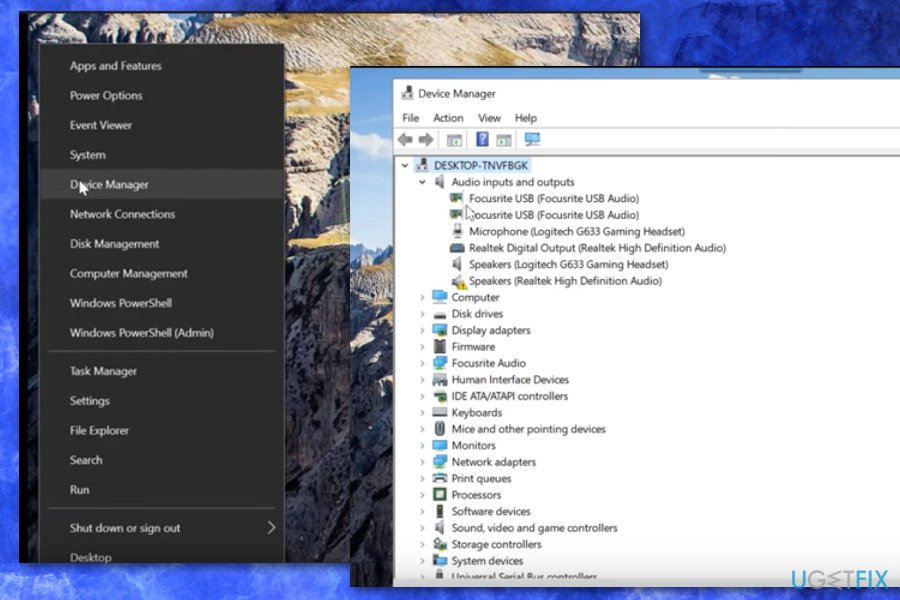 2. OR press Windows key + R, type devmgmt.msc, and press Enter 3. Expand the Sound, video and game controllers 4. Find the Realtek High Definition Audio. If it’s marked with a yellow exclamation mark, it means that the culprit of the current sound problems on the system is the Realtek’s audio driver.  Reinstall Realtek High Definition Audio Driver 1. Press Windows key + R to open Run dialog. 2. Type devmgmt.msc and press Enter/OK 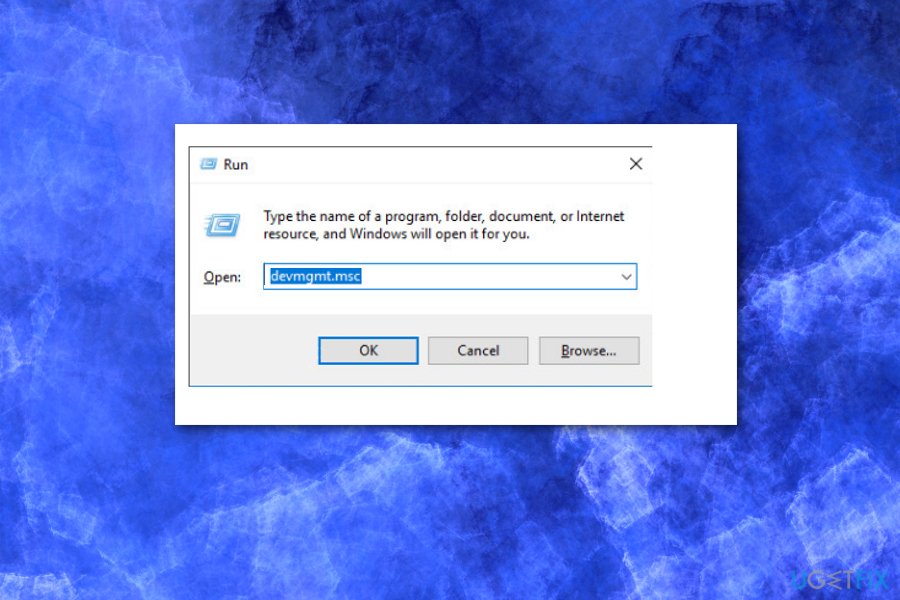 3. OR right-click on Windows key and select Device Manager 4. Expand the Sound, video and game controllers 5. Right-click on the Realtek High Definition Audio Driver and select Uninstall  6. If you are asked for a confirmation, mark the box next to Delete the driver software for this device and press OK 7. Reboot your PC 8. After that, open Device Manager as explained in the steps 1-3 9. Expand the Sound, video and game controllers again 10. Right-click on the Realtek High Definition Audio Driver and click Scan for hardware changes If the system fails to detect the missing driver and install its latest version automatically, you’ll have to navigate to the official Realtek website and download the latest version of the Audio Driver corresponding with you Windows 10 type (32 or 64 bit). Reinstall audio driver from Control Panel 1. Type Appwiz.cpl in the Start or taskbar search field and then press Enter key to open Programs and Features window. 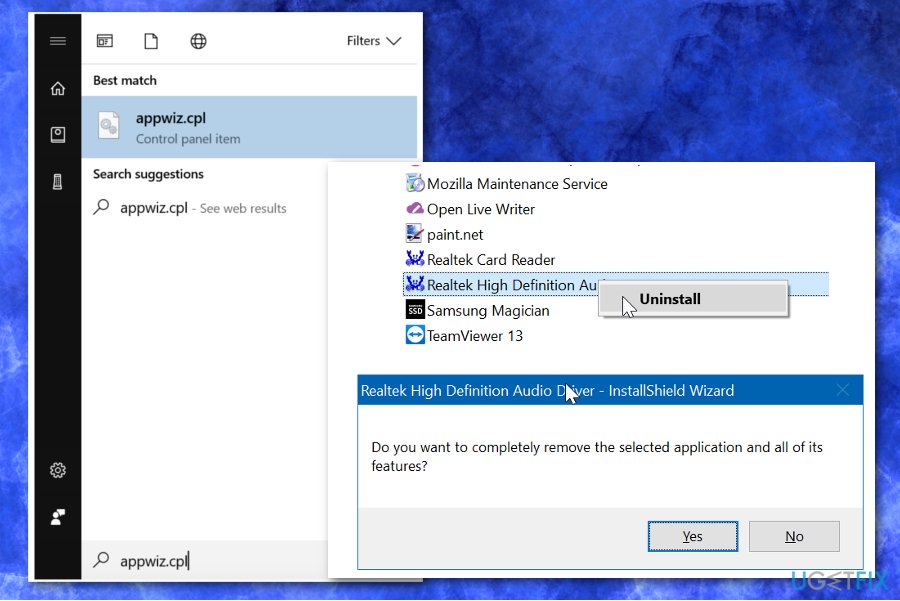 2. Find audio driver entry and Right-click on the audio driver and then choose Uninstall option. 3. Choose Yes to continue. 4. Reboot your device when the driver is removed. 5. Get the latest version of the audio driver and install it on your PC. Fix the issue with the incorrect Intel audio driver According to the Microsoft, the issue appears because of the incorrect audio driver included to the update. If previously-given methods didn't help, try following these steps on your Windows OS: 1. Go to Device manager and open Sound, video an game controllers section; 2. Look for Realtek device (yellow triangle with “?” sign) and select it; 3. While in the View menu, select Devices by connection; 4. Check the parent device; 5. Right-click the controller device and select Properties; 6. When in the new window, click the Driver tab and check your driver's version; 7. If your driver version is 9.21.0.3755, you have the driver that is incorrect. 8. Click Uninstall Device and allow changes; 9. Reboot the device and check if the audio works. Update the Audio driver in Device Manager Various users have shared this method as helpful in online support forums. Updating the driver can help to restore the audio on your Windows 10 device. 1. Locate to Device manager. 2. Expand the Sound, video and game controllers section. 3. Look for the device with SST as a part of the name. Righ-click and select Update Driver. 4. When the new window appears select Browse my computer for driver software. 5. Click Next. 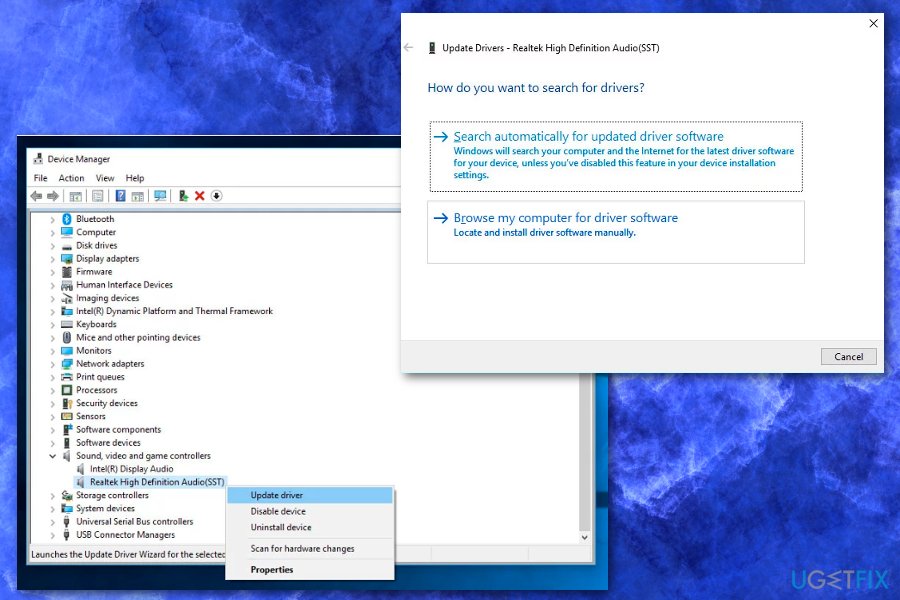 6. Select High Definition Audio and then Next. 7. Your audio driver should now work perfectly. 1 Like |
| Re: How To Reinstall Audio Drivers On Windows 10? by BOLA625(m): 5:48pm On Oct 02, 2021 |
Please, which softwares can i use to activate hdmi cable functions in my windows 10 laptop. I have tried activating it through d sound icon, but is not working. Reply needed. |
| Re: How To Reinstall Audio Drivers On Windows 10? by Yinksdavid(m): 6:09pm On Oct 02, 2021 |
BOLA625: Good Evening. Do you mean how to turn on the HDMI Port on your laptop? If that is the case, then follow the below steps 1.Turn off the external TV, monitor or projector. 2. Insert one end of the HDMI cable into the "HDMI" port on the side of your computer. 3. Plug the other side of the cable into the "HDMI IN" port on your TV or monitor. 4. Right-click the "Volume" icon on the Windows taskbar, select "Sounds" and choose the "Playback" tab. Click the "Digital Output Device (HDMI)" option and click "Apply" to turn on the audio and video functions for the HDMI port. Ctrl + N New chat Ctrl + Shift + N Create new group chat Tab Cycle focus/highlighted element Shift + Tab Emoji button Ctrl + F Search Ctrl + Shift + [ Previous chat Ctrl + Shift + ] Next chat Ctrl + E Archive chat Ctrl + Shift + M Mute chat Ctrl + P Open your profile Ctrl + = Increase font size Ctrl + - Decrease font size Ctrl + 0 Default font size *Message* Bold text _Message_ Italic text ~Message~ Strikethrough text ```Message``` Monospaced text :Text Search emojis relating to text Ctrl + A Highlight your message Ctrl + C Copy to clipboard Ctrl + V Paste from clipboard Esc Cancel action Alt + F4 Close WhatsApp 1 Like |
(1) (Reply)
Laptop Needed! / Best Budget Laptop To Buy In 2022 / Asus ROG Gaming 2gb Graphics 16gb Ram 1TB HDD I7 4th Generation
(Go Up)
| Sections: politics (1) business autos (1) jobs (1) career education (1) romance computers phones travel sports fashion health religion celebs tv-movies music-radio literature webmasters programming techmarket Links: (1) (2) (3) (4) (5) (6) (7) (8) (9) (10) Nairaland - Copyright © 2005 - 2024 Oluwaseun Osewa. All rights reserved. See How To Advertise. 25 |