How To Convert And Edit Videos - TV/Movies - Nairaland
Nairaland Forum / Entertainment / TV/Movies / How To Convert And Edit Videos (860 Views)
How To Convert Video To AVI/MP4/WMV / How To Convert A DC Motor Into A Generator? / Create And Edit Stunning Videos! (2) (3) (4)
(1) (Reply)
| How To Convert And Edit Videos by dogcatfighting: 10:25am On Mar 13, 2012 |
Here is Total Video Converter. Everybody saw the name to know I'm used to convert videos. But that is inaccurate, because I'm unique,I can convert any video to a variety of formats, such as MP4, H.264, AVI, MP3, WMV, WMA, FLV, MKV, MPEG-1, MPEG-2, 3GP, 3GPP, VOB, DivX, MOV, RM, RMVB, M4A, AAC, WAV, etc with high speed and excellent image/sound quality. But that is not all. I also have powerful video/audio editing effect. I can trim, crop, merge video and add watermark to the video. It sounds good, right? But you must first learn how to use. Let me introduce myself. Every part of my body is designed to convert or edit video. You can see my face  I have two parts, conver video part and edit video part. Part 1: Convert video First, press the "Add Video" button to choose video or video folder, the one you want to convert. Second, choose the format you want to convert at the "Profile" button. Third, you can store it wherever you want through "Browse", right of the "destination" button or you can write the address in "destination". Last, push down "Convert" button, just wait for a few while, then you will see your willing format video. 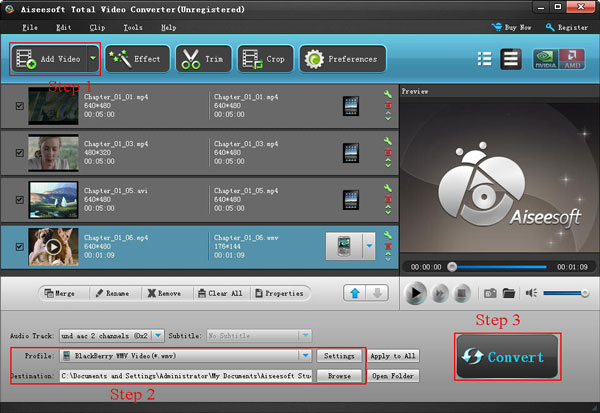 Part 2: Edit videos 2.1 "Trim" You can also edit videos, just like do the operation, cut down the useless, retain the part you want, using the "Trim" function. Click "Trim" button. Set the beginning and ending time, or drag the trapezoid under the progress bar, click "Ok", then the part of the video you want is completed. 2.2 "Effect" The other function is "Effect". Click "Effect". you can change "Brightness" "Saturation" "volume" "contrast" "hue" to the way you like. 2.3 "Crop" "Crop" is used to cut the screen, to make it smaller or bigger. Click "Crop". Drag the window to change its seize or settle "Left", "Top", "Width", "Height" and "Zoom Mode". 2.4 "Watermark" "Watermark" is to add text or picture at wherever you want to put. Click "Enable Watermark", you can settle the location of watermark through the right buttons. Now, you know my functions, and you maybe have learned how to use. I know I have neither more nor less brothers, maybe you ever used them or have interested in them, and you can see the Video Converter Reviews to see more professional information, I trust you will love one of my family. They are all very convenient. Wait for what? Just bring us home. |
| Re: How To Convert And Edit Videos by VillageBoi(m): 6:41am On Mar 15, 2012 |
For real? Who uses this?? Converter it may be... editing software it definitely isn't! |
(1) (Reply)
We Need New Actress And Agent For Our New Movie Here In Abuja / Project Fame / Internet TV Company Needs Your Short Film
(Go Up)
| Sections: politics (1) business autos (1) jobs (1) career education (1) romance computers phones travel sports fashion health religion celebs tv-movies music-radio literature webmasters programming techmarket Links: (1) (2) (3) (4) (5) (6) (7) (8) (9) (10) Nairaland - Copyright © 2005 - 2024 Oluwaseun Osewa. All rights reserved. See How To Advertise. 14 |