Asunmi's Posts
Nairaland Forum / Asunmi's Profile / Asunmi's Posts
(1) (of 1 pages)
Ready to learn how to make money online? Your smartphone is the first step toward interesting and flexible revenue options. Whether seeking extra cash or a full-time digital career, these 10 proven strategies will get you started.  1. Smart Investing: The Power of Compounding Returns Investing offers a powerful path to building wealth, but it's crucial to approach it strategically. Here's how to make smart investing work for you, allowing the power of compounding to work its magic over time.  The Foundations of Smart Investing - Assets 101: Stocks (shares of ownership in a company), bonds (loans to companies or governments), and ETFs (baskets of stocks or bonds) are the core building blocks. - Risk Tolerance: How much potential loss are you comfortable with? This changes over time and with your financial goals. - Time Horizon: When do you need the money? Investing is best for goals 5+ years away. Investing Made Simple: User-Friendly Apps -Democratizing Finance: Apps like Robinhood and Acorns offer commission-free trades, fractional shares (buying portions of a stock), and automated investing tools. - Beginner Education: Many apps provide articles, explainers, and even virtual advisors to help you build your financial knowledge. - Important Note: While accessible, these apps still require you to make smart investment decisions based on your goals. The Long Game: Compounding Works Wonders - The Magic of Reinvestment: When your initial investment generates returns, those returns then earn returns themselves, creating a snowball effect. - Time is Your Friend: The longer you stay invested, the more compounding works for you. Even modest investments can grow significantly over decades. - Resisting FOMO: Don't get caught up in short-term market fluctuations or hot stock tips. Steady, diversified investing wins out. Key Points to Consider - Never Invest Money You Need Soon: The market has ups and downs. Emergency funds belong in a safe savings account, not stocks. - Research is Key: Don't buy stocks because they're popular. Understand the company and its prospects. Learn more about stock market basics for beginners. - Diversification is Protection: Spreading your investments across different assets reduces risk. How to Make Money Online Through Smart Investing: A Practical Example Assume you invest $200 each month in an index fund (an ETF) with a historical yearly return of 8%. Compounded profits might cause that investment to increase to more than $100,000 over the next two decades. Disclaimer: Past performance does not guarantee future results. Investing usually involves some degree of risk. 2. Sell Your Photos and Earn from Your Artistic Eye If you enjoy photographing the world around you, you may convert those photographs into a profitable side business or perhaps a full-time profession. Here's how you can improve your photography talents and market them for profit:  Hone Your Craft: Beyond the Click - Composition Matters: Learn the rule of thirds, leading lines, and other techniques to create visually striking images. - Lighting is Everything: Study how natural and artificial light shapes your photos. Experiment with different times of day and light sources. - Editing Essentials: Basic editing software (even free apps) can enhance color, contrast, and crop images for maximum appeal. Don't over-edit! Stock Photo Websites: Your Digital Marketplace - The Big Players: Shutterstock, Adobe Stock, Getty Images, iStockphoto, and others offer vast audiences of potential buyers. - Submission Guidelines: Each site has quality standards. Study them carefully before uploading them to avoid rejection. - Keyword Power: Descriptive keywords make your photos findable. Think like a buyer – what would they search for? Find Your Niche: Stand Out from the Crowd - Specialize: Focus on a specific genre (food, travel, pets, abstract textures) to build expertise and attract a dedicated audience. - Local Flavor: Licensing images of your city or region can be in demand for websites and businesses. - Trends Matter: Research current visual trends to see if your style aligns with what buyers want. How to Make Money Online with Your Photos: Practical Tips - Volume is Key: The more quality photos you upload, the greater your visibility and earning potential. As your photography side hustle grows, consider reinvesting a portion of your income back into your craft. If a camera phone upgrade is on your radar, our guide on the best camera phones in 2024 can help you make an informed decision. - Pricing is Subjective: Stock photos typically earn small royalties per download. It's a numbers game! Understanding Royalties: Don't expect to get rich per photo sale. You'll likely earn cents, maybe a few dollars, each time someone licenses your image. -- It Adds Up: The more photos you have, the more potential 'wins.' Consistent uploads increase your overall earning potential. -- Pricing Tiers: Some stock photo sites offer different licensing options (personal use vs. commercial) that can affect your royalty amount. - Expanding Your Market: Consider selling prints or even merchandise featuring your photos on platforms like Etsy or Society6. Check out these tips on building a successful creative business. -- Beyond Stock: Turn your best work into tangible products that people can proudly display. -- Print-on-Demand Power: Sites like these handle production and shipping – you focus on design and marketing. -- Creative Options: Mugs, phone cases, tote bags, wall art... your photos can become many things! -- Brand Building: Seeing your imagery on physical products strengthens your brand as a photographer. Important Notes Copyright is Yours: Stock photo sites buy a license to use your image, and you retain ownership. Model/Property Releases: These may be needed in some cases if you photograph recognizable people or private property. Get Inspired: Explore the stock photo sites mentioned to see what's selling well and inspire your photography journey. Your phone camera is the gateway to make money online from your creativity! 3. Reselling: Unlocking the Profit Potential of Used Goods The adage "one person's trash is another person's treasure" rings especially true in the world of online reselling. Here's how to tap into the vast secondhand market and generate income from items you no longer need:  Declutter and Profit: Finding Reselling Gold - Hidden Value: Don't just toss out those clothes that don't fit or the tech you've upgraded. High-demand categories include clothing, electronics, toys, collectibles, and home goods. - Condition is King: Gently used items with minor flaws are still sellable. Thoroughly clean and repair anything you can before listing. - Brands Matter: Designer labels or popular brands fetch higher prices. Do some quick research to see if your items fall into those categories. Reselling Platforms: Choose Your Marketplace - The Giants: eBay and Facebook Marketplace offer massive audiences but can mean higher competition. If you're interested in learning more about selling on Facebook Marketplace, be sure to check out our guide. - Niche Markets: Poshmark and Depop are popular for fashion and accessories. Mercari is a good all-rounder. - Fees vs. Reach: Compare platform fees and how many potential buyers you'll access before choosing. Pricing Research: Get the Most for Your Items - Similar Listings: Search the platform for your item and see what sold recently. Price competitively based on condition. - Rarity Factor: If you have something unique or vintage, research can reveal surprising value. - Be Flexible: Start a bit higher and be open to offers. Don't get emotionally attached to items that aren't selling quickly. Mastering the Art of the Resell: Additional Tips - Photography is POWER: Well-lit, clear photos of your item from multiple angles are crucial. - Descriptions are Key: Be honest about flaws but highlight positives. Include brand, size, etc. - Customer Service Counts: Respond promptly to questions and ship items quickly to build a positive reputation. From Side Hustle to Business: Consistent sourcing of in-demand items and excellent seller ratings can turn reselling into a significant income stream. Important Note: Local thrift stores, flea markets, and estate sales can be fantastic sources of inventory to resell for profit! 4. Food Delivery: Flexible Work, Consistent Pay If you have a car, scooter, or even a bicycle (in some areas), food delivery apps offer a way to earn money on your schedule. Here's how to maximize your earnings and make the most of this gig opportunity: 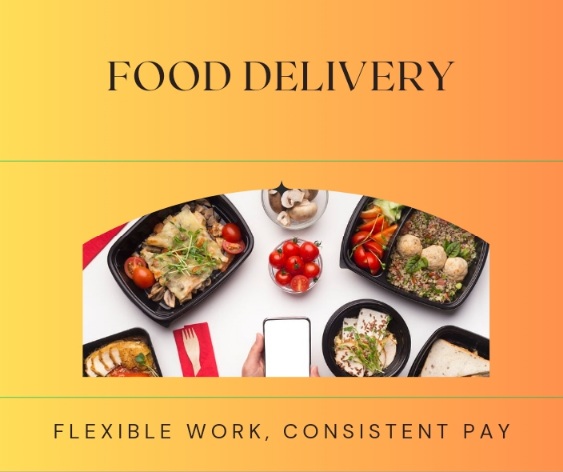 App Options: Choose What Works for You - The Major Players: Uber Eats, DoorDash, and Grubhub are the biggest names, often offering sign-up bonuses and promotions. - Local Options: Smaller, regional apps may exist in your area. Research to see if any offer better pay or less competition. - Multiple Apps: Many drivers work for several apps simultaneously, switching between them to maximize delivery opportunities. Efficiency is Key: Maximize Your Earnings - Know Your Area: Learn the fastest routes and where restaurants tend to cluster to minimize downtime between orders. - Peak Pay: Lunch, dinner, and weekends are prime times for earning. Schedule your shifts accordingly if possible. - Stack Orders: Some apps allow you to accept multiple deliveries at once for a significant income boost. Customer Service Boost: Friendliness Pays Off - Prompt and Professional: Being on time and communicating with the customer builds trust. - Handle Issues Gracefully: Wrong orders or delays happen. Keeping the customer updated and being solution-oriented shows, that you care. - The Power of a Smile: A simple act of kindness can encourage a bigger tip! Important Considerations - Vehicle Costs: Factor in gas, maintenance, and potential wear on your vehicle. - Taxes: Delivery income is taxable. Track your mileage and expenses to deduct them. - Safety First: Be aware of your surroundings, especially if delivering at night. From Side Income to Sustainable Gig: Food delivery offers flexibility and consistent earning potential. With dedication and smart strategies, you can turn it into a significant chunk of your online income. 5. YouTube Stardom: Share Your Expertise YouTube is more than just entertainment; it's a platform to share your knowledge, passions, and talents with a global audience. Here's how to turn your creativity into a potentially lucrative online venture: 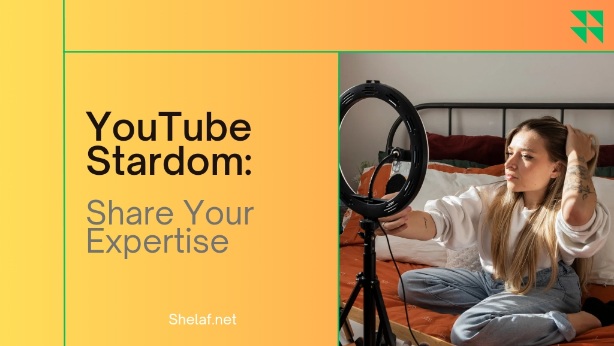 Unique Content is Key: Find Your Niche - What Do You Love? Gaming, cooking, beauty tutorials, DIY projects, life advice... the possibilities are endless. Choose something you're genuinely passionate about. - What's Your Expertise? Are you a skilled teacher, a hilarious comedian, or a tech whiz? Tap into what sets you apart. - Research the Competition: See what's already out there, but don't be afraid to put your unique spin on an existing niche. Invest in Quality: Elevate Your Production - Decent Doesn't Mean Expensive: Modern smartphones are capable of great video. But a simple tripod and ring light make a big difference. - Sound Matters: Even a budget microphone significantly improves audio over your phone's built-in mic. - Editing Skills: Free editing software can help you polish your videos. Learn basic transitions, color correction, and how to cut out awkward silences. For those interested in exploring different software options, check out our list of the 25 Best Video Editing Software for YouTube Beginners. Audience Building: Promotion is Essential - Social Media Power: Share your videos across every relevant platform (Instagram, TikTok, Twitter, etc.) with engaging captions and calls to action. - Engage with Viewers: Respond to comments, take video requests, and foster a sense of community. - Collaborate: Partner with other YouTubers in your niche for cross-promotion and exposure to a new audience. How to Make Money Online with YouTube - The Long Game: Building a substantial following takes time and consistency. Don't get discouraged by slow initial growth. - YouTube Partner Program: Once you reach specific subscriber and viewership milestones, you can monetize with ads. - Beyond Ads: Brand sponsorships, affiliate marketing, and selling your products or courses can become lucrative income sources as your audience grows. Important Note: Create videos you enjoy making. Your authentic passion will shine through and attract the right viewers! More details at Shelaf.net |
YouTube TV has become a popular alternative to traditional cable, but it's important to understand the total YouTube TV cost before you make the switch. While the advertised monthly price is a great starting point, there are potential expenses that can add up.  The Base Price: Understanding the Foundation of Your YouTube TV Cost Although the $72.99 basic price of YouTube TV is competitive, it's crucial to consider this as only the beginning point when figuring out how much YouTube TV will cost you in total. Other elements and add-ons may raise your charge. Premium Add-ons: The Choice That Impacts - Sports Fans Beware: If sports are a big part of your viewing habits, those premium sports networks and packages can significantly increase your YouTube TV price. - Movie Buffs and Entertainment Lovers: Movie channels like HBO Max, Showtime, and niche channels add another layer of expense to your YouTube TV cost. - 4K Plus: When Only the Best Picture Will Do: The 4K Plus add-on delivers ultra-high definition, but that quality comes with a higher YouTube TV subscription. Assess the amount of 4K content you watch before choosing it. Hardware and Equipment: Factors Affecting Your YouTube TV Cost - The Streaming Device Factor: If your TV doesn't have smart capabilities, factor in the cost of a compatible streaming device (Roku, Fire TV Stick, Apple TV, etc.) as part of your overall YouTube TV cost. - Internet Speed Check: Streaming live TV, particularly in 4K, uses a lot of data. Be prepared for possible internet plan upgrades to avoid buffering issues, potentially increasing your YouTube TV price. Taxes and Fees: The Fine Print Impacting Your YouTube TV Cost - Location Matters: Your YouTube TV cost can vary slightly due to state and local taxes, which are added to your monthly bill. - Opportunity Costs: Weighing Your Options for the Best Value - The Traditional Cable Conundrum: While cable subscriptions are often pricier, providers sometimes bundle faster internet or extra equipment in their packages. A detailed cost comparison between YouTube TV and cable is essential. - Streaming Showdown: Alternatives like Hulu + Live TV, Sling TV, FuboTV, or others may offer a more tailored experience (and potentially a lower YouTube TV subscription) with the channels you truly want. Content source: Shelaf.net |
If you've ever written "Gmaik" in a hurry rather than "Gmail," you're not alone. This error is very common, raising the issue of why it occurs so frequently. Let's examine the causes of the "Gmaik" phenomenon, offer fixes for the issue, and exchange advice on how to avoid making the same mistakes again. Why the "Gmaik" Mishap is So Prevalent Here's a closer look at the elements behind this common mistake: 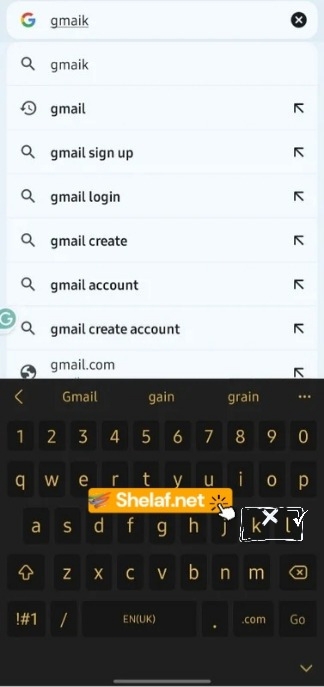 1. Close Keyboard Proximity: The "K" and "L" keys are adjacent on a conventional QWERTY keyboard. Fingers can easily slip, resulting in "Gmaik" instead of the intended "Gmail." 2. Typographic Similarity: At a glance, "Gmaik" visually resembles "Gmail." This similarity can make the error more difficult to spot right away. 3. The Power of Suggestion: If you've typed "Gmaik" into a search engine in the past, it can appear as a suggestion in the future, which would reinforce the misspelling. 4. Linguistic Quirks: Our minds can fool us from time to time. Despite being misspelled, the term "Gmaik" sounds sufficiently like "Gmail" that some readers could mistake it for the real thing at first. The Search Engine Impact of "Gmaik" When you search for "Gmaik," you're likely to encounter the following scenarios: 1. Smart Search Engines: Modern search engines are incredibly intuitive. They excel at identifying and correcting common typos, usually redirecting you to Gmail results anyway. 2. Helpful Prompts: You'll almost always see a suggestion along the lines of "Did you mean Gmail?" This nudge confirms your suspicion that you made a mistake. 3. Potential Confusion: In rare cases, searching for "Gmaik" might bring up some irrelevant websites or pages that happen to contain that misspelled word, leading to possible confusion. Correcting and Sidestepping the "Gmaik" Snag Here's how to get back on track when faced with this typo: 1. Try, Try Again: Carefully retype "Gmail" into the search bar or address field and try your search again. 2. Click the Suggestion: Take advantage of the "Did you mean Gmail?" option offered by search engines to instantly find what you need. 3. Save this page for efficiency: To ensure fast and error-free access, add the official Gmail login page (https://mail.google.com) to your browser's favorites bar. 4. Think About the Gmail App: To minimize the possibility of inputting the address incorrectly, download the official Gmail app on your mobile device for quick access. Content source: Shelaf.net |
Tired of buffering woes and disappearing content? This comprehensive guide unveils the secrets to downloading YouTube videos to your iPhone, empowering you to watch your favorites anytime, anywhere, even without an internet connection.  Why Download YouTube Videos? Imagine a world where: * Long journeys vanish in a blur of laughter thanks to downloaded comedy compilations. * Essential tutorials are always at your fingertips, ready to conquer that DIY project even in the wilderness. * Precious memories aren't lost to YouTube's whims, safely tucked away in your iPhone's library. Downloading YouTube videos unlocks boundless possibilities, whether you're a globetrotting adventurer, a dedicated DIYer, or someone who craves uninterrupted entertainment. The Official Route: YouTube Premium For ultimate peace of mind, embrace YouTube Premium (The individual plan costs NGN 1,100.00/month, while families plan costs NGN 1,700.00/month). This subscription service allows you to: * Download YouTube videos directly within the app: Choose your desired quality (up to 1080p) and enjoy offline viewing seamlessly. * Support content creators: By subscribing, you contribute directly to the artists and channels you love. * Enjoy a commercial-free experience: Say goodbye to annoying ad breaks and dive straight into your chosen content. Unlocking Downloads with the Documents App Prefer a free approach? Enter the Documents app by Readdle Technologies. This versatile tool doubles as a file manager and a gateway to offline YouTube enjoyment: 1. After Downloading the Documents app from the App Store, launch it. 2. Tap the Browser icon and locate the YouTube shortcut. 3. Find your desired video, play it, and copy the URL using the Share button. 4. Open the YTLoad website in your Documents app's browser and paste the URL. 5. Hit Download, and voila! Your video lands in the app's download folder, ready to be played offline. A Word of Caution: Steer Clear of Shady Apps Content Source: Shelaf.net |
Prepare for a football fiesta, Africa! After a dramatic twist, SuperSport will now televise all 52 matches of the highly anticipated Africa Cup of Nations (AFCON) tournament kicking off in Ivory Coast on January 13th, 2024. This marks a stunning reversal from their earlier announcement, leaving fans thrilled and ready to cheer on their favorite teams. From No Show to All Show: The Inside Story Watch AFCON 2023 live  Just last week, news broke that SuperSport wouldn’t air AFCON due to a rights snag. Imagine the dismay! Luckily, Multichoice, the parent company, heard the continent’s collective groan and sprung into action. Securing a deal at the eleventh hour, they ensured football fans wouldn’t miss a single kick. This swift about-face demonstrates their commitment to bringing Africa’s biggest sporting event to its passionate viewers. More Than Just AFCON: DStv and GOtv Fuel Your Football Fever While AFCON takes center stage, remember that DStv and GOtv offer a smorgasbord of other footballing delights. From the electrifying Premier League and LaLiga to the stylish Serie A and the passionate Zambian Super League, your football fix is always covered. Multichoice remains dedicated to delivering unrivaled access to the beautiful game, catering to every taste and preference. NTA Joins the Party: Free-to-Air Access for All Don’t worry if you don’t have a DStv or GOtv subscription! As a champion, the Nigerian Television Authority (NTA) stepped up and obtained the rights to broadcast live on its stations all 52 AFCON matches. Thus, everyone on the continent is able to participate in the festivities and support their heroes at no cost. Get Ready for the Roar of the Continent: What to Expect at AFCON 2023 With 24 countries competing for the title, AFCON 2023 is sure to be a unique sight. Watch amazing goals, top-notch skill, and the pure enthusiasm of African football. The competition is a breeding ground for iconic moments, with rising young players eager to make their mark and seasoned stars like Mohamed Salah and Sadio Mané. So, mark your calendars, gather your friends, and get ready to be swept away by the magic of AFCON 2023. Whether you’re glued to your SuperSport screen or cheering on in a local viewing party, remember, this is Africa’s moment. Let the beautiful game unite us, inspire us, and fill our hearts with joy! Content Source: Shelaf.net |
So, here's the scoop for all you gaming enthusiasts out there: Ubisoft is tossing their hat into the "free game" ring alongside Epic Games and Steam. The catch? You can snag the acclaimed Assassin’s Creed Syndicate for zilch. Yep, you heard it right. Journey into the Past with the Assassin’s Creed Syndicate Picture this: Victorian-era London, the industrial revolution in full swing, and you, right in the thick of it. That's the backdrop of Assassin’s Creed Syndicate, a gem developed by Ubisoft Quebec back in 2015. Now, Ubisoft is handing it out for free—a limited-time deal that's got gamers buzzing. Download Window: November 27th to December 6th, 09:00 PM (Philippine Time) But hold up before you get into the nitty-gritty. Circle these dates on your calendar because this exclusive deal is in town only from November 27th to December 6th until 09:00 PM (Philippine Time). Don't dilly-dally; make your move before time slips away. 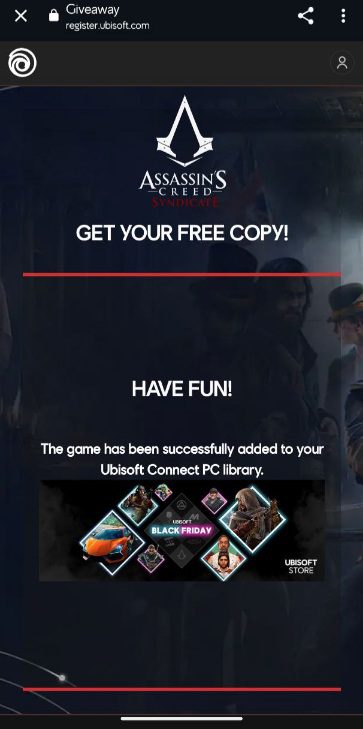 Claim Your Free Copy of Assassin’s Creed Syndicate 1. Hop on Over to Ubisoft Connect Portal: Start by cruising over to https://register.ubisoft.com/acsyndicate/en-US 2. Login or Get on the List: Got a Ubisoft Connect account? Great! If not, throw your name into the ring by registering with your email. 3. Snag Your Prize: Once logged in, watch the magic happen as Assassin’s Creed Syndicate waltzes right into your Ubisoft Connect PC library—all free and clear. 4. Double-check Your Stash: For peace of mind, slide into the Ubisoft Connect application for PC. Give your library a once-over to spot Assassin’s Creed Syndicate all snug in there. Now, here's the lowdown: this giveaway is tailored for PC players. Even if you're currently without a gaming rig, snag the game, and who knows, fate might deliver a gaming PC into your hands someday. Content Source: Shelaf.net |
Are you hunting for a Spotify Mod Apk that grants you free access to Spotify Premium? If so, you’ve come to the correct spot because I’m going to share the most recent version of Spotify Premium APK in this post. You must have used Spotify if you enjoy listening to music. You must also be aware of how annoying the Spotify-free version is. Because you can only skip six songs each hour, you get a lot of ads that take away from the satisfaction of listening to the music. To solve this issue, I have brought to you Spotify Premium Apk, which allows you to skip unlimited songs per hour and listen to music without interruptions of ads. With this Spotify Mod Apk, you will be able to access many more premium features for free, without the need for a premium subscription. Download Spotify Mod APK Version 8.8.82.634: https://www.mediafire.com/file/9dl9at7mpvfa0uk/Spotify+v8.8.82.634+(Premium)+(Stable).apk/file How to Download and Install Spotify Mod Apk Installing and configuring Spotify Mod Apk is a simple procedure that anybody with technical skills can complete. Simply follow the steps outlined below to get it done. NB: Before Installing this new version, clear the cache and uninstall the Old Spotify app from your phone; otherwise, the app installation will fail. Step 1: First of all, Click on the above given link, it will take you to the Mediafire page, click on the “Download” button there, then your downloading will start in a few seconds. After the download is finished, open the APK file that you have downloaded. Step 2: You will need to ensure that your Android phone is set to “allow installation from an unknown source” due to privacy issues, to do that, go to settings > security and ensure the toggle for “unknown source” is turned on. Step 3: After that, go to your device file manager and locate the app in the downloads folder, click on “INSTALL” Now your installation will be started. Step 4: Once the installation is complete, open the app and click on the “Email” Button. Now select the “SIGN IN” or “SIGN UP FREE” Options, if you don’t have an account with them before. Then enter your Email, Password, Date of Birth, Gender, and Name, and then click on the “Create” Button. Please keep in mind that you cannot utilize your existing Spotify account. It may result in an account ban, therefore it’s best to use Spotify premium apk with any other fresh email. Step 5: Choose the language you wish to listen to and press the “NEXT” button. Congratulations! Now it’s time to listen to your favorite music without interruption. Have fun! Source: Shelaf.net 3 Likes
|
Are you tired of being limited by your music streaming service? Look no further than Audiomack, the dynamic app available on both Android and iOS. With Audiomack, you can listen to songs online or offline and even download songs for later listening. And the best part? You can easily transfer those downloaded tracks straight to your phone! No more relying on an unstable internet connection or worrying about data usage. In this ultimate guide, we’ll walk you through the step-by-step process of unlocking unlimited beats by downloading and transferring songs from Audiomack straight to your Android phone. While iOS devices may have their limitations, Android users can fully take advantage of this feature with the help of the X-plore app, which we’ll guide you through. You can always have your favorite tracks with you, no matter where you are or if there is bad internet connectivity. Continue reading to learn how to make the most of the Audiomack app and improve your listening experience. Steps to download and transfer songs from Audiomack straight to your phone In this ultimate guide, we will take you through the steps required to download and transfer songs from Audiomack straight to your phone. By following these simple instructions, you can enjoy unlimited beats from Audiomack’s vast music library on your Android device, anytime, anywhere. Step 1: Open the Audiomack application To get started, open the Audiomack application on your Android device. Once you have accessed the app, navigate to the Offline area on the main screen. Here, you will find a list of music files that have been downloaded for offline mode or songs that you have downloaded to play without an internet connection. To access these files, locate the ‘Offline-Only’ songs by opening Audiomack, going to My Library, and selecting Offline-Only Step 2: Arrange the songs to suit the song you want to transfer Next, arrange the songs by the song you wish to transfer. You can switch the sort from Newest to Oldest after you’ve entered the Offline section, depending on the music you wish to download to your phone. Use Oldest for songs you downloaded a long time ago, and Newest for brand-new songs. Step 3: Open a File Manager or X-plore File Manager App Now, you need to open a File Manager or X-plore File Manager App. We recommend using the X-plore File Manager app, which can be downloaded from the Google Play Store. Once you have opened the X-plore File Manager app, head to Internal Storage on your phone. If you have an SD Card on your device and prefer to store programs and files there, you can later move the songs to SD Card Storage. Step 4: Locate the Audiomack file directory Next, locate the Audiomack file directory. After accessing the Internal Storage, go to Android >> Data >> com.audiomack. Users of mobile devices running Android versions before Android 11 may notice that their Android >> Data folder is empty due to restrictions placed on such directories. In this case, you will need to provide the X-plore folder one-time access to the Data folder before utilizing it. Step 5: Locate tracks in the Audiomack folder To access the music you downloaded via Audiomack, go to the Audiomack folder. However, the files won’t be in the usual format you’re familiar with, so you need to proceed to the next step. Once you click on the com.audiomack folder, you will see a Files option, and then click on the second Audiomack folder. Step 6: Change the file extensions of each to .mp3 After opening the Audiomack folder, you’ll notice a list of odd files. If you want to transfer all the files there, you’ll need to rename the file extension of each file to .mp3. Properly organizing all your songs on Audiomack can help you identify the song you’re renaming from the X-plore File Manager app. To do this, hold down a single file, then right-click Rename to view the options window. You can use any name you want, or use the song’s title, but make sure to change the last file extension to .mp3. Step 7: Move tracks to the folder of your choice Once you have changed the file extensions for all the files in the Audiomack folder, you can now move the songs to the desired folder location on your Android device and use the built-in music player app to play them. Source: https://shelaf.net/2023/11/songs-from-audiomack-to-your-phone.html |
Do you want to use all of YouTube's premium features without paying a subscription fee? Look no further! In this guide, we are exploring YouTube Vanced, an improved version of the official YouTube app, and its reliable partner, Vanced MicroG. Together, they open the door to YouTube Premium perks without costing you a cent. Downloading and Installing YouTube Vanced: A Step-by-Step Guide Downloading and installing YouTube Vanced APK is a straightforward process suitable for both Android and iOS users. Android User: Installation Guide for YouTube Vanced (YouTube Premium for Free) There are various methods to install YouTube Vanced, but we'll discuss the most efficient approach. 1. Get the Right Files: Start with two essential files: -Vanced MicroG.apk - https://www.mediafire.com/file/mae0fl5u6ztwfrr/MicroG-latest-DEV-By-Vanced-at-Shelaf.net.apk/file YouTube Vanced.apk - https://www.mediafire.com/file/mi74cjaajwil4a4/YouTube-Vanced-at-Shelaf.net.apk/file The MicroG enables you to sign in with your Gmail, while the YouTube Vanced is the modded version of YouTube Premium. Both files are sourced from trusted providers, ensuring your peace of mind. 2. Install Vanced MicroG APK: After downloading, install Vanced MicroG just like any regular app. Follow the on-screen instructions, and make sure to enable installations from unknown sources when prompted. 3. Install YouTube Vanced APK: Follow the same process to install YouTube Vanced.apk. 4. Completion Confirmation: Wait for the installation to finish successfully. 5. Access YouTube Vanced: Find the newly installed app on your device and tap on the YouTube logo. Congratulations! You now have access to YouTube Premium features for free! Logging in to Google with Your Account After installation, it's essential to link your Google account with YouTube Vanced to access your subscribed channels and saved data. 1. Tap the profile icon at the top left corner. 2. Select "Sign in" > "Add Account," and Vanced MicroG will appear. 3. Hit the "Sign in" button and follow the on-screen instructions to log in with your Gmail account. Source: https://shelaf.net/2023/11/guide-to-youtube-vanced-microg.html
|
(1) (of 1 pages)
(Go Up)
| Sections: politics (1) business autos (1) jobs (1) career education (1) romance computers phones travel sports fashion health religion celebs tv-movies music-radio literature webmasters programming techmarket Links: (1) (2) (3) (4) (5) (6) (7) (8) (9) (10) Nairaland - Copyright © 2005 - 2024 Oluwaseun Osewa. All rights reserved. See How To Advertise. 115 |