Magetop's Posts
Nairaland Forum / Magetop's Profile / Magetop's Posts
(1) (of 1 pages)
Convert your Magento store to Android and IOS Mobile applications and gain customers trust and increase sales. Your mobile apps are faster than website and can increase your sales. Our AppCommerce plugin connects to your Magento store through the REST API. Your customers can add products to their cart, login and view past orders and account details, create a wish list, and more. Checkout happens on your website through the in app browser. It’s seamless, and it allows you to use your current payment gateways with no additional configuration. After payment, your customers are directed back to the app effortlessly.  Highlight features: ☑️ Grow your Business with our Magento Android and iOS native app. ☑️ Position your brand with a beautifully designed Magento mobile app. ☑️ Re-engage your customers by sending unlimited personalized push notifications. ☑️ Easy to get app that is compatible with your Magento website. ☑️ Integrated with almost Magento Payment gateways. ☑️ Increase sales with easy checkout procedure. ☑️ 100% native apps with iOS and Android. ☑️ Push notifications, text messages, and emails. ☑️ Product filtering and sorting, quick search. ☑️ Bookmark or save favorite products to WishList. ☑️ Product category list, ratings and reviews. ☑️ 100% Open-source, Support multi-store, Support multi-language. ▶️ Check it out : https://www.magetop.com/magento-2-mobile-application.html |
Magento 2 Booking and Reservation extension is super useful when you want to convert your Magento store into an event-driven site (e.g. doctor's appointment, movie booking system etc.) It provides an easy and user-friendly booking and reservation system. The customer can book products easily according to their need. This is the Magento bookings plugin which is a simple way to enable scheduling and reservations on your e-commerce website. You can use this extension to create a new type of product and offer a time or date-based reservation feature right from your website. With regards to the period, you can offer specific time slots or allow the customers to choose their most convenient time. You can filter the booked slots and update your availability from the admin dashboard. 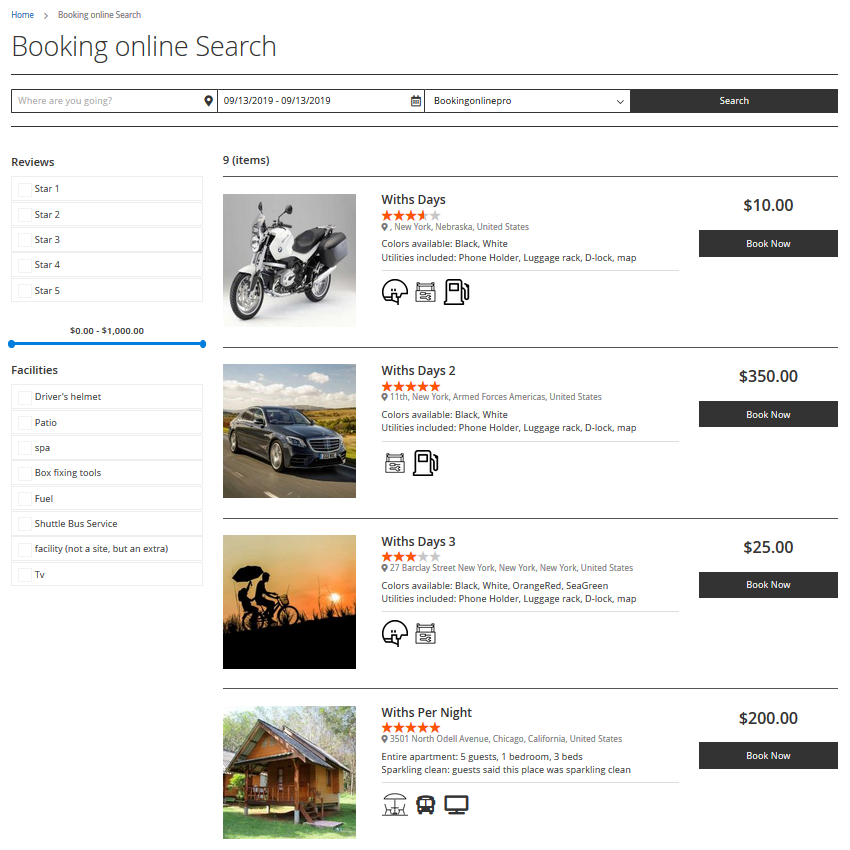 What do you need it for ? ☑️ Hotel and Vacation Rentals For hotels, motels, hostels, B&Bs, lodges & guest houses ☑️ Rental Reservation For Real estate,Electronics,Clothing, car, boat, motobike ... ☑️ Work Services For babysitting, gardening, cleaning ... ☑️ Scheduling Online For hospital, clinic, spa, studio ... ☑️ Sell Tickets Online Sell sports, concert, theater or other event tickets ☑️ Sell Travel Tours Sell Travel and Tour Packages Online ☑️ Restaurant Booking Accept restaurant reservations and table bookings online 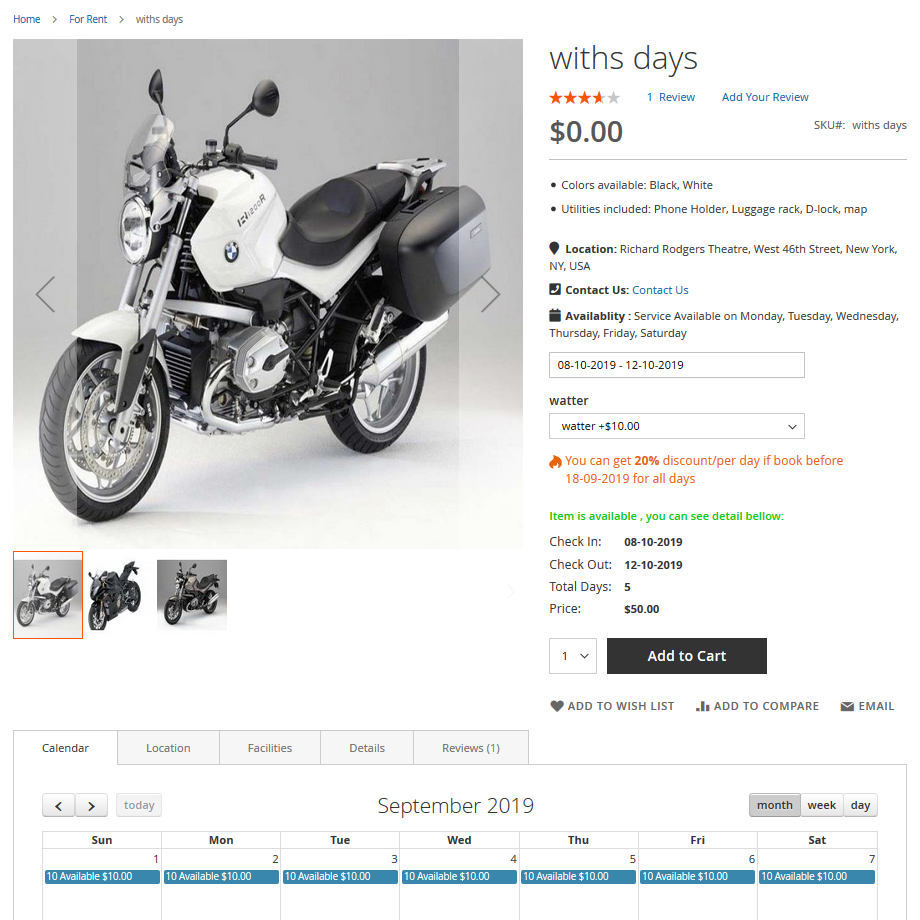 Booking & Reservation Main Features ☑️ Dynamic Booking product creation for Booking and reservation. ☑️ Dynamic time settings like create multiple time slots and also set the time span of the slots. ☑️ Dynamic settings price, promo price, number of items available for each day and hour. ☑️ Flexible "exclude days" when you store is closed like on holidays, weekends, or other times. ☑️ Able to add address in google maps for each product. ☑️ Able to add discount, addons & sells for each product. ☑️ Import Booking Price from CSV. ☑️ And many more features ... ▶️ Check it out : Magento 2 booking system |
Progressive Web Apps (PWA) is a new technology that combines the best of mobile web and the best of mobile apps to create a superior mobile web experience. They are installed on the phone like a normal app (web app) and can be accessed from the home screen.  Progressive Web App For Magento ☑️ Generate a manifest for your website and add it to the head of your website. ☑️ Set the application icon for your Progressive Web App. ☑️ Set the background color for the splash screen of your Progressive Web App. ☑️ Your website will show the “Add to home screen” notice when accessed in a supported browser. ☑️ Aggressive caching of pages using CacheStorage API. ☑️ Pages once cached are served even if the user is offline. ☑️ Set custom offline page: Select the page you want the user to see when a page that isn’t in the cache is accessed and the user is offline. ☑️ 100% Open-source, Support multi-store, Support multi-language... ECommerce Progressive Web App - Products & Categories Navigation - Minimalist Product Section - Flexible Shopping Cart - Easy Checkout Process Supported devices:  Supported mobile browsers:  Source code available for you in the Magento PWA:  Products & Categories Navigation The Magento-compatible mobile app theme has a focus on ease of use, making it a solid choice for businesses the need to present categories and items. Only 3 steps are required for a mobile user to create an order. You have everything you need to start with an e-commerce app. Minimalist Product Section When mobile users tap on the product details, they are presented with four inner sections labeled: “Description”, “Product Ratings”, "Reviews" and "Sharing". Products can be added to cart as a single item or by editing the quantity. Flexible Shopping Cart The cart section displays cart content such as: items/products, coupon codes and other cart bits and pieces. Mobile customers have the option to edit items' quantity or remove products from the cart all together. ▶️ Check it out : https://www.magetop.com/magento-2-progressive-web-application.html |
Magento 2 Marketplace extension will turn any Magento 2 store into a thriving online marketplace similar to Amazon, Ebay, Etsy, Alibaba, Aliexpress. Your sellers will have full control using a well-organised Seller Cpanel to manage their own products, sales, invoices, shipments and credit memos. Each of your sellers receives a customizable storefront within your Magento 2 Marketplace. As the marketplace owner, you earn a set fee for each order received by sellers. Customers can leave reviews and ratings for sellers every time an order is placed, allowing for a very safe shopping experience and reputable marketplace. Especially, our Marketplace extension supports for all of the default payment methods of Magento and more (Stripe, Reddot, PayPal adaptive,...). The vendor also can create by their own the tax rules, promotion discount codes or the shipping fees for their product right on the Vendor Cpanel. Magento 2 Multi Vendor Marketplace Extension Highlighted Features : - Convert your eCommerce store into Marketplace. - Allow various Sellers/Vendors to register and sell their products. - Have your Sellers/Vendors and their products in control. - Set commissions for each sellers/vendors. - Manage the Products on the go with Responsive Seller Panel. - View Orders with their own items From Seller Panel. - And many many more features ... What Is The Use Of This Module and Why Should I Use It? This extension helps converts your Magento Store into a complete online marketplace shop. Using Marketplace Module for Magento 2, the seller can manage the inventory, shipment, Seller Profile page, Seller Collection page. The seller can add multiple products like Simple, Configurable, Virtual & Downloadable. The Marketplace Multi-Vendor Module for Magento 2 supports all the Magento 2 templates and themes, and it will be compatible with responsive web designs. Check it out : https://www.magetop.com/magento-2-multi-vendor-marketplace-extension.html |
Magento 2 Create Cron Job is setting an automatic schedule on time, that is really convenient when you run Magento 2 store. Why is it such useful function? For example, you need assitance from a software like website statistics or content management system which require to run at the certain time, however, maybe you are unavailable to do that. That is why you must create the Cron Job on your web server. Are you looking for a understanable tutorial? This post is all for you. The simple and clear instructions will be mentioned here. Tables of Contents - What is Cron Job? - Why need Cron Job? - Run and Create Cron Job + Create crontab.xml + Create Test.php What is a Cron Job? Cron job is a great feature by Linux, the free operating system for the user. The cron job will create a command or a script that is appropriate with the task you want to do. Instead of manual working, the cronjob allows running automatically in exact time and date. Due to its automation, the cron jobs is the perfect choice for repeated projects every date or every week. Note : Cron configuration is very important in Magento to set the schedule for many system activities such as reindexing, auto-update of currency rates, Magento emails, etc. Only when the configuration is correct, the cron job is active. In the case of making an error, this means Magento won’t function as expected. Why need Cron Job Several Magento features require at least one Cron Job, which schedules activities to occur in the future. A partial list of these activities follows: - Catalog price rules - Newsletters - Generating Google sitemaps - Customer Alerts/Notifications (product price change, product back in stock) - Reindexing - Private sales (Magento Commerce only) - Automatic updating of currency rates - All Magento e-mails (including order confirmation and transactional) Run and Create cron job Please follow the guides to start the cron job program as your wish while the cron schedule is set by you. - Create a class within the “Cron” folder - Manually setup the cron schedule by using PHP: bin/magento cron:run - Find a log in the var/log/system.log after the cronjob has run. - Login to Magento 2 Admin panel, do as the path: Stores > Configuration > Advanced > System, then changing scheduler settings per cron group. - Finally, run cron from the command line: magento cron:run [--group="<cron group name>"] Now, We will add a custom cron in HelloWorld module. Create crontab.xml File: app/code/Magetop/HelloWorld/etc/crontab.xml Content would be <?xml version="1.0" ?> <config xmlns:xsi="http://www.w3.org/2001/XMLSchema-instance" xsi:noNamespaceSchemaLocation="urn:magento:module: Magento_Cron:etc/crontab.xsd"> <group id="default"> <job instance="Magetop\HelloWorld\Cron\Test" method="execute" name="magetop_helloworld_cron"> <schedule>* * * * *</schedule> </job> </group> </config> - group id is your cron group name. You can run only cron for single group at a time. - job instance is class to be instantiated (classpath). - job method is method in job instance to call. - job name is Unique ID for this cron job. - schedule is schedule in cron format. The following graph shows what it consists of: * * * * * command to be executed | | | | | | | | | +----- Day of week (0 - 7) (Sunday=0 or 7) | | | +------- Month (1 - 12) | | +--------- Day of month (1 - 31) | +----------- Hour (0 - 23) +------------- Minute (0 - 59) In crontab.xml, we have defined job instance is Magetop\HelloWorld\Cron\Test. It should create now. Create Test.php File: app/code/Magetop/HelloWorld/Cron/Test.php Content would be: <?php All done, please flush cache and run magento cron:run --group="default" from the command line. To check whether the Cron is working properly, go to var/log/cron.log of your store and you will see the text Magetop\HelloWorld\Cron\Test::execute in it. Source : https://www.magetop.com/blog/how-to-create-cron-job-in-magento-2 Our Extension : Magento 2 Marketplace Extension by Magetop is an excellent Magento extension which offers enormous features to convert your magento website into a fully functioning ecommerce marketplace similar to Amazon, Ebay, Etsy, Alibaba, Aliexpress |
(1) (of 1 pages)
(Go Up)
| Sections: politics (1) business autos (1) jobs (1) career education (1) romance computers phones travel sports fashion health religion celebs tv-movies music-radio literature webmasters programming techmarket Links: (1) (2) (3) (4) (5) (6) (7) (8) (9) (10) Nairaland - Copyright © 2005 - 2024 Oluwaseun Osewa. All rights reserved. See How To Advertise. 39 |