Robertlook2020's Posts
Nairaland Forum / Robertlook2020's Profile / Robertlook2020's Posts
(1) (of 1 pages)
In this tutorial, we are going to learn how to upload images on the server with multer and express in Node.js. File upload is a common operation for any project. Node.js with the Express Web Framework and the multer Library, this tutorial we adding a file upload feature to your app is very easy. You will learn in this tutorial to make you comfortable in building apps that can easily handle any file uploads. * We will be covering the following topics: * What is Multer? * Project Setup * Adding Multer * Disk Storage https://www.phpcodingstuff.com/blog/file-upload-with-multer-in-nodejs-and-express.html  Adding Multer `npm install multer --save` const multer = require('multer');The following code will go in app.js:
Original Source :https://www.phpcodingstuff.com/blog/file-upload-with-multer-in-nodejs-and-express.html |
we are learning how to create angular service or import service as a global dependency via module and via component with example. In time we will see how to use the Angular service. Why use Angular service We sometimes have to use some code in our project again and again, just like we use an API call in our project instead we use Angular service which we once use in Angular service Write our own code and you can use that code anywhere through the components, it gives us ease, so we use Angular Service. We see some examples below. https://www.phpcodingstuff.com/blog/how-to-implement-angular-service.html Create Angular Service To create a service, we need to make use of the command line then open your command prompt. The command for the same is − ng g service myservice **app.module.ts.**
Original source: https://www.phpcodingstuff.com/blog/how-to-implement-angular-service.html |
Reactive Forms And Form Validation In Angular With Example This tutorial we are learn how to create Reactive Forms And Form Validation In Angular With Example very simply form see below: provides a model-driven approach to handling form inputs value change over time. In this form reactive form, we need to import "ReactiveFormsModule" from the angular forms library. We will use FormControl, FormGroup, FormArray, Validation class with Reactive forms in angular. https://www.phpcodingstuff.com/blog/reactive-forms-and-form-validation-in-angular-with-example.html
|
you will learn how to connect to the MySQL database server from a node.js application or how to connect xampp MySQL with node js. Learn how to access a MySQL database using Node.js We’ll have a look at connecting with the MySQL module in the Node.js client for MySQL. I'll explain how to use the module to connect to a MySQL database node js connect PHPMyAdmin. https://www.phpcodingstuff.com/blog/how-to-connect-mysql-database-with-node-js.html Pooling connections in accessing a MySQL database using Node.js The MySQL driver for the node.js module connect MySQL database provides you with a built-in connection pooling feature in the express js. Suppose, you want to create a connection pool with 10 connections see below Learn how to access a MySQL database using Node.js:
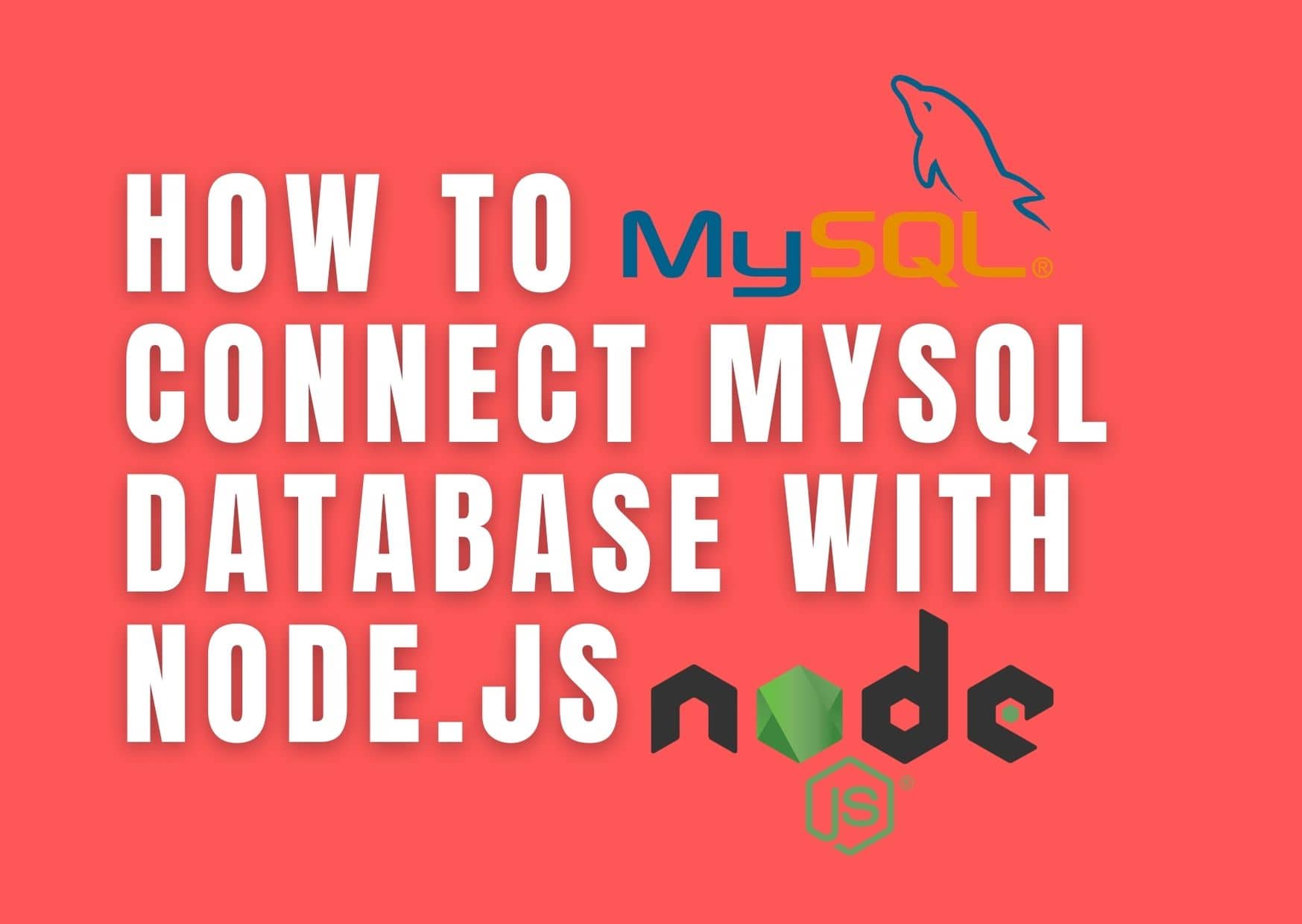 Original source: https://www.phpcodingstuff.com/blog/how-to-connect-mysql-database-with-node-js.html |
In this tutorial, we learn Angular CLI is a command-line interface tool that can create a project, For Single Page Application, Routing is the one and only tool or we can say module to navigate the pages to pages in routing angular. So, let us get started with angular routes or just angular router Tutorials. https://www.phpcodingstuff.com/blog/angular-routes-complete-guide-how-to-create-routes-in-angular.html
 |
will learn how to create angular components or Use ng generate component using CLI for creating angular components in your project. we'll learn the very easy command to generate code how to use the ng generate component command of Angular CLI, or its ng g c shortcut command, Learn this tutorial. First of all, If you are new to these how-to, check out [how to install and set up an angular project.](https://www.phpcodingstuff.com/blog/how-to-install-angular-and-set-up-first-angular-project.html "how to install and set up an angular project."  https://www.phpcodingstuff.com/blog/how-to-create-angular-components-in-angular-using-cli.html  original source: *https://www.phpcodingstuff.com/blog/how-to-create-angular-components-in-angular-using-cli.html* |
MongoDB is an ODM (Object Document Mapping) for databases. MongoDB makes it easy to Connecting and managing node.js applications. what is Mongoose? Mongoose(MongoDB) is a document database with scalability and flexibility. Mongoose is an ODM used to establish a connection with the MongoDB database in node.js. it provides schema structure for the database collection. MySQL it is called as table. https://www.phpcodingstuff.com/blog/how-to-connect-mongoose-with-express-application.html  |
In this instructional exercise, you see while building up your node.js application, When you change something in your code then you need to begin the worker to see it, that is, each time we change the code, so often we need to begin the worker, to keep away from this we use Nodemon. Nodemon is a CLI (order line interface) utility that can wrap your node.js application. the most effective method to utilize Nodemon It can watch the documents in your worker envelope and naturally restart your application when changes are recognized. https://www.phpcodingstuff.com/blog/automatically-restart-your-nodejs-app-using-nodemon.html Use This Command npm install nodemon --save-dev 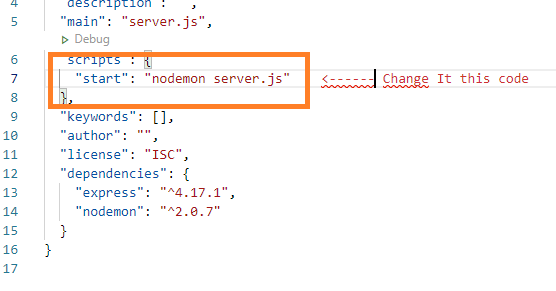 |
This tutorial shows you how to use the Express framework and Node.js to get a simple server setting up node.js server and running completely from scratch node js express tutorial. npm init -y {https://www.phpcodingstuff.com/blog/how-to-setup-an-express-server-in-node-js.html |
MongoDB is available in two formats 32-bit and 64-bit. Install MongoDB on windows 32-bit installers are good for development and test environments. But for production environments, you should use 64-bit installers. https://www.phpcodingstuff.com/blog/how-to-download-and-install-mongodb-on-windows.html 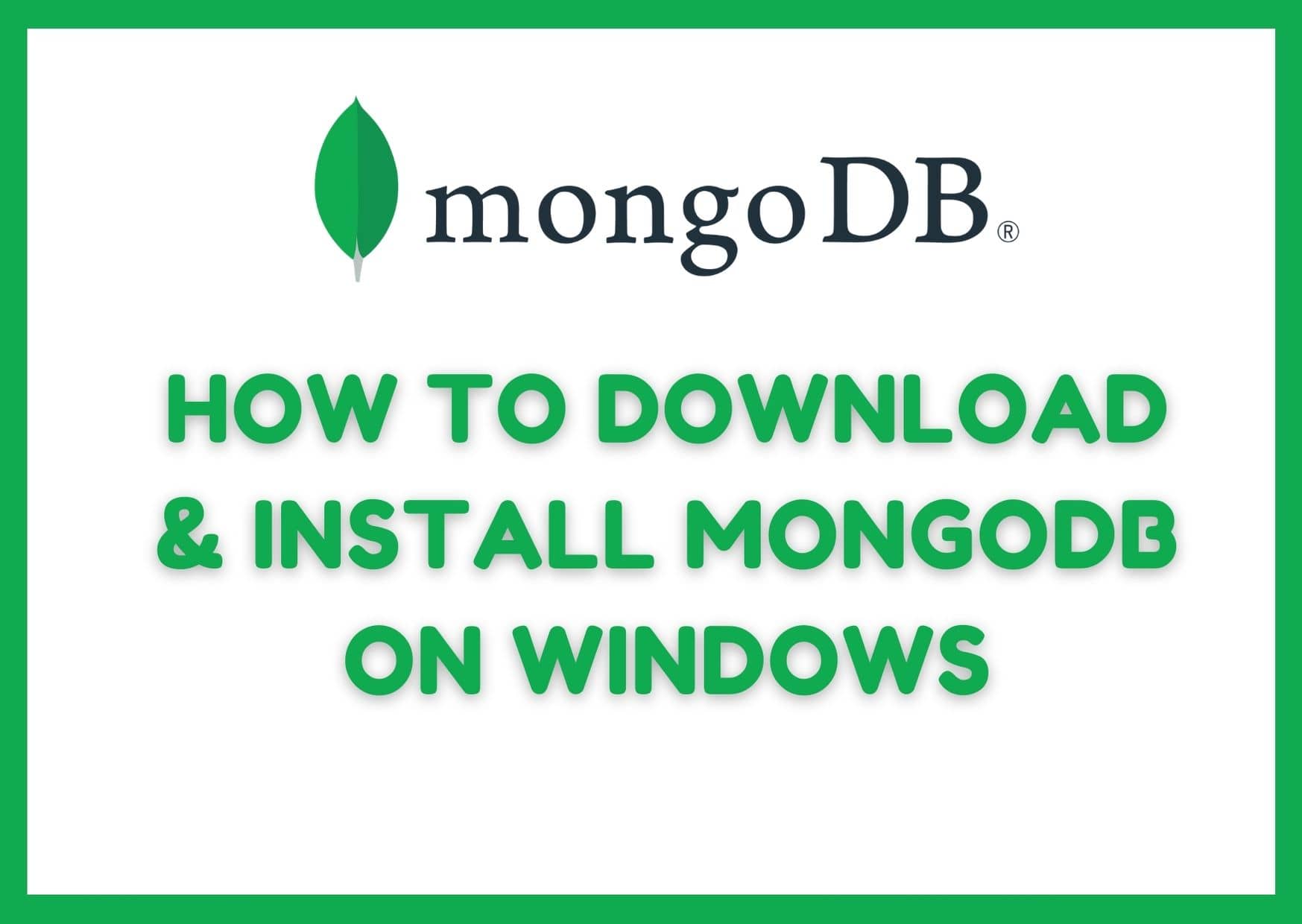 |
This Example very easy-to-find Laravel version. When we create a new project, we get a composer.json file in it, through that composer.json file we can also check the version. You Can Go composer.json file in the root directory of your project, for example, myApp/composer.json. https://www.phpcodingstuff.com/blog/4-ways-to-get-the-laravel-version.html
Read More: https://www.phpcodingstuff.com/blog/4-ways-to-get-the-laravel-version.html |
Insert Update Delete In PHP On Same Page Using Ajax We learn how to insert update delete in PHP on the same page. we will show you how to fetch insert update and delete data in PHP MySQL using Ajax. This time learn to insert delete update data using ajax in PHP. In this example, we will use jQuery, ajax, MySQL, and Bootstrap with PHP to create insert update delete in PHP on one page. https://www.phpcodingstuff.com/blog/insert-update-delete-in-php-on-same-page-using-ajax.html |
Autocomplete With Images And Custom HTML Code Using Jquery UI? I will show you on your website to set an autocomplete jquery example with an image. generally, you use autocomplete in jquery with name, email, message, etc. https://www.phpcodingstuff.com/blog/autocomplete-with-images-and-custom-html-code-using-jquery-ui.html 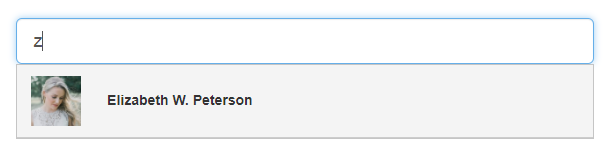 |
Use Multi-select Autocomplete JQuery With Example. we learn jquery autocomplete multi-select option by jquery. This tutorial use in jquery.ui.multiselect best library in multi-select. https://www.phpcodingstuff.com/blog/use-multi-select-autocomplete-jquery-with-example.html 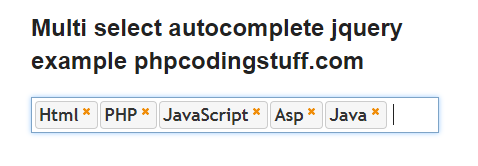
|
(1) (of 1 pages)
(Go Up)
| Sections: politics (1) business autos (1) jobs (1) career education (1) romance computers phones travel sports fashion health religion celebs tv-movies music-radio literature webmasters programming techmarket Links: (1) (2) (3) (4) (5) (6) (7) (8) (9) (10) Nairaland - Copyright © 2005 - 2024 Oluwaseun Osewa. All rights reserved. See How To Advertise. 51 |