Tbestsg's Posts
Nairaland Forum / Tbestsg's Profile / Tbestsg's Posts
(1) (of 1 pages)
Your phone will be as it was the day it came out of the box. Any backups you have on iCloud or itunes, you will need to delete those manually. Go: iCloud - Settings>icloud>Storage & Backup. From there you can delete any of those backups. iTunes - in the preferences, go to devices and from there you can select a device to delete it's backup if it exists. Or go to settings>General>Reset>Erase all Content and Settings But those two ways to erase your iPhone data,some data recovery software can scan and restore them back easily.It is unsafe! However,to permanently erase all data on iPhone,please learn more as below: If you want to erase iPhone data permanently before selling,you can use this iPhone data eraser software,which allows you erase everything from iPhone permanently without restore,it can help you delete contacts, messages, photos, videos, apps, account info, passwords and other important personal information stored on iPhone,as well as iPad and iPod. |
Because of the practicality of Android, many users prefer to use Samsung phones. But Samsung phones also bring a certain amount of distress, the most typical one of which is the data loss problem. Many users have complained that their text messages often get lost for no reason, or is accidentally deleted. How to do when the important information was mistakenly deleted? If you don't have synced them to google account, you can try to use some third-party softwares such as Free Android Data Recovery. It is designed for users like you to take lost or deleted stuffs back. If you want recover your text messages or contacts by this tool, you can check following tutorial to see whether it can help you out: How to Recover Deleted Text Messages on Samsung How to Recover Deleted Contacts from Samsung Note: Never overwrite this phone memory card in case of more data loss. Make card data backups to avoid such data loss problems from now on. Learn more Android-iPhone-Recovery Tutorial: http://www.android-iphone-recovery.com/ |
There are many Samsung users, and losing important phone photos or text messages from it happens unexpectedly. How to Recover Contacts from Samsung Galaxy If you want to recover your lost data, you may google it and find many answers, and I found this android sms recovery app is really helpful. And it's also very easy to use, you just need a few simple steps to recover your android phone sms and contacts to pc. For data safety, I will choose outstanding and powerful tool to manage my data. Since I use Samsung Galaxy S5, Free Android Data Recovery is my best option. Many people may wonder if they can use. Android Recovery is supported HTC, Samsung, Android, LG and other Android devices. Besides, it will regain lost messages, photos, phone numbers and more from your Android phone. How to Recover Deleted Contacts from Android Read more: Restore Samsung Lost Contacts |
When you want to sell your old iPhone, it is of vital importance for protecting your privacy to delete all your personal information completely and permanently. Maybe you are curious about whether there is such a kind of software to do so. Surely, there is indeed a powerful software available for you to make it works. Free iPhone Data Eraser software is designed to delete iPhone data thoroughly and what ’s worth mentioning is that those deleted iPhone data cannot be recovered any more. It wins a lot of applauses with this extraordinary feature. So you can sell your old iPhone with a peaceful mind after you have deleted all your provide information with the help of iPhone Data Eraser. Good information. I'd like share my own solutions: How to Delete iPhone data Before Selling How to Delete Text Messages on iPhone 6 Permanently |
Recently, my friend Maggie complained to me that her information was stolen by criminals, I was very surprised after hearing, under questioning I realized that Maggie had just bought a new iPhone 6 Plus, and the old iPhone 5S resold to an unknown buyers through eBay, before resale, Maggie just simply deleted her iPhone pictures, contacts, text messages, etc., not even to restore the phone to factory settings, for sure, the criminals restored information from Maggie's iPhone 5S, and then use this information for crime. Due to the constant change in the iOS Smartphone technology easily nowadays, Apple’s iPhone keeps getting upgrades and most iPhone users can’t wait to choose upgrading to the latest version, which means that you will leave your old iPhone behind, passing it on to someone else, or sell it and purchase a new one, another reason is that it might have been regularly damaged or crashed and you no longer use it. But no matter what your reason is, ensuring that contacts were permanently erase iPhone data before selling your old iPhone device, if you won’t do it first, your information isn’t potentially secure and protected, some criminals can easily get your contacts and target your money, access to your personal information, identity, so, you have to permanently erase contacts from iPhone before selling it. At this point, Apple was poorly thought out, though Apple iPhone Operating System has undergone its many updates but it still lacks much basic functionality like option to permanently delete all contacts without recovery possibilities. Many users have erroneously held that the contacts will gone by only pressing “Delete” button, in fact, this is a big misunderstanding, when you figure out the principle of iPhone storage you will know all contacts will be moved and still stored in the internal storage by only performing “delete” operation, it can be easily recovered with professional iOS data recovery program. To ensure all contacts were permanently deleted and are irrecoverable, it is highly recommended that you utilize iOS Data Eraser program to completely and permanently wipe contacts off iPhone, it can hide the traces and no one knows you had erased your device. How to Erase Contacts from iPhone without Recovery Step 1 Install Program and Connect iPhone Device to PC Step 2 Select "Erase Deleted Files" Option Step 3 Scan Deleted Data on iPhone Device Step 4 Start to Permanently Erase All Data 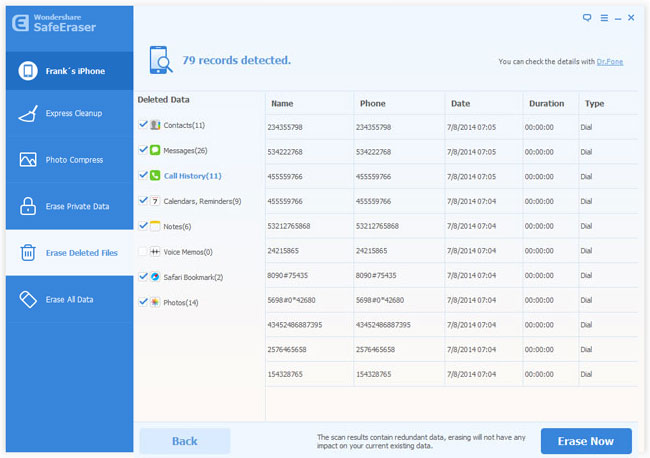 As you can see, simple deletion is not enough, all deleted files can be scanned easily, to protect your privacy and security, this Safe Wiper Program does the cleaning work better, it can smash everything on your iPhone, and even the government recovery tool can't retrieve anything from it. After the erasing, your iPhone returns to be a new one. No one can recover data from it, regardless of using any data recovery software, it also hide all the erasure trace, nobody knows you have wipe contacts off iPhone device.. Read more: how to delete sms on iPhone before selling |
(1) (of 1 pages)
(Go Up)
| Sections: politics (1) business autos (1) jobs (1) career education (1) romance computers phones travel sports fashion health religion celebs tv-movies music-radio literature webmasters programming techmarket Links: (1) (2) (3) (4) (5) (6) (7) (8) (9) (10) Nairaland - Copyright © 2005 - 2024 Oluwaseun Osewa. All rights reserved. See How To Advertise. 42 |