Techgoon's Posts
Nairaland Forum / Techgoon's Profile / Techgoon's Posts
Open VLC Media Player on your PC or Laptop, click on Media on the top Navigation bar.  Click on “Convert /Save or press Ctrl+R on your Keyboard. Click on Add and select the video which you want to extract the audio file and clcik on “Convert / Save”  Click on Browse to browse where you want to save the audio file, then click on Start to start converting process.  http://www.techgoon.com/how-to-extract-audio-file-from-video-file-using-vlc-media-player/ 32 Likes 7 Shares |
nnamdiosu: 1and1 is reliable its where my domain is on Techgoon.com |
Like many of its major rivals, Samsung is doing its best to capture emerging markets and offer tailored budget-friendly handsets for them. The latest addition to this budget class of devices is the Galaxy J1 Mini. The device was launched Philippines and even at Bangladesh, earlier today at $88. Samsung Galaxy J1 Mini is a 4.0-inch TFT display with a resolution of 480 x 800 pixels. It cages a 1.2GHz quad-core CPU, running on Android 5.1 Lollipop OS. This new low end smartphone comes with 1GB or RAM. It has a Rear Camera of 5MP and a 0.3MP front facing camera. Samsung Galaxy J1 Mini is packed with 1500 mAh battery, which promises up to 8 hours of 3G talk time, 7 hours of browsing and 29 hours of audio playback. Sadly, there is no 4G compatibility, but the compact device (121.6 x 63.1 x 10.8 mm) still offers Dual SIM support. Other features include USB 2.0, GPS, Glonass, 3.5mm Stereo Earjack, WiFi 802.11 b/g/n 2.4GHz, Wi-Fi Direct and Bluetooth 4.0. http://www.techgoon.com/samsung-releases-ultra-low-end-samsung-galaxy-j1-mini/
|
Login To your Blogger Dashboard. Click on layout on the blogger’s dashboard Left sidebar At the top right corner you will see favicon widget, click on edit to open  Upload your Favicon square image (16px x 16px) and click on save  Below is an example of a newly added faviconHow to Change default Blogger favicon  http://www.techgoon.com/how-to-change-default-blogger-favicon/ |
Adwexky: update as in how, this is to help you in case Google delete your blog after violating some of their rules. |
A new Samsung tablet is in the works, folks. This has been revealed because the Samsung SM-T585 has been benchmarked using GFXBench by someone in possession of a prototype. This has thankfully revealed the device's most important specs. Thus, the SM-T585 comes with a 10-inch 1,920x1,200 touchscreen, Samsung's Exynos 7870 chipset (boasting a 1.7 GHz octa-core Cortex-A53 CPU and Mali-T830 GPU), 2GB of RAM, 16GB of built-in storage, an 8 MP rear camera with LED flash, a 2 MP selfie snapper, and pretty much all the usual connectivity options (sans NFC though). 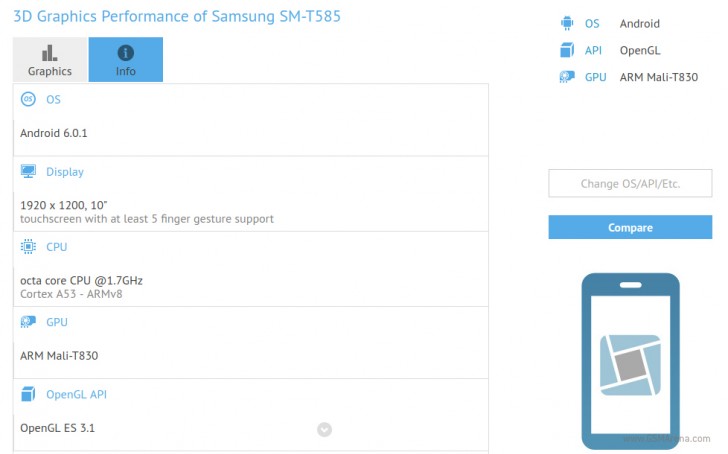 The Exynos 7870 SoC was made official recently, and so far we've only seen it powering one variation of the upcoming Galaxy J7 (2016). Because its model number ends in "5", and given Samsung's past naming conventions, the SM-T585 should be the LTE-capable iteration of the Wi-Fi-only SM-T580. If so, then expect to see support for LTE Cat.6, since that's built into the chipset. It's still very much unclear what branding Samsung will choose for this tablet. We might be looking at the 10-inch Galaxy Tab 5, or a new Galaxy Tab E or Galaxy Tab A model. Either way, it will run Android 6.0.1 Marshmallow from day one. http://www.techgoon.com/upcoming-samsung-sm-t585-tablet-gets-benchmarked-specs-revealed/ |
Jinf: 08149583661 |
Login To your Blogger Dashboard. Click on settings on the blogger’s dashboard Left sidebar >> Other On the " Import & back up " section Click on Backup Content  Then Click on "Save to computer" to completely backup the blog.  Your Download Manager will Open, then save to your computer http://www.techgoon.com/backup-blogger-blog/ 1 Like 4 Shares |
Techgoon: |
 On WhatsApp latest version, it now enables you to send documents to your contacts now. How to update your WhatsApp to enable it to send documents Open your Google playstore on your Android phone You can quickly search for WhatsApp , if you have WhatsApp already installed you will the update button, click on it and accept the permission. Thats all you have updated your WhatsApp and you are enabled to send documents, now lets discuss on how to send the documents. NOTE: If you want to send document to anybody on WhatsApp the person too must have the updated version that allows sending of documents. Sending documents to group too all the members must have installed the update to enable you to send any document. How to send documents file on WhatsApp . Open your WhatsApp and the contact you wish to send document to Click on the attachment icon on the top right corner and click in the attach document and then select the document you want to send and the you are good to go. From http://www.techgoon.com/how-to-send-documents-file-on-whatsapp/[/quote] |
Wao nice still flexing my hot 2 though        |
(Go Up)
| Sections: politics (1) business autos (1) jobs (1) career education (1) romance computers phones travel sports fashion health religion celebs tv-movies music-radio literature webmasters programming techmarket Links: (1) (2) (3) (4) (5) (6) (7) (8) (9) (10) Nairaland - Copyright © 2005 - 2024 Oluwaseun Osewa. All rights reserved. See How To Advertise. 29 |