How To Recover Deleted Photo From Iphone 5S/5/4S/4 Etc? - Phones - Nairaland
Nairaland Forum / Science/Technology / Phones / How To Recover Deleted Photo From Iphone 5S/5/4S/4 Etc? (1077 Views)
Permanently Erase From Iphone 6/5S/5 Before Selling / How To Recover Lost SMS Messags From Iphone 6/5S/5C/5/4S/4 / How Can I Recover Deleted Or Lost Photos From Iphne 6/5S/5? (2) (3) (4)
| How To Recover Deleted Photo From Iphone 5S/5/4S/4 Etc? by aimikod: 11:13am On Aug 10, 2015 |
“I accident delete photo on my iPhone 5,ti it possible to recover deleted Photo from iPhone 5,I never sync my iPhone to iTunes.I often take photo with iPhone,I want to know is it be covered by new pictures,any way to recover iPhone 5 photo directly?” - By sunraid “I want to recover a precious picture which was lost due to update iPhone 4S to iOS 7,is it possible restore lost photo from iPhone 4S? ” - By Yamadie To recover Photo from iPhone,you need to use a professional iOS data recovery software,if you wan to recover iPhone photo, please do not take photo with iPhone again,because it will rewrite and covered your previous data. There are two ways for your recover iPhone photos: “Directly recover photo from iPhone” and “Restore previous backup files from iTunes” to get all lost data back.Technically speaking, each time you synchronize your personal iPhone by using iTunes, it will often be a file named .sqlitedb immediately created by iTunes on your computer. Use a smart iPhone Photo Recovery tool, you could make your Photos from the .sqlitedb back-up file. Additionally, if you've taken the recovery soon, it is possible to straight recover the deleted Photos from iPhone before they are overwritten. This iOS Data Recovery works well with iPhone 5S, iPhone 5C, iPhone 5, iPhone 4S, iPhone 4/3GS and iPad, iPod. 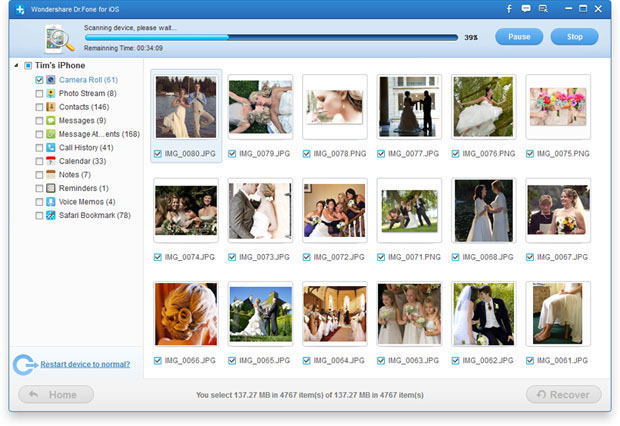 Two recover mode for your to restore iPhone Photos: The First Recovery Mode: Directly recover deleted video from iPhone 5S/5/4S/5/4 Step1. Connect your iPhone to the computer Step2. Analysis and Scan your iPhone devices Step3. Preview and recover deleted photos from iPhone The Second Recovery Mode: Restore iPhone Photos from iTunes Backup Step 1. choose iTunes backup and scan it Choose Recover from iTunes Backup File option, when launching the program on your computer. Then, you'll get the interface below. Choose the latest iTunes backup of your iPhone, and click Start Scan. Step 2. restore deleted iPhone photos Being scanned, all founded data are in order. You should preview carefully to choose those you want and click Recover to save them on your computer. This iPhone Data Recovery provides two recovery for you to recover deleted or lost photos from iPhone. Two solutions to recover photos from iPhone: One is retrieving photos from iPhone directly. The other one is restoring iPhone photos from iTunes backup.You also can recover other lost data on your iPhone,such as iPhone contacts, sms messages, video, notes and more. Related use guides: Restore Lost Photos from iPhone after update iPhone to iOS 7 How to Recover Deleted Photos from iPhone 5S How to recover lost data from iPhone 4S |
| Re: How To Recover Deleted Photo From Iphone 5S/5/4S/4 Etc? by DaveWest: 9:56am On Aug 27, 2015 |
Have your read this guide about retrieving lost photos on iPhone 5? |
| Re: How To Recover Deleted Photo From Iphone 5S/5/4S/4 Etc? by hiahihia: 11:13am On Jan 11, 2016 |
Mistaken deletion of your saved photos on an iPhone could be a disaster in your life. Although at times Apple's iTunes and iCloud may give some help, the point is, even if you have not created an iTunes or iCloud backup in advance, you still need to restore your iPhone deleted photos. In this way, you can restore all deleted contents without iTunes and iCloud backup, including pictures, videos, contacts, text messages, ect. Below, we will offer you method to recover deleted photos from iPhone 6S/6/5S/5C/4S/4 selectively. More article : Guides to Retrieve Deleted Videos on iPhone 6S |
| Re: How To Recover Deleted Photo From Iphone 5S/5/4S/4 Etc? by kylfederer123: 1:16pm On May 20, 2016 |
If you are unable to access the images then in that case, you should stop using the device, till you have restored the images back. If you have any backup then you can restore them back. And if you do not have any backup, then you have to recover it with the help of iPad Photo Recovery Tool. This application scans the device and recover the lost photos . |
| Re: How To Recover Deleted Photo From Iphone 5S/5/4S/4 Etc? by JakeTse: 11:01am On Jul 03, 2017 |
There is no doubt that iPhone is doing great in photo taking. Compared with other mobile phones, iPhone has the better camera with amazing features that allow you to make wonderful photos. But the photos occupy space, plus other data like videos and apps, the memory of your iPhone shrinks very quickly. So you might need to transfer iPhone photos to PC, or backup them to iCloud so that your iPhone has more room for other data. But it is common that you delete or lose photos and other data on your iPhone. Theoretically speaking, you can recover deleted iPhone photos by restoring the device using backup you created before. However, if you don't have backup, or the backup is too old and does not cover a lot of newly added data, you will still lose your data. In this case, you may try with an iOS data recovery app that can retrieve lost data directly from iPhone. That means, you don't need backup to regain your deleted iPhone photos.  |
| Re: How To Recover Deleted Photo From Iphone 5S/5/4S/4 Etc? by TinaWu(f): 3:41am On Aug 25, 2017 |
Good |
(1) (Reply)
Infinix Hot Note For Sale 2gb RAM 16gb ROM / Please Advice On Lenovo A7010 Phone / The Chunky Samsung Gear S3 Smartwatch Costs More Than An Apple Watch
(Go Up)
| Sections: politics (1) business autos (1) jobs (1) career education (1) romance computers phones travel sports fashion health religion celebs tv-movies music-radio literature webmasters programming techmarket Links: (1) (2) (3) (4) (5) (6) (7) (8) (9) (10) Nairaland - Copyright © 2005 - 2024 Oluwaseun Osewa. All rights reserved. See How To Advertise. 19 |