| Re: Post Your Laptop Problems Here For Free Advice. by Oshlander: 11:44pm On Sep 02, 2017 |
|
| Re: Post Your Laptop Problems Here For Free Advice. by Nobody: 12:11am On Sep 03, 2017 |
Oshlander:
Good day Engineers!
I need help with my Samsung mini laptop.
I changed the battery to a new one that I bought at Computer Village December, 2015. It lasts up to 6hrs initially but later reduced to like 4hrs.
Sometimes last year, the charger that came with the laptop had electric spark issue at my wife's office because their generator bridged. I had thought the charger was gone because it was already smelling, surprisingly, it still powered the laptop but I then noticed that the system hangs whenever it is plugged in. But it works well when only on battery.
Along the line, last year I upgraded the OS to Windows 10 from the Windows 7 that came with system.
Presently, the issue is that the battery does not last up to 1hr 30mins and the system goes off at 80% of battery remaining and it takes 1hr 30mins to charge up to 100%.
Also, the booting time which is the main problem now, is 1hr 30mins before I can put password to enter/access the system.
What can I do please? Windows 10 is way too much for the mini laptop, return it back to 7 and get a new battery. |
| Re: Post Your Laptop Problems Here For Free Advice. by vezycash(m): 11:04pm On Sep 03, 2017 |
udemzy101:
Windows 10 is way too much for the mini laptop, return it back to 7 and get a new battery. If you read his comment properly, you'd notice that he's been using windows 10 for a year already. However, his charger now has issues. Specifically, he said the laptop hangs whenever it's plugged in. So if he gets a new battery, the charger could also damage the new one. |
| Re: Post Your Laptop Problems Here For Free Advice. by udemzyudex(m): 3:46am On Sep 04, 2017 |
vezycash:
If you read his comment properly, you'd notice that he's been using windows 10 for a year already. However, his charger now has issues. Specifically, he said the laptop hangs whenever it's plugged in.
So if he gets a new battery, the charger could also damage the new one. If you read his post you will notice the problem didn't start this year, it only got worse this year.. Now the OS takes forever to load. It's obvious the charger his bad, he should change it but the windows 10 is way too much for that mini laptop, no laptop seller will sell that mini laptop with Windows 10 on it. Secondly, I believe the hard drive is getting bad too. 1 Like |
| Re: Post Your Laptop Problems Here For Free Advice. by Hissexcellencie(m): 9:16am On Sep 04, 2017 |
Hi guys,
Please can a dell latitude E7250 with a cracked screen still function properly and any idea how much it'll cost to replace it? |
| Re: Post Your Laptop Problems Here For Free Advice. by akaahs(m): 9:29pm On Sep 21, 2017 |
Pls guyz my laptop won't accept my password, d thing is telling incorrect password as I have being inputing d correct password, what should I do? |
| Re: Post Your Laptop Problems Here For Free Advice. by focuso1(m): 7:07am On Sep 26, 2017 |
akaahs:
Pls guyz my laptop won't accept my password, d thing is telling incorrect password as I have being inputing d correct password, what should I do? Use external keyboard to input the password 1 Like |
| Re: Post Your Laptop Problems Here For Free Advice. by dkuoy: 4:27pm On Nov 15, 2017 |
my laptotp is connecting to wifi but does not surf the net and my other devices are connecting>tried restarting switching off and on severally but no solution. how do i fix this |
| Re: Post Your Laptop Problems Here For Free Advice. by Phiizy: 6:35am On Nov 16, 2017 |
Good morning house. I have a laptop hp g62, 3gb ram, 320hdd and core i3 but the screen is blinking i guess it is the flex..How much do u think i can i sell it or add to get anoda better system with almost similar specs.thanks |
| Re: Post Your Laptop Problems Here For Free Advice. by Scholarsticchai: 11:26am On Apr 22, 2018 |
My laptop stopped charging since yesterday I don't know if its the charger or the laptop its self because I've getting a notification like (plugged in :: not charging)) around the battery area but after much removing and re plugging it will start charging again. The laptop was completely Dead yesterday and since then it has not been putting in I don't know if its the charger or the laptop its self .. Dell Inspiron 11 miksonics:
YOU CAN POST ALL TYPES OF LAPTOP HARDWARE PROBLEM HERE.
COMMON SYMTOMS WITH LAPTOPS:
KEYBOARD WORKING BUT NOT DETECTED BY MOTHERBOARD (MOBO)
COMING ON NO DISPLAY
NOT POWERING
NOT CHARGING
SURGE ON USB PORT
HANGING
NOT CHARGING
MOUSE POINTER HANGING
ETC
WE WILL HELP WITH FREE ADVICE
UPDATES ON 10/12/2009
AS A GENERAL RULE FAKE ADAPTERS MAKE YOUR LAPTOPS HANG DURING BOOT UP. TO TEST, IF YOUR SYSTEM STOP FREEZING WHEN THE ADAPTOR IS REMOVED BE SURE ITS THE ADAPTOR, GET AN ORIGINAL ADAPTOR TO RESOLVE THE ISSUE.
ON HP MACHINES: ANY HP PRODUCED ATER 2008, IF IT COMES ON WITH A BLANK SCREEN IT USUALLY GIVE A POST ERROR CODE THROUGH THE CAP-LOCK LIGHT ON KEYBOARD SIDE.
This document pertains to HP Notebook PCs with the HP Startup Support Environment.
On startup, you may see a blank screen. If the diagnostic utilities detect a specific problem with hardware components, the fan turns on, but the screen remains blank. To help identify the cause of the problem, various LED lights on the keyboard blink a series of codes.
The diagnostic utilities use the LEDs near the Num Lock or Caps Lock keys to blink a series of error codes. There is a pause and the pattern repeats continuously at the end of the series of blinks until the error is resolved.
LED Component Error Condition
Blinking battery power LED Battery Insufficient charge on the battery
Blink: 1 - Caps Lock/Num Lock CPU CPU not functional
Blink: 2 - Caps Lock/Num Lock BIOS BIOS corruption failure
Blink: 3 - Caps Lock/Num Lock Memory Module error not functional
Blink: 4 - Caps Lock/Num Lock Graphics Graphics controller not functional
Blink: 5 - Caps Lock/Num Lock System board General system board failure
Blink: 6 - Caps Lock/Num Lock BIOS BIOS authentication failure
Error code explanations
The sections below provide some common explanations for each error code listed in the table above.
Insufficient charge on the battery
If the battery light (which looks like a lightning bolt ) flashes, the battery has insufficient charge to start the computer. To resolve this error, try the following solutions.
•Connect the notebook PC to AC power and attempt to start the computer again.
◦Check the AC adapter to confirm that all of the plugs are securely seated.
◦Determine if the power LED on the AC adapter is lit (if available) to verify that the computer is receiving AC power from the wall outlet.
•If the computer operates on AC power correctly, charge the battery for thirty minutes to one hour and then restart the computer.
NOTE: Charging the battery for this length of time is called "trickle charging". Trickle charging is a continuous constant-current charge at a low rate, which recharges the battery slowly when it is in a deep discharge state. Deep discharge occurs when a battery is left unused for extended periods of time.
CPU not functional
The computer processor (Blink code 1) has stopped functioning properly. Contact HP for assistance.
BIOS corruption failure
If a BIOS corruption error occurs (Blink code 2), you may not even notice the blink codes, because as soon as the computer recognizes the error, it restarts, attempts to recover the BIOS, and then restarts again. You may notice an extra-long startup process as a result, and a message indicating that the BIOS has been recovered may display on startup. If this occurs, update the BIOS on the computer. For more information, refer to the HP Notebook PCs - Updating the BIOS or ROM for Notebooks with Windows Vista support document.
Module error not functional
If you experience a memory failure (Blink code 3), follow the guide in the table below.
If you are using:
Original Memory New Memory
Reseat the memory. If reseating the memory does not resolve the problem, try replacing the memory with new memory. Reseat the memory. If you continue to experience this error code after reseating the memory, the problem may be with the memory itself. Take the new memory out of the computer, put the original memory back into the computer, and then retest it.
If you do not feel comfortable reseating the memory yourself, take the computer to a computer retailer and ask them to reseat it for you.
NOTE: Some memory module errors allow you to start up the computer and the operating system before restarting and displaying the blink code.
Graphics controller not functional
If you experience a graphics controller failure (Blink code 4), contact HP for assistance.
General system board failure
A general system board failure (Blink code 5) is the failure of a component not covered by the other LED error codes. Contact HP for assistance.
BIOS authentication failure
The BIOS authentication error (Blink code 6) is extremely rare. It is the result of a discrepancy between the BIOS and the hardware that is installed on the computer. This error occurs when the BIOS cannot authenticate signatures from the hardware on the system. The purpose of the BIOS authentication is to be sure that no one has tampered with the BIOS on the computer.
If a BIOS authentication failure occurs, the computer automatically performs a BIOS recovery. If the computer does not automatically recover the BIOS, manually perform a BIOS recovery. To manually perform a BIOS recovery, press all four arrow keys at the same time to cause the BIOS to go to the EFI partition to find and recover the current BIOS.
3: YOUR LAPTOP RUNS SLOWER WITH AGE, THIS IS BECAUSE APART FROM RAM AND CPU SPEED THE BOOT UP SPEED AND GENERAL SPEED OF THE LAPTOP STILL DEPENDS ON THE RPM (ROTATION PER MINUTE) OF THE HDD SPINDLE HEAD, THIS MEANS THE ABILITY OF THE HDD TO READ STORED DATA PER SECOND STORED ON IT.THIS ABILITY OF THE HDD DECREASES WITH TIME DUE TO MECHANICAL LAG ON THE ROTATING DISK. TO IMPROVE YOUR HDD READING DEFRAGMENT YOUR HDD REGULARLY.THIS WILL ARRANGE YOUR DATA IN SERIAL FORM AND GROUP SIMILAR FILES IN A WAY ITS EASIER TO READ. TO CHECK READING SPEED LOOK A YOUR PATA OR SATA HDD YOU WILL SEE 5400RPM OR 7200RPM OR FASTER, THEIR PRICES DIFFER WHEN BUYING.
|
| Re: Post Your Laptop Problems Here For Free Advice. by pellycute(f): 9:17pm On Apr 23, 2018 |
help ,the bottom part of my laptop is nt displaying,a Samsung windows 7 notebook. its looking like the bottom part is below the screen..,any advice.pls |
| Re: Post Your Laptop Problems Here For Free Advice. by horllamy(m): 6:41am On Apr 24, 2018 |
pellycute:
help ,the bottom part of my laptop is nt displaying,a Samsung windows 7 notebook. its looking like the bottom part is below the screen..,any advice.pls Kindly upload the pic to see what u are talking about |
| Re: Post Your Laptop Problems Here For Free Advice. by pellycute(f): 8:10am On Apr 24, 2018 |
horllamy:
Kindly upload the pic to see what u are talking about this is it, nd it's lyk DAT for all the pages.. even If I try to play a movie, deres always something beneath the screen..any advice to fix dis pls 
|
| Re: Post Your Laptop Problems Here For Free Advice. by Tokclem: 7:02pm On Oct 18, 2018 |
Hello
Please, I have a serious challenge with Toshiba laptop; I've tried all I could but to no avail. If you power on the laptop, the fan will rotate and stop, rotate and stop continuously in that manner without the system screen coming up. I checked the RAM and HDD, I discovered they are both ok. What is/are the way(s) out? I eagerly look forward to quick and sound replies. Tnx |
| Re: Post Your Laptop Problems Here For Free Advice. by Bazonto(m): 1:53am On Oct 29, 2018 |
Please help me my laptop elitebook 6930p is displaying these on my screen after installing pes 2016 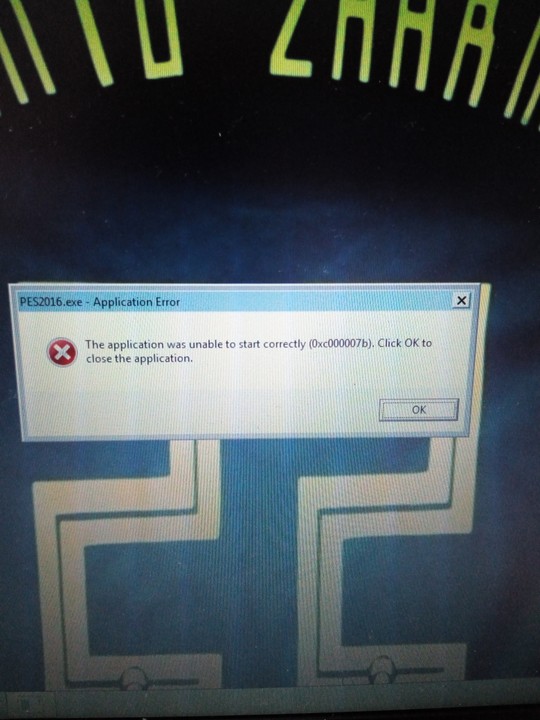
|
| Re: Post Your Laptop Problems Here For Free Advice. by view4920(f): 6:54pm On Jan 22, 2019 |
My laptop is asking for system password, please what do I do |
|
| Re: Post Your Laptop Problems Here For Free Advice. by Greatihex(m): 6:45pm On Mar 21, 2019 |
Seems like this thread has been abandoned |
| Re: Post Your Laptop Problems Here For Free Advice. by enoch273: 11:41am On Mar 22, 2019 |
miksonics:
YOU CAN POST ALL TYPES OF LAPTOP HARDWARE PROBLEM HERE.
COMMON SYMTOMS WITH LAPTOPS:
KEYBOARD WORKING BUT NOT DETECTED BY MOTHERBOARD (MOBO)
COMING ON NO DISPLAY
NOT POWERING
NOT CHARGING
SURGE ON USB PORT
HANGING
NOT CHARGING
MOUSE POINTER HANGING
ETC
WE WILL HELP WITH FREE ADVICE
UPDATES ON 10/12/2009
AS A GENERAL RULE FAKE ADAPTERS MAKE YOUR LAPTOPS HANG DURING BOOT UP. TO TEST, IF YOUR SYSTEM STOP FREEZING WHEN THE ADAPTOR IS REMOVED BE SURE ITS THE ADAPTOR, GET AN ORIGINAL ADAPTOR TO RESOLVE THE ISSUE.
ON HP MACHINES: ANY HP PRODUCED ATER 2008, IF IT COMES ON WITH A BLANK SCREEN IT USUALLY GIVE A POST ERROR CODE THROUGH THE CAP-LOCK LIGHT ON KEYBOARD SIDE.
This document pertains to HP Notebook PCs with the HP Startup Support Environment.
On startup, you may see a blank screen. If the diagnostic utilities detect a specific problem with hardware components, the fan turns on, but the screen remains blank. To help identify the cause of the problem, various LED lights on the keyboard blink a series of codes.
The diagnostic utilities use the LEDs near the Num Lock or Caps Lock keys to blink a series of error codes. There is a pause and the pattern repeats continuously at the end of the series of blinks until the error is resolved.
LED Component Error Condition
Blinking battery power LED Battery Insufficient charge on the battery
Blink: 1 - Caps Lock/Num Lock CPU CPU not functional
Blink: 2 - Caps Lock/Num Lock BIOS BIOS corruption failure
Blink: 3 - Caps Lock/Num Lock Memory Module error not functional
Blink: 4 - Caps Lock/Num Lock Graphics Graphics controller not functional
Blink: 5 - Caps Lock/Num Lock System board General system board failure
Blink: 6 - Caps Lock/Num Lock BIOS BIOS authentication failure
Error code explanations
The sections below provide some common explanations for each error code listed in the table above.
Insufficient charge on the battery
If the battery light (which looks like a lightning bolt ) flashes, the battery has insufficient charge to start the computer. To resolve this error, try the following solutions.
•Connect the notebook PC to AC power and attempt to start the computer again.
◦Check the AC adapter to confirm that all of the plugs are securely seated.
◦Determine if the power LED on the AC adapter is lit (if available) to verify that the computer is receiving AC power from the wall outlet.
•If the computer operates on AC power correctly, charge the battery for thirty minutes to one hour and then restart the computer.
NOTE: Charging the battery for this length of time is called "trickle charging". Trickle charging is a continuous constant-current charge at a low rate, which recharges the battery slowly when it is in a deep discharge state. Deep discharge occurs when a battery is left unused for extended periods of time.
CPU not functional
The computer processor (Blink code 1) has stopped functioning properly. Contact HP for assistance.
BIOS corruption failure
If a BIOS corruption error occurs (Blink code 2), you may not even notice the blink codes, because as soon as the computer recognizes the error, it restarts, attempts to recover the BIOS, and then restarts again. You may notice an extra-long startup process as a result, and a message indicating that the BIOS has been recovered may display on startup. If this occurs, update the BIOS on the computer. For more information, refer to the HP Notebook PCs - Updating the BIOS or ROM for Notebooks with Windows Vista support document.
Module error not functional
If you experience a memory failure (Blink code 3), follow the guide in the table below.
If you are using:
Original Memory New Memory
Reseat the memory. If reseating the memory does not resolve the problem, try replacing the memory with new memory. Reseat the memory. If you continue to experience this error code after reseating the memory, the problem may be with the memory itself. Take the new memory out of the computer, put the original memory back into the computer, and then retest it.
If you do not feel comfortable reseating the memory yourself, take the computer to a computer retailer and ask them to reseat it for you.
NOTE: Some memory module errors allow you to start up the computer and the operating system before restarting and displaying the blink code.
Graphics controller not functional
If you experience a graphics controller failure (Blink code 4), contact HP for assistance.
General system board failure
A general system board failure (Blink code 5) is the failure of a component not covered by the other LED error codes. Contact HP for assistance.
BIOS authentication failure
The BIOS authentication error (Blink code 6) is extremely rare. It is the result of a discrepancy between the BIOS and the hardware that is installed on the computer. This error occurs when the BIOS cannot authenticate signatures from the hardware on the system. The purpose of the BIOS authentication is to be sure that no one has tampered with the BIOS on the computer.
If a BIOS authentication failure occurs, the computer automatically performs a BIOS recovery. If the computer does not automatically recover the BIOS, manually perform a BIOS recovery. To manually perform a BIOS recovery, press all four arrow keys at the same time to cause the BIOS to go to the EFI partition to find and recover the current BIOS.
3: YOUR LAPTOP RUNS SLOWER WITH AGE, THIS IS BECAUSE APART FROM RAM AND CPU SPEED THE BOOT UP SPEED AND GENERAL SPEED OF THE LAPTOP STILL DEPENDS ON THE RPM (ROTATION PER MINUTE) OF THE HDD SPINDLE HEAD, THIS MEANS THE ABILITY OF THE HDD TO READ STORED DATA PER SECOND STORED ON IT.THIS ABILITY OF THE HDD DECREASES WITH TIME DUE TO MECHANICAL LAG ON THE ROTATING DISK. TO IMPROVE YOUR HDD READING DEFRAGMENT YOUR HDD REGULARLY.THIS WILL ARRANGE YOUR DATA IN SERIAL FORM AND GROUP SIMILAR FILES IN A WAY ITS EASIER TO READ. TO CHECK READING SPEED LOOK A YOUR PATA OR SATA HDD YOU WILL SEE 5400RPM OR 7200RPM OR FASTER, THEIR PRICES DIFFER WHEN BUYING.
I ve a problem with my PC, whenever I put it on, it doesn't boot, it just come on for like 10 minutes with a prompt "a file is missing" and goes back off What do I do? |
| Re: Post Your Laptop Problems Here For Free Advice. by Zamantu(m): 3:02pm On Apr 23, 2019 |
I have mini acer laptop with half broken screen, the keyboard stopped working when it went off for God knows how many month and I need to upgrade the ram it's a 2gb ram laptop. I stay in ibadan please any engineer around |
| Re: Post Your Laptop Problems Here For Free Advice. by chuckwizzy(m): 5:55pm On Jul 06, 2019 |
Hello guys I recently purchased a new battery for my dell laptop, I brought it back home then left it to charge, it charged up to 68% and stopped charging. it says plugged in not charging. I used another original charger same thing.
then I took it back to where I bought it. when I went back there today to collect it, I saw it was charging, I brought it back home although there was no light,
I tried to power it causes it was charging when I collected it after all, it didn't turn on. now they brought light I plugged it and went out for about 45 minutes they took it. I tried to on it , it won't on the battery is just hot. Help |
| Re: Post Your Laptop Problems Here For Free Advice. by danteenoni: 7:40am On Jul 23, 2019 |
chuckwizzy:
Hello guys I recently purchased a new battery for my dell laptop, I brought it back home then left it to charge, it charged up to 68% and stopped charging. it says plugged in not charging. I used another original charger same thing.
then I took it back to where I bought it. when I went back there today to collect it, I saw it was charging, I brought it back home although there was no light,
I tried to power it causes it was charging when I collected it after all, it didn't turn on. now they brought light I plugged it and went out for about 45 minutes they took it. I tried to on it , it won't on the battery is just hot. Help Have you gotten a solution to this? |
| Re: Post Your Laptop Problems Here For Free Advice. by richardifedi: 12:43am On Sep 03, 2019 |
Shakuku All The Way!!! The only Selling platform where you are paid for promoting your products. Make Easy Money with SHAKUKU Help your friends Earn Cashback Start CASHING OUT AND MAKE GOOD MONEY on your promotion now, by USING THIS REFERRAL LINK BELOW TO REGISTER AND SIGNUP WITH SHAKUKU� http://www.shakuku.com.ng/rewards/signup.php?aff=ltonia 



|
| Re: Post Your Laptop Problems Here For Free Advice. by chuksnoris: 8:16am On Dec 29, 2022 |
Pls when browsing, my laptop keep loading a page for long without loading the page features completely, pls guys what could be the issue...it's hp Intel corei5 laptop |
| Re: Post Your Laptop Problems Here For Free Advice. by Folahub(m): 4:02pm On Feb 04, 2023 |
Storespricing is a Free classified ads platform in Nigeria. We are the one of the leading ads website in Nigeria were you can freely sell, buy, or swap any product https://storespricing.com 
|
| Re: Post Your Laptop Problems Here For Free Advice. by loverbo1(m): 3:11pm On Feb 05, 2023 |
Hello everyone, i recently got a dell laptop and noticed my track pad moves on its own sometimes when am using it, sometimes i have to wait or i’d touch the track pad for it to stop moving.
What can i do please?? |
| Re: Post Your Laptop Problems Here For Free Advice. by Oskidi: 8:26am On Oct 13, 2023 |
I have a Elitebook corei7 360
The mousepad isn’t working thou have tried to give it to so many engineers but none seems to have solutions… so I don’t know if there is any possibility of getting it back to life again. 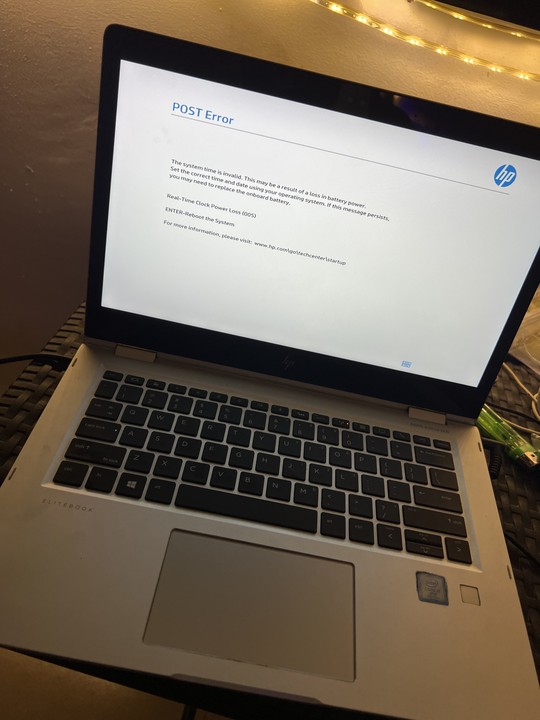
|
| Re: Post Your Laptop Problems Here For Free Advice. by nwauwa(m): 8:45pm On Dec 22, 2023 |
Please any laptop repairs engineer in Onitsha?
My hp laptop isnt powering on but is charging a phone connected to it via usb. I traveled with it from lagos to the east, tried to power it on and its just not coming on
Its hp elitebook core i7, the battrey isnt removable or rather, the back is totally sealed.
What can i do? |