How To Remove Apple ID From Stolen Iphone Without Password? - Phones - Nairaland
Nairaland Forum / Science/Technology / Phones / How To Remove Apple ID From Stolen Iphone Without Password? (726 Views)
How Can I Track My Stolen Iphone 13pls / How To Easily Get Back Your Data From Stolen Phone / How To Connect To Locked Wi-fi Without Password 2018 (2) (3) (4)
| How To Remove Apple ID From Stolen Iphone Without Password? by hruehurehfrgh: 9:19am On Aug 20, 2021 |
To remove Apple ID from a stolen iPhone without the password, you need to rely on some professional Apple ID remover. Here I strongly recommend the powerful Apple ID removing software, iOS Unlocker for you to remove the Apple ID with ease. Step 1 To remove Apple ID from a stolen iPhone, you should free download and install this iOS Unlocker on your computer first. It allows you to erase the previous Apple account on either Windows PC or Mac. Ensure you download the right version. Step 2 Run this Apple ID remover and choose the second Remove Apple ID feature. Connect the stolen iPhone to computer, and then tap Trust on the device screen to help your computer quickly recognize it. Step 3 After connecting successfully, click the Start button to start removing the Apple ID and iCloud account associated to this stolen or lost iPhone. Step 4 Then, iOS Unlocker will directly remove the Apple ID and iCloud account linked to this iOS device. It will take moments to remove Apple ID from iPhone without password. When the removing is over, click the OK button to complete the process. If you are locked out of your iPhone and can't enter it, you can also rely on this iOS Unlocker to enter a locked iPhone with ease. Moreover, it enables you to bypass Screen Time restriction password. You can free download it and have a try. Here is the link:https://www.apeaksoft.com/ios-unlocker/ |
| Re: How To Remove Apple ID From Stolen Iphone Without Password? by Warm1204: 4:30am On Aug 23, 2022 |
If you'd like to remove Apple ID from a stolen iPhone and add your own account, you can turn to an iPhone unlocker in the market for help. Such tool is able to quickly unlock and remove your Apple ID without password. The whole process can be easier if you have turned off Find My feature already. If not, it's also possible to remove. So, there is no need to worry too much. 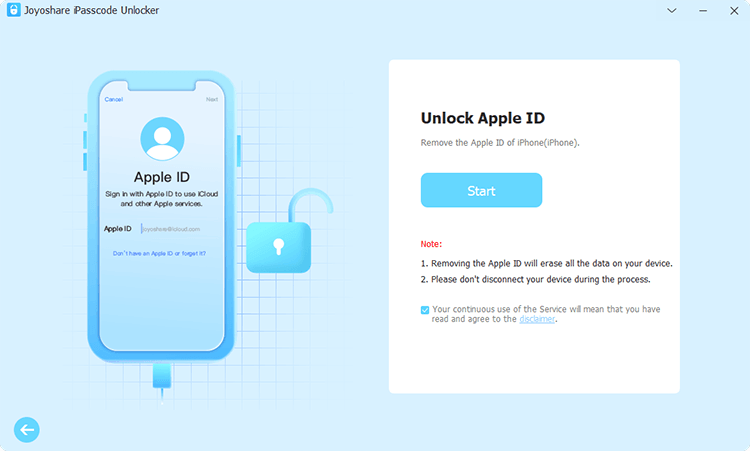 |
| Re: How To Remove Apple ID From Stolen Iphone Without Password? by Joshmoore(m): 7:23am On Aug 23, 2022 |
Hmmm |
| Re: How To Remove Apple ID From Stolen Iphone Without Password? by Alicejjjk: 2:42am On Dec 22, 2023 |
If you wish to eliminate the Apple ID associated with a stolen iPhone and substitute it with your own account, an iPhone unlock available in the market can assist you in this task. This tool is capable of swiftly unlocking and erasing your Apple ID without requiring a password. The overall process can be simplified if you have previously disabled the Find My feature. Even if you haven't, it's still feasible to remove it, thus alleviating excessive concerns. |
(1) (Reply)
Iphone XR// 64gb / My Top Online Banks In Nigeria / In Nigeria, Vivo Introduces The V23 Smartphone Series With 5G
(Go Up)
| Sections: politics (1) business autos (1) jobs (1) career education (1) romance computers phones travel sports fashion health religion celebs tv-movies music-radio literature webmasters programming techmarket Links: (1) (2) (3) (4) (5) (6) (7) (8) (9) (10) Nairaland - Copyright © 2005 - 2024 Oluwaseun Osewa. All rights reserved. See How To Advertise. 11 |