How To Protect Your Privacy On Public Wifi Networks? - Computers - Nairaland
Nairaland Forum / Science/Technology / Computers / How To Protect Your Privacy On Public Wifi Networks? (833 Views)
Entry #3: Privacy On The Web: A Graceful Waltz Or The Double-talkin' Two-step? / How Can I Be Hacked On A Public Wifi? / Tips To Protect Yourself From Laptop Radiation: (2) (3) (4)
| How To Protect Your Privacy On Public Wifi Networks? by Yinksdavid(m): 10:57am On Sep 29, 2021 |
I just recently watched a movie called "Snowden" and it really changed my view on online privacy. Though we are not talking about movies but just to give a brief of it, the movie was about a united states intelligence top contractor "Edward Snowden" who decided to leak his country's classified information thereby becoming a traitor to some, a hero to others and a fugitive from the law. I will also share an experience a friend of mine had few weeks back. He was actually lodged at hotel for sometime and he called me on a particular day that he got an email notification of someone trying to log into one of his email accounts and also a social media account so he suspected a particular lady that stayed overnight with him but he was also sure the lady never had access to his phone or Laptop so it was confusing to him. Via the information he provided i was able to get the source(ISP) of where the attempted hack came from which was Galaxy Backbone and with further investigation from the friend, it was realized that it was the ISP for the Hotel he was staying at and he was connected to their Wifi on his phone where he used both accounts that was almost hacked. WiFi network is definitely amazing, as it allows us to connect to the internet without the need of using any cables, which makes portable browsing effortless. We merely connect our mobile phone, personal computer, laptop, tablet, and similar devices to WiFi using a router that is tied to a specific location. While private connections are used for home or office networks, public ones are dominant in Hotels, cafes, restaurants, bars, train stations, hair salons and stores. When you access the website, including online banking, social network or email, while connected to the public WiFi network, the login information goes through the router and can be, therefore, stolen. Obviously, nobody would like their personal data to be disclosed in such a way, so this is a guide that will help you protect your privacy on public WiFi networks. Below you will find several tips that can help you with your online safety while using public WiFi. Alternatively, you can stop using public connections altogether, which is also not an optimal choice. Tip 1. Use a secure sites only It’s not advisable to perform important operations, such as money transactions or bank balance checking while connected to the public Wi-Fi. Hackers are eager to receive credit card details, so don’t give them a chance to scam you. To prevent this from happening, use a specialized secure web browser (Google Chrome, Mozilla Firefox, Opera) and make sure to visit a secure website (marked with a padlock icon at the left side of the URL address). Besides, make sure that the website’s name starts with the https:// because S stands for secure socket layer.  Tip 2. Turn Off Public Network sharing Network sharing is a handy service as it allows resource sharing with the printer, public folders, etc. However, it’s advisable to use network sharing only when connected to work or home network. To turn off public network sharing, perform these steps: Type in Control Panel into the search box and hit Enter Go to Network and Internet > Network and Sharing center and click Change Advanced Sharing Settings Select Public profile and turn off File Sharing, Network Discovery, and Public Folder Sharing 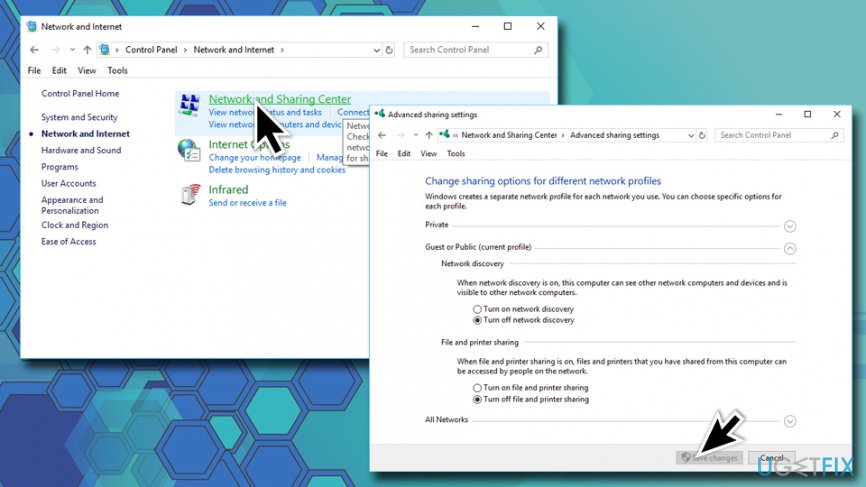 Tip 3. Enable Firewall Before connecting to the public WiFi, make sure that the Windows Firewall is enabled. Type in Firewall into the search box and press Enter Click on the Turn Windows Firewall on or off If Windows Firewall is disabled, make sure to enable it 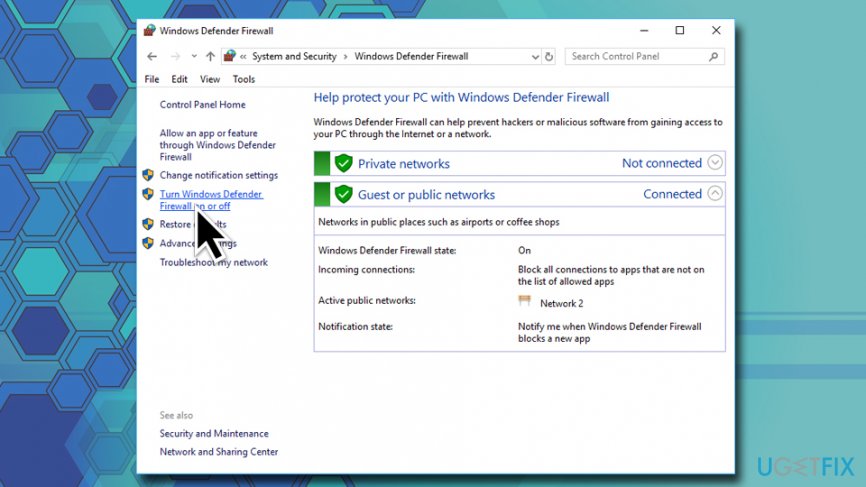 Tip 4. Use a Virtual Private Network In other words, use a private browsing or a so-called incognito mode. Private browsing mode prevents the current browsing activity from being remembered in the browsing history. On top of that, it may hide the real-time browsing information from hackers. To protect your IP fully use a VPN[4] hiding software as an addition. Tip 5. Make sure to use a professional anti-virus Windows 10 OS has an inbuilt antivirus, Windows Defender. It features a high virus detection and prevention rate and is considered to be sufficient for protecting the system. If you are using another Windows version, select a reliable anti-virus, which is tested by security experts and has an updated virus database. Tip 6. Install all available Windows Updates An outdated operating system is more vulnerable, especially if it lacks crucial security updates that Microsoft releases regularly. Therefore, if you presume that in the near future you will have to use a public Wi-Fi network, especially for some important activities to perform, make sure to install all available updates using Windows Update service: Type in Update into the search box Select Check for Updates and then click on Check for Updates Windows will download and install the new updates automatically Do not forget to restart your machine 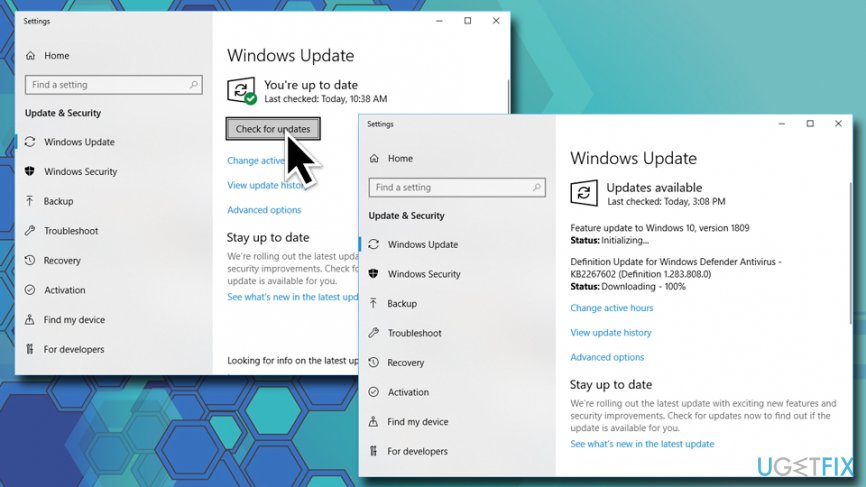 Tip 7. Do not get tricked by intriguing pop-ups You must have heard about potentially dangerous or malicious pop-ups that may lead to malware infection or personal information leakage. Be careful with the following notifications: Prize giveaways; Online surveys; Fake error messages or BSOD; Offers to use a “secured” web browser or toolbar; Security warnings that contain a telephone number (tech-support-scam); Online virus scanners. I hope that using these tips, you will be able to protect your privacy on public WiFi networks much better. 2 Likes 2 Shares |
| Re: How To Protect Your Privacy On Public Wifi Networks? by Yinksdavid(m): 11:06am On Oct 02, 2021 |
I decided to find out about free learning resources available and did some online research which made me discover class central with so many listed courses which are available for free and also offer a free certification via Linkedln. A total of 350+ hours of free online learning resources and you can find the comprehensive lists below via the website. https://www.classcentral.com/report/linkedin-learning-free-learning-paths/ I am not sure how long these courses (and certificates) will be available for free but i advise we utilize the opportunities as soon as possible. |
| Re: How To Protect Your Privacy On Public Wifi Networks? by BillieSn: 6:25pm On Jul 06, 2022 |
Verify the Network Configure and Turn off Sharing. Remember that hackers are very clever, so its better to surf and play smart. Use a VPN. A VPN (Virtual Private Network) is the most secure option to surf on public networks. Use HTTPS. Keep the Firewall Enabled. Use Antivirus. |
| Re: How To Protect Your Privacy On Public Wifi Networks? by HakeemArch: 6:27pm On Jul 06, 2022 |
I never search unknown webs without VPN and Antivirus on. |
| Re: How To Protect Your Privacy On Public Wifi Networks? by HakeemArch: 2:27pm On Jul 14, 2022 |
Lina555:Agree, ExpressVPN is one of the best ones. |
| Re: How To Protect Your Privacy On Public Wifi Networks? by Yinksdavid(m): 10:13am On Jul 18, 2022 |
How to set a password for the browser. Your browser stores a lot of information of interest to an attacker: social networks, mail, bank, and more. The PassBrow extension will allow you to set a password and will ask for it upon login. To use, you need: 1️⃣ Install extension for Chrome, Edge, Firefox or Brave. 2️⃣ Write a password in the window that opens and click "Save". Ready! Your browser is well protected � |
| Re: How To Protect Your Privacy On Public Wifi Networks? by uchaymart(m): 11:24am On Jul 18, 2022 |
Long time, boss. Trust you are good. |
| Re: How To Protect Your Privacy On Public Wifi Networks? by Yinksdavid(m): 12:15pm On Jul 18, 2022 |
uchaymart: I am good bro and how ur side? Been working on multiple projects which has kept me very busy. Will reach out personally once i sort out at least one of the stuffs am working on(Relocation). Take care bro, all the best in all you do and have a great week ahead. |
(1) (Reply)
HP Elitebook 830 G6 Core i7......... SOLD / Job Without International Certification, How Possible? / In Need Of A Credit Card?
(Go Up)
| Sections: politics (1) business autos (1) jobs (1) career education (1) romance computers phones travel sports fashion health religion celebs tv-movies music-radio literature webmasters programming techmarket Links: (1) (2) (3) (4) (5) (6) (7) (8) (9) (10) Nairaland - Copyright © 2005 - 2024 Oluwaseun Osewa. All rights reserved. See How To Advertise. 25 |