Femdevcon's Posts
Nairaland Forum / Femdevcon's Profile / Femdevcon's Posts
(1) (2) (3) (4) (5) (6) (7) (8) (9) (of 9 pages)
 There are many apps that you could easily found in the play store for mirroring screen. Some are rooted apps, some aren’t. But, which is the best app. According to me, the best app to share the screen from your device to your PC screen is MOBIZEN. There are many other apps also like Airdroid, teamviewer, to mirror your android mobile screen to PC screen but I recommend this. Mobizen provides more features than other competitors for free. You can add upto 6 devices using one ID for free. It has more features than you think. You can even record the screen of device. If you are a YouTuber, then it would help you a lot. You will be able to easily record videos and take screenshots within seconds. So, visit Play store and download Mobizen to mirror you mobile screen on your PC. If you want some other alternaties, then search for Airdroid and Teamviewer. These are the best replacements. Hope you enjoyed this article. Source: http://femdevcon..com.ng/2015/08/how-to-mirror-your-android-mobile.html?m=1 1 Like |
If you have a Windows computer, you need anti-virus software. There always will be those who will insist that every virus attack is caused due to "user error" or because the person using the computer wasn't careful enough. That statement is only partly true. Even if you have all the latest Windows updates installed and are using the latest version of a secure browser, there are always some vulnerabilities can be used to attack your computer. Good anti-virus software stops you from downloading viruses or opening unsafe files. That's why it is essential to have anti-virus software installed and updated. Many computer dealers will ask you to buy a licence for an anti-virus suite along with the PC, but free anti-virus software along with an anti-malware programme form a line of defence that's good enough for most people. Panda Free Antivirus 2016 Like Avast, Panda scored top marks for virus protection in AV-Test's report. Its interface is pretty but not as user friendly as that of Avast. It also has a nice feature called USB Vaccine - this prevents virus attacks that occur when you plug in an infected USB drive. http://download.cnet.com/Panda-Cloud-Antivirus-Free-Edition/3000-2239_4-10914099.html Download Avast 2016 Free Antivirus Avast is easy to understand, uses simple language to explain any problems, and has a great user interface that anyone can follow. It simplifies things like updating to the latest version and keeping the virus list up to date. Use silent mode to avoid the excessive announcements. Download https://www.avast.com/en-in/download-thank-you.php BitDefender Antivirus Free Edition BitDefender's best feature is that it runs quietly in the background by default. It won't bother you until it spots an infection, unlike most other anti-virus software, which need a fair bit of tweaking to get them to stop popping up all the time. Download http://www.bitdefender.com/solutions/free.html If your PC is already infected The software mentioned above are great if you install them before your PC is infected. Once there's a virus attack, it can get tricky to get install these programmes especially if system functions have been hijacked by the virus. Anti-virus software can still help, but malware removal tools are more effective in cleaning up your computer once the infection has set in Comodo Cleaning Essentials 6 Malwarebytes was, in our experience, the best tool for malware removal, but it still requires you to install it on your infected PC. Installing software may not be possible in some heavily infected machines. In such cases, Comodo Cleaning Essentials 6 will be useful. You just need to unzip the file to use this set of virus cleanup tools. Comodo Cleaning Essentials 6 is portable software that runs without installation, making it useful in worst case scenarios. Download https://www.comodo.com/business-security/network-protection/cleaning_essentials.php Anti-virus software, along with a malware cleanup tool should be good enough for most users. You can pick any of the software listed above for protection against threats, and feel secure when using your computer, without having to pay a small fortune for the software. Malwarebytes Anti-Malware Malwarebytes Anti-Malware is a very effective tool for getting rid of a virus that's already made its way into your system. It's not useful for protecting your PC from virus attacks as it doesn't offer realtime threat protection, but is excellent at cleaning up the mess. Download http://www.malwarebytes.org/mwb-download/ Source: http://femdevcon..com/2015/02/if-you-have-windows-computer-you-need.html?m=1 1 Like |
Adonis3:The same capacity with medium tiger battery |
 I would simply say that it’s just for fun. It is something you can show to your friends, impress them , show them your geeky side. In fact when I showed these things to one of my friends, he was really impressed with me and asked me how I came to knew about them. So I thought about posting it online, therefore I tracked down all the tricks and compiled a list of them. Here it goes: 1. Tilt page trick: 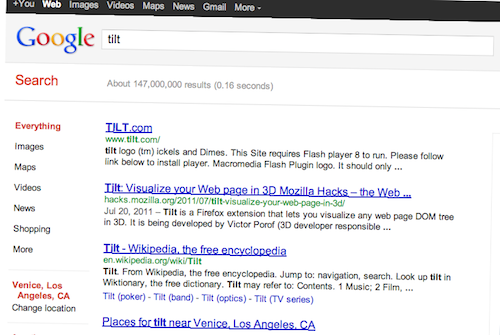 Search for “tilt” on Google and see how your page tilts a little . 2. Do a barrel roll trick: 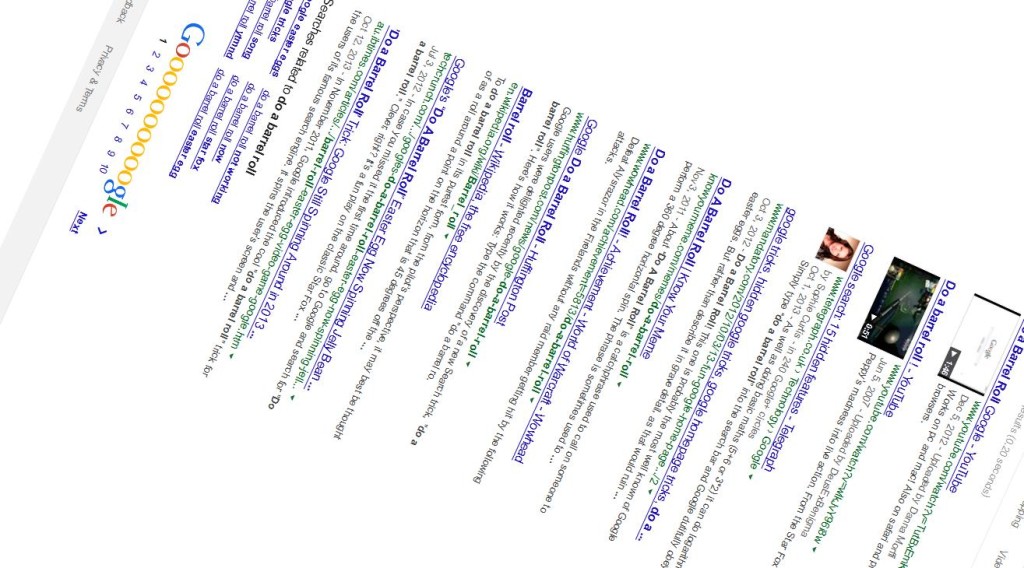 Go to Google.com and simply type in the search box “do a barrel roll” and see the magic . The page will rotate two times. 3. Atari Breakout Trick: 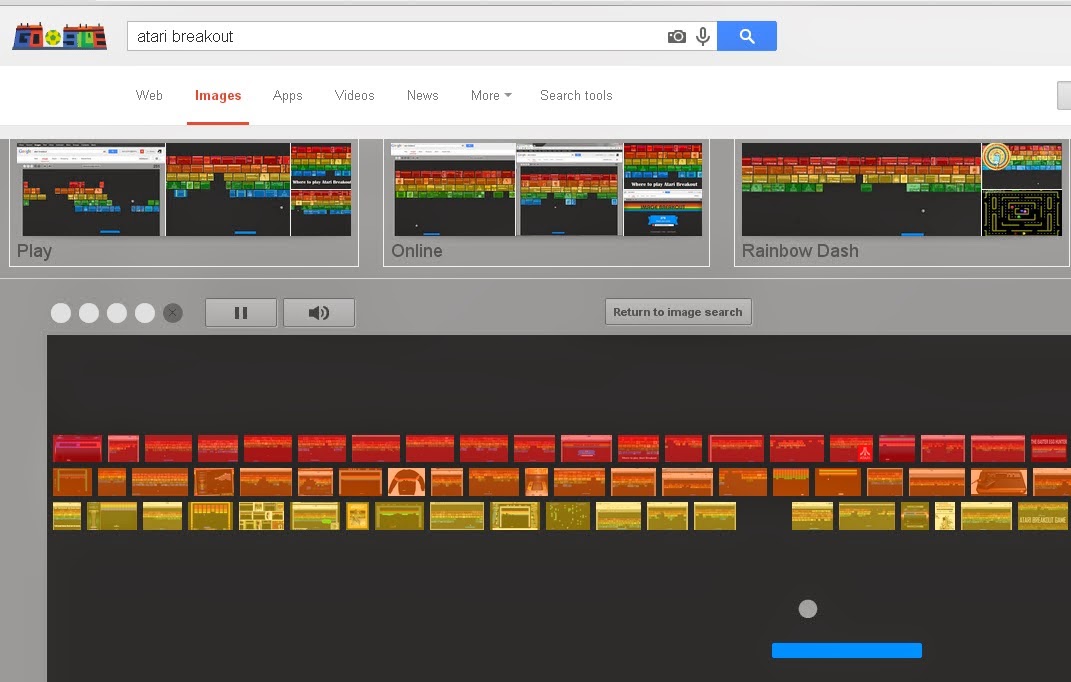 Go to Google images and type “Atari Breakout”. The images will be transformed into blocks and you can play Breakout ,classic arcade game of the 70’s era 4: Google Gravity:  Type in “Google Gravity ” in their homepage and then click on the “I’ m feeling lucky” button. It will redirect you to one of the fun projects called “Google Gravity”. It is a Chrome Experiment done by Hi-Res. See how gravity bring Google to its knees. You can even search anything. 5: Zerg Rush:  type “zerg rush” in Google .The ‘o’ and ‘o’ of Google appears from the top and the right of the Google page and slowly eats up the whole page leaving nothing . Its fun to watch. 6: Bonus: elgoog.im A rotated version of Google.com, kind of google tricks. Provides you with a reversed Google site, known as Google backwards. You can also do surfing on elgoog.im, it’s fun. 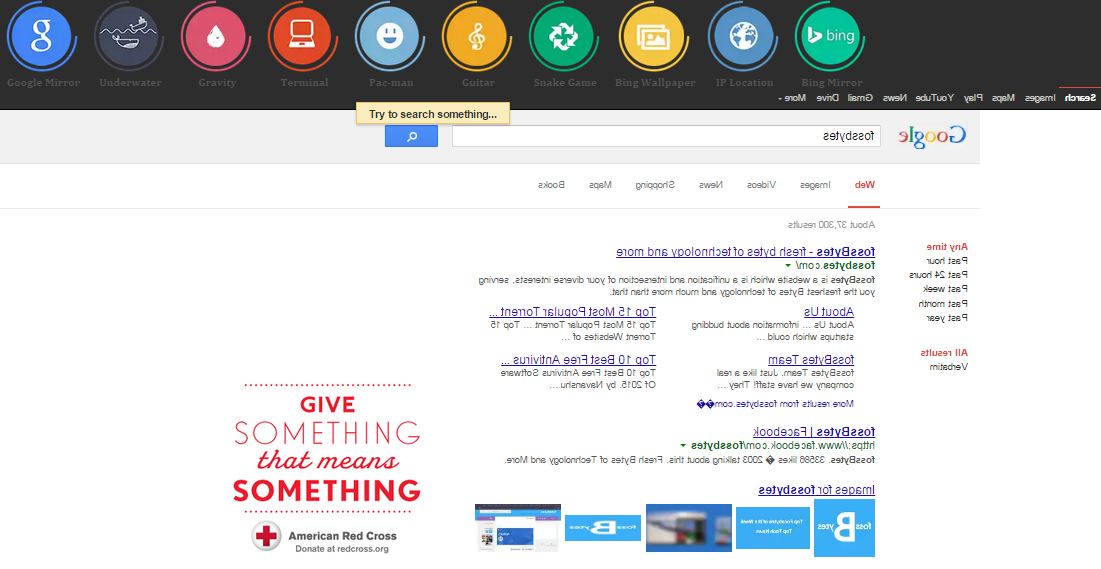 7: Google Sky You can fly through space using Google sky. You can see celestial objects, including stars, constellations, galaxies, planets and the Earth’s moon via Google sky.  8: Recursion trick: Search for “recursion” on Google and you will get stuck in an infinite loop much like recursion . Recursion means repeating. Google will show “did you mean recursion?” every time searching for recursion . It is a fun act of Google for all the geeks who understand what is recursion. Source: http://femdevcon..com/2016/01/8-google-fun-tricks-that-youd-love-to.html?m=1 1 Like |
[img]http://1.bp..com/-5FvzU1bkOJc/VUM1x9e_IFI/AAAAAAAAB5g/2UuBzwMz9wU/s1600/inverter.jpg[/img]    THIS TUTORIAL IS ABOUT HOW U CAN CHARGE ALL OF YOUR CELL PHONES WITH NORMAL AA BATTERIES. Step 1. THING YOU'll NEED:- 1)a charger plug, 2)resistor 2 3)cell phone 4) 4 AA batteries AA. 5) wire Step 2. CONNECT ALL THE 4 BATTERIES TOGETHER SUCH AS POSITIVA OF ONE CELL CONNECT WITH NEGATIVE TERMINAL OF OTHER BATTERY. CONNECT ALL THE 4 AA BATTERIES LIKE THIS ONLY. I USED A BATTERY HOLDER WHICH I EXTRACTED FROM MY OLD TOY CAR. I PUTTED ALL THE BATTERIES IN IT. Step 3. CONNECT A WIRE IN POSITIVE TERMINAL OF BATTERIES AND A WIRE IN NEGATIVE TERMINAL OF BATTERIES AFTER U ALL JOIN IT. i.e. in photograph. Step 4. NOW CONNECT RESISTOR 2 IN POSITIVE WIRE. Step 5. NOW CONNECT THE POSITIVE WIRE WITH RESISTOR TO ANY WIRE OF CHARGER PLUG AND OTHER WIRE TO OTHER WIRE OF CHARGER PLUG. Step 6. NOW JUST CONNECT THE CHARGER PLUG TO YOUR CELL PHONE AND SEE HOW IT WORKS. Note! You are truly doing this at your risk. Apply the knowledge of physics carefully and you will make it. Note! You are truly doing this at your risk. Apply the knowledge of physics carefully and you will make it. Source: http://femdevcon..com/2015/05/easy-method-to-create-your-own-power.html?m=1 |
goto start and type Run > After tha in run type 'cmd' (without inverted comas) and press Enter.[img]http://3.bp..com/-zQMP6SFS-pI/VGIm9cJP25I/AAAAAAAAA8g/gaEsP483YeY/s1600/IMG_20141111_160721.JPG[/img]The command prompt window will open ,After [img]http://1.bp..com/-kuNqmbb-aPM/VGInuVLKBbI/AAAAAAAAA8o/ILTLzQ-T9Do/s1600/IMG_20141111_160643.JPG[/img] type eventvwr.msc and press enter Wait for some time ,after that the Event viewer window will display. [img]http://2.bp..com/-m_ZzRFUgai4/VGIoXiFOhwI/AAAAAAAAA8w/inpVeYro2BE/s1600/IMG_20141111_160617.JPG[/img] 4) The event viewer window will show you the Detail logs of your PC, It stores Three types of log files 1) Application 2) Security, 3) System All logs are Archived. 5) Click on Windows log and select System log [img]http://4.bp..com/-Dy4RVUWoBuM/VGIqeP90PJI/AAAAAAAAA88/_5vcNJt8Xzs/s1600/IMG_20141111_160540.JPG[/img] 6) This will show you all the detail of your PC which occurs recently. after doing above steps you will get the detailed report of who logged in your PC Source: http://femdevcon..com/2014/11/simple-way-to-check-who-used-your-pc-in.html?m=1 1 Like 1 Share |
Jbgurl: Download the cracked version that need no payment http://femdevcon..com/2015/09/browse-and-download-unlimitedly-on.html?m=1 |
matrix199: This post is just educational purpose and its intended to generate emmergency electicity |
If I call lemons a perfect battery that produces little electricity and fire, you might not believe me. Unlike rubbing two sticks together and generating friction, the process of turning a lemon into a working battery is pretty simple. Apart from a healthy lemon, you need copper and zinc electrodes, some steel wool and a small piece of wire. While chances remain thin that you’ll find all these objects if you are stuck in the woods, it’s a useful way to understand the science behind the working of a bettery. How does a lemon battery work: The battery doesn’t get energy from the lemon. Instead, the chemical change in zinc — its oxidation — exchanges some electrons in order to reach a lower energy state and releases the energy Continue reading and watch Video here http://femdevcon..com.ng/2016/03/how-to-make-electricity-from-lemon-in_16.html?m=1 Source: Femdevcon 1 Share
|
Shollay20: inbox me and let's talk, not free tho |
Quick teller 2 Likes |
You have set up your blog and got your Adsense approved. But you are faced with the challeges of getting traffic to make you earn. You are about giving up on your and even went to the extent of puting it up for sale. Such are the ordeal of upcoming bloggers. Cry no more am about to reveal to how you will get an insane genuine, legal and human web traffic to your blog. STEPS 1. Go to Quora.com 2. Sign Up using any socialmedia account . 3. After you have signed up, go to your profile to update it. 4. This is very important update your profile pic, and add your area of specialization e.g webdesigner, relatoinship expert, phsycologist etc. The area you know at anytime you can answer question about. You are set!! Now Go to quora homepage and search for any question that is best related to your blog or you feel you can answer. If the answer available on your blog, copy half of it to the answer box and below it add "Continue Reading the article on " THE POST URL" with this little step do have idea you have generated tons of genuine traffic and backlink as well as satisfied the quora user by answering their question. The more upvote you get the more popular your post become and the more traffic you generate. NB: Do not just drop your link url without answering half of the question as quora spam bot will easily detect it and get you ban for life Source:http://femdevcon..com.ng/2016/03/how-to-get-insane-web-traffic-in-less.html?m=1 1 Like
|
(1) (2) (3) (4) (5) (6) (7) (8) (9) (of 9 pages)
(Go Up)
| Sections: politics (1) business autos (1) jobs (1) career education (1) romance computers phones travel sports fashion health religion celebs tv-movies music-radio literature webmasters programming techmarket Links: (1) (2) (3) (4) (5) (6) (7) (8) (9) (10) Nairaland - Copyright © 2005 - 2024 Oluwaseun Osewa. All rights reserved. See How To Advertise. 55 |