Finnestdope's Posts
Nairaland Forum / Finnestdope's Profile / Finnestdope's Posts
(1) (2) (3) (4) (5) (6) (7) (8) (9) (10) (of 30 pages)
Play store does not have MODs If you know, you know  2 Likes |
Hello guys, For those it may please, i have some amazon review articles i wish to sale. about six of them The topics are 1. Best random orbit sanders 2018 2. Best Drill press for woodworking 2018 3. Neato Botvac 80 review 4. The top best bench top drill press 5. Bissell smartclean 1974 review If you need any of them contact me for a deal. I can also write for you if you wish odamahs@gmail.com - email +2348100751281 - whatsapp see more of my articles and reviews on https://www.dopitech.com - personal blog |
ShinyJay22: If you can set it up then just pay for the decoder kit alone which is #5900 |
5, 900 plus installation 1000 1 Like |
Impressive They are over 200 times better than any Nigerian Police Force Vehicle 13 Likes 1 Share |
Abiodunspectre: that's cool |
Almost everyone in today’s world is using a smartphone, even though it varies in size, color, technical specifications, brands, etc. People are buying a unit because of its usability and multi-tasking abilities. It is advisable you protect your privacy by protecting your smartphone. Entertainment, helpful tools, and browsing services are only a few of the features a smartphone has in store for you. Capturing moments is very easy with smartphones because they pack stunning camera qualities. When you come across tussles, puzzles or tough questions, you can simply Google the answer with your smartphone. Also, you gain access to use social media apps like Facebook, Twitter or Instagram to communicate and reach out to more friends. Talk to your friends and families online using Skype, Yahoo! Messenger or Google Talk. When you own a smartphone, you’ll likely never be bored as there are tons of interesting games to get engaged with. All these functions or activities we have listed here are what you can do by just tapping your smartphone’s screen with your fingertips. Smartphones are surely one of the coolest gadgets ever invented but, they can also be your worst enemy because it can compromise your privacy. Take note of these 5 tips on how to protect the privacy on your smartphone (or tablets) Tips to Protect Your Privacy by Protecting Your Smartphone Take Caution When You Go On Wi-fi Connections You take the risk of compromising your phone’s security when you use Public Wi-Fi networks. So before connecting your smartphone to any Wi-Fi connection, remember to turn off the sharing features on your phone. Bluetooth can also put your phone’s privacy in danger. This wireless method allows you to exchanges files or shares internet connections with other users. When this feature is turned on, other people can look through the contents of your phone. So turn this off. Don’t Forget To Lock Your Phone Putting a lock code on your phone is one of the most basic security measures out there but, on the off-chance that you haven’t done that yet; you can either use a PASSWORD code which needs alphanumeric characters or a pattern lock that lets you draw a personalized shape or figure on your phone. To set up a lock pattern/password for your smartphone simply visit the security settings menu on your device settings. You can as well up a SIM card lock to restrict a third party user from accessing your contacts list and messages. This is very helpful in case you misplace your smartphone or maybe it was stolen from you; you get rest assured that your contacts, call log, and messages are safe and inaccessible. Secure Your Password: You should on no account give out your passwords to strangers. Sometimes, even when you’re being careful, you may have thoughtlessly entered your password into one of the online stores you browsed through. There are quite a lot of phishing websites disguised as online shopping websites, online banking, social media, crypto sites, etc. that requires you fill out your information such as email address, passwords, and credit card details to access their services. Kindly stay out of these type of websites except they are trust-worthy like Amazon, eBay, and the likes. Manage Your Privacy Settings: The Geotagging feature on smartphones helps to detect and tag the location or address where the smartphone user is. Social media websites and apps like Facebook, Twitter, Instagram, and Foursquare use this feature to display your location to your friends and followers on social media. If you wish to remain private online then, you should deactivate or disable GPS service/settings on the apps on your smartphone. Use Safe Sources to Download Apps: There’s a wide range of free and inexpensive apps available for smartphones. This might seem like a fun advantage, but you have to be careful which applications you download. Find trustworthy sources and stick to downloading your apps from there; we have Google Playstore for Android users, iTunes Appstore for iOS/iPhone users, and BlackBerry World for Blackberry users. Always beware of Phishing websites since apps they offer are designed to steal your information. So there you have it: a couple of tips you can follow to ensure your phone—and privacy—is protected. link: https://www.dopitech.com/5-tips-to-protect-your-privacy-by-protecting-your-smartphone/
|
08100751281 |
Why hire an IT company or expert to handle your company IT support need? why not employ a professional personnel? In this article, you’ll learn the top reasons why you should outsource your company IT support need. Reasons to outsource your company IT support need 1. Reduces Costs Engaging the services of an I.T a company to handle your company’s I.T needs when needed is definitely cheaper than employing an I.T staff to work as a full-time employee in your company. This is because when you employ an I.T staff, you’ll have to buy all the equipment needed for a practical I.T department and also pay for the maintenance of these pieces of equipment from time to time. Also, you may need more hands in the I.T department of your company; which implies that you’d have to employ more I.T workers rather than just a staff. Meanwhile, when you hire an I.T company to handle your company’s I.T support needs, you’d probably spend less and possibly get a more effective result because most I.T companies work with professionals/experts in the field. 2. Effective performance – You enjoy the latest technologies Technology changes rapidly and an employed staff may not have the proper chance to advance in his/her knowledge on I.T. But a professional I.T company moves along with the constant changes in Techsphere. When you outsource your company’s I.T support need, you stand a great chance to enjoy the latest technologies in trend. 3. You concentrate more on other needs or departments of your company [/b]If you are running a multi-departmental company, outsourcing your I.T support need is the best option for you. It will give you more time to focus on other important needs of your company and concentrate on your wide-range of employees. [b]4. Constant reliable I.T support service Your employed I.T staff is probably a human and may fall sick or break down at any time leaving the department void. What if an issue comes up your company’s I.T and requires urgent attention? You’d probably still go out and outsource for I.T support. This brings us back to our number one point in this article where I discussed the unnecessary cost of employing an I.T staff. 5. All round I.T support service Outsourcing your company’s I.T support needs assures of a more effective result. Due to the limited knowledge of humans, your employed I.T. personnel may not be able to figure out what actually is the cause of your company’s I.T fault. But when you outsource for I.T support, you will possibly get a satiable all-round I.T. service. 6. You can hold on to the hired I.T company/personnel in cases of sudden breakdown or poor service. External IT support providers are extremely careful in their work so as not to mar the company’s name and reputations. Also, if there be a case of sudden breakdown, you’d have someone to hold on to. 7. Risk management Partnering with I.T geeks also help to reduce risks in your company I.T sector. The hired expert is responsible for any issue associated with your company I.T needs. 8. Pay according to demand Rather than keeping an employed I.T staff and paying him/her huge sum of money monthly even when he/she actually does nothing, outsourcing for IT supports causes you to spend only when there is a need for that and you get to pay according to the volume of service required. 9. Saves you the stress of recruiting new staff If you have a dedicated I.T department in your company – it means you’d have to recruit new I.T staffs from time to time; this is really stressful. So, getting your I.T services done by external bodies save you this stress and delivers more effective results. 10. Keeps your company up to date with the latest I.T technologies When you outsource your company’s IT support need, it obviously gives you an edge over your competitors as you’d be enjoying many latest IT technologies lacked by your competitors. You may love to read this too: [url="https://www.dopitech.com/virtual-private-networks-vpn"]Everything you need to know about VPN’s[/url] What more? These are the top reasons why you should outsource your company’s IT support need. Feel free to call on our assistance if need more tips on this topic. Link - https://www.dopitech.com/top-10-reasons-to-outsource-company-it-support-need/ |
Dopitech Technologies Tips Web hosting and a domain name is something very essential to create a self-hosted website. Though, you can make use of some free platforms like to save some money required for a web hosting account. However, both things are mandatory when it comes to the self-hosted blog. There are numerous providers out there claiming to offer quality as well as reliable services.In this post, we will talk about the most essential things you should consider before purchasing web hosting for your very first blog. Usually, a newly started blog doesn’t need features such as unlimited bandwidth, storage, and email accounts so you can ignore these options. Instead consider checking if they deliver reliable uptime, fast loading speeds, sophisticated customer support, and refund policy.Without further ado, let’s start! Basic Tips on buying a hosting plan for your first website 1. Platform Infrastructure First and the most important factor to look for is “web hosting infrastructure” that your provider is utilizing. You can research thoroughly and learn which technology they are using for data storage, data protection, backups, and uptime. Is there any robust DDoS security measures or active firewall? The account isolation measures and security protocols.Usually, trusted companies ensure server-level firewall, default DDoS attack monitoring, virus scanning, and malware removal at no extra cost. Besides that, multiple data centers and high-speed network connectivity also plays a vital role to deliver cutting-edge hosting services. 2. Technological Embracement Technology is changing with every passing day, so your hosting provider should embrace the latest technologies on top priorities. For instance; SiteGround as an innovative and advanced host strives to deliver the fastest rendering backed by shared SSD hosting, custom LXC containers, and server level cache mechanism. The goal is choosing a company that ensures outstanding services and latest innovation implementation.Also read: The Basic Elements of a Modern Web Design 3. Web Storage and Data Transfer Gone are the days when web hosting was expensive, nowadays, many hosts allow unlimited web space alongside unmetered monthly bandwidth at affordable prices. Though many host providers still provide limited storage, you can choose A2Hosting to avail unlimited bandwidth and storage on solid state drives. If you’re planning to run a media-rich website then selecting an account offering large space would be a wise decision. On the other hand, blogs and text-based websites can start with 5GB volume. 4. Free Domain Name Who doesn’t like to get freebies? It’s human nature to get the best possible deal on the money they spent online or offline. That’s why hosting providers (almost all except few) give a free domain to new customers on the purchase of yearly based web hosting subscription. If you’re a novice webmaster and find it difficult to decide which companies are giving a free domain name, then, here are some few ones; Bluehost, InMotionHosting, GreenGeeks, and 1and1. 5. Customer Support and Refund In this competitive business (hosting), customer support is the backbone to make or break any company’s reputation. Lacking an expert and experienced technical support as well as fewer supporting channels could be a red sign. So to address this issue, well-reputed companies do offer multiple assistance ways such as live chat, call, and email, etc.The thing is, you should double check if the provider you’re going to choose does have various contacting ways? If so, then confirm other features mentioned in the list and buy your first web hosting account. Money back guarantee helps to protect your investment if the company failed to deliver reliable services – you can ask for the refund. 6. CMS Compatibility Businesses and enterprises can rely on custom-made web design but nowadays WordPress is one of the most used content management system empowering more than 30% of websites. An individual blogger or small business can’t afford the cost of custom built design so in that particular case, they can use WordPress – it’s a free and open source software.Of course, WordPress has some basic requirements such as PHP, MySQL, and Apache-based server. If you’re also planning to utilize the WordPress platform, double verify primary specs. Same goes for other platforms like Joomla, Magento, and Drupal, etc. 7. Renewal Prices Last but not least, many companies offer insane discount prices to first-time buyers ranging from 50% off to 80% off which entice users to choose that host. Things start getting weird at the time of renewal when they demand a hefty amount to renew your account which usually costs 2x compared to the first invoice. So, it’s wise to check renewal costs before making any purchase. All you have to do is contact the host and ask related queries.So, there were some basic and essential factors every blogger, webmaster, and entrepreneurs should consider before purchasing a web hosting account for their first blog. We hope by taking following points into account, you’ll be able to select not only reliable but also peace of mind web hosting with less hassle. Link: https://www.dopitech.com/7-essential-tips-on-buying-a-hosting-plan-for-your-first-website/ Lalasticlala seun |
WhatsApp +2348100751281 Let's discuss there |
Why hire an IT company or expert to handle your company IT support need? why not employ a professional personnel? In this article, you’ll learn the top reasons why you should outsource your company IT support need. Reasons to outsource your company's IT support need? It reduces costs More effective performance It allows you concentrate more on other things Reliable I.T. Support service All round IT support service More securitY Risk Management Pay according to demand Eliminates the stress of recruiting new staffs You enjoy the latest technology updates 1. Reduces Costs Engaging the services of an I.T a company to handle your company’s I.T needs when needed is definitely cheaper than employing an I.T staff to work as a full-time employee in your company. This is because when you employ an I.T staff, you’ll have to buy all the equipment needed for a practical I.T department and also pay for the maintenance of these pieces of equipment from time to time. Also, you may need more hands in the I.T department of your company; which implies that you’d have to employ more I.T workers rather than just a staff. Meanwhile, when you hire an I.T company to handle your company’s I.T support needs, you’d probably spend less and possibly get a more effective result because most I.T companies work with professionals/experts in the field. 2. Effective performance – You enjoy the latest technologies Technology changes rapidly and an employed staff may not have the proper chance to advance in his/her knowledge on I.T. But a professional I.T company moves along with the constant changes in Techsphere. When you outsource your company’s I.T support need, you stand a great chance to enjoy the latest technologies in trend. 3. You concentrate more on other needs or departments of your company If you are running a multi-departmental company, outsourcing your I.T support need is the best option for you. It will give you more time to focus on other important needs of your company and concentrate on your wide-range of employees. 4. Constant reliable I.T support service Your employed I.T staff is probably a human and may fall sick or break down at any time leaving the department void. What if an issue comes up your company’s I.T and requires urgent attention? You’d probably still go out and outsource for I.T support. This brings us back to our number one point in this article where I discussed the unnecessary cost of employing an I.T staff. 5. All round I.T support service Outsourcing your company’s I.T support needs assures of a more effective result. Due to the limited knowledge of humans, your employed I.T. personnel may not be able to figure out what actually is the cause of your company’s I.T fault. But when you outsource for I.T support, you will possibly get a satiable all-round I.T. service. 6. You can hold on to the hired I.T company/personnel in cases of sudden breakdown or poor service. External IT support providers are extremely careful in their work so as not to mar the company’s name and reputations. Also, if there be a case of sudden breakdown, you’d have someone to hold on to. 7. Risk management Partnering with I.T geeks also help to reduce risks in your company I.T sector. The hired expert is responsible for any issue associated with your company I.T needs. 8. Pay according to demand Rather than keeping an employed I.T staff and paying him/her huge sum of money monthly even when he/she actually does nothing, outsourcing for IT supports causes you to spend only when there is a need for that and you get to pay according to the volume of service required. 9. Saves you the stress of recruiting new staff If you have a dedicated I.T department in your company – it means you’d have to recruit new I.T staffs from time to time; this is really stressful. So, getting your I.T services done by external bodies save you this stress and delivers more effective results. 10. Keeps your company up to date with the latest I.T technologies When you outsource your company’s IT support need, it obviously gives you an edge over your competitors as you’d be enjoying many latest IT technologies lacked by your competitors. Link - https://www.dopitech.com/top-10-reasons-to-outsource-company-it-support-need/ Seun, Lalasticlala, Mynd44 |
I was coming back from somewhere this afternoon and meet this poster. I can laugh alone Biko. Do you think this man means this? Lalasticlala seun mynd44 1 Like 1 Share
|
Android Messages now accessible on PC! 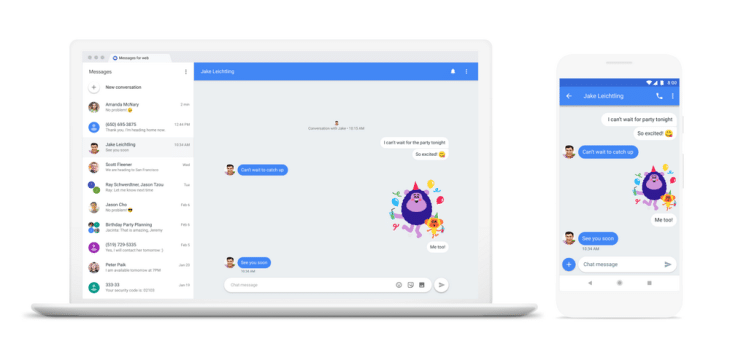 World's leading I.T company - Google is at it again. Now you can actually send text messages directly from your PC; and also view previous messages sent on your Android smartphone. Head now to playstore and download the Google Android Messages Mobile App or get it from [url="https://play.google.com/store/apps/details?id=com.google.android.apps.messaging"]here[/url] To get started with this new feature, simply visit the Android Message Website by entering this details on your address bar - messages.android.com and scan the QR code display on the homepage.  Note: you must have the Google messages Android App installed on your device. Once the app is present on your device - Launch the app and click on the more options menu (the three dots at the top right side), then select "Messages for web". Now you can scan the QR code and start sending your messages directly from your PC. Also, Google has used this opportunity to inform Android Messages user of some new features that have been added to the app. Such as a GIF search button, in-line link previews, smart replies (available for everyone that uses English), and also a copy button attached to any notification containing a code just like in Truecaller app. How do you feel about this update? Let's hear your thoughts. https://www.dopitech.com/android-messages-on-pc/ Lalasticlala Mynd44 Seun |
Forca Barca |
Nokia 1 23k Check specs online |
I just want to sell of $15 PayPal funds at the rate I mentioned above. If you're interested send me an email - odamahs@gmail.com Or WhatsApp 08100751281 let's deal fast. |
I just want to sell of $15 PayPal funds at the rate I mentioned above. If you're interested send me an email - odamahs@gmail.com Or WhatsApp 08100751281 let's deal fast. |
PC gaming is great although a little more complex than Console gaming. There are a lot of tweaks you can perform on your PC to boost your gaming experience but not all of them are safe for your PC; In this article, you will learn the top 10 ways to enhance your PC gaming experience without damaging any part of your computer. A top-notch gaming laptop requires less or no tweak for the user to experience a superb gaming experience. With these tips outlined in this post here irrespective of your PC configurations, you are sure of an improved gaming experience. Always sanitize you PC, Keep it Dust-Free Yeah, First things First! Your PC should always be clean and dust-free if you want an improved gaming experience. Dirt and dust are the biggest hindrances for an improved gameplay performance; this debris reduces airflow to your PC, leading to your computer becoming heated up and resulting to slow performance of your PC components even the GPU. If you cannot physically clean up your PC, engage the services of a computer engineer. Upgrade/Update your Graphics Drivers This is another important factor to consider if you want to boost your PC gaming experience. Your computer’s graphics card is the key factor that determines your gaming experience; installing an advanced graphics card can go a long way to boost your gameplay or you can choose to upgrade the already installed one on your PC; whichever way your PC’s gaming performance will surely have some iota of improvement. Overclocking might be what your PC needs This practice is the best for advanced PC operators but a very risky step for amateurs or beginners. Overclocking your PC’s GPU will squeeze out additional performance from it; this exercise requires some tools in order for it to be done properly and the desired result achieved. Both AMD and NVidia GPUs have their own specific overclocking tools, so you won’t be having much trouble with this process. Please engage the services of an advanced computer engineer if you cannot handle this by yourself. Use PC Optimizers The use of optimization softwares can also help enhance your PC gameplay experience. PC optimizers go deep into the root folders and directories on your PC to fix bugs and clear the unused registry files which may hinder your computer’s performance rate. There are lots of optimizers available for both Windows and Mac users in paid and free versions. Optimize your Graphics settings Sometimes, your screen resolution also hinders you from enjoying gameplay on your PC. Locate the graphics setting menu on your computer and tweak it a little. Search online for the best screen resolution for your PC type/model if you are unsure about that. Kick-off HDD, Welcome SSD  Gone are days of HDD, as a PC gamer what you need is a Solid State Drive (SSD). SSDs functions much faster than HDDs and this can possibly boost the gaming performance of your PC. An SSD is likely to improve your game’s frame rate and decrease game loading times. I’ll suggest you go for an SSD with a capacity not less than 250GB because most recent games occupy up to 20 Gigabytes space. With a 250GB SSD present on your PC, your gaming experience in 2018 will take a new turn. Deactivate Superfetch and Prefetch When these two features are disabled on a Windows PC, the performance rate doesn’t remain the same; a change (boost) is usually noticed. These features are built to improve the startup process and time of Windows PC’s but for we gamers “we ain’t needing this”. To disable these features go to – Control Panel > Administrative Tools > Services > scroll down and locate – SuperFetch then double-click to deactivate. Perform some tweaks on your gaming Control Center A very good way to boost and enhance the visual display quality of your games is by tweaking the AMD/ATI Control Center; Just right-click the mouse on your desktop, hit the “Radeon settings” option and proceed to“Gaming Settings” where you will be able to set individual display settings for the games you have installed on your PC. Engage the services of a PRO to avoid damaging your some of your PC components. Opt-in for a faster and long range Wi-Fi Router for Online Gamers While all these practices listed in this article are applicable to all PC gamers whether Online or Offline, this particular option is strictly for online PC gamers and VR operators. The speed rate and network coverage of your internet service provider determine how you would enjoy online gaming on your PC. opt-in for an advanced wi-fi router with long range support and your gaming experience will never be as the same as it were. There are lots of them on Amazon and other stores both offline and online. Activate the Game Mode feature in Windows 10 Finally, this will be the last tip on this list but more are yet to come not so long from now, don’t worry. Microsoft’s Windows 10 OS comes with an inbuilt Xbox app which packs other features with it, features such as – on-screen recording, Game mode, and streaming. The Game Mode feature is the main thing here, others can go to bed. Press and hold down the Windows key together with the G key (Win + G) on your keyboard to unveil the Xbox panel; this has to be when the game has been launched, click on “Settings” and in the “General” tab click the checkbox to activate this feature. What More: These are the top 10 ways to enhance your PC gaming experience in 2018, there are probably other methods to achieve this but these ones are safer to carry out. source: https://www.dopitech.com/top-10-ways-enhance-pc-gaming-experience-2018 Lalasticlala mynd44 seun  |
africanusvu: Send me your bank account details let me send you some cash to flex the week. Stupid Brook Ass snitch 1 Like 1 Share |
toofit007: Thanks |
SirBunky85: Obosi in idemili North local government area, Anambra |
Hello guys. Since tstv couldn't survive, which other satellite provider do you think would show the World Cup matches? It's just few weeks away. I want to get one for my Dad and little siblings at home I'm considering between GoTv and startimes. Please suggest if you know another or which of these is preferable. Thanks 4 Likes |
Thanks for sharing. Quite informative |
Can you pay? I charge NGN1,500 for well detailed reviews with not less than 1300 words. You can see them here https://www.3ptechies.com/author/finnest https://www.dopitech.com/software-reviews/ |
Email: odamahs@gmail.com WhatsApp: 08100751281 I write on tech and it's related topics |
[quote author=blink post=67628384]Hello, AfolearningGneeds this: Let's See Who Can Get This One Correctly. Good Luck! .Can youAsupplyWit? EVisitXthe link5below. wwt0Cy ihart xYqyIj finnestdope FBDF2X evergreen4 03JhGl patrickokunima[/quote I dunno o |
With $2k I can set up a website from scratch and it will beat this one
|
(1) (2) (3) (4) (5) (6) (7) (8) (9) (10) (of 30 pages)
(Go Up)
| Sections: politics (1) business autos (1) jobs (1) career education (1) romance computers phones travel sports fashion health religion celebs tv-movies music-radio literature webmasters programming techmarket Links: (1) (2) (3) (4) (5) (6) (7) (8) (9) (10) Nairaland - Copyright © 2005 - 2024 Oluwaseun Osewa. All rights reserved. See How To Advertise. 92 |