Kinkybunny's Posts
Nairaland Forum / Kinkybunny's Profile / Kinkybunny's Posts
(1) (2) (3) (4) (5) (6) (7) (8) (9) (of 9 pages)
Uniqueness01:sure?? |
dkronicle:
|
vcente: hmmm tell me more |
lol lol lol |
Ezechinwa:lol lol lol 1 Like |
sad |
Itimkpataka2:
|
lilmax: bonga fish which one have you done.... even Good thing he did you will talk rubbish . smh 1 Like
|
the lady sef no get joy  |
is that not hushpuppi?? |
What do i comment sef? |
Dlordsamurai:
|
look at thier faces 1 Like
|
I'm seeing waec calculator there o |
 |
KingsoBabaTips:
|
hmm.
lalasticala |
just now .. 1 Share
|
malcom2x:ok i have heard you. |
Drniyi4u: really? |
project4OO:okay. |
Everything is getting digital. Whether it is to pay your bills, mobile recharges, shopping, etc. everything is done online. And why not when it more comfortable and you can do many tasks just by sitting at your home. So, is in the case of signatures. More and more people and businesses are opting for electronic signatures over those traditional signatures. 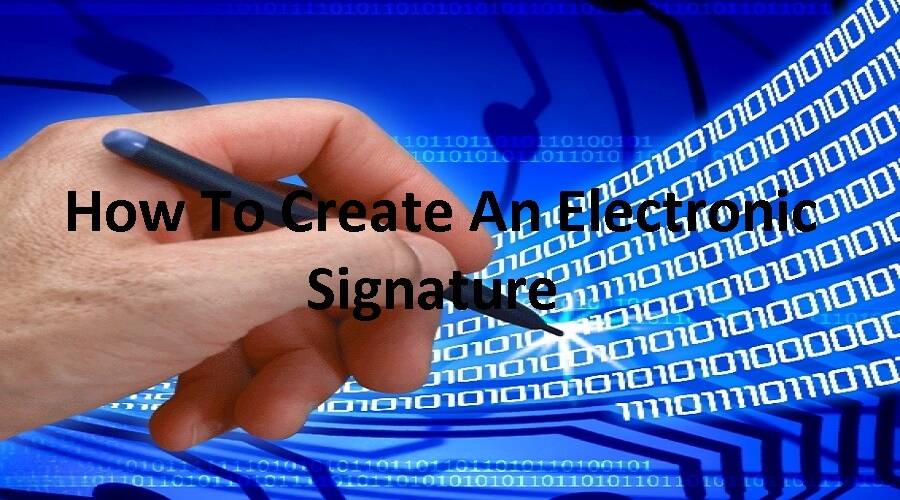 Doesn’t matter if it is a small business or a large enterprise, electronic signatures is taking over everything like a storm. Actually, it makes you avoid paperwork and you can simply sign on any document through your computer, laptop or even mobile phones. Like if you want to apply for something or some documents are there which need your signature. So, what you normally do is to take the print out of that document, sign it and then scan it again to send it to the destination. Don’t you thing is it quite long and messy process? On the other hand, electronic signature doesn’t demand you to print out or scan the document instead you can simply sign it via the stylus or just by the mouse pointer. You can sign all the digital documents with an electronic signature. But for creating an electronic signature you need to have a tool using which you can do the same. So, for you, I have created a list of different ways to create an electronic signature . But before we explore our guide of how to create an electronic signature , let me tell you some benefits of electronic signatures. Benefits of Electronic Signature Helps you get rid of paperwork and makes your work more digital. It is a quick and time-saving method. You don’t need to print a document, sign it and scan it again. You can sign multiple documents just in a very short time. Creates good impression on your clients. Accelerates your business’s progress. How to create an Electronic Signature These are some of the best tools to create an Electronic Signature. The process of creating an electronic signature with the help of these tools is quite easy and I’m sure you will not find any difficult while doing that. So, let’s get started. #1.Adobe Reader Adobe reader is one of the best tools which has been used by almost every person in the World as PDF viewer. Though it’s a heavy software but it provides great service to its users. 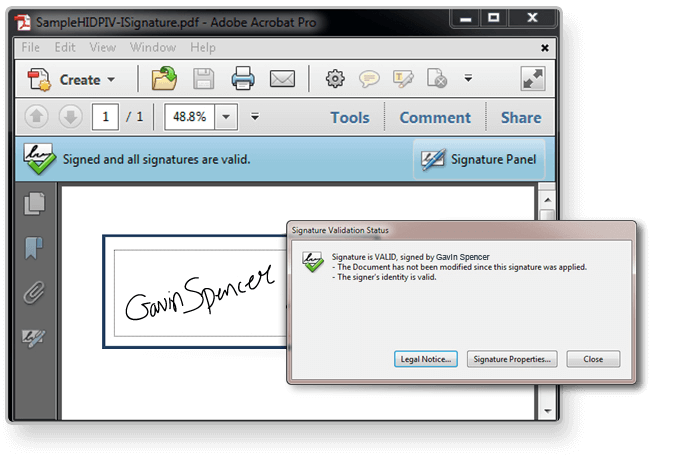 The software is full packed with efficient features. And if you don’t know then let me tell you that it offers a great support for adding an electronic signature to your documents. Below are the steps on how to add an electronic signature to your documents using Adobe Reader. 1. First of all, open your document in Adobe reader. 2. Now from the right sidebar, select fill & sign option which is provided by Adobe for the electronic signature purpose. 3. It allows you to create your electronic signature in three ways. The first one is typing. Yup, you just type your name to use it as signature and it will convert it into the signature. But this is not recommended because then anyone can replicate your electronic signature. 4. Next method is the ideal one i.e. draw. Draw option allows you to draw our electronic signature the way you want it. You can draw it by the mouse pointer, stylus or via a touch screen. 5. The last one is also a good option for creating the electronic signature and I personally prefer this one over the above two. You can sign on a blank paper, scan it and add the image to the document. Although you have to scan the paper but only for once after that you can use that whenever you want. Or you can take its picture and then transfer it to your system via USB cable. 6. So, after you finish creating your electronic signature, put that wherever you want in the document. You can even save the signature so that next time you need to sign any other document you can quickly get the file. After that, simply save you document. #2.Preview Preview is a great application for Mac users to create an electronic signature. It does the function of previewing and editing the PDF files easily. 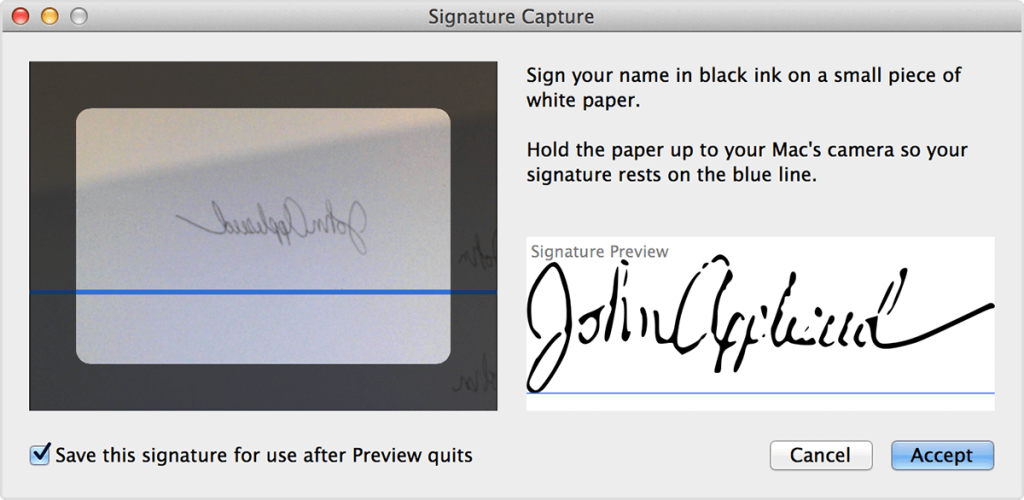 The great thing about this application is that it contains integrated document signing feature which helps you a lot while creating an Electronic signature or signing a document electronically. The application is loaded with many helpful and powerful features. But here we will only focus on creating an electronic signature. So, follow the below steps to create one. 1. The very first step is to open the PDF document on which you need to add the electronic signature. 2. Now, click on the toolbox icon to open the options and click Sign button from the given ones. 3. It will show you a pop-up window containing two options to create an electronic signature. You can either create your electronic signature by dragging your fingers on the trackpad or if your Mac doesn’t have a trackpad then simple sign on a paper and then scan it with the Webcam of your Mac. Both the options are easy to follow. 4. After you are done creating your electronic signature, simply click the create sign button and the signature will be saved as an image. You can drag the electronic signature anywhere in the document and resize it just to fit in the document. That’s it you has successfully created your electronic signature and you can use this sign on any document. #3.Sign Now If you want to have a professional tool to create electronic signature then Sign Now is the best option for you.  It claims that it is used by more than 200 popular companies. In fact, Sign now is one of the most popular tools among large businesses to create their electronic signature. It already contains a variety of different features. You can create the electronic signature with curved fonts, draw via a mouse pointer, scan the manually created signature or even create the biometric stamp of your signature. The interface is easy to operate and provides a great user experience. The service offers free as well as paid versions. The free version allows you to sign only up to 5 documents a month which is fine for a non-business person. But if you are involved in some kind of business and need to sign documents frequently then you can opt for the different paid plans according to your need. There is much more you can do on this website such as document group which you can create and send it to a single signer or create different signing steps for the multi signer. Create a signing template just to attach it as signing link to send to multiple clients. The paid plans start from $5/month. #4.Hello Sign Hello sign another great tool which helps you create an electronic signature, sign documents or send document request to your clients. It is much similar to the Sign now service but contains some different features. 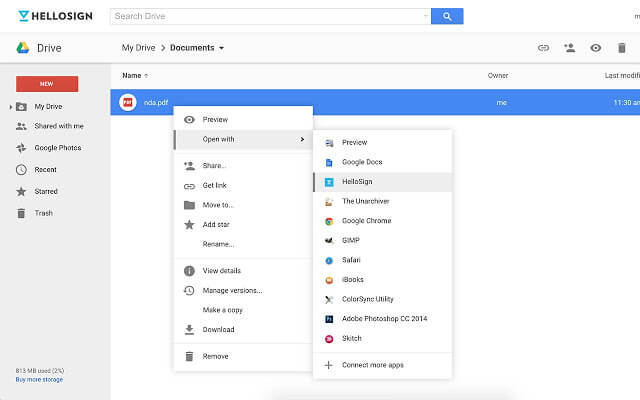 The interface of this software is okay, not much intuitive but you can use it without difficulties. The best thing which makes it different from Sign now electronic signature service is that it allows you to sign unlimited documents even with your free account. But it has limited the number of signature requests to 3 per month. Operating this tool is much easier and hassle free. You can quickly sign with your Gmail account or you can even sign your documents without signing up to the site. To sign a document you can upload it via browser or simply connect your Dropbox, Skydrive, Evernote, etc. to access the document much faster. For creating an electronic signature, it provides cursive writing fonts or you can also upload the image containing your sign, resize it or place anywhere in the document. The apps for Android, iOS, and Gmail are also available just to get into your account anywhere anytime on your mobile phone. #5.Docu Sign Make the process of electronically signing a document or creating electronic signature hundred times easier with the help of Docu Sign. Docu Sign is a trusted and widely used service which offers many different features to meet your needs. 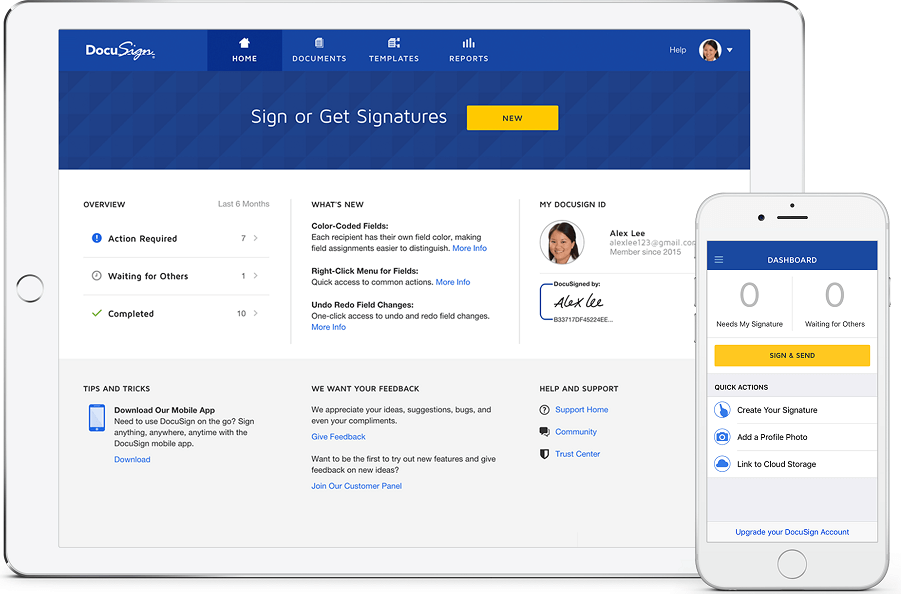 It provides a convenient method to sign your documents quickly. The service is also secure and saves a lot of your valuable time. For easier and quicker function, you can link your fields with other businesses and services. Data validation, field formatting, and logic, third-party data fields etc. are some of the best features of DocuSign. The application offers you a free trial and if you like the product then you can simply purchase the subscription which starts from $10 monthly. So, these were some of the best ways to create an electronic signature and sign your documents electronically. Hope you find this article helpful. Also, if you have knowledge of some other such tools then share them with us in the comment box below. Thank you and have a great day! Source: http://expocreek.com/forum2_theme_112751138.xhtml?tema=16&How-to-create-an-electronic-signature-and-tools-to-use. and lots more. cc lalasticala , mynd44 |
(1) (2) (3) (4) (5) (6) (7) (8) (9) (of 9 pages)
(Go Up)
| Sections: politics (1) business autos (1) jobs (1) career education (1) romance computers phones travel sports fashion health religion celebs tv-movies music-radio literature webmasters programming techmarket Links: (1) (2) (3) (4) (5) (6) (7) (8) (9) (10) Nairaland - Copyright © 2005 - 2024 Oluwaseun Osewa. All rights reserved. See How To Advertise. 52 |