Slayhost's Posts
Nairaland Forum / Slayhost's Profile / Slayhost's Posts
(1) (of 1 pages)
Starting a business from the ground up is a tough task. You need to do your market research, find investors to fund your idea, decide on the branding and business name, register your business name, and much more. However, one of the most important things is setting up your website especially if you want to have a strong digital presence. For that, you need to register your domain name. Once you’ve finalized and registered your domain name, it is time to choose the hosting type. With multiple hosting options available it can be confusing which to opt for. Be that as it may, Cloud Hosting is one of the leading choices startups tend to choose. In this article, we will try to understand if Cloud Hosting is a good option for startups. Let us start by seeing what Cloud Hosting is. What is Cloud Hosting? Cloud Hosting is a hosting type that connects multiple machines to each other via a common network, thus forming one large network. Your server resources like CPU, RAM and disk space are distributed amongst the users sharing the server space. Cloud Hosting is easily scalable, offers high speed and incredible performance. Now that we’ve seen what Cloud Hosting is, let us see the benefits it offers startups. 5 reasons cloud hosting is a good option for startups 1. Scalability Being a startup you may implement new functionalities now and then resulting in fluctuating website traffic. Scalability is an important aspect when it comes to hassle-free upgrade of server resources. The easy availability and scalability of Cloud Hosting allows you to upgrade your RAM and CPU resources with a single click as per the needs of the website traffic. 2. Cost Cost is of prime importance to businesses and more so when you’re a startup. Cloud Hosting is an affordable hosting option. If you’re comparing it with some other hosting options it may come across as expensive. However, given the features it provides, the pricing is considerably economical. Features of Cloud Hosting include fully managed hosting, resource monitoring, unmetered bandwidth, free cPanel etc. 3. Performance In Cloud Hosting, there are multiple servers interconnected to each other. All these servers store copies of your data and the application load is distributed evenly. This process of replication is known as data mirroring. Hence, in case any server failure occurs your data isn’t lost. Moreover, the next available server takes the operations of the failed server without any server downtime. Thus, Cloud Hosting is reliable as there is no single point of failure and your website performance isn’t hampered. 4. Speed According to a survey by Kissmetrics, a delay of 1-second in website page load time can cause a 7% reduction in the conversion rates. Thus, speed or the website loading time is of utmost importance, especially to startups. Along with this, website speed also affects your search engine ranking. Cloud Hosting boasts of incredibly powerful servers with in-built varnish cache. Varnish is a web simulator that enables faster page load. In fact, it can speed up website loading time by almost 1000%. As website speed not only enhances the customer experience but also impacts customer conversion rates, Cloud Hosting is an apt choice for startups. 5. Security Website security is required to protect the website from several security threats such as viruses, DDoS attacks, malwares, worms, hardware failure etc. Although no hosting or security measure can provide 100% fool-proof security, Cloud Hosting assures a significant amount of security. This is due to the fact that Cloud Hosting provides data mirroring facility that helps in keeping your data secure. Here your data is replicated on 3 different devices on multiple drives so that even if one copy of the data is corrupted, you do not lose it (as the backup is always available). This safeguards your data, as well as, assures in faster data recovery and backup. Conclusion Starting a new business is a tough job and managing the website can add to the burden. However, with Cloud Hosting this is reduced to a significant extent. We hope you found this post helpful in understanding the benefits of Cloud and why it is the best option for startups. Once you choose Cloud Hosting the next logical move is to select the plan suited for your startup. If you looking for next-level performance and reliability Cloud Hosting with simplified management then slayhost.com is the answer. |
skyrockete: We Slayhost Internet Services can handle your eCommerce project and host it our cloud hosting or VPS if you so desire. Contact us at support@slayhost.com or use our live chat at https://slayhost.com |
aronski: Why not try https://slayhost.com as we offer 30 days Money-back Guarantee. If you wish to claim a refund for any reason, we offer a complete refund within the first 30 days of your Hosting Plan purchase. All servers are located in USA, India, UK, Hong Kong and Turkey so we have no reasons of server failure. It reliability is an important factor when it comes to hosting. We guarantee a 99.99% uptime on Slayhost Web Hosting. Your website will be always be on. 1 Like |
In an already saturated industry, with more and more Hosting Providers setting shop everyday, it has become increasingly challenging to find a fast and reliable web host! To add to the confusion, the term web hosting returns nearly 200 million results on Google! It’s a real dilemma out there; by splashing a few $s, any hosting company can show up among the top few results of popular search engines. So, among all these, is there a host that really does it the best? The answer is, NO. For every website the ideal host would differ depending on its requirements. In this article, I am not going to say which host is better than the other, because there is no such thing; I’m only going to provide you with some simple steps to ascertain a host that is perfect for their needs. Let’s look at some of these requirements and understand how they would differ from one host to another: Stability: Server stability of your host should be of utmost importance. There is no substitute for your website’s uptime. To run a successful online business, maximum uptime is essential. Most hosts will guarantee 99% uptime backed by an SLA. However, in reality, the money returned to you for downtimes exceeding 1% is really peanuts compared to the losses incurred due to the downtime. So don’t get too excited about it and ensure that your host is known for its reliability. Support: Having spoken about stability, you would need support which is spontaneous and accurate. Most hosts will claim to provide 24/7 support. The best way to check this would be to send out mails to their support email id at different times of the day and compare response times. If these are reasonable throughout the day, you can rightly assume that you are in safe hands. Disk Space: One of the most confusing components of a hosting package, this aspect needs to be assessed very carefully. Do not get tempted by unlimited web space as there is no such thing! First determine how much web space you really need. After all, how good is tons of web space that you are never going to use? Based on years of research and practice, Hosting companies have come to educate themselves that most customers do not use more than 100-200MB of space, hence they will offer 100s of GB just to attract unknowing customers. Do not fall prey to them. Bandwidth: Another component that is consistently oversold in recent years. You will come across providers offering 1 TB of bandwidth or even 100 TB; look away! Firstly, you are never going to need it, and if you ever do plan to use it, your host will not allow you to do so. They will suspend your websites due to some clause related to Memory/CPU usage in their Terms and Conditions/AUP. Your website only needs as much bandwidth as the traffic it receives. You can easily assess this beforehand by simply multiplying the average webpage size by the number of hits you receive/month. Server Support: You might want to confirm with your host if the language you are scripting on your website is supported, more importantly the version of the script. Pricing: This probably proves to be the least important factor while making a decision. Do not settle for a web host just because you are saving a couple of dollars. In the long run, this is going to prove to be a costly mistake. Choose a host that suits all your requirements and without sacrificing on any of the required components, even if it means you have to pay that extra dollar. After all, you only get what you pay for! Reviews: Once you have finalized on your provider, it would be a good practice to research on it and go through some user reviews based on first hand experiences before you actually sign up with them. These are the few basic things you would want to look at before deciding who to partner with for your hosting requirements. I hope this eases the process of deciding on an ideal web host. For more articles visit Slayhost Blog www.slayhosts.com |
dyonpoint: You can get it cheaper with other agencies depending the options you choose |
1stargeneral: I don't say what i don't know. Paystack enable me to accpect foreign cards. |
dyonpoint: Paypal and Stripe payment Paystack also accepts Dollar currency. All you need to do is to request to enable it in your account or you can use Stripe together with payoneer. To get stripe account you have to register your company in USA first with Stipe Atlas or any other agencies that can help you get your company register. |
1stargeneral: No need for that a wordpress plugin can do that |
I had talked about this Dropshipping business here on Nairaland. https://www.nairaland.com/4538196/how-start-online-store-without https://www.nairaland.com/4530336/start-own-dropshipping-business-just The truth is customers in Nigeria won't wait 3-4weeks for delivery so i suggest to traget buyers from USA, Europe & Asia where the delivery time frame is not much like Africa countries. Since the shipping is not handle by but by the manufacturers. |
Some of us don't believed in Dropshipping business but is real and it generate alot income. Recently, We lunch one of client dropshipping webstore , currently they are giving alot of discounts on they products. http:///2JJ5Bd4 http:///2Jto5xR Is never too late to have yours. |
Thanks those that contacted me . Discount will soon end |
If you’ve been thinking about starting your own business for a long time, you probably already considered Internet trading. Surely, you might be wondering: how to start online store without inventory if you have small experience in online retail and your financial resources are limited? In this article, we will examine several different ways to launch your own store without buying products and keeping stock. Running an online business – not to mention a brick and mortar shop! – may be complicated. If you sell products the traditional way, you have lots of things to deals with. You need reliable wholesalers, you need to stock inventory, fulfill orders, prevent your warehouse from emptying, deal with customers’ complaints, and a host of other things. All these activities take your time and require significant money investments. A good many of you have heard numerous hair raisers about a guy who spent all his savings on some goods, borrowed heavily from the bank and/or friends, but something went wrong, and the luckless entrepreneur was left with nothing but huge debts. The good news is that nowadays you don’t need to own something to be successful at all. How’s that? What is the potential of selling products online without inventory? Let’s look at some remarkable examples of outstanding global corporations. * Uber, for example, is the largest taxi service worldwide – still, the company doesn’t physically own these cars. * Facebook is the most popular and renowned media platform in the world – still, the company doesn’t produce and own the content. * Airbnb is the most successful rent company across the globe – still, the company doesn’t build or own real estate. * Alibaba is the online retail platform that is recognised as one of the top 10 most valuable and biggest companies in the world – still, the company doesn’t keep any stocks. What is the conclusion? It is possible to sell products online without stocking any inventory, and it will be a fair business, not a fraud. The main thing is to choose the right business model: this decision can take you to the heights you have never dreamed about. After researching how to run online business with no inventory, many online entrepreneurs come up with their own ideas that make your life much easier. Starting your store with nothing to lose – doesn’t it sound great? Let’s examine the most popular alternatives and find out how they work. 1. Starting online store without inventory: launching an affiliate store This method of selling products without keeping stock is quite popular due to its simplicity. With affiliate marketing, you promote other entrepreneurs’ products and get your commission fee if the people you’ve reached actually buy these products. Many renowned large-scale companies have their own affiliate programs. You can choose the one that suits you the most, or join several programs to promote their goods on various resources. You can promote products through your website, email list, social media, or blog. However, you need to study the rules before joining any program because some of them prohibit to use email marketing. The commission rates are set by the companies offering the affiliate program. The major trouble of this method is very low income. You can hardly make your living with it due to low fees, so it can be just a supporting source of passive income. 2. Open online store without inventory: employing print-on-demand services This business model means selling print-on-demand products. You can sell t-shirts, tote bags, hats, keychains, cups, mugs, home decor products, and lots of similar items. You connect your online store to some print-on-demand service and design your own custom clothing and accessories. When you sell something from your shop, you take money from your customer and send the order directly to the print-on-demand service. They print the products ordered, charge you for them (including shipping costs), and deliver the products directly to your customer. You get your income by charging your customers however much you want to make. This option is good if you want to sell these kinds of items. You can even focus on[b]building your own brand[/b]. But building a brand that can stand out from the competition is not an easy task as this niche is, on the one hand, too narrow, and on the other, quite popular. One of the most crucial downsides of this business is that you need to have really good design skills, otherwise you should outsource that part of the work, and it will significantly reduce your profit. 3. What to sell online without inventory: digital products or services What other options do you have if you wonder how to start online store without inventory? You can run a business that is dedicated to creating and selling digital products or providing services. There are lots of things to sell online with no inventory: eBooks, software, music, videos, photos, some courses and trainings, and what not. As for the list of possible services, it can be even longer. The most demanded are graphic and web design, copywriting, translations, legal, IT or HR consultations, coaching, language teaching, search engine optimization and many other services. But it doesn’t solve the problem of resources. You need to get a digital product first, and only then you can offer it to your potential customers. And if you create some products yourself or provide services online, it can be even more complicated. You convert your time and energy into money, and it makes no great difference between a usual 9 to 5 job except that you’re sitting a sofa instead of an office chair. 4. How to run online store without inventory: use 3PL/FBA Strictly speaking, this model is not a trade without inventory – it’s just a trade without warehousing. It’s very similar to a traditional online store: the only exception is that you don’t have to worry about inventory storage and order delivery. 3PL is a third party logistics company. Most 3PLs handle the storage of your products and fulfill orders. Sometimes they even provide customer support and product returns. The process is the following: you ship your goods to the 3PL provider. When you get an order from a customer, you send it to the 3PL. The 3PL ships the order to your customer. You pay the provider a monthly fee and a per order cost for fulfillment. FBA stands for fulfillment by Amazon and works the similar way. But it seems to have more risks than benefits. Amazon takes significant part of your revenues. They strictly regulate the business. They can hold your money for any reason. They can ban you or shut you down at any time. And the competition there is enormous. To sum up, you don’t have to store any inventory and deliver orders yourself, and your margins can be rather high. But this model cannot be truly called a business without stock since you still have to purchase your goods upfront, and this not what we are looking for. 5. Starting online store without inventory: dropshipping Typical dropshipping cycle looks like this: a customer orders some products on your website. You send the order details to your wholesale supplier. The supplier ships the products directly to the customer. Do you feel the difference? You do not have to pay for the products until you’ve got an order. You do not have to store the products. And you do not have to send them anywhere. It means that dropshipping is a true example of online business without inventory. Using the dropshipping model, anyone can run an own online shop without holding any inventory or spending a lot of money. If you run your dropshipping business with such giant as AliExpress, you can have additional profit from their cashback. And if all the processes in your online store are automated with special tools, your chances to success increase many times! And if you can find a supplier with very low prices, this online business can be very profitable as you can set any margin you wish. So, this model is perfect for those who want to have online business with a large amounts of sales, but don’t want to spend money on buying inventory. What other benefits does dropshipping have? * You can focus your efforts on marketing and customer service * Your product range is not limited in quality and quantity * You’ll never run out of stock or face surplus of undemanded goods Of course, some aspects should be given special priority. You should select the niche with a high potential. You should be careful when choosing suppliers. You should decide on your pricing strategy. But all these things are much easier to manage when you’re not worrying about paying warehouse rent, seeking money to purchase goods, and organizing delivery. If you are interested to start your own dropshipping business all you have to do is to purchase the Dropshipping Plugin and get a hosting server - https://slayhost.com from us. If you have any question feel free to drop it here so that others can learn too. Contact Us - (https://slayhost.com/support/contact-us.php) 2 Likes 2 Shares |
Start Your Own Dropshipping Business in Just a Few Steps AliExpress dropshipping business solutions are suitable for every type of entrepreneur. Whether you like to develop and explore everything yourself or save your time and hand all the work off to professionals. Buy Wordpress Dropship Plugin You purchase Wordpress Dropship Plugin You install the plugin and customize your store You import products from AliExpress and set your profit margins Your dropshipping business is ready to go You easily manage and market your store with our automated solutions You install our add-ons and boost your sales This plugin comes with 3 free beautiful themes for the plugin. Our host server is Compatible with the plugin so you have nothing to worry about. Are You Ready to Start Your Dropshipping Business Today? Goto https://slayhost.com to purchase yours and make 200% profits Video Tutorial: https://www.youtube.com/watch?v=2CWrd2gdTIs More info drop it here i will like to educate it for free. |
Allow me to take a shot at a scenario you may be in: You’ve built a website for your business and decided a hosting provider that meets your needs in terms of bandwidth, storage, backups, support and more. Over time you become frustrated with your hosting provider at lack of support or technical competence to fulfill your needs. When you started with your web host it may have seemed like the ideal option, now that things have changed it’s time to move to a new web host. If this accurately describes where you are, here’s how you can do it seamlessly. How to change your web host smoothly? Step 1 – Take your website’s backup It’s really important to take a backup of your website to be double sure to avoid any loss of data before you change your provider. Unexpected scenarios might result in loss of crucial files that could hurt your business while making the switch. Step 2 – Make note of all your system settings Before you change your web host, record and save all important settings like softwares you use and their configurations along with your security settings and email settings. Step 3 – Choose your new provider In order to ensure you don’t have to repeatedly switch your web hosting provider, you must take your time and do your research. See who matches your needs the best. Keep in mind other products you might need over time as your business grows and whether your potential web host would provide for the same. Step 4 – Inform your website visitors Switching your web host is not that painful. Let your customers know in advance about any downtime you might face. They might assume you have disappeared randomly and would question the legitimacy of your business. A good idea is to load your website files on your new provider’s IP address before you make the switch. Step 5 – Change your DNS records The most crucial step of this process is to correctly update the A records of your domain name on the nameservers provided by your new web host. Ideally, you should do this before you migrate completely to face minimum downtime. This process might take up to 2 days considering your older domain provider and web host company is the same. Step 6 – Delete your account with your old web host Once you have done the necessary checks and validations and you’re convinced everything is working fine, you can delete your account and cancel your package with your old hosting provider. Changing your web host is not very complicated however there are a few things you should promptly look out for: – Downtime while making the switch – All your web files and web pages are successfully hosted with the new provider (For example – no broken images or missing pages with a 404 error). – Transferring your emails in case they are a with a third party like Microsoft 365 – Database corruption that might occur when you switch – cPanel – Restore your Database backup While most of these issues are easy to troubleshoot and if you take precautionary measures you can minimise/avoid them entirely. However, let me elaborate a little on the cPanel backup and restore Here’s how you backup and restore your cPanel account when you switch your web host 1.Download your backup from your current host 2.Restore those backups with your new host 3.Preview your website and check if everything is working To Backup your website: . Login to your cPanel account -> Backup Wizard -> Backup . Home Directory MySQL Databases (Select your databases) – Download Restoring your website would include steps laid down by your new web host. It would require you to go to your cPanel account -> Manage -> Backup Wizard -> Restore -> Home Directory – Upload. 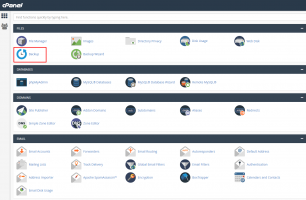 To Restore your cPanel Linux Hosting package at SlayHost Login to your Control Panel, Search for the domain name for which you have purchased this Hosting Order and go to the Order Information view. 1. Click the Manage Web Hosting link. 2. On the Home page, under the Files section, click Backups and proceed to restore both the Home Directory and MySQL database backups. Preview your website from cPanel itself and make sure everything is working fine and your website files are loading correctly. 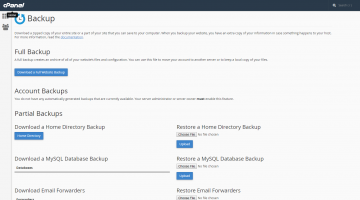 Conclusion Switching your web host does not require technical knowledge. Although intimidating in the start, it’s actually pretty simple if you follow the steps mentioned above. Watch out for problems that might occur in the process and don’t forget to Backup and Restore your cPanel Databases. Note: This illustration is taking from slayhost.com web hosting cpanel |
There are several things one needs to take care of when starting an online business. One of the most important things while setting up your business is a well designed website. And though the look and feel of your website matters a lot, what many people tend to overlook is the hosting. Good web hosting is equally important as is the design of your website. Good hosting means good page load speed, reduced downtime and support. But with so many hosting options available, how do you decide which is the one for you? In this post, we’ll compare two popular hosting services, Reseller Hosting vs VPS Hosting and define the parameters on how to decide which web hosting is best suited for your online business. Reseller Hosting: Reseller Hosting, as the name suggests is a type of web hosting which benefits a Reseller business owner. In simple words, the Reseller (owner) of the business purchases bandwidth and hard disk space and rents out portions to different customers. Thus, in Reseller Hosting the owner allows different users to host their website on his hosting service where the owner, acts as service provider. Reseller Hosting therefore, is a reasonable way to host many websites on the internet and in turn generate revenue. Advantages of Reseller Hosting: 1. Reseller Hosting is easy to setup and manage. Also, you don’t require thorough technical knowledge. 2. It provides a customizable control panel as well as several themes. With this type of hosting, the Reseller has control over the customer’s control panel. Nevertheless, the customers too can personalize their panel as they wish. 3. Reseller Hosting is affordable with varied plans to choose from. Also, upgradation is easier. There also is an option to choose between Linux and Windows. 4. With Reseller Hosting, you can manage all your website using one single control panel, WHM – Web Host Manager, (these websites can be yours or your customers). VPS Hosting: VPS Hosting (Virtual Private Server) is an intersection of Shared Hosting and Dedicated Hosting, i.e it gives the best of both the worlds in terms of hosting services provided. VPS in simple terms can be said to be a physical server that is divided into multiple virtual compartments. In VPS, the resources like CPU, RAM, disk space and OS aren’t shared like other hosting services. These independent compartments help in maintaining the performance of your website. Owing to this you as an owner get full root access of your server though you are sharing the main server with other users. Another feature is, VPS comes with WHM (Web Host Manager) using which you can create multiple accounts and this can be used for reselling. Also, if you are a web developer or designer it can be used for powering the heavy built client websites and web apps. Advantages of VPS Hosting: 1. Here one server is split and distributed amongst several users, each having their own set of resources. 2. VPS Hosting is cost effective and allows users to easily scale and upgrade their hosting plans whenever required. 3. It is fitting for website owners who want a customizable environment and do not have much technical knowledge. 4. With VPS Hosting you have more control over your server. The Core Difference – Reseller Hosting vs VPS Hosting: Which to Choose? The choice of opting for Reseller Hosting vs VPS Hosting solely depends on the kind of online business you are running. If you have multiple websites or you’re running a Reseller Hosting business, then Reseller Hosting is the hosting is the most logical choice. Whereas, if you are just starting your business and expect a fast growth, then it would be advisable to go with VPS Hosting. Herein, lies the core difference, Reseller Hosting allows you to run an online business where you provide hosting service to your customers, while in VPS you could be running any kind of business and only need to purchase the hosting to manage your website alone. Conclusion: In a nutshell, when you look at Reseller vs VPS hosting, both the hosting services cater to a different set of business audience and are equally good. With Slayhost.com, upgradation as well migrating is an easy process with good support and management. Should you be confused, you can start with Reseller Hosting and later on migrate to VPS Hosting if you change the niche of your business or the number of websites you own grow. Reseller Hosting: https://slayhost.com/reseller-hosting.php Linux KVM VPS Hosting: https://slayhost.com/virtualserverlinux-hosting.php |
I had covered one of the basic questions that comes to mind when thinking of moving to the Cloud – how secure is cloud storage? And I figured out despite the myths surrounding it, the cloud is as secure as any online service can be. However, there are always malicious entities on the lookout for attacking a vulnerability. One can minimize such a situation, by employing some cloud based security solutions. In this article, I’ll be covering the reasons to choose Cloud based security for your firm and the top cloud security solutions. Why Opt for Cloud Based Security Solutions It doesn’t matter whether you’re a startup or an established company, if you’re connected to the internet then you’re prone to cyber attacks. Hence, it is important to be vigilant and protect your network from hackers. One way is to employ Cloud-based security solutions as they are always accessible. These solutions offer to help secure your website in the following ways: 1. Cloud-based security has better tracking and monitoring of attacks than non-cloud based security solutions. They provide real-time firewall and signature updates blocking harmful traffic. 2. Provides 24*7 security and live monitoring of the website by encryption and tech support. 3. Apart from the application and network scanning Cloud-based security solutions also boost the performance of your website speed by enabling CDN. Now, that we’ve seen the benefits of cloud based security, let’s me introduce you one of them though we have many of them but i will focus the one we offer. SiteLock Established in the year 2008, SiteLock secures over 12+ million websites all across the globe. It is a cloud based security solution that protects websites from malware and other cyber threats.  Features that SiteLock offers: + SiteLock offers website protection by scanning vulnerabilities, detecting and eliminating malware, backdoors, and against attacks like DDoS, SQLi & XSS. + It also offers static & dynamic caching, global CDN (Content Delivery Network) and load balancing thereby, accelerating and improving website performance. Slayhost Prices See price plans for SiteLock - Web Security: https://slayhost.com/sitelock.php See price plans for Cloud Hosting: https://slayhost.com/cloudhosting.php |
Yes business ads directory |
We will soon introduce Windows Dedicated servers. Slayhost now lunched they Wordpress Hosting plan for ecommerce which comes with Free IP and SSL. Visit and order now https://slayhost.com/optimized-wordpress-hosting.php Let us know what you feeling about our plans TW: @slayhost FB: TeamSlayHost |
Benefits of the Cloud + Simplicity of Shared Hosting & cPanel. Now at just ₦2,157/mo
|
We are happy to announce to our clients that we are[b] LIVE[/b] online after our re-construction of the website theme . New added New look template Comodo SSL throughout the website Secure billing Promos Upto 50% off on Shared Hosting (Windows & Linux) Upto 60% off on Add-ons Servers Upto 25% off on Dedicated Servers Upto 35% off on VPS Managed Servers Uptop 15% off Note :- These promos are valid till 31st August 2016 and only applicable on new orders. Visit our website to order https://slayhost.com #slayhost #webhosting#nigeriawebhost |
Enjoy upto 50% off on Shared Hosting (Windows & Linux) |
We are happy to announce to our clients that we are LIVE online after our re-construction of the website theme . New Things New look template Comodo SSL throughout the website Secure billing Promos Upto 50% off on Shared Hosting (Windows & Linux) Upto 60% off on Add-ons Servers Upto 25% off on Dedicated Servers Upto 35% off on VPS Managed Servers Uptop 15% off Note :- These promos are valid till 31st August 2016 and only applicable on new orders. Visit our website to order https://slayhost.com #slayhost #webhosting#nigeriawebhost |
VocalWalls: You are welcome VocalWalls |
VocalWalls: We offer unlimited services and customize packages. USA, India, UK, HongKong & Turkey In time of placing order you can choose the datacenter location you want. More about our datacenter details, server monitoring and it hosting security visit below links http://slayhost.com/web-hosting/datacenter-network.php http://slayhost.com/web-hosting/hosting-security.php http://slayhost.com/web-hosting/server-monitoring.php |
SlayHost is a leading provider of unlimited web hosting services ranging from Cloud Hosting Domain Registration, sharded hosting, VPS, Dedicated Servers, Email hosting, cloud Hosting, Reseller hosting, managed servers, WordPress Hosting and Website Builder tools. It also has branch in Cameroon too. Slayhost has 4 robust datacenter in different locations, we have the best domain name registration. We also accept debit cards through VoguePay payment processor. Vist us http://slayhost.com slayhost
|
(1) (of 1 pages)
(Go Up)
| Sections: politics (1) business autos (1) jobs (1) career education (1) romance computers phones travel sports fashion health religion celebs tv-movies music-radio literature webmasters programming techmarket Links: (1) (2) (3) (4) (5) (6) (7) (8) (9) (10) Nairaland - Copyright © 2005 - 2024 Oluwaseun Osewa. All rights reserved. See How To Advertise. 94 |