How To Convert Video And Transfer It To Sony Psp - Gaming - Nairaland
Nairaland Forum / Entertainment / Gaming / How To Convert Video And Transfer It To Sony Psp (1520 Views)
Help Needed To Convert NTSC LCD TV from the USA To PAL / Nigerian Government Reacts To Sony's Playstation 3 Ad / New Sony PSP Announced. (PSP GO!) Official Features List (2) (3) (4)
(1) (Reply)
| How To Convert Video And Transfer It To Sony Psp by ellainema: 10:41am On Dec 14, 2008 |
The PSP (abbreviated form of PlayStation Portable) is a handheld game console manufactured and marketed by Sony Computer Entertainment. It is the first handheld video game console; the current version uses Memory Stick Duo or Duo Pro as its primary storage media, which is more convenient than previous Universal Media Disc and it's able to transfer data between console and computers easily. Since PSP has a large viewing screen and robust multi-media capabilities, many users like to view videos directly on this device. However, if your video is not playable in PSP, you may need to make a conversion first. This article will show you several simple steps to get PSP playable videos. (If you're using a Mac, please check this Mac tutorial) Step 1 : need a converter To convert video for PSP, you need a video converter. Download and install Any Video Converter from this link. Step 2 : select PSP video format Launch converter and in the program, select Sony PSP MPEG-4 Movie in Profile drop down list. Step 3 : convert video Press Add Video button to add video in the program and press Encode button to convert:   Or just drag and drop the video from hard disk to program. 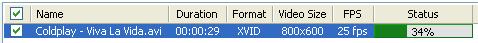 Step 4 : find output file Once encoding is finished, go to left panel, click on the Sony PSP label. And in the middle window, right click on the converted file and select Open File Location, then you can check converted files (a pair of .MP4 and .THM) in the output folder from the hard drive. 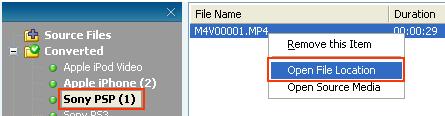 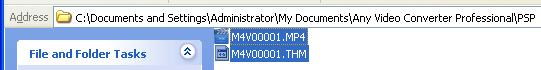 Note: 1) Output .MP4 and .THM files have the same string M4Vxxxxx ("xxxxx" stands for 5 numbers), and if there are already such files in the PSP memory card, please change it to another name; 2) You should use the same number for this pair of .MP4 and .THM if you want to view the movie thumbnail (.THM) properly on PSP; 3) The default output folder is C:\Documents and Settings\*****\My Documents\Any Video Converter Professional\PSP. If you want to change it, please go to menu Options > General > Set Output Folder. Step 5 : import video into PSP memory card Connect Memory Stick Duo card with computer, via PSP or card reader or memory stick adaptor as you like, and the card directory is as below: Memory Stick Duo root │ ├PSP │ ├MP_ROOT │ ├100MNV01( Put MP4 & THM here) │ ├100ANV01 │ └101ANV01 ├MUSIC ├ISO ├PICTURE └VIDEO (If your firmware is 3.30 or newer, moving MP4 here is ok) 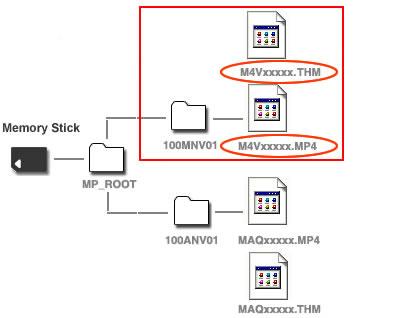 Step 6 : play converted video on PSP Once the video is transferred successfully, go to menu VIDEO > Memory Stick, you can find and play the video on PSP now. Great! |
(1) (Reply)
What Moderm Is Good For Configuring A Ps3 / Some Of The Best Facebook Games You Can't Ignore / Urgently In Need Of Ps3 Games Cds Serious Seller
(Go Up)
| Sections: politics (1) business autos (1) jobs (1) career education (1) romance computers phones travel sports fashion health religion celebs tv-movies music-radio literature webmasters programming techmarket Links: (1) (2) (3) (4) (5) (6) (7) (8) (9) (10) Nairaland - Copyright © 2005 - 2024 Oluwaseun Osewa. All rights reserved. See How To Advertise. 20 |