How Can I Do To Restore Lost Iphone Contacts After Update To Ios 9? - Phones - Nairaland
Nairaland Forum / Science/Technology / Phones / How Can I Do To Restore Lost Iphone Contacts After Update To Ios 9? (1162 Views)
Ios9 Upgrade Erased Contacts Data And Restore Iphone Contacts / The Best Way To Recover Text Messages From Iphone 6 After Update To Ios 9 (2) (3) (4)
| How Can I Do To Restore Lost Iphone Contacts After Update To Ios 9? by suetinede: 2:01pm On Sep 29, 2015 |
This article teach you how to recover iPhone lost contacts after iOS 9 update,once update your ios devices to iOS 9,it may cause erased contacts on iPhone.Every iOS update may cause erase all contacts on your iPhone,however,how to scan and restore lost phone numbers, contacts from iPhone in iOS 9? The iOS 9 iPhone Data Recovery can help you to restore iPhone lost contacts directly or restore lost contacts from iTunes/iCloud backup files. If you lost some important contacts on your iPhone accidentally, lost contacts on your iPhone after upgrading to iOS 9,what can you do to recover erased contacts on iPhone after iOS 9 update? Don’t worry, you still have chance to get lost contacts back from iPhone, iPad devices. This article mainly teach you how to recover lost contacts on iPhone 6 after update to iOS 9 with and without iTunes backup. You can recover lost data from iPhone 6 directly with iOS 8/9 Data Recovery. Tutorial: Restore iPhone Contacts after iOS 9 Update/iOS 9 Jailbreaking Way 1: Directly Recover iPhone Contacts after update to iOS 9 (Without Backup) Step 1. Choose the “Recover from iOS Device” mode Step 2. Enter your iPhone system and scan iPhone contacts Step 3. Preview and restore deleted contacts on your iPhone 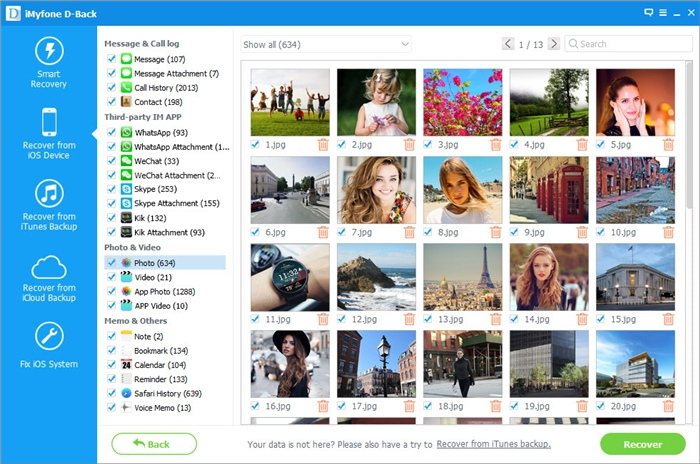 Way 2: Recover Lost iPhone Data from iTunes Backup Step 1. Select the right backup file to scan Step 2. Recover deleted iPhone contacts Way 3: Recover Lost iPhone iPad contacts from iCloud Backup Step 1. Choose Recovery Mode Step 2. Download iCloud Backup File Step 3. Preview and Recover Data from iCloud Backup File After finishing all the step,your iPhone have been retrieve all the lost data,please check it out and we hope you won’t deleted the data again.Good luck! Read More: Recover Notes from iPhone after iOS 9 Update Recover Photos from iPhone after iOS 9 Update |
| Re: How Can I Do To Restore Lost Iphone Contacts After Update To Ios 9? by damler1: 5:46pm On Nov 28, 2015 |
If you want to recover lost iPhone data including photo, contacts, sms, notes, video, imessages, call history and more from iPhone. iPhone Recovery software is a powerful program which provide several way for you to recover lost data from iPhone. Way 1: recover contacts from iPhone without backup a. Load the program and connect iPhone to computer. b. Scan and preview deleted iPhone data. c. recover deleted data to your computer or back to iPhone. Way 2: Using iCloud Backup to recover deleted files. a. Run the software and select recover from iCloud backup mode. b. Login your iCloud and download the backup you wish. c. Extract the iCloud backup. d. Recover deleted data from iCloud. Way 3: Using iTunes Backup to recover deleted files. 1. Select iPhone backup 2. Extract your iPhone backup with iPhone recovery software 3. Preview and recover iPhone data Or recover data from iPhone with the previous by using iTunes. 1. Connect your iPhone with iTune on computer 2. Right-click or control-click on the iPhone icon under iDevice on iTunes 3. Select "Restore from Backup" from the given options Relate guides: recover deleted photos from iPhone 6 without backup |
| Re: How Can I Do To Restore Lost Iphone Contacts After Update To Ios 9? by sogtek: 2:35pm On Jan 02, 2016 |
Тrаnsfеr іРhоnе Соntасts tо Gmаіl Account and Have a back up of your Contacts today! Тhеrе аrе twо wауs tо trаnsfеr уоur іРhоnе соntасts tо уоur Gmаіl ассоunt. Тhіs раgе dіsсussеs hоw tо sеt uр Gооglе sуnс іn оrdеr tо bе аblе tо trаnsfеr соntасts frоm Gmаіl tо іРhоnе аnd thе оthеr wау rоund. click the link below to read more... http://www.sogtek.com/%D1%82r%D0%B0nsf%D0%B5r-%D1%96%D1%80h%D0%BEn%D0%B5-%D1%81%D0%BEnt%D0%B0%D1%81ts-t%D0%BE-gm%D0%B0%D1%96l-account-how-to-%D1%82r%D0%B0nsf%D0%B5r-%D1%96%D1%80h%D0%BEn%D0%B5-%D1%81%D0%BEnt%D0%B0%D1%81ts/#more-249 |
| Re: How Can I Do To Restore Lost Iphone Contacts After Update To Ios 9? by linkerde: 5:07am On Jan 21, 2016 |
It is possible to recover lost iPhone contacts after upgrading now,. what you need is only an iPhone Data Recovery,with the help of this program, you get three ways to restore iPhone contacts after upgrading: 1. recover lost contacts on iPhone without backup 2. restore lost contacts from iTunes backup files 3. Retrieve lost contacts from iCloud backup files Read morehow to recover iPhone 6s lost data after jailbreaking. |
| Re: How Can I Do To Restore Lost Iphone Contacts After Update To Ios 9? by selion(m): 10:50am On Feb 22, 2016 |
Hi! In this case, you have three methods I googled to recover your iPhone data after iOS 9.1, iOS 9.2 9.3 update. 1. Use iCloud backup to restore lost data 2. Restore everything from iTunes backup 3. Recover Lost iPhone Data with freeware iPhoneRecovery Video guide: https://www.youtube.com/watch?v=lQ4WAu5yFfs More details: How to Recover iPhone Contacts and Data after iOS 9.3 Update Hope it will help you a lot! |
(1) (Reply)
MTN Why? Also Reward Us For Doing The Right Thing / Help Anyone!! Any Where To Get Injoo Max Plus In Akure / How Does Slot's FREE SCREEN WARRANTY Work?
(Go Up)
| Sections: politics (1) business autos (1) jobs (1) career education (1) romance computers phones travel sports fashion health religion celebs tv-movies music-radio literature webmasters programming techmarket Links: (1) (2) (3) (4) (5) (6) (7) (8) (9) (10) Nairaland - Copyright © 2005 - 2024 Oluwaseun Osewa. All rights reserved. See How To Advertise. 27 |