How Can I Transfer data From Android Phone to new Iphone 6s - Phones - Nairaland
Nairaland Forum / Science/Technology / Phones / How Can I Transfer data From Android Phone to new Iphone 6s (2960 Views)
How Do I Transfer Files From Phone Memory To SD Card On My Samsung Galaxy Tab / Itel P51: Unboxing My New Android Phone / I Switched From Android To Iphone For Two Months. Here's What I Learned (2) (3) (4)
| How Can I Transfer data From Android Phone to new Iphone 6s by nikitalee: 9:46am On Oct 27, 2015 |
When upgrading from one Phone to another, transferring your existing data and settings to your new device is easy. But, when you're faced with the task of moving content from an Android phone to an iPhone, the process can be a bit trouble. Apple finally released iOS 9.0 Public for all iOS devices. Apple has posted a new guide online detailing to help users move content from an Android phone to an new iPhone before. The passage include instructions on moving contacts, email, calendars, photos, videos, music, books, and documents. you've been living in the Android world for a while and now you're looking to give a new iPhone ago.If you’re a long Android users, want to switch from Android to new iPhone 6s going on sale September 19, here I would like to recommend a fastest solution to transfer all data from android Samsung to iPhone 6s, photos, music, documents, contacts,videos. Easy and simple! Luckyly, moving all your stuff with you needn't be a chore and in no time at all you can be up and running on a brand new iPhone with all your Android phone stored particulars along for the ride. For old iPhone users before,please read more: Easy use guide to Transfer data from iPhone 4/4s/5/5s/5c to iPhone 6S Before beginning, you must first download the Phone to Phone Data Transfer tool on your Windows PC. Once it is installed, simply follow the steps below. How to transfer android SMS,contacts data to iPhone 6s/iPhone 6 Step 1: Install and Run the Phone Transfer Program With this app, you only need to follow the clear and concise instructions on the guide. Run the Samsung to iPhone data transfer tool on the computer. In the first window, click Phone to Phone Transfer to enter the Android to iPhone transfer window. Step 2: Connect Your Samsung S4 and iPhone 6s to Computer Connect both of your iPhone and Samsung phone to PC by using USB cables. Both devices will be instantly detected, then show all internal data in the panel. Step 3: Analysize and Load the Data in Samsung S4 Phone Make sure that your cell phone's sim card is inside of the two phones, the program will detect your Samsung galaxy phone and automatically load the data from it and then are displayed in the window below. Select the files and make sure what will be transferred. 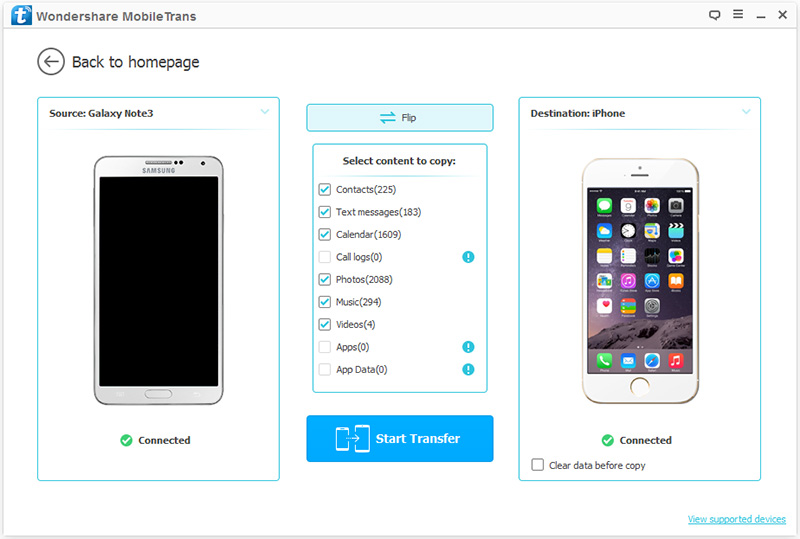 Note: You can click the “Flip” button to change the place between the Source and Destination. Step 4 Start to Copy Contacts from Galaxy S4 to iPhone 6s Check Contacts item from the displayed list and click Start Copy to start the transfer process. It takes a few minutes to finish the whole process. There will be a dialog box pops up, showing you the percentage of the progress bar. Never disconnect two devices during the process. Then Access your contacts as seen from step, your new contacts should be on iPhone device. Related Articles Transfer contacts from Samsung to Galaxy S6 The Samsung Galaxy S6 released earlier this year is the most beautiful smart phone. And almost every other high-end smartphone you can buy, let’s learn more about how to transfer contacts from Samsung to Galaxy S6 How to transfer data from Galaxy Note to Samsung S6 edge plus “Yesterday,I bought a new Samsung S6 edge plus,I am currently using an Samsung Galaxy Note 3 and about to get something new. But I am not sure how to copy all my data (contacts, messages,photos, videos etc.) to the new Samsung S6 edge plus,is there any way to transfer data from old Galaxy Note 3 to Samsung S6 edge plus? Thank you!” |
| Re: How Can I Transfer data From Android Phone to new Iphone 6s by Avine: 10:10am On Jul 06, 2016 |
Thank you for sharing, but I wonder whether I can see those files on the computer before transferring? If so, that will be helpful. Before reading this guide, I have already used Apowersoft Phone Manager to transfer contacts to iPhone, it is also great. |
| Re: How Can I Transfer data From Android Phone to new Iphone 6s by littlel06: 9:07am On Jul 11, 2016 |
Transferring data between Android phone and iPhone really couldn't be more simple with the Phone Transfer Tool.This superior data transfer could automatically find all files on your Android phone and list them in chronological order.Moving all text messages,contacts,apps,photos,music,video,music,calendars between Android phone and iPhone needs only a few clicks!Additionally,this professional data transfer program empower to copy data between mobile phones (Android phone,iPhone, Nokia Symbian phone,Blackberry). How to transfer Android data to iPhone 6s How to Sync Contents from Android Phone to iPhone 6s |
| Re: How Can I Transfer data From Android Phone to new Iphone 6s by daphid25(m): 3:11pm On Jul 11, 2016 |
Someone said customized ringtones can't be set on iPhone, is that true?  |
| Re: How Can I Transfer data From Android Phone to new Iphone 6s by joeybankz: 9:21am On Jul 15, 2016 |
There some application that can aid in the transfer of files, apps and other stuff you have in your device, both iOS and android, the bluetooth file transfer or file sender does a wireless transfer for you while with the help of Apowersoft Phone Manager, you get to manage all the app in your phone, you can download these app from here........ http://www.techpent.com/apowersoft-phone-manager-pro-download-crack-serial-keys/ http://www.techpent.com/bluetooth-file-transfer-use-bluetooth-file-sender-transfer-files/ |
| Re: How Can I Transfer data From Android Phone to new Iphone 6s by francesreid: 12:20pm On Jul 25, 2016 |
Hi, I would simply suggest you to use one of the best transfer software which is MobileTrans. This is the best transferring software that can completely transfer data from android device to iPhone. It can transfer any data like contacts, videos, photos, apps, audios, music etc. See more on: http://www.androiddata-recovery.com/blog/steps-to-transfer-data-from-android-to-iphone-iphone-6-included |
| Re: How Can I Transfer data From Android Phone to new Iphone 6s by Macaulish(m): 1:19pm On Jul 25, 2016 |
Dear Friend, Simply follow this apple switch from Android to iOS procedure, Works Best.. https://support.apple.com/en-ng/HT201196 Good Day
|
| Re: How Can I Transfer data From Android Phone to new Iphone 6s by Annalllee: 5:33am On Jul 27, 2016 |
When switching to a new phone, we may need to transfer data from the old phone to the new one. Actually there are many transfer tools on the market now, but how to tell which one is efficient and reliable. Different introductions to various mobile phones may confuse some users. Here I want to highly recommend one software to you all. It definitely would be Gihosoft mobile phone transfersoftware. Why do I suggest it? Because it is for free to download and keep you from information leaking, you can just have a try and check it out, it won't cost you. Plus, the products of Gihosoft has won good reputation on phone users. https://www.youtube.com/watch?v=SvVFqIhMFSg&feature=youtu.be |
| Re: How Can I Transfer data From Android Phone to new Iphone 6s by Ibllkuy: 6:30am On Nov 02, 2016 |
To transfer data between android and iPhone. Here,I recommend to use a third-party phone transfer software tool Samsung Transfer . The Samsung Transfer not only can transfer data between iPhone and Android,but also transfer data from iPhone to Android/iOS/Symbian,including contacts,messages,videos,pictures and more. How to copy files from android to iPhone |
(1) (Reply)
Lenovo Vibe P1 Review / Hot!!! Download 'my Etisalat Mobile App' And Get Free 200mb / Man Shows iPhone Users How To Convert To iPhone 11 Without Spending Much
(Go Up)
| Sections: politics (1) business autos (1) jobs (1) career education (1) romance computers phones travel sports fashion health religion celebs tv-movies music-radio literature webmasters programming techmarket Links: (1) (2) (3) (4) (5) (6) (7) (8) (9) (10) Nairaland - Copyright © 2005 - 2024 Oluwaseun Osewa. All rights reserved. See How To Advertise. 29 |