Bypass FRP Nokia 8, 6, 5, 3 - Phones - Nairaland
Nairaland Forum / Science/Technology / Phones / Bypass FRP Nokia 8, 6, 5, 3 (1220 Views)
My Sim Was Used To Bypass Frp On A Stolen Phone.... / Nokia 5.3 Unboxing, First Impressions And Full Review + Price (photos) / The Nokia Thread: 1.4 , 4.2, 5.1 Plus, 5.3, 6.1 Plus, 7.1, 7.2, 7 Plus , 8.3 etc (2) (3) (4)
(1) (Reply)
| Bypass FRP Nokia 8, 6, 5, 3 by techeligible(m): 12:12pm On Nov 01, 2017 |
Note: This method is successfully tested with Nokia 6, Android 7.1.1, Patch Level August 1 2017. 1. From very first "welcome screen" tap on "Lets Go", then "Skip", then "Setup As New" after that "Connect Wi-Fi", and go back to "WELCOME SCREEN AGAIN". 2. Now tap on "Visiion Settings", "Talkback", then Turn on "Talkback".  3. Swipe Down to Right to bring "GLOBAL CONTEXT MENU", double tap on "talkback Settings", then again " Swipe Down to Right", then double tap on "suspend feedback". 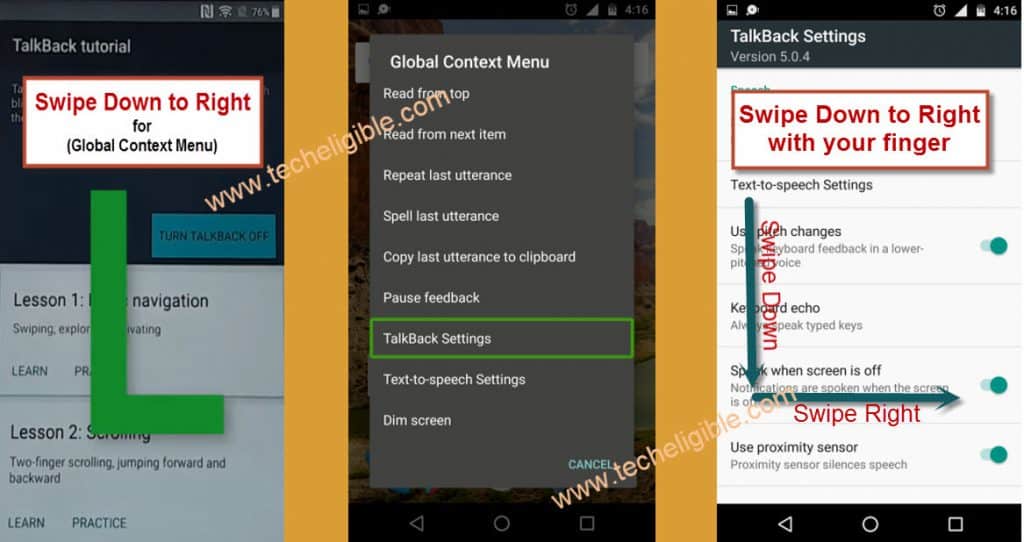 4. Go to "help & feedback", type there "voice", then tap on "voice icon", and then tap on "Get started with Voice Access". Let's Open Youtube: 5. Tap on "youtube video", then tap on "share arrow", then "3dots" to share the video. 6. Drag to down youtube video, then tap on "3dots" top right corner, then tap on "settings", then "About", then "Google Privacy Policy". 7. Accept & Continue, then "No Thanks", now chrome opened successfully, just type there "Bypass FRP Applications and Files Techeligible". 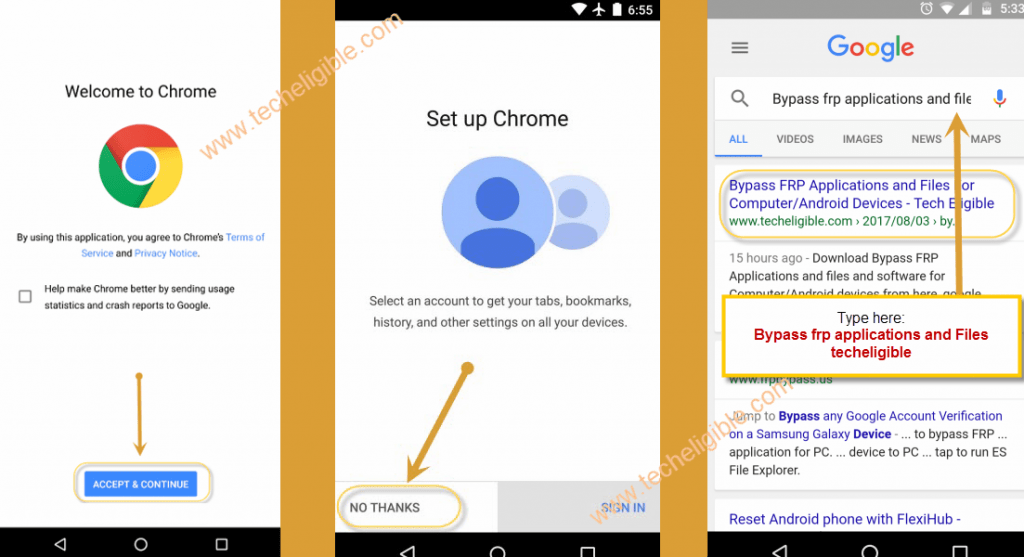 8. Download from there "Development Settings", and then on download finish, you get popup, tap on "OPEN" from that. 9. install that from there, if you get installation blocked, tap on "settings" from that popup, then "enable unknown sources", now again go back to download page and download again development settings, and then install it, and open it. 10. Tap on "*#*#372733#*#*" code, and then "FQC" screen will appear. 11. Connect Nokia Smartphone to computer, and then tap on "Receiver Test" from nokia device. 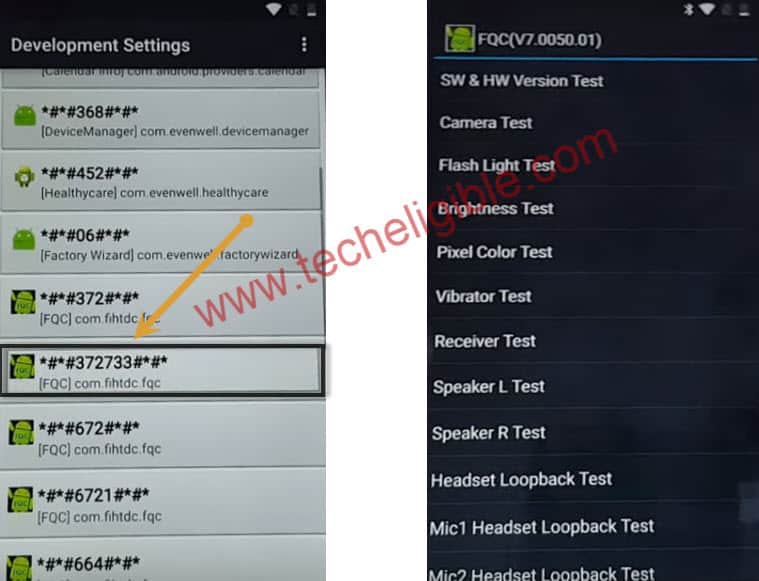 12. Click here to download "Nokia ADB FRP". 13. Turn off antivirus software. 14. Extract download file, and go to folder, and right click on "BYPASS-FRP.bat", and run as administrator. 15. "Allow USB Debugging" from your nokia device if you get popup. 16. Again close cmd window, and again open "BYPASS-FRP.bat" as administrator, then press any key from your keyboard to bypass frp. 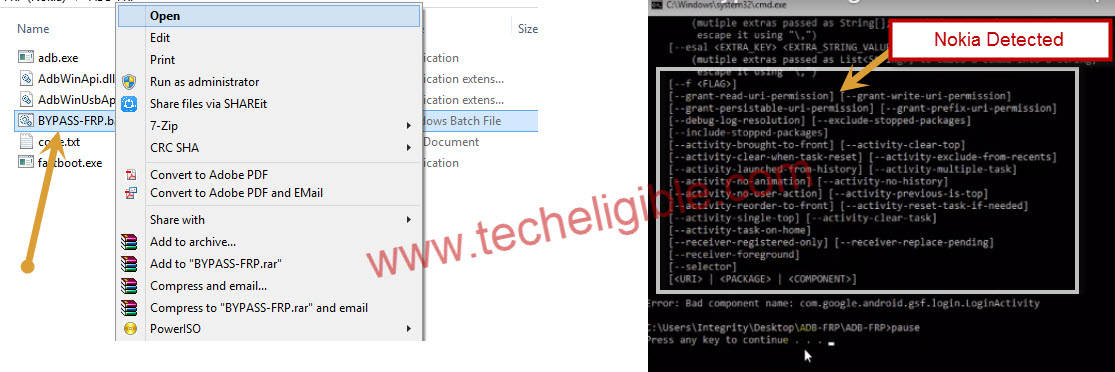 17. remove usb cable, and then tap on "YES" from test passed popup on your screen, then switch of your device by pressing "Volume Up + Power" keys together. 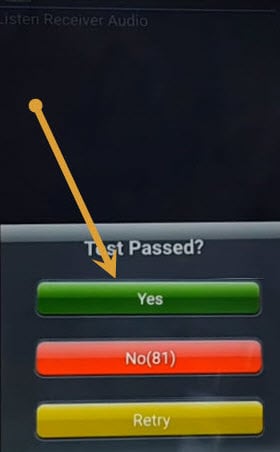 18. Now switch on your device, if you get popup window of "Talkback", just tap on "Exit". 19. Suspend talkback again, by swipe down to right, then double tap on "Pause feedback". 20. Go to device "MENU > Settings > Accessibility > Talkback > Turn off talkback. 21. tap on back key, and go to "Accounts" then add latest gmail account there Congrats you have successfully bypassed google frp on Nokia Android Smartphones  Thanks Nairaland |
| Re: Bypass FRP Nokia 8, 6, 5, 3 by harrysteeze: 1:20pm On Nov 01, 2017 |
 |
(1) (Reply)
Glo Indeed Grandmasters Of Worst Network In Nigeria- Total Blackout Redeem Lotto / Meet The New Nokia 8 Plus / Top 10 Best Android Games Of 2017
(Go Up)
| Sections: politics (1) business autos (1) jobs (1) career education (1) romance computers phones travel sports fashion health religion celebs tv-movies music-radio literature webmasters programming techmarket Links: (1) (2) (3) (4) (5) (6) (7) (8) (9) (10) Nairaland - Copyright © 2005 - 2024 Oluwaseun Osewa. All rights reserved. See How To Advertise. 17 |