How To Convert PDF To Epub With High Quality - Computers - Nairaland
Nairaland Forum / Science/Technology / Computers / How To Convert PDF To Epub With High Quality (836 Views)
How To Manange All Epub Files On Ipad / How To Manange All Epub Files On Ipad / Manage Epub Files On Ipad And PC (2) (3) (4)
(1) (Reply)
| How To Convert PDF To Epub With High Quality by meterbang: 11:13am On Dec 21, 2012 |
As we all know PDF files can not play on device like iPad, iPhone, iPod Touch and so on. But if your files are in ePub format, you can play them very well on various device. Do you want to convert PDF to ePub format? The PDF to ePub converter can help you do that easily. This is very professional software. It has the ability to convert PDF files and most popular text and image formats into ePub files easily fast. The user's interface is friendly. You will never worry about the operation, it's very easy even your are a beginner. The high quality output video makes enjoy a good time. The following is the screen shot of this perfect software 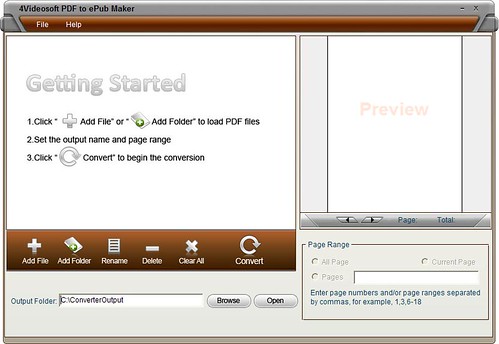 Now let us see how to convert PDF files to ePub with high quality. Step 1: click "File" or "Add Folder" button to load PDF files.  Step 2: Edit your PDF files. Select the file or files you want to convert. you can preview the PDF file, also you can use "Page Range" column, you can choose "All Page" "Current Page", even more, you can enter a number of pages you want to convert in the "Pages". Step 3: Convert files Click "Convert" button to start converting the files checked in the file list. The entire conversion process takes only several clicks you can quickly get the desired effect. It is very simple. Also if your are a iPad user, do you want to know how to backup ePub files from iPad to PC? The following step by step guide will tell you how to do it. Preparation:Download the software and install it on your conputer, you will see the interface pop-up like this:  Step 1: Connect devices You need to connect the iPad to PC via USB cable. The software will automatically detect the iPad; display all the contents of iPad in the left device list. Step 2: Choose files You can choose the files from your iPad. You can backup all the ePub files or other contents such as music, video, photo from iPad to your PC. Step 3: Backup files Click the convert button. The tasks will be finished in short time. The PDF to ePub converter is good tool for us to conver PDF files to ePub and enjoy them on your device anytime and anywhere. Just download it and have try, you will have a good time. |
(1) (Reply)
Tips On How To Secure A Database System / Hack The Database On Backtrack 5 / Dell Laptops At Affordable Price
(Go Up)
| Sections: politics (1) business autos (1) jobs (1) career education (1) romance computers phones travel sports fashion health religion celebs tv-movies music-radio literature webmasters programming techmarket Links: (1) (2) (3) (4) (5) (6) (7) (8) (9) (10) Nairaland - Copyright © 2005 - 2024 Oluwaseun Osewa. All rights reserved. See How To Advertise. 14 |