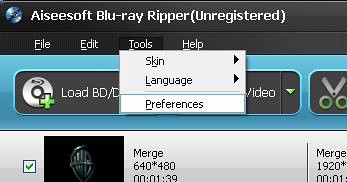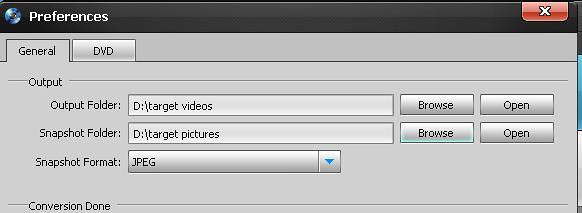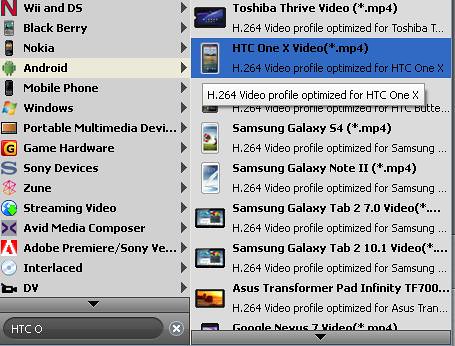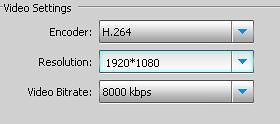How To Play 1080P Blu-ray Movie On HTC One X - Phones - Nairaland
Nairaland Forum / Science/Technology / Phones / How To Play 1080P Blu-ray Movie On HTC One X (1586 Views)
Gionee S8 With 5.5-inch 1080p Display With 3d Touch, 4gb Ram, Full Metal Body / Installing Applications On Htc Pro 2 Windows Mobile / He Needs Help On How To Download 2go Messenger On Htc Windows Mobile. (2) (3) (4)
| How To Play 1080P Blu-ray Movie On HTC One X by jamespity: 8:32am On May 26, 2013 |
How to play 1080P blu-ray movie on HTC One X HTC One X is the most advanced phones produced by HTC in 2012 when HTC One S , HTC One V and HTC One X were first introduced to the public in MWC. This phone is an Andriod 4.0 based smart phone and has super capability to take photos as high as 13 million pixels. Of course it can play HD videos as high as 1080p(1920*1080) of 3gp format and mp4 format. This futuristic phone also equip front camera of 2.1 million pixels. [img] http://farm8.staticflickr.com/7286/8736905689_4ecb1342ea_b.jpg[/img] This super phone, which is worth noting, has a screen of 4.7 inch which is perfect for watching HD videos especially blu-ray videos that are often higher in resolution. Following I will tell you how to play 1080p blu-ray videos on HTC OneX with the software blu-ray to HTC One ripper Tips: The HTC One X can only play 3gp or MP4 formatted videos, due to this, we have to convert videos to mp4 formatted videos. 1. Download the software blu-ray ripper and register after you get the registration codes 2. Open blu-ray ripper 3. Load videos you want to convert. Click “load icon” up the interface or click”file” ”add video” [img] http://farm8.staticflickr.com/7287/8738026764_9b6a98bb6f.jpg[/img] 4. You’ll see a pop-up window for you to select the videos you want to convert and then click “open” 5. set up the destination of your target videos. Choose Tools>preferences [img] http://farm8.staticflickr.com/7291/8733660409_b391ea46a8.jpg[/img] 6. Pop-up window for preferences settings [img] http://farm8.staticflickr.com/7284/8736905693_409389b565_z.jpg[/img] 7. Convert blu-ray videos to 1080p mp4 formatted ones with blu-ray ripper Settings>Android>HTC One X video(*.mp4) [img] http://farm8.staticflickr.com/7286/8736905697_0d40baa59c.jpg[/img] Video settings> resolutions>1920*1080 [img] http://farm8.staticflickr.com/7287/8738026634_8e208e18b9.jpg[/img] 8. Choose “convert” and you’ll get a mp4 formatted HD videos soon. [img] http://farm8.staticflickr.com/7282/8738026730_515301f8f2_m.jpg[/img] This done you can feel free to connect your HTC one X to your computer, and copy the .mp4 file into your phone. And then you will be able to watch blu-ray videos wherever you are. |
| Re: How To Play 1080P Blu-ray Movie On HTC One X by Nobody: 10:43am On May 26, 2013 |
jamespity: How to play 1080P blu-ray movie on HTC One X |
| Re: How To Play 1080P Blu-ray Movie On HTC One X by shutupp: 9:09pm On Dec 28, 2013 |
Just get mx player and play your fvcking video  |
| Re: How To Play 1080P Blu-ray Movie On HTC One X by msogey(f): 10:52pm On Dec 28, 2013 |
sorry to deviate from the topic, pls how do I turn on my hotspot on my htc one x. I've tried several times but it's not working |
(1) (Reply)
My Iphone Screen Won't Rotate. How Do I Fix It? / Wow... MTN 1,000mb. / How About This New Samsung Galaxy J2 Phone Specifications
(Go Up)
| Sections: politics (1) business autos (1) jobs (1) career education (1) romance computers phones travel sports fashion health religion celebs tv-movies music-radio literature webmasters programming techmarket Links: (1) (2) (3) (4) (5) (6) (7) (8) (9) (10) Nairaland - Copyright © 2005 - 2024 Oluwaseun Osewa. All rights reserved. See How To Advertise. 15 |