How To Recover Deleted Contacts From Samsung Galaxy S5/note 4/ace - Phones - Nairaland
Nairaland Forum / Science/Technology / Phones / How To Recover Deleted Contacts From Samsung Galaxy S5/note 4/ace (2423 Views)
How I Rescued My Mobile Contacts From Armed Bandits / How To Recover Deleted Photos On Iphone And Android Phones / Moving Your BBM Contacts From Blackberry To Android BBM (2) (3) (4)
| How To Recover Deleted Contacts From Samsung Galaxy S5/note 4/ace by cxiywn: 4:53am On Oct 23, 2014 |
Many people use latest series of Samsung Galaxy phones,like Samsung Galaxy S5, Galaxy S 4/3/2, Samsung Galaxy Note 4, Samsung Galaxy Ace and Galaxy Note 3,ect. When you bought a new Samsung phone,the first thing you need to is transfer contacts from old phone to new Samsung phone,during the data transferring,you may lost contacts on your android phone.However,how to recover lost contacts from android phone? If you use Samsung Galaxy phone,this article mainly teach you a easy way to restore samsung galaxy lost contacts on computer. Many Android phone users to save their contacts in Android SIM card. However, if you deleted contacts by accident,it will be such a big problem for you to recover lost contacts back, because those contacts are very important for you. Now with the help of Android Phone Data Recovery, you have no need to worry about lost contacts. Now, let this powerful program help you to recover contacts on Samsung Galaxy S5/Note 4/Ace. Android Phone Data Recovery - the world’s first contacts recovery for android phone The android contacts recovery can help you to recover your deleted or lost contacts from Android SIM card or android phone directly with one click.It is 100% safe with no risk, so you can try by yourself. How to recover lost contacts on Samsung Galaxy S5/Note 4/Ace Tips: Let’s take recover samsung galaxy s5 lost data for example. Step 1. Launch the android recovery and Link the Device to computer Step 2.Enable USB Debugging for your Samsung Galaxy Step 3. Begin scanning data of Android phone Step 4. Preview and Restore Lost/Deleted Contacts on Galaxy S5 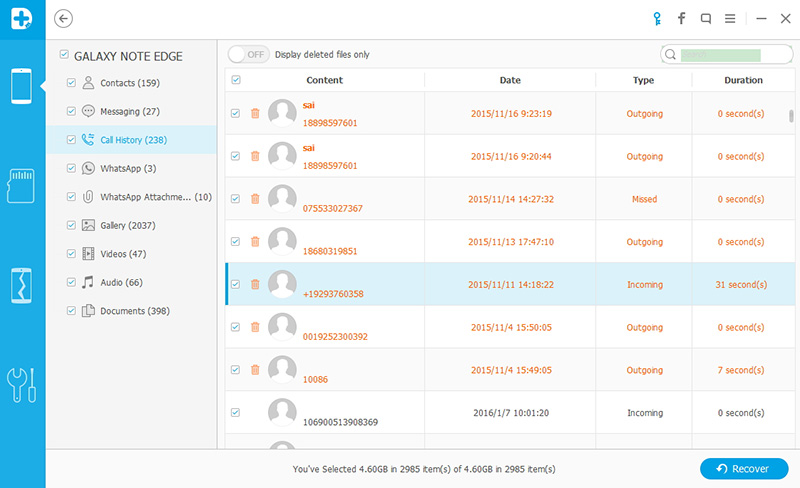 Tips: Before selling your old mobile phone,you can use this Mobile Transfer to erase all data from your phone permanently,so that no one can restore them back. Read more: How to recover deleted messages from Samsung Galaxy |
| Re: How To Recover Deleted Contacts From Samsung Galaxy S5/note 4/ace by evatang114: 7:53am On Oct 24, 2014 |
I think for people who have such a question as how to recover deleted contacts from sumsung galaxy s5 balabala...must have not backed up their phone data, or they would directly reach to the previous backup files. Here, for people who did not back up their phone data before, I think this video might be helpful for them.https://www.youtube.com/watch?v=k6DQ_yyZTgI&feature=youtu.be |
| Re: How To Recover Deleted Contacts From Samsung Galaxy S5/note 4/ace by Limie11: 4:35pm On Dec 06, 2014 |
Android Data Recovery, which allows you to directly scan your Samsung device and recover contacts from samsung, as well as messages, photos and video. This program applies to all currently popular Samsung Galaxy smartphones: Samsung Galaxy S4, Samsung Galaxy S3, Samsung Galaxy S2, Samsung Galaxy S, Samsung Galaxy Note II, Samsung Galaxy Note, Samsung Galaxy S3 Mini, Samsung Galaxy S2 Plus, Samsung Galaxy Ace, Samsung Galaxy Y, Samsung Epic, Samsung Galaxy Grand android data recovery is useful and powerful data recovery tool to recovering messages, contacts, photos and video from an Android phone or tablet. Due to the ease-to-use interface, it's ideal for everyone, like single users or professionals, even concerned parents who want to protect their kids from negative information. Scan, preview and recover. Simple clicks bring you what you want. how to recover deleted photos from samsung galaxy how to retrieve deleted text messages on samsung |
| Re: How To Recover Deleted Contacts From Samsung Galaxy S5/note 4/ace by Joseph91: 9:33am On Mar 27, 2015 |
I happen to know a great tool which is specially designed to recover Samsung phone or tablet data. It is Tenorshare Samsung Data Recovery. You can follow the steps below to restore the deleted SMS messages on your Samsung Galaxy: 1. Connect your Samsung Galaxy with PC via USB or WiFi 2. Start scanning and select the file which you want to restore 3. Save the recovered items |
| Re: How To Recover Deleted Contacts From Samsung Galaxy S5/note 4/ace by HobartJonas: 7:49am On Jun 02, 2015 |
Want to recover deleted contacts from Samsung Galaxy Phones? This FonePaw Android Data Recovery not only supports recover contacts Android Samsung phone, but also can help you restore other lost data from your Android devices,such as SMS, photos, videos and other deleted data. Acutually, all you lost data are still on your Android mobile phone, this FonePaw Android Data Recovery is specially design for Android users to recover contacts from Android phones. |
| Re: How To Recover Deleted Contacts From Samsung Galaxy S5/note 4/ace by Annalllee: 8:43am On Sep 01, 2016 |
I guess many Android device users have ever encountered the same issue. You may feel rather anxious when Android contact list were deleted or disappeared suddenly, especially when there is no backup copy for important contact information of business partners, bosom friends, old schoolmates and more. Don’t get depressed, you will not lose touch with people on the contact list as here’s an free Android data recovery software for you. Mac version: android data recovery for mac Follow the below steps recover data from your Android phone: Download and install Gihosoft free Android contact list recovery program. Run the freeware. In the primary window, select “Contacts” and click “Next”. Connect Android device to PC. (If your Android device and PC cannot be connected, please check this guide: How to connect Android to PC.) Click “Start” to scan deleted or lost files from Android device. (During the process, please do not disconnect Android device from the computer.) Preview the scanned files and restore Android contacts to computer by clicking “Recover”. |
| Re: How To Recover Deleted Contacts From Samsung Galaxy S5/note 4/ace by JaneWMoreno: 10:45am On Sep 07, 2016 |
Take a look at this: How to Recover Deleted Contacts on Android You may simply restore deleted contacts with Android Data Recovery. For further help, check this site: https://www.recovery-android.net/ |
| Re: How To Recover Deleted Contacts From Samsung Galaxy S5/note 4/ace by john8998: 8:12am On Aug 28, 2020 |
I think this kind of issue is not only with you and me but lots of other Android users also come through this situation. However, contacts are important for everyone and losing those phone numbers is really irritating. However, the contacts can be recovered if you have stored them somewhere else as a backup. If not then you should use Samsung Phone data recovery. This is a powerful data recovery software that easily recovers contacts, photos, videos, documents, notes, WhatsApp and other data from Samsung phone effectively. |
| Re: How To Recover Deleted Contacts From Samsung Galaxy S5/note 4/ace by yboney101: 3:05am On Jun 01, 2022 |
If your Samsung phone was reverted to factory setting and all your contacts got deleted, don't worry. You can still recover those contacts, want to know how? Check this out; (4 Methods) Android Contacts Recovery - Get Back Deleted Contacts on Android |
| Re: How To Recover Deleted Contacts From Samsung Galaxy S5/note 4/ace by Samsun12: 4:19pm On Jun 07, 2022 |
Check this out: How to Recover SMS Contacts on Samsung Phones For further assistance, check out this site: https://www.geekersoft.com |
(1) (Reply)
Cost Of Changing Bbz3 Broken Screen / Infinix Is Lying To Us: A Request For A Call Back Of All Infinix Hot 4 / Network Problems (no Service) After Changing Phone's Charging Port (Please Help)
(Go Up)
| Sections: politics (1) business autos (1) jobs (1) career education (1) romance computers phones travel sports fashion health religion celebs tv-movies music-radio literature webmasters programming techmarket Links: (1) (2) (3) (4) (5) (6) (7) (8) (9) (10) Nairaland - Copyright © 2005 - 2024 Oluwaseun Osewa. All rights reserved. See How To Advertise. 26 |